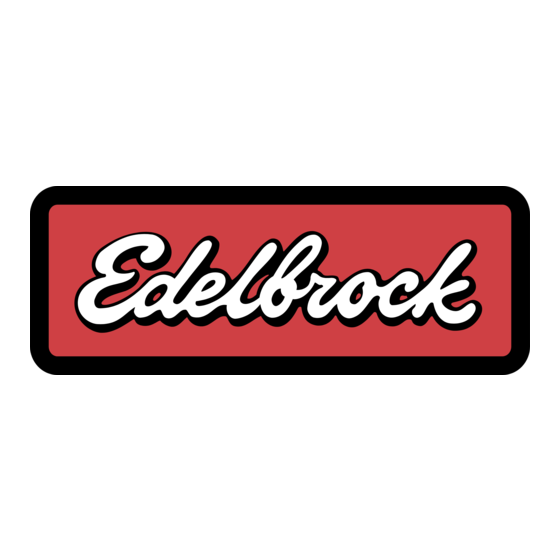Summary of Contents for Edelbrock Pro-Flo 3
- Page 2 GENERAL ANDROID DEVICE RECOMMENDATIONS The Edelbrock EFI E-Tuner app is compatible with most Android based smartphones and tablets. However, due to slight variations in device specifications and operating systems, some devices may work better than others, and in rare cases, some devices may not function at all. If an Android device is being supplied separately, it is highly recommended to read the following guidelines for the best performance and user experience.
- Page 3 Advanced Tuning - Provided to make modifications beyond the basic settings that were configured during the initial setup of the Pro-Flo 3. Pairing Settings - Use this menu to pair an Android device with the Pro-Flo 3 ECU. Gauge Displays - Displays essential parameters to monitor proper Pro-Flo 3 performance.
-
Page 4: Pairing Settings
Android tablet, one must be paired to the ECU first. Bluetooth Pairing: When using an Android device that was not supplied with the Pro-Flo 3 EFI, follow the pairing instructions below. E-Tuner will search for a Pro-Flo 3 ECU that is within a “discoverable” range. - Page 5 The Connection Button can be used to quickly start or stop an ECU Connection. This is shown in the upper right-hand corner of the menu, next to the Edelbrock Logo. Connection Button To Start Connecting to an ECU: Press the connection button while a "Red X" icon is shown.
-
Page 6: Rev-Limiter
The Calibrate TPS menu will reset the Throttle value to 10 (%) at the Idle RPM. Anytime the throttle body idle screw is adjusted, the TPS should be calibrated so the Pro-Flo 3 system can function properly. Pressing "Next" will continue to the Calibrate TPS Menu. This menu can be used to reset the Throttle value to 10(%) at the Idle RPM. - Page 7 AFR Setpoints. For further information and procedure see Adjusting Fuel Modifiers on Page #8 or contact Edelbrock Tech Line at 800-416-8628. Crank Fuel The Crank Fuel modifier will set the amount of extra fuel that is sprayed while the engine is trying to start (cranking mode).
- Page 8 • If idle quality is excessively poor, first try resetting the self-learn from the ECU Settings page. • Verify the idle setup procedure has been followed as outlined in the Pro-Flo 3 installation instructions. Verify that the Idle Speed Screw has been set properly. If set correctly, the system should be idling at the intended Idle Target value with an IAC% value.
- Page 9 Saving ECU Settings will store the current Advanced Tuning Modifiers and self-learning progress to the Android device. Restore Map/Settings/Firmware Manually reload an Edelbrock File (Map, ECU Settings, Firmware) back to the ECU. CAUTION! - Do NOT restore/load any files while driving or while the engine is running.
- Page 10 (on) or inactive (off). The main indicators to look at are: Closed Loop, Self- Learning (O2 learn), and Fan1/2. If Closed-Loop is ON, the O2 Sensor is working and the Pro-Flo 3 system is actively making AFR Corrections. With Closed-Loop OFF, no AFR Corrections (0%) will be made. The Self-Learn indicator informs when the Pro-Flo 3 is in Self-Learning mode and saving AFR Corrections.
- Page 11 Closed Loop and Self-Learning. The indicators will switch between “GREEN” (ON) and “RED” (OFF). Digital Display - A numeric display for monitoring all parameters used by the Pro-Flo 3 System. On the Digital Display, the indicators will turn “GREEN” when the function is ON, and “GRAY” when the function is OFF.
- Page 12 Throttle (TPS): The Throttle indicates a percentage of how much the Throttle Blades are open inside the Throttle Body. The TPS (Throttle Position Sensor) is what measures the actual throttle rotation, and is reported from 0 – 100%. For all Pro-Flo 3 applications, the Throttle at Idle must be calibrated to 10%.
- Page 13 If the incorrect camshaft is selected in the wizard, the engine may run very poorly. Fuel System: A 48 or 58 psi fuel system must be installed to properly run the Pro-Flo 3 EFI System. Any return-style fuel system or an Edelbrock Fuel Sump can be used. If an adjustable fuel pressure regulator is used, it must be set to 48 or 58 psi.
- Page 14 (10.2 up to around 21:0). The Wide Band Oxygen sensor used for Pro-Flo 3 is a Bosch LSU 4.9. The Pro-Flo 3 EFI system has been calibrated specifically for use with a LSU 4.9 sensor, no other oxygen sensor types may be substituted.
- Page 15 The following is a guideline to driving procedures that helps assist the self-learning function of the Pro-Flo 3 EFI system. Please note that there is never really a time when the self-learn function is actually complete. The system is always adjusting for various weather, road load and engine functions that may affect engine performance.
- Page 16 Brochure 63-32203 ©2016 Edelbrock LLC Rev. 3/16 - QT...