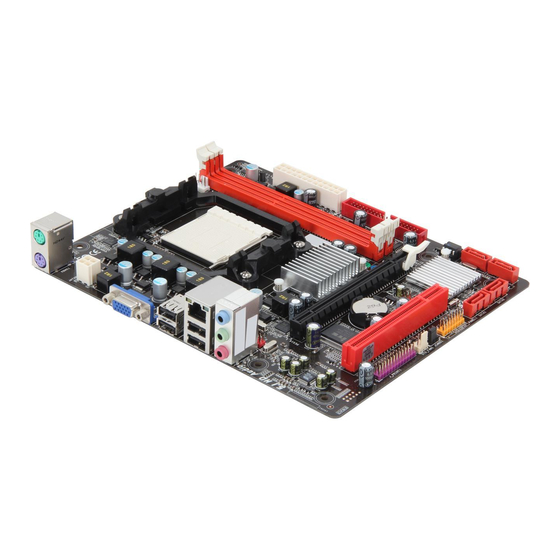
Table of Contents
Advertisement
Quick Links
FCC Information and Copyright
This equipment has been tested and found to comply with the limits of a Class B
digital device, pursuant to Part 15 of the FCC Rules. These limits are designed
to provide reasonable protection against harmful interference in a residential
installation. This equipment generates, uses, and can radiate radio frequency
energy and, if not installed and used in accordance with the instructions, may
cause harmful interference to radio communications. There is no guarantee that
interference will not occur in a particular installation.
The vendor makes no representations or warranties with respect to the contents
here and specially disclaims any implied warranties of merchantability or fitness
for any purpose. Further the vendor reserves the right to revise this publication
and to make changes to the contents here without obligation to notify any party
beforehand.
Duplication of this publication, in part or in whole, is not allowed without first
obtaining the vendor's approval in writing.
The content of this user's manual is subject to be changed without notice and we
will not be responsible for any mistakes found in this user's manual. All the brand
and product names are trademarks of their respective companies.
A780L3C Setup Manual
Dichiarazione di conformità
sintetica
Ai sensi dell'art. 2 comma 3 del D.M.
275 del 30/10/2002
Si dichiara che questo prodotto è
conforme alle normative vigenti e
soddisfa i requisiti essenziali richiesti
dalle direttive
2004/108/CE, 2006/95/CE e
1999/05/CE
quando ad esso applicabili
Short Declaration of conformity
We declare this product is complying
with the laws in force and meeting all
the essential requirements as specified
by the directives
2004/108/CE, 2006/95/CE and
1999/05/CE
whenever these laws may be applied
Advertisement
Table of Contents

Summary of Contents for Biostar A780L3C
- Page 1 A780L3C Setup Manual FCC Information and Copyright This equipment has been tested and found to comply with the limits of a Class B digital device, pursuant to Part 15 of the FCC Rules. These limits are designed to provide reasonable protection against harmful interference in a residential installation.
-
Page 2: Table Of Contents
Table of Contents Chapter 1: Introduction.......... 3 Before You Start ................3 Package Checklist ................3 Motherboard Specifications .............4 Rear Panel Connectors..............5 Motherboard Layout................6 Chapter 2: Hardware Installation ......7 Install Central Processing Unit (CPU)..........7 Install a Heatsink ................8 Connect Cooling Fans..............9 Installing System Memory..............10 Expansion Slots................12 Jumper Setting ................13... -
Page 3: Chapter 1: Introduction
A780L3C CHAPTER 1: INTRODUCTION 1.1 Before You Start Thank you for choosing our product. Before you start installing the motherboard, please make sure you follow the instructions below: Prepare a dry and stable working environment with sufficient lighting. Always disconnect the computer from power outlet before operation. -
Page 4: Motherboard Specifications
Motherboard Manual 1.3 Motherboard Specifications SPEC Socket AM3 AMD 64 Architecture enables 32 and 64 bit computing AMD Sempron / Phenom II / Athlon II processors Supports Hyper Transport 2.0 (Maximum Watt: 95W) Support Hyper Transport 3.0 Supports up to 3.2 GT/s Bandwidth AMD 760G Chipset AMD SB710... -
Page 5: Rear Panel Connectors
182 mm(W) x 225 mm(L) Special RAID 0 / 1 / 10 support Features Biostar reserves the right to add or remove support for any OS Support Windows XP / Vista / 7 / 8 OS With or without notice. -
Page 6: Motherboard Layout
Motherboard Manual 1.5 Motherboard Layout Note: ■ represents the 1st pin. -
Page 7: Chapter 2: Hardware Installation
A780L3C CHAPTER 2: HARDWARE INSTALLATION 2.1 Install Central Processing Unit (CPU) Step 1: Locate the CPU socket on the motherboard Step 2: Pull the socket locking out from the socket and then raise the lever up to a 90-degree angel. -
Page 8: Install A Heatsink
Motherboard Manual Step 4: Hold the CPU down firmly, and then close the lever to locked the position 2.2 Install a Heatsink Step 1: Place the heatsink and fan assembly onto the retention frame. Match the heatsink clip with the socket mounting-lug. Hook the spring clip to the mounting-lug. -
Page 9: Connect Cooling Fans
A780L3C 2.3 Connect Cooling Fans These fan headers support cooling-fans built in the computer. The fan cable and connector may be different according to the fan manufacturer. Connect the fan cable to the connector while matching the black wire to pin#1. -
Page 10: Installing System Memory
Motherboard Manual 2.4 Installing System Memory A. DDR3 Memory Modules Step 1: Unlock a DIMM slot by pressing the retaining clips outward. Align a DIMM on the slot such that the notch on the DIMM matches the break on the slot. Step 2: Insert the DIMM vertically and firmly into the slot until the retaining chip snap back in place and the DIMM is properly seated. - Page 11 A780L3C B. Memory Capacity DIMM Socket Total Memory DDR3 Module Location Size DDR3_A1 512MB/1GB/2GB/4GB/8GB Max is 16GB. DDR3_B1 512MB/1GB/2GB/4GB/8GB C. Dual Channel Memory installation Please refer to the following requirements to activate Dual Channel function: Install memory module of the same density in pairs, shown in the table.
-
Page 12: Expansion Slots
Motherboard Manual 2.5 Expansion Slots PEX16_1: PCI-Express X16 Slot PCI-Express 2.0 compliant. Maximum theoretical realized bandwidth of 4GB/s simultaneously per direction, for an aggregate of 8GB/s totally. PCI-Express supports a raw bit-rate of 2.5Gb/s on the data pins. PCI1: Peripheral Component Interconnect Slot This motherboard is equipped with 1 standard PCI slot. -
Page 13: Jumper Setting
A780L3C 2.6 Jumper Setting The illustration shows how to set up jumpers. When the jumper cap is placed on pins, the jumper is “close”, if not, that means the jumper is “open”. Pin opened Pin closed Pin1-2 closed JCMOS1: Clear CMOS Jumper Placing the jumper on pin2-3 allows user to restore BIOS safe setting and CMOS data. -
Page 14: Headers & Connectors
Motherboard Manual 2.7 Headers & Connectors ATXPWR1: ATX Power Source Connector This connector allows user to connect 24-pin power connector on the ATX power supply. Assignment Assignment +3.3V +3.3V -12V +3.3V Ground Ground PS_ON Ground Ground Ground Ground Ground PW_OK Standby Voltage+5V +12V +12V... - Page 15 A780L3C PANEL1: Front Panel Header This 16-pin connector includes Power-on, Reset, HDD LED, Power LED, and speaker connection. It allows user to connect the PC case’s front panel switch functions. Assignment Function Assignment Function Speaker Connector Speaker Power LED (+)
- Page 16 Motherboard Manual IDE1: Hard Disk Connector The motherboard has a 32-bit Enhanced IDE Controller that provides PIO Mode 0~4, Bus Master, Multi-word DMA, and Ultra DMA 33/66/100/133 functionality. F_USB1/F_USB2: Headers for USB 2.0 Ports at Front Panel These headers allow user to connect additional USB cable on the PC front panel, and also can be connected with internal USB devices, like USB card reader.
- Page 17 A780L3C F_AUDIO1: Front Panel Audio Header This header allows user to connect the front audio output cable with the PC front panel. This header allows only HD audio front panel connector; AC’97 connector is not acceptable. Assignment Mic Left in...
-
Page 18: Chapter 3: Bios & Software
BIOS Update Utility, BIOS Online Update Utility and BIOS Flasher. 1. BIOS Update Utility 1. Installing BIOS Update Utility from the DVD Driver. 2. Download the proper BIOS from www.biostar.com.tw Show current BIOS information AWARD BIOS AMI BIOS Clear CMOS function... - Page 19 A780L3C <Backup BIOS> Once click on this button, the saving dialog will show. Choose the position to save file and enter file name. (We recommend that the file name should be English/number and no longer than 7 characters.) Then click Save.
- Page 20 Motherboard Manual The utility will update BIOS with the proper BIOS file, and this process may take minutes. Please do not open any other applications during this process. After the BIOS Update process, click on OK to restart the system. While the system boots up and the full screen logo shows, press <Delete>...
- Page 21 A780L3C 5. If there is a new BIOS version, the utility will ask you to download it. Click Yes to proceed. 6. After the download is completed, you will be asked to program (update) the BIOS or not. Click Yes to proceed.
- Page 22 Note2: Shutting down or resetting the system while updating the BIOS will lead to system boot failure. The BIOSTAR BIOS Flasher is built in the BIOS ROM. To enter the utility, press <F12> during the Power-On Self Tests (POST) procedure while booting up.
-
Page 23: Software
A780L3C 3.3 Software Installing Software Insert the Setup CD to the optical drive. The drivers installation program would appear if the Autorun function has been enabled. Select Software Installation, and then click on the respective software title. 3. Follow the on-screen instructions to complete the installation. - Page 24 Note2: If you are not using Outlook Express as your default e-mail client application, you may need to save the system information to a .txt file and send the file to our tech support with other e-mail application. Go to the following web http://www.biostar.com.tw/app/en/about/contact.php getting our contact information.
- Page 25 A780L3C BIOScreen Utility (Optional) This utility allows you to personalize your boot logo easily. You can choose BMP as your boot logo so as to customize your computer. Please follow the following instructions to update boot logo: 1. Load Image:Choose the picture as the boot logo.
-
Page 26: Chapter 4: Useful Help
Motherboard Manual CHAPTER 4: USEFUL HELP 4.1 Driver Installation After you installed your operating system, please insert the Fully Setup Driver DVD into your optical drive and install the driver for better system performance. You will see the following window after you insert the DVD The setup guide will auto detect your motherboard and operating system. -
Page 27: Troubleshooting
A780L3C 4.2 Troubleshooting Probable Solution There is no power in the system. Make sure power cable is Power LED does not shine; the securely plugged in. fan of the power supply does not Replace cable. work Contact technical support. Indicator light on keyboard does not shine. - Page 28 Motherboard Manual CPU Overheated If the system shutdown automatically after power on system for seconds, that means the CPU protection function has been activated. When the CPU is over heated, the motherboard will shutdown automatically to avoid a damage of the CPU, and the system may not power on again.
-
Page 29: Raid Functions
A780L3C 4.3 RAID Functions Operating System Supports Windows XP, Windows Vista, and Windows 7. Raid Arrays RAID supports the following types of RAID arrays: RAID 0: RAID 0 defines a disk striping scheme that improves disk read and write times for many applications. - Page 30 Motherboard Manual RAID 1: Every read and write is actually carried out in parallel across 2 disk drives in a RAID 1 array system. The mirrored (backup) copy of the data can reside on the same disk or on a second redundant drive in the array. RAID 1 provides a hot-standby copy of data if the active volume or drive is corrupted or becomes unavailable because of a hardware failure.
- Page 31 A780L3C RAID 10: RAID 1 drives can be stripped using RAID 0 techniques. Resulting in a RAID 10 solution for improved resiliency, performance and rebuild performance. Features and Benefits Drives: Minimum 4, and maximum is 6 or 8, depending on the platform.
-
Page 32: Appendix: Specifications In Other Languages
Motherboard Manual APPENDIX: Specifications In Other Languages German Spezifikationen Sockel AM3 Die AMD 64-Architektur unterstützt eine 32-Bit- und AMD Sempron / Phenom II / Athlon II 64-Bit-Datenverarbeitung Prozessoren (Maximales Watt: 95W) Unterstützt Hyper Transport 2.0 Unterstützt Hyper Transport 3.0 mit einer Bandbreite von bis zu 3.2 GT/s AMD 760G Chipsatz... - Page 33 182 mm (B) X 225 mm (L) Sonderfunktion Unterstützt RAID 0 / 1 / 10 Biostar behält sich das Recht vor, ohne Ankündigung die OS-Unterstütz Windows XP / Vista / 7 / 8 Unterstützung für ein Betriebssystem hinzuzufügen oder zu...
-
Page 34: French
Motherboard Manual French SPEC Socket AM3 L'architecture AMD 64 permet le calcul 32 et 64 bits Processeurs AMD Sempron / Phenom II / Prend en charge Hyper Transport 2.0 Athlon II (Watt maximum : 95W) Prend en charge Hyper Transport 3.0 jusqu'à Bus frontal une bande passante de 3.2 GT/s AMD 760G... - Page 35 Fonctionnalit Prise en charge RAID 0 / 1 / 10 és spéciales Biostar se réserve le droit d'ajouter ou de supprimer le support Support SE Windows XP / Vista / 7 / 8 de SE avec ou sans préavis.
-
Page 36: Italian
Motherboard Manual Italian SPECIFICA Socket AM3 L’architettura AMD 64 abilita la computazione 32 e 64 Processori AMD Sempron / Phenom II / Athlon II (Watt massimo: 95W) Supporto di Hyper Transport 2.0 Supporto di HyperTransport 3.0 fino a 3.2 GT/s di larghezza di banda AMD 760G Chipset AMD SB710... - Page 37 182 mm (larghezza) x 225 mm (altezza) scheda Caratteristic Supporto RAID 0 / 1 / 10 he speciali Biostar si riserva il diritto di aggiungere o rimuovere il Sistemi operativi Windows XP / Vista / 7 / 8 supporto di qualsiasi sistema operativo senza supportati preavviso.
-
Page 38: Spanish
Motherboard Manual Spanish Especificación Conector AM3 La arquitectura AMD 64 permite el procesado de 32 y 64 bits Procesadores AMD Sempron / Phenom II / Soporta las tecnologías Hyper Transport 2.0 Athlon II (Vatio máximo: 95W) Admite HyperTransport 3.0 con un ancho de banda de hasta 3.2 GT/s AMD 760G Conjunto de... - Page 39 Funciones Admite RAID 0 / 1 / 10 especiales Soporte de Biostar se reserva el derecho de añadir o retirar el soporte de sistema Windows XP / Vista / 7 / 8 cualquier SO con o sin aviso previo. operativo...
-
Page 40: Portuguese
Motherboard Manual Portuguese ESPECIFICAÇÕES Socket AM3 A arquitectura AMD 64 permite uma computação de 32 e 64 Processadores AMD Sempron / Phenom II / bits Athlon II (Watt máximo: 95W) Suporta as tecnologias Hyper Transport 2.0 Suporta a tecnologia HyperTransport 2.0 com uma largura de banda até... - Page 41 Suporta as funções RAID 0 / 1 / 10 as especiais Sistemas A Biostar reserva-se o direito de adicionar ou remover suporte operativos Windows XP / Vista / 7 / 8 para qualquer sistema operativo com ou sem aviso prévio.
-
Page 42: Polish
Motherboard Manual Polish SPEC Socket AM3 Architektura AMD 64 umożliwia przetwarzanie 32 i 64 bitowe Procesor AMD Sempron / Phenom II / Athlon II Procesory Obsługa Hyper Transport 2.0 (Maksymalny Watt: 95W) Obsługa HyperTransport 3.0 o szerokości pasma do 3.2 GT/s AMD 760G Chipset AMD SB710... - Page 43 182 mm (S) X 225 mm (W) płyty Funkcje Obsługa RAID 0 / 1 / 10 specjalne Obsluga Biostar zastrzega sobie prawo dodawania lub odwoływania systemu Windows XP / Vista / 7 / 8 obsługi dowolnego systemu operacyjnego bez operacyjneg powiadomienia.
-
Page 44: Russian
Motherboard Manual Russian СПЕЦ Гнездо AM3 Архитектура AMD 64 разрешать обработка данных на 32 и (центральн Процессоры AMD Sempron / Phenom II / 64 бит ый Athlon II (Максимальный ватт: 95W) Поддержка Hyper Transport 2.0 процессор) Поддержка HyperTransport 3.0 с пропускной способностью... - Page 45 182 мм (Ш) X 225 мм (В) панели Специальн ые технические Поддержка RAID 0 / 1 / 10 характерист ики Biostar сохраняет за собой право добавлять или удалять Поддержка Windows XP / Vista / 7 / 8 средства обеспечения для OS с или без предварительного уведомления.
-
Page 46: Arabic
Motherboard Manual Arabic اﻟﻤﻮاﺻﻔﺎت ﻣﻘﺒﺲAM3 ﺗﻤﻜﻦ ﺗﻘﻨﻴﺔAMD 64 ﺑﺖ و إﺟﺮاء اﻟﻌﻤﻠﻴﺎت اﻟﺤﺎﺳﻮﺑﻴﺔ ﺑﺴﺮﻋﺔ وﺣﺪة اﻟﻤﻌﺎﻟﺠﺔ ﻣﻌﺎﻟﺠﺎتAMD Sempron / Phenom II / Athlon II اﻟﻤﺮآﺰﻳﺔ ﺗﺪﻋﻢ ﺗﻘﻨﻴﺔHyper Transport و ()و59 :ﻗﺼﻮى واط 3.2 GT/s اﻟﻨﺎﻗﻞ اﻷﻣﺎﻣﻲ اﻟﺠﺎﻧﺒﻲ ﺗﺪﻋﻢ ﺗﻘﻨﻴﺔHyperTransport ﺑﺘﺮدد ﻳﺼﻞ إﻟﻰ AMD 760G ﻣﺠﻤﻮﻋﺔ... - Page 47 ﻣﻢ ﻋﺮض ﻢ ﻣ ﺣﺠﻢ اﻟﻠﻮﺣﺔ ﻣﺰاﻳﺎ ﺧﺎﺻﺔ ﺗﺪﻋﻢ ﺗﻘﻨﻴﺔRAID 0 / 1 / 10 ﺗﺤﺘﻔﻆBiostar ﺑﺤﻘﻬﺎ ﻓﻲ إﺿﺎﻓﺔ أو إزاﻟﺔ اﻟﺪﻋﻢ ﻷي ﻧﻈﺎم ﺗﺸﻐﻴﻞ ﺑﺈﺧﻄﺎر أو دﻋﻢ أﻧﻈﻤﺔ اﻟﺘﺸﻐﻴﻞ Windows XP / Vista / 7 / 8 ﺑﺪون إﺧﻄﺎر...
-
Page 48: Japanese
Motherboard Manual Japanese 仕様 AMD 64アーキテクチャでは、 32ビットと64ビット計算が可能 Socket AM3 です AMD Sempron / Phenom II / Athlon II プロセッ ハイパートランスポート2.0とクールアンドクワイアットをサ サ (最高のワット: 95W) ポートします 3.2 GT/sのバンド幅までハイパートランスポー ト3.0をサポートします AMD 760G チップセッ ト AMD SB710 DDR3 DIMMスロット x 2 デュアル チャンネルモードDDR3メモリモジュール 最大メモリ容量16GB メインメモ... - Page 49 A780L3C 仕様 フロントオーディオコネクタ フロントパネルオーディオ機能をサポートします CPUファンヘッダ CPUファン電源装置(スマートファン機能を搭載) システムファンヘッダ システムファン電源装置 CMOSクリアヘッダ 各コネクタは2つのフロントパネルUSBポートをサポートし USBコネクタ ます 電源コネクタ(24ピン) 電源コネクタ(4ピン) プリンタポートコネクタ 各コネクタは1つのプリンタポートをサポートします PS/2キーボード PS/2マウス VGAポート 背面パネル LANポート USBポート オーディオジャック ボードサイ 182 mm (幅) X 225 mm (高さ) ズ 特殊機能 RAID 0 / 1 / 10 のサポート...




