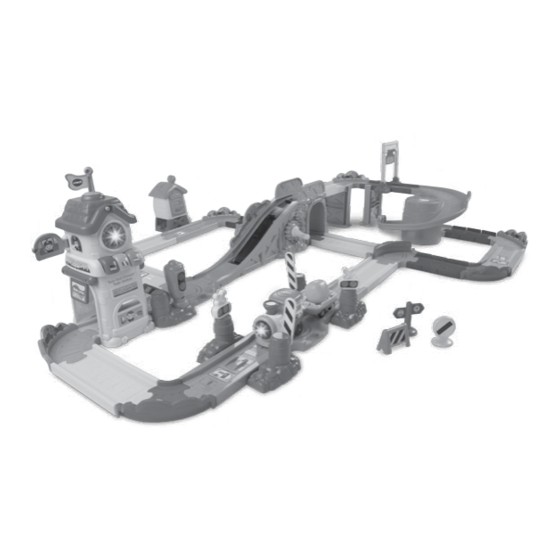Table of Contents
Advertisement
Quick Links
Advertisement
Table of Contents

Summary of Contents for VTech Toot-Toot Drivers Train Station
- Page 1 User’s Manual Train Station © 2013 VTech Printed in China 91-002858-006...
- Page 3 INTRODUCTION Thank you for purchasing the VTech Toot-Toot Drivers Train Station ® ® learning toy! The Toot-Toot Drivers Train Station from VTech lets your child play ® ® like a real conductor! Spark your child’s imagination as they combine 32 track pieces into different configurations.
-
Page 4: Included In This Package
INCLUDED IN THIS PACKAGE One VTech Toot-Toot Drivers Train • ® ® One VTech Toot-Toot Drivers • electronic station ® ® • One incline • One warehouse 2 SmartPoint • tracks with traffic light One SmartPoint • track with road sign •... - Page 5 • 3 concave curved tracks • 4 crossroad tracks • 8 short tracks • 5 straight tracks 2 straight SmartPoint • tracks One SmartPoint • track for the warehouse One SmartPoint • track for the tunnel • One spiral track •...
- Page 6 Unlock the packaging locks: Rotate the packaging lock 90 degrees anti-clockwise Pull out the packaging lock ASSEMBLY INSTRUCTIONS With the VTech Toot-Toot Drivers Train Station, safety comes ® ® first. To ensure your child’s safety, adult assembly is required. Electronic station 1.
-
Page 7: Getting Started
Warehouse 1. Lift up the warehouse, attach it with the Smartpoint track of the warehouse, you will hear a loud ‘click’ sound to indicate the track is securely connected to the warehouse. After the above steps, connect these pieces to the included track pieces. You can configure them into different shapes. -
Page 8: Battery Notice
BATTERY INSTALLATION – STATION 1. Make sure the unit is turned OFF. 2. Locate the battery cover on the back of the station. Use a coin or a screwdriver to loosen the screw. 3. Install 2 new AAA (AM-4/LR03) batteries following the diagram inside the battery box. -
Page 9: Automatic Shut-Off
2. MOTOR CONTROL BUTTON Press down the funnel button to activate the motor, press the button again to make it release and stop the motor. 3. AUTOMATIC SHUT-OFF To preserve battery life, the VTech Toot-Toot Drivers Train will ® ®... - Page 10 4. When the motor is off, push the train over the 10 SmartPoints included in the play set to hear greetings, fun sounds, short tunes and sing-along songs. The light will flash with the sounds. The train also interacts with SmartPoints on other VTech Toot-Toot Drivers ® ®...
- Page 11 SING-ALONG SONG LYRICS Sing-Along Song 1 I am a little train, let’s start our journey! Choo, choo, toot, toot. Chug along with me! Sing-Along Song 2 I’m a powerful train. Chugging along is wonderful! Sing-Along Song 3 Carrying cars short and long, this train is really strong! MELODY LIST: 1.
- Page 12 Control Switch to the Low ( ) or the High ( ) Volume position. To turn the unit OFF, slide the Off/Volume Control Switch to the OFF ( ) position. 2. AUTOMATIC SHUT-OFF To preserve battery life, the VTech Toot-Toot Drivers Train Station ® ®...
-
Page 13: Care And Maintenance
5. If there is no input after approximately 10 seconds, you will hear a sound effect and a reminder that the train is coming. After another 10 seconds of no input, the unit will play a short tune and then go into sleep mode. -
Page 14: Troubleshooting
01235 546810 (from UK) or +44 1235 546810 (outside UK) and a service representative will be happy to help you. IMPORTANT NOTE: Creating and developing VTech products is accompanied by a ® responsibility that we take very seriously. We make every effort to ensure the accuracy of the information, which forms the value of our products.