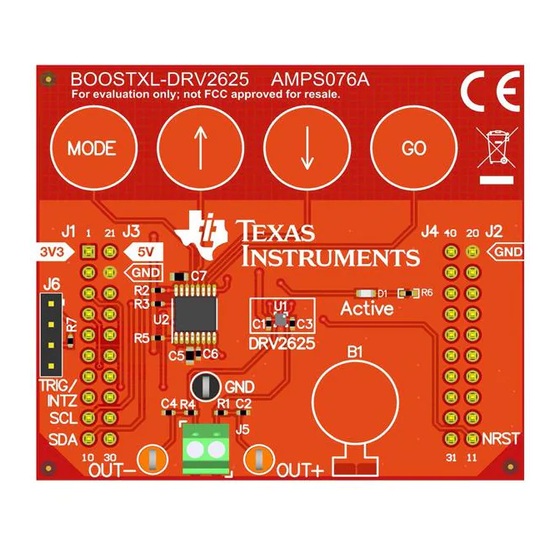
Table of Contents
Advertisement
Quick Links
DRV2625 Haptics BoosterPack™ Plug-In Module
The DRV2625 Haptics BoosterPack™ kit (BOOSTXL-DRV2625) is an easy-to-use plug-in module
compatible with the MSP-EXP430FR6989 LaunchPad™ development kit. SimpleLink™ microcontroller
(MCU) LaunchPad development kit developers can use this BoosterPack plug-in module to start creating
haptics applications using an LRA load.
...................................................................................................................
1
2
3
4
5
6
..................................................................................................................
7
8
9
1
2
3
4
5
......................................................................................................................
6
7
8
9
10
11
12
13
14
15
16
.................................................................................................................
17
18
...................................................................................................................
19
20
1
2
3
4
SLOU515 - July 2019
Submit Documentation Feedback
...............................................................................................................
..........................................................................................................
..................................................................................................
.........................................................................................
..................................................................................................
...................................................................................
...................................................................................
........................................................................................
......................................................................................................
..........................................................................................................
..........................................................................................................
.................................................................................................
.........................................................................................................
.....................................................................................
....................................................................................................
......................................................................................................
....................................................................................................
.............................................................................................................
......................................................................................
.............................................................................................................
................................................................................................................
.......................................................................................................
............................................................................................................
.............................................................................................................
Copyright © 2019, Texas Instruments Incorporated
Contents
........................................................................
...........................................................................
List of Figures
...............................................................................
List of Tables
..........................................................
DRV2625 Haptics BoosterPack™ Plug-In Module
User's Guide
SLOU515 - July 2019
2
5
8
9
11
12
13
17
20
2
3
3
4
5
7
8
9
10
11
13
14
15
16
17
18
19
19
19
19
5
6
19
20
1
Advertisement
Table of Contents

Summary of Contents for Texas Instruments DRV2625 Haptics BoosterPack
-
Page 1: Table Of Contents
SLOU515 – July 2019 DRV2625 Haptics BoosterPack™ Plug-In Module The DRV2625 Haptics BoosterPack™ kit (BOOSTXL-DRV2625) is an easy-to-use plug-in module compatible with the MSP-EXP430FR6989 LaunchPad™ development kit. SimpleLink™ microcontroller (MCU) LaunchPad development kit developers can use this BoosterPack plug-in module to start creating haptics applications using an LRA load. -
Page 2: Introduction
Introduction www.ti.com Trademarks BoosterPack, LaunchPad, SimpleLink are trademarks of Texas Instruments. All other trademarks are the property of their respective owners. Introduction The DRV2625 is a haptics driver designed for linear resonant actuators (LRA) and eccentric rotating mass (ERM) motors. It provides many features which help eliminate the design complexities of haptic motor control including reduced solution size, high efficiency output drive, closed-loop actuator control, quick device startup, waveform storage, and auto-resonance frequency tracking. -
Page 3: Drv2625 Boosterpack (3D Top View)
Introduction www.ti.com Figure 2. DRV2625 BoosterPack (3D Top View) Figure 3. DRV2625 BoosterPack (3D Bottom View) SLOU515 – July 2019 DRV2625 Haptics BoosterPack™ Plug-In Module Submit Documentation Feedback Copyright © 2019, Texas Instruments Incorporated... -
Page 4: Msp-Exp430Fr6989 Launchpad
MSP-EXP430FR6989 LaunchPad. See the DRV2625 Haptics BoosterPack Product Folder page for details. • BOOSTXL-DRV2625-Demo (Code Composer Studio Project). Default demo firmware of the DRV2625 Haptics BoosterPack. See the DRV2625 Haptics BoosterPack Product Folder page for details. Additional Resources • For more information about BoosterPacks, please visit http://www.ti.com/tools-... -
Page 5: Getting Started
In case the demo firmware needs to be modified. The DRV2625 BoosterPack features 4 Programming pins programming pins that can be used with the MSP430 CapTIvate MCU Programmer (not included). SLOU515 – July 2019 DRV2625 Haptics BoosterPack™ Plug-In Module Submit Documentation Feedback Copyright © 2019, Texas Instruments Incorporated... -
Page 6: Jx Pins Functions
Timer/GPIO SPI_CLK GPIO Analog In/I2S WS PWM/GPIO TRIG/INTZ GPIO Analof In/I2S SCLK PWM/GPIO PWM/GPIO Analog In/I2S Dout PWM/GPIO Analog In/I2S Din PWM/GPIO DRV2625 Haptics BoosterPack™ Plug-In Module SLOU515 – July 2019 Submit Documentation Feedback Copyright © 2019, Texas Instruments Incorporated... -
Page 7: Pins Map
BoosterPacks. Each BoosterPack requires of a proper Firmware code to work. When it is used with the DRV2625 Haptics BoosterPack, it is necessary to configure the MSP- EXP430FR6989 using the MSP-EXP430FR6989-DisplayDriver-Demo (Code Composer Studio Project) with the help of Code Composer Studio. -
Page 8: Assembling System
ASection Assembling System The DRV2625 Haptics BoosterPack is designed to work with the MSP-EXP430FR6989 LaunchPad. Before powering up, begin by assembling the two board system by aligning the 40 connectors on the bottom of the DRV2625 Haptic BoosterPack to the 40 pins on top of the LaunchPad. Make sure you plug in the J1 column connectors on the back of the DRV2625 Haptic BoosterPack to the J1 column pins on the front of the MSP-EXP430FR6989 LaunchPad. -
Page 9: Capacitive Touch Buttons
Consequently, the BoosterPack will be energized and initialized with the default configuration. The MSP430FR2512 microcontroller on the BoosterPack can be used now to interpret the touch buttons being pressed. SLOU515 – July 2019 DRV2625 Haptics BoosterPack™ Plug-In Module Submit Documentation Feedback Copyright © 2019, Texas Instruments Incorporated... -
Page 10: Capacitive Touch Buttons
– Sharp Tick – Strong Click – Transition Click These effects that the Demo Mode supports are described with its respective waveform in Section DRV2625 Haptics BoosterPack™ Plug-In Module SLOU515 – July 2019 Submit Documentation Feedback Copyright © 2019, Texas Instruments Incorporated... -
Page 11: Boosterpack Modes Description
Short Double Sharp Tick → “DBLTCK” • Strong Buzz → “BUZZ” Sharp Tick → “TICK” • • Strong Click → “CLICK” • Transition Click → ”TRNCLK” SLOU515 – July 2019 DRV2625 Haptics BoosterPack™ Plug-In Module Submit Documentation Feedback Copyright © 2019, Texas Instruments Incorporated... -
Page 12: Additional Boosterpacks
Sub- 1GHZ, Bluetooth®, and Wi-Fi® capability. For more information on how to interface using the CC3120 BoosterPack, please visit http://www.ti.com/tool/cc3120boost. For more information about BoosterPacks, please visit http://www.ti.com/tools- software/launchpads/boosterpacks/build.html. DRV2625 Haptics BoosterPack™ Plug-In Module SLOU515 – July 2019 Submit Documentation Feedback Copyright © 2019, Texas Instruments Incorporated... -
Page 13: Waveforms
Waveforms www.ti.com Waveforms Short Double Sharp Tick Figure 11. Short Double Sharp Tick Waveform SLOU515 – July 2019 DRV2625 Haptics BoosterPack™ Plug-In Module Submit Documentation Feedback Copyright © 2019, Texas Instruments Incorporated... -
Page 14: Strong Buzz Waveform
Waveforms www.ti.com Strong Buzz Figure 12. Strong Buzz Waveform DRV2625 Haptics BoosterPack™ Plug-In Module SLOU515 – July 2019 Submit Documentation Feedback Copyright © 2019, Texas Instruments Incorporated... -
Page 15: Sharp Tick Waveform
Waveforms www.ti.com Sharp Tick Figure 13. Sharp Tick Waveform SLOU515 – July 2019 DRV2625 Haptics BoosterPack™ Plug-In Module Submit Documentation Feedback Copyright © 2019, Texas Instruments Incorporated... -
Page 16: Strong Click Waveform
Waveforms www.ti.com Strong Click Figure 14. Strong Click Waveform DRV2625 Haptics BoosterPack™ Plug-In Module SLOU515 – July 2019 Submit Documentation Feedback Copyright © 2019, Texas Instruments Incorporated... -
Page 17: Schematic, Board Layers, And Bill Of Materials
Schematic, Board Layers, and Bill of Materials www.ti.com Transition Click Figure 15. Transition Click Schematic, Board Layers, and Bill of Materials SLOU515 – July 2019 DRV2625 Haptics BoosterPack™ Plug-In Module Submit Documentation Feedback Copyright © 2019, Texas Instruments Incorporated... -
Page 18: Drv2625 Boosterpack Schematic
Schematic, Board Layers, and Bill of Materials www.ti.com Schematic Figure 16. DRV2625 BoosterPack Schematic DRV2625 Haptics BoosterPack™ Plug-In Module SLOU515 – July 2019 Submit Documentation Feedback Copyright © 2019, Texas Instruments Incorporated... -
Page 19: Top Overlay
CAP, CERM, 0.1 uF, 50 V, +/- 10%, X7R, 0402 C1005X7R1H104K050BB 0402 C2, C4 470pF CAP, CERM, 470 pF, 25 V, +/- 5%, 0402 GRM1555C1E471JA01D MuRata C0G/NP0, 0402 SLOU515 – July 2019 DRV2625 Haptics BoosterPack™ Plug-In Module Submit Documentation Feedback Copyright © 2019, Texas Instruments Incorporated... -
Page 20: Boosterpack Demo Firmware Programming
Use a micro-USB cable to connect the programmer to the PC. The required drivers must be installed once the device is powered up. 3. Download the Demo Firmware and Open it with Code Composer Studio (CCS). DRV2625 Haptics BoosterPack™ Plug-In Module SLOU515 – July 2019 Submit Documentation Feedback... - Page 21 CapTIvate MCU Programmer Firmware. Once CCS finishes loading the code, the BOOSTXL-DRV2625 will be ready to be used with the MSP- EXP430FR6989 LaunchPad. SLOU515 – July 2019 DRV2625 Haptics BoosterPack™ Plug-In Module Submit Documentation Feedback Copyright © 2019, Texas Instruments Incorporated...
- Page 22 STANDARD TERMS FOR EVALUATION MODULES Delivery: TI delivers TI evaluation boards, kits, or modules, including any accompanying demonstration software, components, and/or documentation which may be provided together or separately (collectively, an “EVM” or “EVMs”) to the User (“User”) in accordance with the terms set forth herein.
- Page 23 www.ti.com Regulatory Notices: 3.1 United States 3.1.1 Notice applicable to EVMs not FCC-Approved: FCC NOTICE: This kit is designed to allow product developers to evaluate electronic components, circuitry, or software associated with the kit to determine whether to incorporate such items in a finished product and software developers to write software applications for use with the end product.
- Page 24 www.ti.com Concernant les EVMs avec antennes détachables Conformément à la réglementation d'Industrie Canada, le présent émetteur radio peut fonctionner avec une antenne d'un type et d'un gain maximal (ou inférieur) approuvé pour l'émetteur par Industrie Canada. Dans le but de réduire les risques de brouillage radioélectrique à...
- Page 25 www.ti.com EVM Use Restrictions and Warnings: 4.1 EVMS ARE NOT FOR USE IN FUNCTIONAL SAFETY AND/OR SAFETY CRITICAL EVALUATIONS, INCLUDING BUT NOT LIMITED TO EVALUATIONS OF LIFE SUPPORT APPLICATIONS. 4.2 User must read and apply the user guide and other available documentation provided by TI regarding the EVM prior to handling or using the EVM, including without limitation any warning or restriction notices.
- Page 26 Notwithstanding the foregoing, any judgment may be enforced in any United States or foreign court, and TI may seek injunctive relief in any United States or foreign court. Mailing Address: Texas Instruments, Post Office Box 655303, Dallas, Texas 75265 Copyright © 2019, Texas Instruments Incorporated...
- Page 27 TI products. TI’s provision of these resources does not expand or otherwise alter TI’s applicable warranties or warranty disclaimers for TI products. Mailing Address: Texas Instruments, Post Office Box 655303, Dallas, Texas 75265 Copyright © 2019, Texas Instruments Incorporated...









