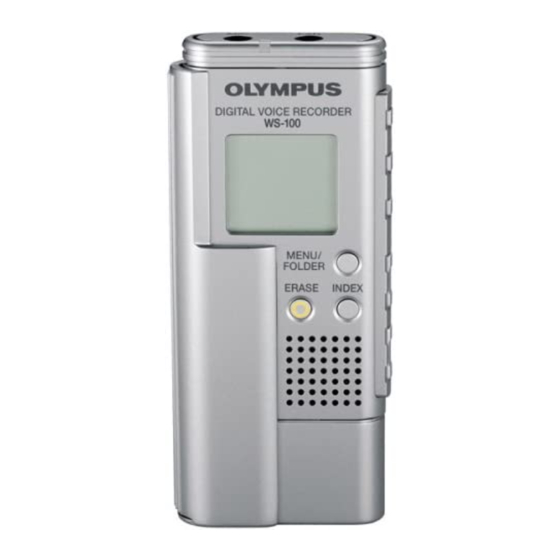
Olympus WS-100 Instructions Manual
Digital voice recorder
Hide thumbs
Also See for WS-100:
- Instructions (2 pages) ,
- Instrucciones (2 pages) ,
- Mode d'emploi (2 pages)
Advertisement
Quick Links
DIGITAL VOICE RECORDER
WS-100/WS-200S
Keep the instructions handy for future reference.
To ensure successful recordings, we recommend that
you test the record function and volume before use.
Shinjuku Monolith, 3-1, Nishi-Shinjuku 2-chome, Shinjuku-ku, Tokyo 163-0914, Japan.
Two Corporate Center Drive, PO BOX 9058 Melville, NY 11747-9058, U.S.A.
OLYMPUS IMAGING EUROPA GMBH
{Premises/Goods delivery) Wendenstrasse 14-18, 20097 Hamburg, Germany.
For customers in North and South America
USA RFI
This equipment has been tested and found to comply with the limits for a Class B digital
device, pursuant to part 15 of the FCC Rules. These limits are designed to provide reason-
able protection against harmful interference in a residential installation. This equipment gen-
erates, uses and can radiate radio frequency energy and, if not installed and used in accor-
dance with the instructions, may cause harmful interference to radio communications. How-
ever, there is no guarantee that interference will not occur in a particular installation. If this
equipment does cause harmful interference to radio or television reception, which can be
determined by turning the equipment off and on, the user is encouraged to try to correct the
interference by one or more of the following measures:
• Reorient or relocate the receiving antenna.
• Increase the separation between the equipment and receiver.
• Connect the equipment into an outlet on a circuit different from that to which the receiver is
connected.
• Consult the dealer or an experienced radio/TV technician for help.
Canadian RFI
This digital apparatus does not exceed the Class B limits for radio noise emissions from
digital apparatus as set out in the Radio Interference Regulations of the Canadian Depart-
ment of Communications.
Cet appareil numerique ne depasse pas les limites de Categorie B pour les emissions de
bruit radio emanant d'appareils numeriques, tel que prevu dans les Reglements sur
I'lnterference Radio du Departement Canadien des Communications.
For customers in Europe
"CE" mark indicates that this product complies with the European
requirements for safety, health, environment and customer protection.
This symbol [crossed-out wheeled bin WEEE Annex IV] indicates separate collection
of waste electrical and electronic equipment in the EU countries. Please do not throw
the equipment into the domestic refuse. Please use the return and collection systems
available in your country for the disposal of this product.
Applicable Product: WS-100/WS-200S
INSTRUCTIONS
Thank you for purchasing an Olympus
Digital Voice Recorder.
Please read these instructions for information
about using the product correctly and safely.
OLYMPUS IMAGING CORP.
Tel. 03-3340-2111
OLYMPUS IMAGING AMERICA INC.
Tel. 1-800-622-6372
Tel. 040-237730
(Letters) Postfach 10 49 08. 20034 Hamburg. Germany.
OLYMPUS UK LTD.
2-8 Honduras Street, London EC1Y OTX, United Kingdom
Tel. 020-7253-2772
http://www.olympus.com
- 1 -
U1-BZ8099-02
AP0504
Advertisement

Summary of Contents for Olympus WS-100
- Page 1 DIGITAL VOICE RECORDER WS-100/WS-200S INSTRUCTIONS Thank you for purchasing an Olympus Digital Voice Recorder. Please read these instructions for information about using the product correctly and safely. Keep the instructions handy for future reference. To ensure successful recordings, we recommend that you test the record function and volume before use.
- Page 2 Time/Date setup process. (See "Setting Time/Date (TIME)" for details) An optional Ni-MH Rechargeable battery (BR401) from Olympus can be used for the recorder. • Power Supply Power on...Turn the P O W E R switch O N .
- Page 3 • Hold How to Use the Strap Setting the HOLD switch to the HOLD position. All operation buttons are disabled. This feature is useful when the recorder has to be carried in a handbag or pocket. Remember to reset the HOLD switch when using the recorder.
- Page 4 Recording Press the FOLDER button to choose a folder. Press the REC button to start recording. The recording/playing lamp turns red, and recording starts. • If you start recording atter inserting the earphone into the earphone jack on the recorder, you can hear the sound being recorded.
- Page 5 Playing Back Press the FOLDER button to choose folder. Press the FF or REW button to choose the file that you want to play. Press the PLAY button to start playback. The recording/playing lamp turns green, and the elapsed playing time is indicated on the display. Press the VOL (+) or VOL (-) button to select the proper sound volume.
- Page 6 Erase • Erasing You can easily erase unnecessary files. Sequential file numbers are reassigned automatically. Erasing One File at a Time Press the FOLDER button to choose a folder. Press the FF or REW button to choose the file you want to erase.
- Page 7 Menu • Basic Operation of the Menu Mode Using the m e n u function, you can c h a n g e various settings according to your preference. Press and hold the MENU button for 1 second or longer while the recorder is stopped.
- Page 8 Microphone • Microphone Sensitivity (MIC) sensitivity display Microphone sensitivity is adjustable to meet your recording needs. In Menu mode selection... HI, LO High-sensitivity mode that records sounds in all directions. LO: Low-sensitivity mode suited for dictation. • To ensure successful recording, make a test recording to choose appropriate microphone sensitivity before recording.
-
Page 9: Other Functions
• Sequential index marks numbers are reassigned automatically. • Index marks cannot be set or cleared in a locked file. • Index marks can be placed only on to the files recorded by this recorder or Olympus IC recorder. General Precautions Read this manual carefully to ensure that you know how to operate it safely and correctly. - Page 10 © remove the batteries immediately while being careful not to burn yourself, and; ® call your dealer or local Olympus representative for servicing. Q1 Nothing happens when a button is pressed. A1 • The HOLD switch may be set to HOLD.











