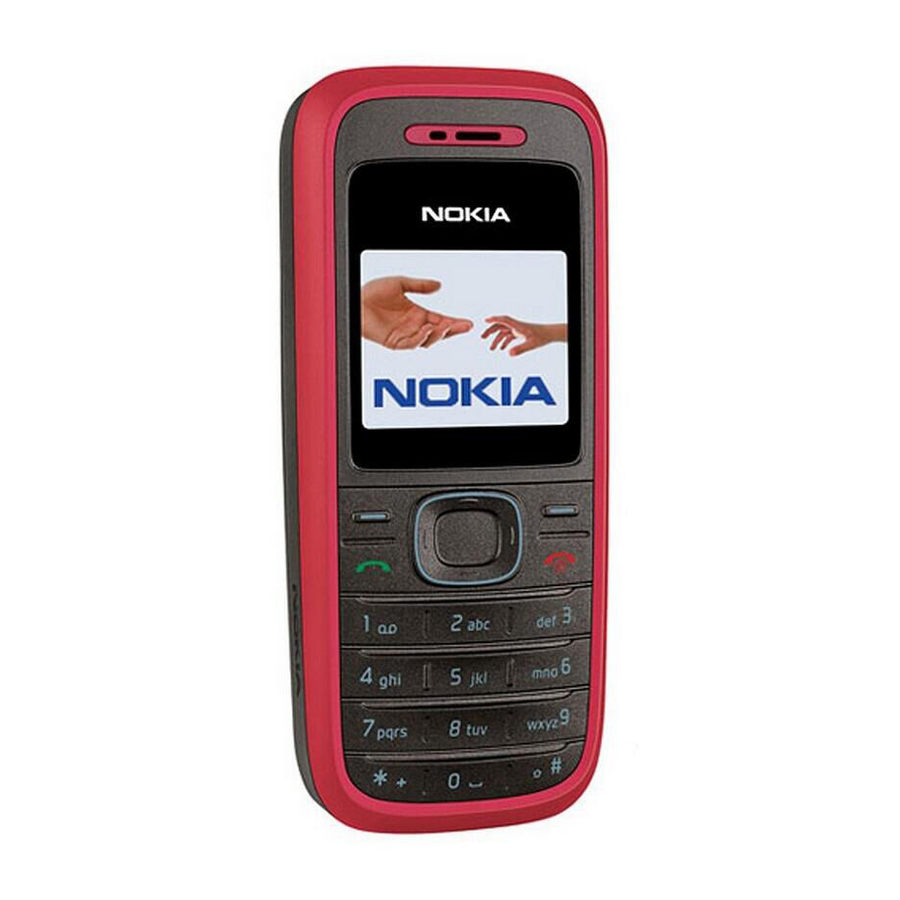
Nokia 1208 Quick Start Manual
Hide thumbs
Also See for 1208:
- User manual (77 pages) ,
- Service manual (132 pages) ,
- Specification sheet (14 pages)
Advertisement
Quick Links
The control buttons
Left selection button
The function of the selection buttons keep changing. The screen always
shows you what they're for.
What the other buttons do:
Button
Green
Red
Left scroll
Up scroll
Down scroll
Right scroll
Note: there's no button in the middle
The Nokia 1208
Scroll buttons
When at the main screen
If there are any digits on the
screen, dial them, otherwise show
the list of dialed numbers
Turn the phone off or change
profiles or end call
Type a text message
Flashlight(double-click to turn on)
Show contacts
Show calendar
September 22, 2008
Right selection button
When not at the main
screen
Nothing
Power (hold the button
down) or go to main
screen or end call
Move left, previous
Move up, previous
Move down, next
Move right, next
Advertisement

Summary of Contents for Nokia 1208
- Page 1 The Nokia 1208 September 22, 2008 The control buttons Left selection button Right selection button Scroll buttons The function of the selection buttons keep changing. The screen always shows you what they’re for. What the other buttons do: Button When at the main screen...
-
Page 2: Checking Firmware Version
The Icons Signal strength 1-5 bars 1 or more voicemail messages are waiting to be heard There’s an unread text message in the inbox. This includes internal “Special Messages” Battery charge 1 bar: 0 to 1 days left 2 bars: 1 to 2 days left 3 bars: 2 to 3 days left 4 bars: 3 to 4 days left 5 bars: 4 to 5 days left... - Page 3 -> up and down buttons To modify the settings: menu -> settings -> profiles Normal Silent Discreet Loud Lights only profile ringing tone nokia nokia beep once nokia nokia nokia ringing volume vibrating alert message alert tone keypad tones warning tones...
- Page 4 The Menu messages create message options send sending options send to many send to list send later insert options insert smiley insert word insert number insert symbol insert template save message clear text instructions “Predictive text enables the user to enter text using only one keystroke per letter. The editor predicts the input word and * key toggles between word matches.
- Page 5 character support - full, reduced no. screening service com. editor create message contacts find add name delete copy settings 1 touch dial own numbers (shows the number of the phone) no. screening service numbers - 411 call log * options missed_calls * call received calls *...
- Page 6 (for adding ring tones. See nokia.nigelcoldwell.co.uk/) flashlight (it's easier to double-click the up button instead) demo basics - make a call, answer a call, send text message...
- Page 7 Using the 1208 with SpeakOut from 7-11 Credits • if credit is not applied to your phone within 90 days from purchase, you lose • All credits expire after a year, even the $25 one! • 99 cents is deducted every month (“911 fee”) •...







