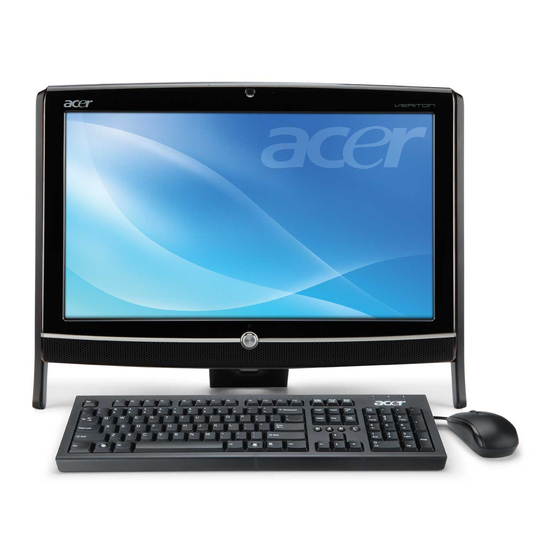
Summary of Contents for Acer Veriton Z2610G
- Page 1 Veriton Z2610G/Z2611G/Z2620G/Z2621G All-In-One Computer Service Guide Service guide files and updates are available on the Acer/CSD web site; for more information, go to http://csd.acer.com.tw PRINTED IN TAIWAN...
-
Page 2: Revision History
Revision History Refer to the table below for changes made on this version of the Veriton Z2610G/Z2611G/Z2620G/Z2621G All-In-One Computer Service Guide. Date Chapter Updates Veriton Z2610G/Z2611G/Z2620G/Z2621G AIO Computer Service Guide... - Page 3 Copyright Copyright © 2011 by Acer Incorporated. All rights reserved. No part of this publication may be reproduced, transmitted, transcribed, stored in a retrieval system, or translated into any language or computer language, in any form or by any means, electronic, mechanical, magnetic, optical, chemical, manual or otherwise, without the prior written permission of Acer Incorporated.
- Page 4 Alerts you to any physical risk or system damage that might result from doing or not doing specific actions. CAUTION Gives precautionary measures to avoid possible hardware or software problems. IMPORTANT Reminds you to do specific actions relevant to the accomplishment of procedures. Veriton Z2610G/Z2611G/Z2620G/Z2621G AIO Computer Service Guide...
-
Page 5: Fru Information
FRU list of this printed service guide. You MUST use the list provided by your regional Acer office to order FRU parts for repair and service of customer machines. Veriton Z2610G/Z2611G/Z2620G/Z2621G AIO Computer Service Guide... - Page 6 Veriton Z2610G/Z2611G/Z2620G/Z2621G AIO Computer Service Guide...
-
Page 7: Table Of Contents
Reinstalling the Power Switch LED ........56 Veriton Z2610G/Z2611G/Z2620G/Z2621G AIO Computer Service Guide... -
Page 8: Table Of Contents
Index ........... . 123 Veriton Z2610G/Z2611G/Z2620G/Z2621G AIO Computer Service Guide Table of Contents . -
Page 9: Chapter 1 - Features And Specifications
Features and Specifications This chapter lists the features and specifications of the Veriton Z2610G/Z2611G/Z2620G/Z2621G AIO computer. NOTE The items listed in this section are for reference only. The exact configuration of your PC depends on the model purchased. System Features... -
Page 10: Physical Specifications
5 to 35 °C (41 to 95 °F) Packed: -20 to 60 °C (-4 to 140 °F) Unpacked: -10 to 60 °C (14 to 140 °F) 15% to 80% RH non-condensing 10% to 90% RH non-condensing at 40 °C Veriton Z2610G/Z2611G/Z2620G/Z2621G AIO Computer Service Guide... -
Page 11: System Tour
System Tour The pictures and tables in this section illustrate the physical outlook of the computer. Front and Right Side Views Item Veriton Z2610G/Z2611G/Z2620G/Z2621G AIO Computer Service Guide Component Integrated webcam Integrated microphone Optical disc drive (ODD) Speakers Power button/indicator •... -
Page 12: Rear View
VGA port Line-out jack Ethernet port (RJ-45) Item Component USB 2.0 ports PS/2 mouse port PS/2 keyboard port AC power jack Communication/Parallel port Kensington lock Mounting holes for wall mount option DIMM module cover Veriton Z2610G/Z2611G/Z2620G/Z2621G AIO Computer Service Guide... -
Page 13: Hardware Specifications
8 GB (using two 4 GB modules) Data rate 1066/1333 MT/s Supported capacities 1, 2, or 4 GB DIMM type DDR3 SoDIMMs Population rule You can install memory modules in any combination as long as they match the above specifications. Veriton Z2610G/Z2611G/Z2620G/Z2621G AIO Computer Service Guide... -
Page 14: Hard Disk Drive
DVD-Super Multi double-layer Form factor Slim type Tray height (mm)) 12.7 mm Interface SATA Supported models • HLDS NSM8XS • PLDS NSM8XS Ethernet Item Specification Controller Realtek RTL8111DL LAN protocol 10/100/1000 Mbps LAN connector type RJ-45 Veriton Z2610G/Z2611G/Z2620G/Z2621G AIO Computer Service Guide... -
Page 15: Wireless Lan
Item Specification Controller Realtek Realtek ALC269 Audio Codec Webcam Item Specification Resolution 2.0 MP Supported models • Chicony CNFA25821004591L Power Adapter Item Specification Adapter Adapter LITE-ON 135W 19V 2.5x5.5x12.5 Orange PA-1131-07AC, LV5 LED LF Veriton Z2610G/Z2611G/Z2620G/Z2621G AIO Computer Service Guide... - Page 16 Veriton Z2610G/Z2611G/Z2620G/Z2621G AIO Computer Service Guide...
-
Page 17: Chapter 2 - System Utilities
(BT1) may be defective. In this case, the system cannot retain configuration values in CMOS. Replace the RTC battery with a new one. NOTE For ease of reading, CMOS Setup Utility will be simply referred to as “Setup” or “Setup Utility” in this Service Guide. Veriton Z2610G/Z2611G/Z2620G/Z2621G AIO Computer Service Guide Chapter 2... -
Page 18: Accessing The Setup Utility
Some options (marked with a ) lead to submenus that enable you to change the values for the option. Use the Up/Down/Left/Right arrow keys to scroll through the items in the submenu Veriton Z2610G/Z2611G/Z2620G/Z2621G AIO Computer Service Guide... -
Page 19: Navigating Through The Setup Utility
• The screenshots used in this section are for illustration only. The values displayed may not be the same as those in your computer. • In the descriptive tables following each of the menu screen illustrations, settings in boldface are the default and suggested settings. Veriton Z2610G/Z2611G/Z2620G/Z2621G AIO Computer Service Guide... -
Page 20: Main Menu
Size of system memory detected during boot-up Product Name Official model name of the computer. System Serial Number System serial number. Asset Tag Number System asset tag number System Date Sets the system date. System Time Sets the system time. Veriton Z2610G/Z2611G/Z2620G/Z2621G AIO Computer Service Guide... -
Page 21: Advanced Menu
Miscellaneous Advanced Chipset Configuration Integrated Peripherals PC Health Status Veriton Z2610G/Z2611G/Z2620G/Z2621G AIO Computer Service Guide Description Access this submenu to view the properties of installed SATA devices and configure miscellaneous system settings. Access this submenu to enable or disable various Intel technology functions and configure video memory settings. - Page 22 If you set this item to On, the keyboard Num Lock key will be active when the computer boots up. USB Beep Select whether to allow the BIOS to emit error beeps or display error Message messages during USB device enumeration. Veriton Z2610G/Z2611G/Z2620G/Z2621G AIO Computer Service Guide Value Disabled Enabled...
-
Page 23: Advanced Chipset Configuration Submenu
ATI HyperMemory technology. DVMT Mode Select the Intel Dynamic Video Memory Technology mode. Notes: • The Video Memory Size and DVMT Mode, ields are only available when a graphics card is installed. Veriton Z2610G/Z2611G/Z2620G/Z2621G AIO Computer Service Guide Value Disabled Enabled Disabled... -
Page 24: Integrated Peripherals Submenu
Enables or disables the onboard audio controller. Onboard LAN Controller Enables or disables the onboard LAN controller. Onboard LAN Option ROM Enables or disables the onboard LAN option ROM function. Veriton Z2610G/Z2611G/Z2620G/Z2621G AIO Computer Service Guide Value Disabled Enabled AHCI... - Page 25 +5.00V +12.0V 5VSB VBAT Smart Fan Veriton Z2610G/Z2611G/Z2620G/Z2621G AIO Computer Service Guide Description These items lets you monitor the parameters for critical voltages, temperatures and fan speeds. When enabled, fan speed will speed up or slow down depending on the system temperature.
-
Page 26: Power Menu
• Off - The computer remains off until the power button is • On - The computer switches back on after the AC power loss. before the power loss occurred. pressed. Veriton Z2610G/Z2611G/Z2620G/Z2621G AIO Computer Service Guide Value S1 (POS) S3 (STR) -
Page 27: Security Menu
• Setup – User will be prompted to enter the password when • System – User will be prompted to enter the password both Veriton Z2610G/Z2611G/Z2620G/Z2621G AIO Computer Service Guide trying to access the Setup Utility. during boot-up and when trying to access the Setup Utility. - Page 28 Press Enter twice without entering anything in the new and confirm password fields. You will be prompted to confirm the password removal. Press Enter. Press F10 to save the changes you made and close the Setup Utility. Veriton Z2610G/Z2611G/Z2620G/Z2621G AIO Computer Service Guide...
-
Page 29: Boot Options Menu
• All, but Keyboard – If a keyboard error is detected, BIOS will pause • All Errors –- Any error detected will pause the system. • No Errors – BIOS will ignore any errors detected during POST Veriton Z2610G/Z2611G/Z2620G/Z2621G AIO Computer Service Guide the system. Value... -
Page 30: Exit Menu
Load the factory default settings for all Setup parameters. Keyboard shortcut: F9 Save as User Default Save the current configuration settings as user default values. Keyboard shortcut: F8 Settings Load User Default Load the user default settings for all Setup parameters. Keyboard shortcut: F7 Settings Veriton Z2610G/Z2611G/Z2620G/Z2621G AIO Computer Service Guide... -
Page 31: Chapter 3 - System Disassembly
Unplug the power cord from the computer. Unplug the network cable and all connected peripheral devices from the computer. Place the computer on a flat, steady surface with the rear cover facing upward. Veriton Z2610G/Z2611G/Z2620G/Z2621G AIO Computer Service Guide Chapter 3... -
Page 32: Disassembly Procedures
A circuit board that is >10 cm image. Follow local regulations for disposing this type of circuit board. Color Torque Black – has been highlighted with a yellow rectangle as shown in the above Veriton Z2610G/Z2611G/Z2620G/Z2621G AIO Computer Service Guide Part Number –... -
Page 33: Removing The Computer Stand
Perform the ““Pre-disassembly Procedure” ” on page 23. Lift to remove the plastic shell covering the computer stand screws. Remove the screws securing the computer stand. Quantity Veriton Z2610G/Z2611G/Z2620G/Z2621G AIO Computer Service Guide Color Torque Silver 8.0 ± 0.5 kgf-cm Part Number 86.00J97.668... -
Page 34: Removing The Left And Right Foot Stands
Removing the Left and Right Foot Stands Perform the ““Pre-disassembly Procedure” ” on page 23. Remove the screws securing the left and right foot stands. Quantity Color Torque Black 3.0 ± 0.5 kgf-cm Veriton Z2610G/Z2611G/Z2620G/Z2621G AIO Computer Service Guide Part Number 86.ZA324.8R0... - Page 35 Remove the left and right foot stands by sliding it down and out. Veriton Z2610G/Z2611G/Z2620G/Z2621G AIO Computer Service Guide...
-
Page 36: Removing The Front Bezel And Lcd Module
Turn the system over and carefully pry loose the front bezel. Turn over the front bezel and remove the screws on the right side of the LCD panel. Quantity Color Torque Black 3.0 ± 0.5 kgf-cm Veriton Z2610G/Z2611G/Z2620G/Z2621G AIO Computer Service Guide Part Number 86.ZA324.8R0... - Page 37 Remove the screws on the left side of the LCD panel. Quantity Carefully lift the LCD panel and turn it over as shown. Veriton Z2610G/Z2611G/Z2620G/Z2621G AIO Computer Service Guide Color Torque Silver 4.5 ± 0.5 kgf-cm Part Number 86.00K96.644...
- Page 38 Disconnect the LCD cable from the system. Disconnect the FPX cable from the system. Veriton Z2610G/Z2611G/Z2620G/Z2621G AIO Computer Service Guide...
- Page 39 Disconnect the webcam cable from the system. Slip the webcam cable through the hole to remove the front bezel. Veriton Z2610G/Z2611G/Z2620G/Z2621G AIO Computer Service Guide...
- Page 40 10. For model with touch panel capability, disconnect the cable from the touch panel board. 11. Disconnect the touch panel board cable from the system. Veriton Z2610G/Z2611G/Z2620G/Z2621G AIO Computer Service Guide...
- Page 41 Follow local regulations for disposing this type of circuit board. NOTE: When reassembling the LCD panel, don’t forget the touch panel control board in the reassembly process. Veriton Z2610G/Z2611G/Z2620G/Z2621G AIO Computer Service Guide Color Torque Silver 4.5 ± 0.5 kgf-cm...
-
Page 42: Removing The Hard Drive
Remove the front bezel and LCD panel by following the procedure described on page 28. Remove the screw securing the hard drive bracket to the system. Quantity Slide and lift the hard drive module. Color Torque Silver 4.5 ± 0.5 kgf-cm Veriton Z2610G/Z2611G/Z2620G/Z2621G AIO Computer Service Guide Part Number 86.00K96.644... - Page 43 Disconnect the SATA cable from the hard drive. Remove the screws securing the hard drive to the hard drive bracket. Quantity Veriton Z2610G/Z2611G/Z2620G/Z2621G AIO Computer Service Guide Color Torque Silver 6.0 ± 0.5 kgf-cm Part Number 86.00N22.A60...
-
Page 44: Removing The Optical Drive
Remove the front bezel and LCD panel by following the procedure described on page 28. Remove the screw securing the optical drive module to the system. Quantity Color Torque Silver 4.5 ± 0.5 kgf-cm Veriton Z2610G/Z2611G/Z2620G/Z2621G AIO Computer Service Guide Part Number 86.00K96.644... - Page 45 Nudge the optical drive module out and disconnect the SATA cable from the module. Use a screw driver and nudge out the optical drive module and pull it out of the system. Veriton Z2610G/Z2611G/Z2620G/Z2621G AIO Computer Service Guide...
-
Page 46: Removing The Wlan Card
Removing the WLAN Card Remove the front bezel and LCD panel by following the procedure described on page 28. Remove the antenna cables from the WLAN card. Color Torque Silver 1.5 ± 0.5 kgf-cm Veriton Z2610G/Z2611G/Z2620G/Z2621G AIO Computer Service Guide Part Number 86.00K77.223... - Page 47 Remove the screw securing the WLAN card to the system. Quantity Remove the WLAN card from the system. Veriton Z2610G/Z2611G/Z2620G/Z2621G AIO Computer Service Guide Color Torque Silver 4.5 ± 0.3 kgf-cm Part Number 86.7A122.4R0...
-
Page 48: Removing The Converter Board
A circuit board that is >10 cm image. Follow local regulations for disposing this type of circuit board. Color Torque Silver 4.5 ± 0.5 kgf-cm has been highlighted with a yellow rectangle as shown in the above Veriton Z2610G/Z2611G/Z2620G/Z2621G AIO Computer Service Guide Part Number 86.7A554.6R0... -
Page 49: Removing The Power Switch Led
Remove the front bezel and LCD panel by following the procedure described on page 28. Release the two upper white tabs from the latches. Release the two lower white tabs from the latches and lift to remove the power switch LED from the system. Veriton Z2610G/Z2611G/Z2620G/Z2621G AIO Computer Service Guide... - Page 50 Disconnect the power switch LED cable from the system. Slide out the power switch LED cable and remove the power switch LED from the system. Veriton Z2610G/Z2611G/Z2620G/Z2621G AIO Computer Service Guide...
-
Page 51: Removing The Speakers
Remove the front bezel and LCD panel by following the procedure described on page 28. Remove the power switch LED by following the procedure described on page 41. Disconnect the speaker cable from the system. Slide out the speaker cable. Veriton Z2610G/Z2611G/Z2620G/Z2621G AIO Computer Service Guide... - Page 52 Lift to remove the right speaker. Lift to remove the left speaker. Veriton Z2610G/Z2611G/Z2620G/Z2621G AIO Computer Service Guide...
-
Page 53: Removing The Thermal Module
Remove the front bezel and LCD panel by following the procedure described on page 28. Disconnect the thermal fan cable from the system. Remove the four captive screws and the screws securing the thermal module. Quantity Veriton Z2610G/Z2611G/Z2620G/Z2621G AIO Computer Service Guide Color Torque Silver 4.5 ±... -
Page 54: Removing The Processor
Remove the thermal module from the system. Removing the Processor Remove the thermal module by following the procedure described on the previous section. Disengage the load lever from its latch (1). Veriton Z2610G/Z2611G/Z2620G/Z2621G AIO Computer Service Guide... - Page 55 Rotate the load lever to the open position (2) at the same time this action will open the retention plate to expose the processor.. Gently lift the processor out of its socket. Veriton Z2610G/Z2611G/Z2620G/Z2621G AIO Computer Service Guide...
-
Page 56: Removing The Mainboard
Remove the speakers by following the procedure described on page 43. Remove the thermal module by following the procedure described on page 45. 10. Remove the processor by following the procedure described on page 46. 11. Disconnect all cables connected to the mainboard. Veriton Z2610G/Z2611G/Z2620G/Z2621G AIO Computer Service Guide... - Page 57 Follow local regulations for disposing this type of circuit board. • The RTC battery has been highlighted with a yellow circle in the above image. Detach the RTC battery and follow local regulations for disposing it. Veriton Z2610G/Z2611G/Z2620G/Z2621G AIO Computer Service Guide Color Torque Silver 4.5 ±...
-
Page 58: Reassembly Procedures
Reassembly Procedures Reinstalling the Mainboard Reinstall the mainboard into the system. Replace the screws and the adhesive tapes to secure the mainboard. Quantity Color Torque Silver 4.5 ± 0.5 kgf-cm Veriton Z2610G/Z2611G/Z2620G/Z2621G AIO Computer Service Guide Part Number 86.7A554.6R0... -
Page 59: Reinstalling The Processor
Wipe the die surface several times to make sure that no particles or dust contaminants are evident. Allow the alcohol to evaporate before continuing. Apply just enough thermal grease to evenly coat the surface of the processor die. Veriton Z2610G/Z2611G/Z2620G/Z2621G AIO Computer Service Guide... -
Page 60: Reinstalling The Thermal Module
Lock the load lever to its latch. Reinstalling the Thermal Module Reinstall the mainboard by following the procedure described on page 50. Reinstall the processor by following the procedure described on page 51. Veriton Z2610G/Z2611G/Z2620G/Z2621G AIO Computer Service Guide... - Page 61 Replace the thermal module on top of the processor. Make sure that the screws align with the screw holes. Replace the screws and tightened the four captive screws to secure the thermal module in place. Quantity Veriton Z2610G/Z2611G/Z2620G/Z2621G AIO Computer Service Guide Color Torque Silver 4.5 ±...
-
Page 62: Reinstalling The Speakers
Reconnect the thermal module cable into the mainboard. Reinstalling the Speakers Reinstall the left speaker onto the slot. Veriton Z2610G/Z2611G/Z2620G/Z2621G AIO Computer Service Guide... - Page 63 Reinstall the right speaker onto the slot. Route the speaker cable under the cables as shown. Veriton Z2610G/Z2611G/Z2620G/Z2621G AIO Computer Service Guide...
-
Page 64: Reinstalling The Power Switch Led
Reconnect the speaker cable to the mainboard. Reinstalling the Power Switch LED Slide the power switch LED cable under the cables as shown. Veriton Z2610G/Z2611G/Z2620G/Z2621G AIO Computer Service Guide... - Page 65 Reconnect the power switch LED cable to the mainboard. Reinstall the power switch LED into the slot and gently push down until the tabs snap into place. Veriton Z2610G/Z2611G/Z2620G/Z2621G AIO Computer Service Guide...
-
Page 66: Reinstalling The Converter Board
Reinstalling the Converter Board. Reinstall the converter board and secure it to the system with the screws. Quantity Color Torque Silver 4.5 ± 0.5 kgf-cm Veriton Z2610G/Z2611G/Z2620G/Z2621G AIO Computer Service Guide Part Number 86.7A554.6R0... -
Page 67: Reinstalling The Wlan Card
Reconnect the converter board cable to the mainboard. Reinstalling the WLAN Card Reinstall the WLAN card by inserting it into the WLAN slot on the mainboard. Veriton Z2610G/Z2611G/Z2620G/Z2621G AIO Computer Service Guide... -
Page 68: Reinstalling The Optical Drive
Secure the WLAN card with the screw. Quantity Reinstall the wireless antenna cables to the WLAN card. Reinstalling the Optical Drive Color Torque Silver 4.5 ± 0.3 kgf-cm Veriton Z2610G/Z2611G/Z2620G/Z2621G AIO Computer Service Guide Part Number 86.7A122.4R0... - Page 69 Reinstall the bracket to the optical drive module and secure it with the screw. Quantity Partially slide the optical drive module into the optical drive bay. Veriton Z2610G/Z2611G/Z2620G/Z2621G AIO Computer Service Guide Color Torque Silver 1.5 ± 0.5 kgf-cm Part Number...
-
Page 70: Reinstalling The Hard Drive
Reconnect the SATA cable to the optical drive module. Gently push the optical module all the way and secure it with the screw. Quantity Reinstalling the Hard Drive Color Torque Silver 4.5 ± 0.5 kgf-cm Veriton Z2610G/Z2611G/Z2620G/Z2621G AIO Computer Service Guide Part Number 86.00K96.644... - Page 71 Slide the hard drive into the hard drive bracket. Secure the hard drive to the bracket with the screws. Quantity Veriton Z2610G/Z2611G/Z2620G/Z2621G AIO Computer Service Guide Color Torque Silver 6.0 ± 0.5 kgf-cm Part Number 86.00N22.A60...
- Page 72 Reconnect the SATA cable to the hard drive. Replace the hard drive bracket into the hard drive bay and slide it in place. Veriton Z2610G/Z2611G/Z2620G/Z2621G AIO Computer Service Guide...
-
Page 73: Reinstalling The Front Bezel And Lcd Module
Reinstall all the components by following the procedure from page 50 to page 62. For model with touch panel capability, reconnect the cable and secure the touch panel board to the system with the screws. Quantity Veriton Z2610G/Z2611G/Z2620G/Z2621G AIO Computer Service Guide Color Torque Silver 4.5 ±... - Page 74 Reconnect the touch panel board cable to the system. Reconnect the cable from the LCD panel to the touch panel board connector. Veriton Z2610G/Z2611G/Z2620G/Z2621G AIO Computer Service Guide...
- Page 75 Slip the webcam cable through the hole as shown. Reconnect the webcam cable to the mainboard. Veriton Z2610G/Z2611G/Z2620G/Z2621G AIO Computer Service Guide...
- Page 76 Reconnect the FPX cable to the mainboard. Reconnect the LCD cable to the mainboard. Veriton Z2610G/Z2611G/Z2620G/Z2621G AIO Computer Service Guide...
- Page 77 Replace the LCD panel to the system. 10. Secure the left side of the LCD panel with the screws. Quantity Veriton Z2610G/Z2611G/Z2620G/Z2621G AIO Computer Service Guide Color Torque Silver 4.5 ± 0.5 kgf-cm Part Number 86.00K96.644...
-
Page 78: Reinstalling The Left And Right Foot Stands
12. Secure the front bezel on the system by gently pushing it downward until you hear the latches clicks into place. Reinstalling the Left and Right Foot Stands Reinstall the front bezel and LCD module by following the procedures on page 65. Color Torque Black 3.0 ± 0.5 kgf-cm Veriton Z2610G/Z2611G/Z2620G/Z2621G AIO Computer Service Guide Part Number 86.ZA324.8R0... -
Page 79: Reinstalling The Computer Stand
Secure the left and right foot stands with the screws. Quantity Reinstalling the Computer Stand Reinstall the left and right foot stands by following the procedures on page 70. Veriton Z2610G/Z2611G/Z2620G/Z2621G AIO Computer Service Guide Color Torque Black 3.0 ± 0.5 kgf-cm Part Number 86.ZA324.8R0... - Page 80 Replace the computer stand to the back of the system. Secure the computer stand with the screws. Quantity Color Torque Silver 8.0 ± 0.5 kgf-cm Veriton Z2610G/Z2611G/Z2620G/Z2621G AIO Computer Service Guide Part Number 86.00J97.668...
-
Page 81: Reinstalling The Dimm Cover And The Module
Reinstalling the DIMM Cover and the Module Reinstall the computer stand by following the procedures on page 71. Insert the DIMM module and gently push down until the latches on both sides click into place. Veriton Z2610G/Z2611G/Z2620G/Z2621G AIO Computer Service Guide... - Page 82 Replace the DIMM cover and secure it with the screw. Quantity Color Torque Black – Veriton Z2610G/Z2611G/Z2620G/Z2621G AIO Computer Service Guide Part Number –...
-
Page 83: Chapter 4 - Troubleshooting
This chapter provides instructions on how to troubleshoot system hardware problems. Hardware Diagnostic Procedure IMPORTANT The diagnostic tests described in this chapter are only intended to test Acer products. Non- Acer products, prototype cards, or modified options can give false errors and invalid system responses. -
Page 84: Checkpoints
Verify that components are properly seated. Verify that all cable connectors inside the system are firmly and correctly attached to their appropriate connectors. Verify that all components are Acer-qualified and supported. 10. Replace the system covers. 11. Power on the system. -
Page 85: Bootblock Initialization Code Checkpoints
System is waking from ACPI S3 state. E1-E8 EC-EE OEM memory detection/configuration error. This range is reserved for chipset vendors & system manufacturers. The error associated with this value may be different from one platform to the next. Veriton Z2610G/Z2611G/Z2620G/Z2621G AIO Computer Service Guide... -
Page 86: Bootblock Recovery Code Checkpoints
Erase the flash part Program the flash part. The flash has been updated successfully. Make flash write disabled. Disable ATAPI hardware. Restore CPUID value back into register. Give control to F000 ROM at F000:FFF0h. Veriton Z2610G/Z2611G/Z2620G/Z2621G AIO Computer Service Guide... -
Page 87: Bios Recovery
The system will now execute the BIOS recovery process. You will hear a long beep followed by a short beep. When you see the logo and message on screen, press Delete to enter BIOS setup menu. Select Proceed with flash update. Wait for the program to finish with the recovery. Veriton Z2610G/Z2611G/Z2620G/Z2621G AIO Computer Service Guide... - Page 88 Press Enter to exit. The BIOS recovery is now completed. Veriton Z2610G/Z2611G/Z2620G/Z2621G AIO Computer Service Guide...
-
Page 89: Bios Update
Press Delete when the company logo is displayed on the screen to enter BIOS Setup Menu. Use the directional key to go to Exit tab. Select Load Default Setting and press Enter. Select Yes to load default setting. Veriton Z2610G/Z2611G/Z2620G/Z2621G AIO Computer Service Guide... - Page 90 10. Select Save and Exit Setup and press Enter. 11. Select Yes to Restart. Veriton Z2610G/Z2611G/Z2620G/Z2621G AIO Computer Service Guide...
-
Page 91: Flash 4M Sop (If You Update Bios From Mp Bios)
When you see the LOGO or hear one short beep, please press Delete to enter BIOS Setup Menu. 10. Select Load Default Settings and press Enter. 11. Select Yes to load default setting. 12. Select Save & Exit Setup and press Enter. Veriton Z2610G/Z2611G/Z2620G/Z2621G AIO Computer Service Guide... - Page 92 13. Select Yes to Restart. Veriton Z2610G/Z2611G/Z2620G/Z2621G AIO Computer Service Guide...
-
Page 93: Chapter 5 - System Architecture
System Architecture This chapter shows the block diagram and board layout of the Veriton Z2610G/Z2611G/Z2620G/Z2621G computer. Block Diagram The core subsystems of the computer are depicted in the following block diagram. Veriton Z2610G/Z2611G/Z2620G/Z2621G AIO Computer Service Guide Chapter 5... -
Page 94: Mainboard Layout
Mainboard Layout This section shows the major mainboard components. GPU Board Veriton Z2610G/Z2611G/Z2620G/Z2621G AIO Computer Service Guide... - Page 95 Veriton Z2610G/Z2611G/Z2620G/Z2621G AIO Computer Service Guide...
- Page 96 UMA Board Veriton Z2610G/Z2611G/Z2620G/Z2621G AIO Computer Service Guide...
- Page 97 Veriton Z2610G/Z2611G/Z2620G/Z2621G AIO Computer Service Guide...
- Page 98 Veriton Z2610G/Z2611G/Z2620G/Z2621G AIO Computer Service Guide...
-
Page 99: Chapter 6 - Field Replaceable Unit (Fru) List
Field Replaceable Unit (FRU) List This chapter gives you the FRU (Field Replaceable Unit) listing of the Veriton Z2610G/Z2611G/Z2620G/ Z2621G computer global configurations. Refer to this list when ordering for repair parts or for RMA (Return Merchandise Authorization). IMPORTANT Part number changes will not be noted in this printed Service Guide. The part numbers listed in this Service Guide may differ from those given to regional AUTHORIZED SERVICE PROVIDERS. -
Page 100: Exploded Diagram
Exploded Diagram Veriton Z2610G/Z2611G/Z2620G/Z2621G AIO Computer Service Guide... - Page 101 Number Part Name Hinge Back Cover Foot Stand Panel Holder ODD Bezel CPU Fan HDD Cage Veriton Z2610G/Z2611G/Z2620G/Z2621G AIO Computer Service Guide Number Part Name Converter Board Main Board Panel Bracket Control Board Touch Panel Switch Holder Front Bezel Camera...
-
Page 102: Fru List
MAIN BOARD EZ1800 INTEL H61 RTL8111DL W/O 1394 LF W/O CPU/DI CONVERTER BOARD WIRELESS LAN BOARD LITEON 802.11BGN RALINK RT3090 POWER CORD 250V 3PIN EUR BK CONTROL CABLE ODD SATA CABLE Veriton Z2610G/Z2611G/Z2620G/Z2621G AIO Computer Service Guide Part Number MB.NCR01.001 19.NCR01.001 NI.10200.034 27.T30V1.004 50.VBK01.004 50.NCR01.001... - Page 103 Category CAMERA CASE/COVER/BRACKET ASSEMBLY Veriton Z2610G/Z2611G/Z2620G/Z2621G AIO Computer Service Guide Part Name HDD SATA CABLE CONVERTER BOARD TO PANEL CABLE WEBCAM CABLE CONVERTER BOARD TO MAINBOARD CABLE LVDS CABLE ANTENNA WLAN MAIN EEW-A8 EZAPPA WNC ANTENNA WLAN AUX EEW-A8 EZAPPA WNC...
- Page 104 Category CPU/PROCESSOR Part Name ODD BEZEL POWER SWITCH HOLDER W/POWER SWITCH CABLE HDD BRACKET MEMORY DIMM COVER HINGE STAND FOOT STAND LEFT FOOT STAND RIGHT Veriton Z2610G/Z2611G/Z2620G/Z2621G AIO Computer Service Guide Part Number 42.NCR01.003 60.NCR01.002 33.NCR01.002 42.NCR01.004 60.NCR01.003 60.NCR01.005 60.NCR01.006...
- Page 105 Category DVD-RW DRIVE ADAPTER HDD/HARD DISK DRIVE Veriton Z2610G/Z2611G/Z2620G/Z2621G AIO Computer Service Guide Part Name CPU INTEL CORE I3 2100 LGA 3M 1333 1155 65W 3.1G, DUAL CORE CPU INTEL CORE I3 2120 LGA 3M 1333 1155 65W 3.3G, DUAL CORE CPU INTEL CORE I5 2400S 2.5G 6M 1333 65W D-2...
- Page 106 KB.RF40B.051 + MS.11200.073 KEYBOARD KIT 109KEY RF2.4 LITE-ON SK-9660B BLACK JAPANESE WITH MOUSE W/KB.RF40B.052 + MS.11200.073 KEYBOARD KIT 105KEY RF2.4 LITE-ON SK-9660B BLACK GERMAN WITH MOUSE W/KB.RF40B.053 + MS.11200.073 Veriton Z2610G/Z2611G/Z2620G/Z2621G AIO Computer Service Guide Part Number KH.01K08.008 KH.01K01.016 KH.01K08.012 KH.01K08.013 KH.15K01.002 KH.15K08.003...
- Page 107 Category Veriton Z2610G/Z2611G/Z2620G/Z2621G AIO Computer Service Guide Part Name KEYBOARD KIT 105KEY RF2.4 LITE-ON SK-9660B BLACK ITALIAN WITH MOUSE W/KB.RF40B.054 + MS.11200.073 KEYBOARD KIT 105KEY RF2.4 LITE-ON SK-9660B BLACK FRENCH WITH MOUSE W/KB.RF40B.055 + MS.11200.073 KEYBOARD KIT 105KEY RF2.4 LITE-ON SK-9660B BLACK SWEDISH WITH MOUSE W/KB.RF40B.056 +...
- Page 108 KEYBOARD KIT 104KEY RF2.4 PRIMAX KBRF36211 BLACK US INTERNATIONAL WITH MOUSE W/ KB.RF40P.004 + MS.11200.078 KEYBOARD KIT 104KEY RF2.4 PRIMAX KBRF36211 BLACK ARABIC/ENGLISH WITH MOUSE W/ KB.RF40P.005 + MS.11200.078 Veriton Z2610G/Z2611G/Z2620G/Z2621G AIO Computer Service Guide Part Number KB.RF40B.071 KB.RF40B.072 KB.RF40B.073 KB.RF40B.074 KB.RF40B.075...
- Page 109 Category Veriton Z2610G/Z2611G/Z2620G/Z2621G AIO Computer Service Guide Part Name KEYBOARD KIT 104KEY RF2.4 PRIMAX KBRF36211 BLACK THAILAND WITH MOUSE W/KB.RF40P.006 + MS.11200.078 KEYBOARD KIT 105KEY RF2.4 PRIMAX KBRF36211 BLACK SPANISH WITH MOUSE W/KB.RF40P.007 + MS.11200.078 KEYBOARD KIT 105KEY RF2.4 PRIMAX KBRF36211 BLACK PORTUGUESE WITH MOUSE W/ KB.RF40P.008 + MS.11200.078...
- Page 110 KEYBOARD KIT 105KEY RF2.4 PRIMAX KBRF36211 BLACK ENGLISH/CANADIAN FRENCH WITH MOUSE W/KB.RF40P.038 + MS.11200.078 KEYBOARD KIT P105KEY RF2.4 RIMAX KBRF36211 BLACK CZECH/SLOVAK WITH MOUSE W/ KB.RF40P.039 + MS.11200.078 Veriton Z2610G/Z2611G/Z2620G/Z2621G AIO Computer Service Guide Part Number KB.RF40P.023 KB.RF40P.024 KB.RF40P.025 KB.RF40P.026 KB.RF40P.027...
- Page 111 Category Veriton Z2610G/Z2611G/Z2620G/Z2621G AIO Computer Service Guide Part Name KEYBOARD KIT P105KEY RF2.4 RIMAX KBRF36211 BLACK SWISS/FR WITH MOUSE W/KB.RF40P.040 + MS.11200.078 KEYBOARD KIT 106KEY RF2.4 PRIMAX KBRF36211 BLACK KOREAN WITH MOUSE W/KB.RF40P.041 + MS.11200.078 KEYBOARD KIT 105KEY RF2.4 LITE-ON SK-9660B BLACK SPANISH LATIN WITH MOUSE W/ KB.RF40B.092 + MS.11200.073...
- Page 112 104KEY BLACK TRADITIONAL CHINESE KEYBOARD PRIMAX KB-0511 PS/2 STANDARD 104KS BLACK SIMPLIFIED CHINESE KEYBOARD PRIMAX KB-0511 PS/2 STANDARD 104KEY BLACK ARABIC/ENGLISH KEYBOARD PRIMAX KB-0511 PS/2 STANDARD 104KEY BLACK THAILAND Veriton Z2610G/Z2611G/Z2620G/Z2621G AIO Computer Service Guide Part Number KB.PS203.155 KB.PS203.156 KB.PS203.157 KB.PS203.158 KB.PS203.159 KB.PS203.160...
- Page 113 Category Veriton Z2610G/Z2611G/Z2620G/Z2621G AIO Computer Service Guide Part Name KEYBOARD PRIMAX KB-0511 PS/2 STANDARD 105KEY BLACK SPANISH KEYBOARD PRIMAX KB-0511 PS/2 STANDARD 105KEY BLACK PORTUGUESE KEYBOARD PRIMAX KB-0511 PS/2 STANDARD 105KEY BLACK CANADIAN FRENCH KEYBOARD PRIMAX KB-0511 PS/2 STANDARD 105KEY BLACK GERMAN...
- Page 114 MT16JSF51264HZ-1G4D1 LF 256*8 0.055UM SODIMM 4GB DDRIII 1333MHZ ELPIDA EBJ41UF8BCS0-DJ-F LF 256*8 46NM EMI ELECTRIC FABRIC W*L 25*90 EMI ELECTRIC FABRIC 4 EMI ELECTRIC FABRIC BT EZAPPA 25*110MM Veriton Z2610G/Z2611G/Z2620G/Z2621G AIO Computer Service Guide Part Number KB.PS20P.031 KB.PS20P.032 KB.PS20P.033 KB.PS20P.034 KB.PS20P.069...
- Page 115 Category SCREWS SPEAKER Veriton Z2610G/Z2611G/Z2620G/Z2621G AIO Computer Service Guide Part Name EMI EZAPPA PANEL AL FIOL MYLAR BACK COVER MOUSE LOGITECH OPTICAL MOUSE PS2 M-S0004-O MS.11200.080 MOUSE PRIMAX OPTICAL MOUSE PS2 MOFGKO STANDOFF SPK YANMA3 SCREW M4*8-B FAH MSN+N SCRW MS/P2*3NBX SCREW MACH PAN M3*L4 NI NYLOK SCRW #6_32_0.43L...
- Page 116 Veriton Z2610G/Z2611G/Z2620G/Z2621G AIO Computer Service Guide...
-
Page 117: Appendix A - Model Definitions And Configurations
Model Definitions and Configurations This appendix provides features summary for each of the Veriton Z2610G/Z2611G/Z2620G/Z2621G computer model configurations. Items Z2610G Intel Core iX (< = 65W) and Pentium Dual-Core Chipset Touch feature Optical drive DVD-Multi Card Reader Webcam Veriton Z2610G/Z2611G/Z2620G/Z2621G AIO Computer Service Guide... -
Page 119: Appendix B - Test Compatible Components
Test Compatible Components This computer’s compatibility is tested and verified by Acer’s internal testing department. All of its system functions are tested for both the Home Basic and Home Premium editions of Microsoft’s Windows Vista operating system. Refer to the following lists for components, adapter cards, and peripherals which have passed these tests. - Page 120 SanDisk MicroSDHC 4 GB Card with Adapter Kingston SDHC SD4 32 GB Card xD Card Olympus xD-Picture Card M+ 2GB Speed Card Fujifilm xD-Picture Card Type M 2 GB Veriton Z2610G/Z2611G/Z2620G/Z2621G AIO Computer Service Guide Vendor Transcend Plextor Huawei PowerSync...
-
Page 121: Approved Vendor List (Avl)
Memory UNIFOSA SO-DIMM DDRIII 1333 1GB GU672203EP0200 LF 128*8 0.065um Memory NANYA SO-DIMM DDRIII 1333 1GB NT1GC64BH4B0PS- CG LF 128*16 0.055um Memory KINGSTON SO-DIMM DDRIII 1333 2GB ACR256X64D3S1333C9 LF 128*8 0.065um Vendor/ Acer / GTW P/N Model No. MB.NCR01.001 MB.NCX01.001 PZ.11900.273 HS.13100.223 KC.21201.CI3 KC.21001.TI3... - Page 122 6G) SATA III 16MB LF F/W:15.01H15 HDD WD 3.5” 7200rpm 1000GB WD10EALX-229BA0(XL500-2D 6G) SATA III 32MB LF F/W:15.01H15 HDD WD 3.5” 5400rpm 1000GB WD10EADX-22TDHB0 ( GP500 ) SATA III 32MB LF F/W:77.04D77 Vendor/ Acer / GTW P/N Model No. GU6C2303EP0200 KN.2GB0H.010 NT2GC64B88B0NS-CG KN.2GB03.021 KN.4GB03.005...
- Page 123 Keyboard CHICONY KB-0705 PS/2 Standard 105KS Black English/ Canadian French eCooper w/Vista Keyboard CHICONY KB-0705 PS/2 Standard 105KS Black German eCooper w/Vista Keyboard CHICONY KB-0705 PS/2 Standard 105KS Black Italian eCooper w/Vista Vendor/ Acer / GTW P/N Model No. GP500M-2D KH.01K08.008 GP667 KH.15K08.003 GT34N KU.0080D.057...
- Page 124 Keyboard CHICONY KB-0705 PS/2 Standard 104KS Black Greek eCooper w/Vista Keyboard CHICONY KB-0705 PS/2 Standard 105KS Black Danish eCooper w/Vista Keyboard CHICONY KB-0705 PS/2 Standard 104KS Black Czech eCooper w/Vista Vendor/ Acer / GTW P/N Model No. KB.PS203.149 KB.PS203.150 KB.PS203.151 KB.PS203.152 KB.PS203.153 KB.PS203.154...
- Page 125 Keyboard PRIMAX KB-0511 PS/2 Standard 104KS Black Arabic/ English Keyboard PRIMAX KB-0511 PS/2 Standard 104KS Black Thailand Keyboard PRIMAX KB-0511 PS/2 Standard 105KS Black Spanish Keyboard PRIMAX KB-0511 PS/2 Standard 105KS Black Portuguese Vendor/ Acer / GTW P/N Model No. KB.PS203.166 KB.PS203.167 KB.PS203.168 KB.PS203.169 KB.PS203.170 KB.PS203.171...
- Page 126 Keyboard PRIMAX KB-0511 PS/2 Standard 105KS Black Nordic Keyboard PRIMAX KB-0511 PS/2 Standard 107KS Black Brazilian Portuguese Keyboard PRIMAX KB-0511 PS/2 Standard 104KS Black US Keyboard PRIMAX KB-0511 PS/2 Standard 105KS Black Yugoslavia Vendor/ Acer / GTW P/N Model No. KB.PS20P.008 KB.PS20P.009 KB.PS20P.010 KB.PS20P.011 KB.PS20P.012...
- Page 127 Keyboard PRIMAX KB-0511 PS/2 Standard 105KS Black Arabic/ French Logitech Optical mouse PS2 M-S0004-O Primax Optical mouse PS2 MOFGKO SPEAKER 9C-2515A04K2P-01 MARR SPEAKER X06316N-065 MARR CAMERA 2M CNFA25821004591L Vendor/ Acer / GTW P/N Model No. KB.PS20P.070 KB.PS20P.072 KB.PS20P.115 MS.11200.080 MS.11200.082 23.40825.001 23.40826.001...
-
Page 129: Appendix C - Online Support Information
This appendix describes online technical support services available to help you repair your Acer products. If you are a distributor, dealer, ASP or TPM, please refer your technical queries to your local Acer branch office. Acer branch offices and regional business units can access our website. However some information sources will require a user ID and password. - Page 130 Veriton Z2610G/Z2611G/Z2620G/Z2621G AIO Computer Service Guide...
-
Page 131: Index
25 guidelines 91 mainboard 48 preparatory steps 23 processor 46 speakers 43 tools 23 Veriton Z2610G/Z2611G/Z2620G/Z2621G AIO Computer Service Guide display display by model 1 environmental requirements 2 Ethernet port location 4 specifications 6 Exit menu 22... - Page 132 75 online support information 121 USB ports bootable device 16 left 4 legacy device 16 user password 19 wall mount option 4 webcam location 3 specifications 7 wireless LAN specifications 7 Veriton Z2610G/Z2611G/Z2620G/Z2621G AIO Computer Service Guide...













