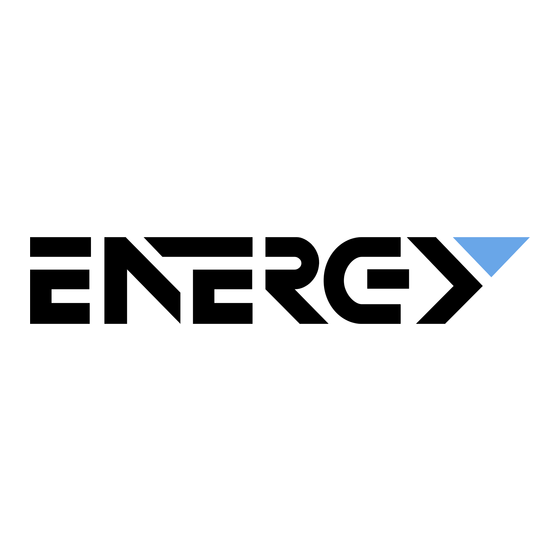
Table of Contents
Advertisement
Quick Links
Advertisement
Table of Contents

Summary of Contents for Energy GBL5.8K3
-
Page 2: About This Manual
About this manual This manual is intended for the GSMARTE GBL5.8K3 Energy Storage battery, but the hybrid inverter and any other equipment is not included. The GSMARTE hot line + (0086) -400-101-8585 and are both available if you want to https://www.gsmarte.com/... -
Page 3: Table Of Contents
Contents About this manual........................II Statement.............................II 1. Safety introduction......................- 1 - 1.1 Important Safety Instructions..................- 1 - 1.2 Warnings in this Document..................- 1 - 1.3 Battery handing guide....................- 1 - 1.4 Response to emergency situations................- 2 - 1.4.1 Leaking batteries....................- 2 - 1.4.2 Fire.........................- 2 - 1.4.3 Wet battery...................... - Page 4 4.4 Installation materials....................- 11 - 4.5 Tools........................... - 12 - 4.6 Safety instruments...................... - 12 - 4.7 Making network cable....................- 12 - 4.8 Storage........................- 12 - 5. Battery Installation......................- 13 - 5.1 Unpacking........................- 13 - 5.2 Package items......................- 14 - 5.3 Checks before installation..................
-
Page 5: Safety Introduction
1. Safety introduction 1.1 Important Safety Instructions This manual contains important instructions for: GBL5.8K3 Energy Storage product and this manual must be followed when installing and using this product. The product is designed and tested in accordance with international safety requirements IEC 60364, but as with all electrical and electronic equipment, certain precautions must be observed when installing and/or operating the product. -
Page 6: Response To Emergency Situations
Do not subject it to any strong force. Do not insert foreign objects into any part of the battery pack. Do not use cleaning solvents to clean the battery. The battery shall not be connected directly to SELV circuit. 1.4 Response to emergency situations The GSMARTE battery is designed with multiple safety strategies to prevent hazards resulting from failures. -
Page 7: Installers
48h. 1.5 Installers GSMARTE Energy Storage battery is suggested installing by skilled worker or electrician. A skilled worker is defined as a people who had been trained and qualified electrician or had all of the following skills and experience: Knowledge of the functional principles and operation of on-grid Energy Storage systems. -
Page 8: Product Introduction
2. Product Introduction 2.1 Technical data Model GBL5.8K3 Total Energy* 5.8kWh Usable Energy(DC)* 5.3kWh Nominal Charge/Discharge Power 2.75kW Peak Power(Only discharge) 7kW for 5seconds Constant Current(Only discharge) 100A Voltage 42-54Vd.c Nominal Voltage 48Vd.c Nominal Current Max. Charge Voltage 54.0V Recommended Peukert Setting(Off-grid) 1.05... -
Page 9: Exploded Views Of Battery
Charge 100A>3s,Disharge 135A>3s, WIFI Frequency Range 2400MHz-2483MHz Testing conditions based on temperature 25℃ at the beginning of life. *Total Energy/Usable Energy measured under specific conditions from GSMARTE 0.2C CC-CV 2.2 Exploded views of battery 2.3 Indicator and ports 2.3.1 Indicator There are four LED indicators on the front of the battery to show its operating status. -
Page 10: Ports
Discharge Battery is charging Charge Battery is discharging Battery is in a warning state, see troubleshooting in Chapter 6 Standby 2.3.2 Ports 2.3.2.1 The left side of power cable connectors and communication cable 1 Handle 2 Power cable sockets 3. CAN/485 2.3.2.2 The right side of power cable connectors and communication cable - 6 -... -
Page 11: Communication Interface Plat(Dvc-A 2 Voltage
1. Handle 2. Power cable sockets 3. CAN/485 4. DIP Switch 5. Power ON/OFF 6. WIFI Sticker 2.4 Communication interface plat(DVC-A voltage) Communication interface for battery or master battery with Inverter J3&J4 Communication interfaces for batteries between parallel connected batteries SW1&SW2&SW3 DIP switches for CAN and RS485, see part 6.2 DIP switch select for CAN or RS485... -
Page 12: How It Works
3.3 An additional 125A DC breaker of GSMARTE GBL5.8K3 battery is necessary. It should be connected by skilled installer before use 3.4 A precautionary label had been affixed to the shipping carton to alert individuals... -
Page 13: Installation Prerequisites
around the world is safe for shipping transport. These products shall be handled with care and immediately inspected if visibly damaged. If the cartoon visibly damaged, please contract with GSMARTE hot line to confirm whether the battery could be used safely or not. 4.Installation Prerequisites 4.1 Installation location Make sure that the installation location meets the following conditions:... -
Page 14: Installation Clearance
exposure to severe operating condition would exacerbate the performance and lifetime of the battery. 4.2 Installation clearance 4.3 Installation process The battery should be installed according to the following flow chart. The detail installation process described in chapter 4 Install process. - 10 -... -
Page 15: Installation Materials
Make sure the cross-sectional area of charging cables is 25 to 35 mm NOTICE A bipolar breaker between GBL5.8K3 battery and inverter was required to install, and the breaker’s min. current should be over 125A or following with local regulations. -
Page 16: Tools
4.5 Tools To install the battery pack, those following tools are required: Phillips screwdriver Torque wrench Cable crimper Wire clamp Voltmeter Tape measure Drill Flat-head screwdriver In order to protect operator and installer’s safety, please select and use suitable tools and measuring instruments that are certified for precision and accuracy. -
Page 17: Battery Installation
If the battery needs to be stored over 3 months, the main breaker of battery suggests be disconnecting. Otherwise, the battery would discharge at a minimum rate and capacity degrades depended on storage time, the battery self-consumption less than 5w. And, if the battery stored over 6 months, it is suggested to connect the battery with inverter and commission the system. -
Page 18: Package Items
Take out the battery. Pull out the battery pack and stand it upright. Check if the battery pack is damaged. 5.2 Package items These items are included in the package. Battery*1 Bracket*1 Screw anchors M6*4 Screws M5*2 Battery link*2 Waterproof terminal*1 Data cable*1 - 14 -... -
Page 19: Checks Before Installation
5.3 Checks before installation There are a few things to check before installing the battery to ensure that it has no defects. Check item : Check the battery voltage. WARNING If this checking process is executed for any reason after the battery is fully installed, make sure that the inverter is turned off or break the connection between battery and inverter while checking the battery. - Page 20 NOTICE If the battery is installed above the floor or on a platform, make sure that the wall or platform is capable of supporting the battery’s weight. Determine bracket mounting place to be fixed using the bracket. Drill holes in the wall for the M6 (0.25 in) screw anchors, and the hole depth should be at least 50 mm.
- Page 21 Fixing the battery to bracket with screws. - 17 -...
-
Page 22: Cable Connections
5.5 Cable connections WARNING Before connecting battery with inverter, please make sure that no inverter connected or the inverter turned off. 5.5.1 Connect the communication cable from inverter Plug in the communication cable from inverter to the CAN/485 port. The ports on both sides of battery are optionally used. -
Page 23: Parallel Connection
CAUTION Pay attention not to reverse polarity. Connection with reversed polarity will cause severe damage to the battery and even fire. 5.6 Parallel connection 5.6.1 Communication cable connect between batteries Plug in an additional communication cable between two batteries.The ports on both sides of battery are optionally used. -
Page 24: Power Cables Connect Between Batteries
5.6.2 Power cables connect between batteries Take off the covers of the other side power sockets, and plug in another pair of power cables to the sockets between two batteries, positive to positive, and negative to negative. WARNING The maximum quantity of parallel mode units is 4. For Australian market, Installers should adhere to the correct section of AS 5139 when - 20 -... -
Page 25: Configuration
6. Configuration 6.1 Configure device WIFI The GS ENERGY battery has a built-in WIFI module for use with the GS ENERGY APP. Press and hold the panel button on the side of the unit for about 4s, after the four indicator lights on, release the panel button 2. - Page 26 4. Search and select SSID connected and input the password, press ok and finish. The light of WIFI module would light automatically under WLAN accessible condition. - 22 -...
-
Page 27: Register Your Account
6.2 Register your account NOTICE The GS ENERGY battery could be registered only one time. 1. Open the APP monitor of battery, select “Register” option box. 2. After scanning the bar code of battery, there are some personal messages need to be filled which noted by “*”... -
Page 28: Setting For Communication Interface
If parallel connecting multiple batteries, please set the DIP switches as following: For GSMARTE GBL5.8K3 Energy Storage battery, the limit of parallel number is 4. For each connecting mode, the DIP switch SW7 dial mode like following tables 6-3. - Page 29 Table 6-3 The DIP switch SW7 selected for 1 battery connected with inverter Parallel battery Group DIP Switch 120R_INV 120R M/S — The DIP switch SW7 selected for 2 batteries connected with inverter Parallel Group DIP Switch 120R_INV 120R M/S batteries Master Slave...
- Page 30 Slave 1 Slave 2 The DIP switch SW7 selected for 4 batteries connected with inverter Parallel Group DIP Switch 120R_INV 120R M/S batteries Master Slave 1 Slave 2 Slave 3 - 26 -...
-
Page 31: Settings For Can /485 Bus Pins
NOTICE If two or more batteries connected with parallel mode, batteries need to be restarted. 6.4 Settings for CAN /485 bus pins Confirm that the CANL/485B DIP switch is set to SW2 which pin is used for CAN high signal by inverter (4-CANH/485A), and the CANL/485B DIP switch is set to SW1 which pin is used for CAN low signal by inverter (5-CANL/485B). -
Page 32: Power On Strategy
2. If the battery fault light on, please check the Troubleshooting number in Homepage in your GS ENERGY APP, if the code is 0x1***, this problem would be recovered by itself. But if the code is 0x2*** or 0x3***, please contact the GS ENERGY after service hot line or your distributor for help. -
Page 33: Maintenance
0x1002 Battery over voltage warning 0x1003 Battery under temperature warning 0x1004 Battery over temperature warning 0x1005 Battery charge over current warning 0x1006 Battery discharge over current warning 0x1007 Cell over discharge warning 0x1008 Cell over charge warning 0x1009 Battery charge with over temperature warning 0x1010 Battery discharge with over temperature... - Page 34 3. Regularly check the appearance, wiring terminal, connecting line, indicator light, and circuit breaker of the battery and auxiliary equipment whether are normal · Torque: please use torque wrench to tighten the battery terminal wiring connection once a year; · Bipolar breaker: check the Bipolar breaker regularly, active the Bipolar breaker 5 times in a row once a year.
-
Page 35: Appendix- Red Declaration
10. Appendix- RED Declaration - 31 -...
