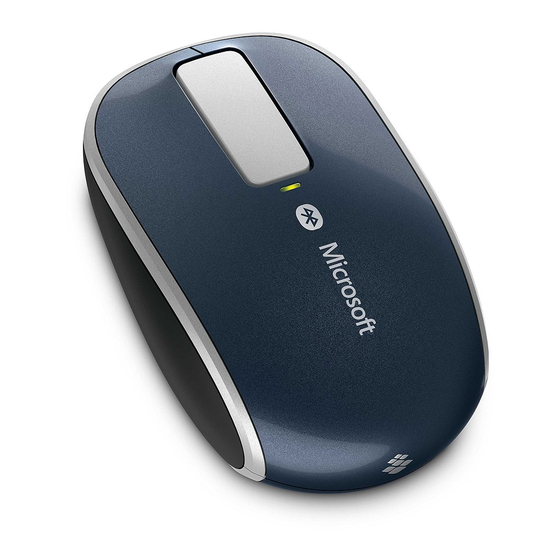
Advertisement
Quick Links
Advertisement

Summary of Contents for Microsoft 1497
- Page 1 x179718001BKT.indd 1 1/20/12 4:44 PM...
- Page 2 - en lOReM - l2 lOReM - l3 lOReM - l4 lOReM - l5 lOReM - l6 lOReM - l7 lOReM - l8 lOReM - l9 www.microsoft.com/hardware lOReM - l10 lOReM - l11 x179718001BKT.indd 2-3 1/20/12 4:44 PM...
- Page 3 Control Panel, locate hardware and sound, and then select Add a device. c. When the mouse is listed, select it, and follow the instructions. When the device is successfully connected, download the Microsoft www.microsoft.com/hardware/downloads Device Center software to access all the features of your new device (www.microsoft.com/hardware/download)
- Page 4 Control Panel, locate hardware and sound, and then select Add a device. c. When the mouse is listed, select it, and follow the instructions. When the device is successfully connected, download the Microsoft www.microsoft.com/hardware/downloads Device Center software to access all the features of your new device (www.microsoft.com/hardware/download)
- Page 5 Control Panel, locate hardware and sound, and then select Add a device. c. When the mouse is listed, select it, and follow the instructions. When the device is successfully connected, download the Microsoft www.microsoft.com/hardware/downloads Device Center software to access all the features of your new device (www.microsoft.com/hardware/download)
- Page 6 Control Panel, locate hardware and sound, and then select Add a device. c. When the mouse is listed, select it, and follow the instructions. When the device is successfully connected, download the Microsoft www.microsoft.com/hardware/downloads Device Center software to access all the features of your new device (www.microsoft.com/hardware/download)
- Page 7 Control Panel, locate hardware and sound, and then select Add a device. c. When the mouse is listed, select it, and follow the instructions. When the device is successfully connected, download the Microsoft www.microsoft.com/hardware/downloads Device Center software to access all the features of your new device (www.microsoft.com/hardware/download)
- Page 8 Control Panel, locate hardware and sound, and then select Add a device. c. When the mouse is listed, select it, and follow the instructions. When the device is successfully connected, download the Microsoft www.microsoft.com/hardware/downloads Device Center software to access all the features of your new device (www.microsoft.com/hardware/download)
- Page 9 Control Panel, locate hardware and sound, and then select Add a device. c. When the mouse is listed, select it, and follow the instructions. When the device is successfully connected, download the Microsoft www.microsoft.com/hardware/downloads Device Center software to access all the features of your new device (www.microsoft.com/hardware/download)
- Page 10 Control Panel, locate hardware and sound, and then select Add a device. c. When the mouse is listed, select it, and follow the instructions. When the device is successfully connected, download the Microsoft www.microsoft.com/hardware/downloads Device Center software to access all the features of your new device (www.microsoft.com/hardware/download)
- Page 11 Control Panel, locate hardware and sound, and then select Add a device. c. When the mouse is listed, select it, and follow the instructions. When the device is successfully connected, download the Microsoft www.microsoft.com/hardware/downloads Device Center software to access all the features of your new device (www.microsoft.com/hardware/download)
- Page 12 Control Panel, locate hardware and sound, and then select Add a device. c. When the mouse is listed, select it, and follow the instructions. When the device is successfully connected, download the Microsoft www.microsoft.com/hardware/downloads Device Center software to access all the features of your new device (www.microsoft.com/hardware/download)
- Page 13 Control Panel, locate hardware and sound, and then select Add a device. c. When the mouse is listed, select it, and follow the instructions. When the device is successfully connected, download the Microsoft www.microsoft.com/hardware/downloads Device Center software to access all the features of your new device (www.microsoft.com/hardware/download)
- Page 14 X17-97180-01 x179718001BKT.indd 26 1/20/12 4:44 PM...













