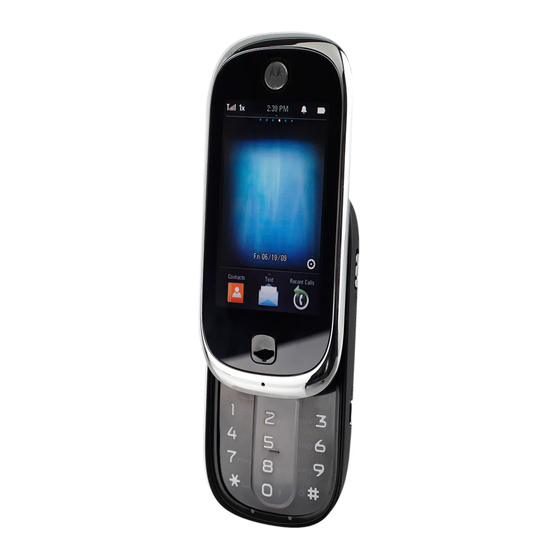
Motorola Evoke QA4 Learning More
Hide thumbs
Also See for Evoke QA4:
- Guía de inicio rápido (44 pages) ,
- User manual (128 pages) ,
- Quick start manual (44 pages)
Advertisement
Quick Links
LEARNING MORE
MANAGING YOUR CONTACTS
Storing a phone number
g p
1. Enter the phone number and touch Save.
2. Touch either Create New Contact or Add to Contact to add a number to a contact you already
have.
Calling a stored phone number
1. On the home screen, touch
Tip: To find a contact quickly, start typing their name in your Home screen or in your Contacts.
2. Touch the "call" soft key next to the name of the contact.
USING YOUR CAMERA
Taking photos
ki
h
Find it: Open the main menu and touch
Note: You can also press the shortcut key on the side of your phone.
1. Aim the viewfinder at your subject. Optionally, adjust zoom or brightness.
2. To take the picture, press the side shortcut key.
Recording video clips
Recording video clips
Find it: Open the main menu and touch
Note: You can also open the still photo camera and then touch the camcorder icon in the viewfinder.
1. Aim the viewfinder at your subject. (The camera lens is on the back of your phone)
2. To begin recording, press the side shortcut key.
3. To stop recording, press the side shortcut key again.
ENJOYING YOUR MUSIC
1. Open the main menu and touch
To show any new songs you've added, touch Build library.
2 Touch an option to Shuffle All of your songs replay the Last Played song or choose an Artist
2 . Touch an option to Shuffle All of your songs, replay the Last Played song, or choose an Artist,
Album, or Song title.
3 . Touch a song name or touch
To Stop the music player, touch
Contacts.
Camera.
Camcorder
Music.
to begin playing.
to pause the song, then press the power/home key.
Advertisement

Summary of Contents for Motorola Evoke QA4
- Page 1 LEARNING MORE MANAGING YOUR CONTACTS Storing a phone number 1. Enter the phone number and touch Save. 2. Touch either Create New Contact or Add to Contact to add a number to a contact you already have. Calling a stored phone number 1.
- Page 2 Motorola reserves the right to change or modify any information or specifications without notice or obligation. MOTOROLA and the Stylized M Logo are registered in the US Patent & Trademark Office. All other product or service names are the property of their respective owners. The Bluetooth trademarks are owned by their proprietor and used by Motorola, Inc.

