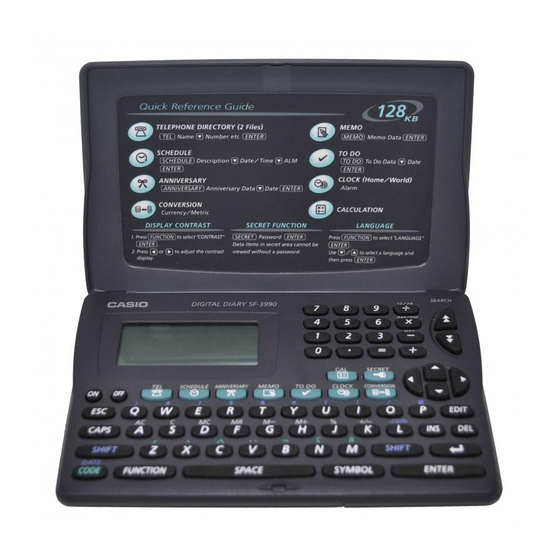Advertisement
Table of Contents
- 1 Table of Contents
- 2 Read this First
- 3 Timekeeping Function
- 4 Alarm Function
- 5 Inputting Characters
- 6 Recalling Data
- 7 Editing Data
- 8 Secret Memory Area
- 9 Conversion Mode
- 10 Memory Capacity Screen
- 11 Calculator Mode
- 12 About the Power Supply
- 13 Messages
- 14 World Time City Table
- 15 Storage Capacity
- 16 Specifications
- Download this manual
Advertisement
Table of Contents

Summary of Contents for Casio SF-3990
- Page 1 SF-3990 User’s Guide RCA500238-1...
- Page 2 • Connect the equipment into an outlet on a circuit different from that to which the receiver is connected. • Consult the dealer or an experienced radio/TV technician for help. Caution: Changes or modification to the product not expressly approved by CASIO could void the user’s authority to operate the product. NOTICE...
- Page 3 English Congratulations on your selection of this CASIO product! Be sure to keep this manual in a safe place for future reference when necessary.
-
Page 4: Table Of Contents
Contents Read this first! ... E-3 Timekeeping Function ... E-5 Alarm Function ... E-8 Inputting Characters ... E-9 Recalling Data ... E-15 Editing Data ... E-15 Secret Memory Area ... E-16 Conversion Mode ... E-17 Memory Capacity Screen ... E-21 Calculator Mode ... -
Page 5: Read This First
Before using the unit for the first time Use the following procedure to load batteries and reset the unit before using it for the first time. 1. Slide the battery compartment cover in the direction indicated by the arrow. 2. Slide the battery switch to the “REPLACE 1” setting. 3. - Page 6 9. Replace the battery compartment cover. Keep written copies of important data. CASIO COMPUTER CO., LTD. assumes no responsibility for any damage or loss caused by deletion of data as a result of malfunction, repairs, or re- moval of both batteries.
-
Page 7: Timekeeping Function
About the Low Battery Message Replace the batteries as soon as possible after the “LOW BAT!” message appears. Pressing ON after replacing batteries causes the Home Time screen to appear. Set the current time and date you want. When battery power is low, the “LOW BAT!” message will appear after you press ON, OFF, TEL, SCHEDULE, ANNIVERSARY, MEMO, TO DO, CLOCK, CONVERSION, or CAL. - Page 8 To set the Home Time city Example City: HKG (Hong Kong) Key Operation CLOCK FUNC ENTER Select TIMEZONE. K / L Scroll through city names until HKG appears. ENTER To set the Home Time Year Example Date: 2003-11-17 (November 17, 2003); Time: 9:45 AM Key Operation CLOCK Month...
- Page 9 Key Operation EDIT 20031117 AM/PM 0945 Each press of AM/PM toggles between AM (A) and PM (P). AM is indicated on the display by “A”, while PM is indicated by “P”. ENTER This resets the seconds to 00. Be sure to input leading zeros when necessary. Use the following to specify noon and midnight.
-
Page 10: Alarm Function
The alarm sounds for 20 seconds when the alarm time is reached. To stop the alarm when it is sounding, press any key. To set the alarm time Alarm ON/OFF indicator Example 8:05 PM Key Operation CLOCK CLOCK CLOCK EDIT 0805 AM/PM Each press of AM/PM toggles between AM (A) and PM (P). -
Page 11: Inputting Characters
To turn alarms on and off 1. Press FUNC to display the function menu. 2. Select “SOUND”, and then press ENTER. 3. Press K and L to change between displays as shown below, and H and J to select “Д (on) or “ ” (off). DA I L SCHE 4. - Page 12 24 digits; Fax number: 24 digits; Cell phone number: 24 digits; E-mail address: 36 characters; URL: 36 characters; Address: 72 characters; Free: 64 characters Example NAME/COMPANY: CASIO Home:045-012-3456; Work: 045-012-7890; Fax: 045-987-6543; Cell Phone: 045-654-3210; e-mail address: abcd@xyz.com; URL: www.casio.com...
- Page 13 Key Operation 045-654-3210 ENTER CAPS ABCD SHIFT @XYZ.COM ENTER WWW.CASIO.COM ENTER CAPS TOKYO SPACE JAPAN ENTER ENGINEER ENTER Data is automatically sorted into alphabetical sequence according to the names. To change the FILE NAME 1. Press TEL to display the initial Telephone Directory screen.
- Page 14 Key Operation MEETING ENTER 20031205 0200 AM/PM ENTER Each press of AM/PM toggles between AM (A) and PM (P). AM is indicated on the display by “A”, while PM is indicated by “P”. 0130 ENTER If you do not want to set an alarm for the appointment, press ENTER without inputting a time.
- Page 15 Key Operation X MAS SPACE DAY ENTER 1225 ENTER Anniversary data is sorted by date. To input Memo data Up to 120 characters per data item. Example JODY BDAY (Jody’s birthday), 10-5 (October 5) Key Operation MEMO JODY SPACE BDAY B 10-5 ENTER Memo data is not sorted.
- Page 16 To input To Do data Up to 119 characters per data item. Example CALL BILL, 11-6 (November 6) Key Operation TO DO CALL SPACE BILL (The check box appears automatically.) ENTER The current date appears automatically. 20031106 ENTER Pressing ENTER again toggles the sta- tus of the check box between checked and unchecked.
-
Page 17: Recalling Data
The indicators below the displayed data. Use K and L to scroll the screen and view the other data. Indicators on the left side of the Telephone Directory screen show what kind of data is currently displayed. The display indicators are: “HOME” (home telephone), “WORK”... -
Page 18: Secret Memory Area
Deleting Data To delete a single item 1. Press “ or ‘ to recall an item. 2. Press FUNC to select ITEM DEL, and then press ENTER. 3. Press ENTER to delete the recalled item, or press ESC to abort. To delete all data in a particular mode 1. -
Page 19: Conversion Mode
Once you are in the secret memory area (indicated by C ), you can input, recall, edit, and delete data, and change between the Telephone Direc- tory, Schedule Keeper, Memo and To Do just as you do in the normal (non-secret) memory area. - Page 20 To enter the Metric Conversion Mode Key Operation CONVERSION CONVERSION ENTER Using the Currency Conversion Mode You can use the Currency Conversion Mode to convert between various currencies. The calculator comes preset with the default currency names listed below. You can use the default currency names as they are, or you can change to other currency names.
- Page 21 To perform a currency conversion Example 1 To convert $100 to euros. Key Operation CONVERSION ENTER 100 Press J or H to convert back. Example 2 To convert 100 to US dollars. Key Operation CONVERSION ENTER 100 Each press of H or J converts the dis- played value.
- Page 22 Key Operation EDIT SPACE SPACE SPACE £* ENTER * To select the £ (pound) symbol, press the SYMBOL button. Use K and L to display the £ (pound) symbol, and then press the applicable number key to select it. 1.7125 ENTER This stores the input value in memory.
-
Page 23: Memory Capacity Screen
To perform metric conversion To convert 28 degrees Celsius to Fahrenheit Key Operation CONVERSION CONVERSION ENTER Press L 6 times, then input 28 Use K and L to search the desired conversion. Press H again to convert F to C 1. -
Page 24: Calculator Mode
Press CAL to enter the Calculator Mode. I Calculation Examples Examples 53 123 963 (23 56) (56 3 5.2 63 123456 741852 2 ( 3) 12 23 45 23 7 5.6 2 5.6 2.3 12 4.5 12 12% of 1500 Percentage of 660 against 880 15% add-on of 2500... -
Page 25: About The Power Supply
What will the selling price and profit be when the purchasing price of an item is $480 and the profit rate to the selling price is 25%? If you made $80 last week and $100 this week, what is the percent increase? 80 9 ) 50 6 20 3... - Page 26 3. Slide the battery switch to the “REPLACE 1” setting. Insert a thin, pointed object into (A) and remove the old battery. Caution Be sure to remove only one battery at a time. Otherwise, you will lose all data stored in memory. 4.
-
Page 27: Messages
Message BUSY... NOT FOUND! PASS? LOW BAT! Messages Remarks Data processing is being performed. No data in memory matches your specification. Your operation requires entry into the secret memory area. Input the password. Battery power is low. Replace the batteries. E-25... -
Page 28: World Time City Table
Time Code Difference – 11 – 10 – 09 – 08 – 07 – 06 – 05 – 04 – 03 – 02 – 01 + 00 + 01 + 02 + 03 + 3:30 + 04 + 4:30 + 05 + 5:30 + 06 + 07... -
Page 29: Storage Capacity
To Do: 4,300 characters under the following conditions DO WHAT: 20 characters Anniversary: 4,600 records under the following conditions DESCRIPTION: 20 characters Model: SF-3990 Memory capacity: 128 KB Power supply: 2 lithium batteries (CR2032) Power consumption: 0.02 W Battery life: Approximately 2 years under the following test conditions: Unit turned on one hour each day. - Page 30 CASIO ELECTRONICS CO., LTD. Unit 6, 1000 North Circular Road London NW2 7JD, U.K.
- Page 31 CASIO COMPUTER CO., LTD. 6-2, Hon-machi 1-chome Shibuya-ku, Tokyo 151-8543, Japan...