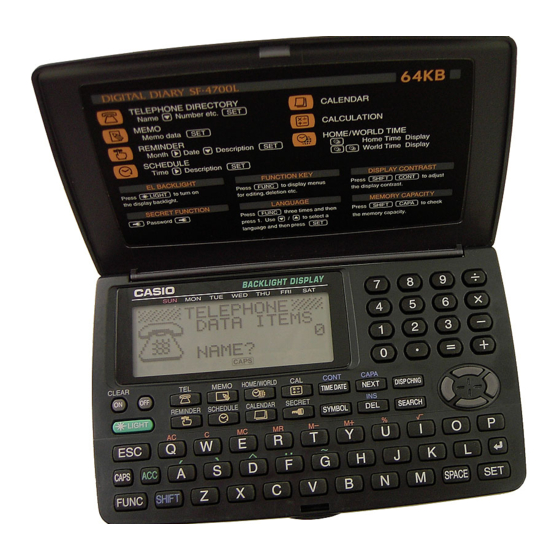Advertisement
Advertisement
Table of Contents

Summary of Contents for Casio SF-4700L
- Page 1 (without price) SF-4700L (ZX-454 A,B) SF-4900L (ZX-454 E,F) JUL. 1997 SF-4700L...
-
Page 2: Table Of Contents
CONTENTS 1. SPECIFICATIONS ......................3 2. GENERAL GUIDE ......................5 3. BATTERY REPLACEMENT ..................... 8 4. RESET OPERATION ......................9 5. TO SAVE THE DATA ...................... 10 6. PIN FUNCTION ....................... 12 7. DIAGNOSTIC PROGRAM ....................13 8. ERROR MESSAGE ......................17 9. -
Page 3: Specifications
Memory SF-4700L 64K bytes SF-4900L 128K bytes The following shows the number or items that can be stored in each model (SF-4700L/4900L). Telephone Directory Approximately 2900 (SF-4700L)/6000 (SF-4900L), under the following conditions: 8-character name 10-character telephone number Approximately 1400 (SF-4700L)/3000 (SF-4900L), under the following conditions:... - Page 4 General: 16-column × 4-line LCD Display element: Main component: Power supply: Three lithium batteries (CR2032) Current consumption: Telephone top menu (Backlight from EL doesn't shine)- 600 µA (MAX.) Telephone top menu (Backlight from EL shines)- 12.6 mA (MAX.) OFF- 19 µA (MAX.) 7.2 V ±...
-
Page 5: General Guide
2. GENERAL GUIDE The following illustration shows the names of the main controls of the SF-4700L/4900L. Display Mode Keys Power OFF Power ON/ Numeric Clear key Keys Cursor Keys Connector Keyboard Terminal Light key Lock Setting Up the SF Unit After batteries are loaded, use the following procedures to set up the SF Unit for operation. - Page 6 After a data error is discovered, you will not be able to input or edit data. In order to return memory to normal (allowing further input and editing of data), you must perform the RESET operation to clear the memory of all data. Before doing so, you may want to recall important data and write it down (if you don't already have a copy).
- Page 7 You can enter any mode except the calculator Mode and Home/World Time Mode here Remaining memory capacity Total number of characters stored in memory Note The screen example shown here is the SF-4900L. The capacity values(FREE and USED total) is differ- ent on the SF-4700L display. — 7 —...
-
Page 8: Battery Replacement
3. BATTERY REPLACEMENT Before replacing the batteries, note the following precaution: • Be sure to replace all batteries with a full set of new ones, and do not mix old batteries with new ones. 1. Press OFF to switch power OFF. 2. -
Page 9: Reset Operation
SF Unit. Remember-you should always keep copies of important data by writing it down, by transferring it to another SF-4700L (SF-4900L). To reset the SF Unit's memory 1. -
Page 10: To Save The Data
To connect SF-4700L (4900L) to another SF-4700L (4900L)CSF Unit 1. Make sure that the power of both units are switched off. 2. Remove the covers from the data communications jacks on the two SF-4700L (4900L). 3. Connect the two units using the SB-62 cable. - Page 11 S T E P O P E R A T I O N DISPLAY N O T E Press [2] and then [TIME DATE] button on Unit 2. 1901/ 2/ Press [3] and then [M+] button on Unit 2. 1901/ 2/ 3 Press [TEL] button on Unit 2.
-
Page 12: Pin Function
6. PIN FUNCTION CPU µPD3058Ap-009 : COB (Chip on Board) NOTE: The CPU is bonding on the PCB. If the CPU is defective, replace the PCB ASSY (A140745) because the CPU cannot be replaced. Pin No. Pin Name Input/Output Function CSRA1 Control for EL driver CSRA2... -
Page 13: Diagnostic Program
7. DIAGNOSTIC PROGRAM CAUTION :Performing this program, data saved in the Unit are disappeared (erased). Save these data to another SF-4700L(4900L) referring to 5. TO SAVE THE DATA. Test Pad Reset Button Bottom View To enter the diagnostic program, proceed as follows;... - Page 14 3 WR2 4 READ2 1 WR1 5 DUMP 2 READ1 6 CHKSUM After displaying EXECUTING!! Press [2] button to select SF-4700L indicates "64KB" "2 READ1". SF-4900L indicates "128KB" COMPLETE ! ! Press [ESC] button. MEMORY 3 WR2 4 READ2 1 WR1...
- Page 15 1 DISP 5 I/F Prepare one more unit of SF-4700L (or SF-4900L) and connect both units with cable SB-62 then put newly prepared unit on the check mode. In the following explanations, Unit 1 is checking uint whereas Unit 2 is newly prepared unit.
- Page 16 S T E P O P E R A T I O N DISPLAY N O T E Press [1] buttons on Unit Ready to transmit 1 to select "1 TRANS". EXECUTING ! ! Press [2] buttons on Unit During the transmission 2 to select "2 RECEIVE".
-
Page 17: Error Message
8. ERROR MESSAGE Message Meaning Action NO DATA! Search operation attempted when no Current search operation cannot data is stored in memory. be performed. NOT FOUND! Data specified in search operation Change specification or cancel does not exist in memory. search. -
Page 18: Schematic Diagrams
9. SCHEMATIC DIAGRAMS Main Block Model name RAM CAPACITY LSI2 LSI3 LSI4 CB1 CB2 CB3 IC4 IC7 × × SF-4700L 64KB used × × × × × × × SF-4900L 128KB not used — 19 —... - Page 19 Key Block — 20 —...
-
Page 20: Exploded View
10. EXPLODED VIEW — 21 —... -
Page 21: Parts List
6410 0170 RUBBER/KEY C311028-3 6420 6220 CUSHION A442763-1 Parts prices will be informed separately by Parts Price List. Notes: N – New parts SF-4700L B.O.S.S R – A : Essential Q – Quantity used per unit SF-4700L Others Stock recommended SF-4900L B.O.S.S Others R –... - Page 22 A/ E for U.S.A. B/ F 6420 6280 CASE/LOWER A140695-4 1 made in A/ B/ E/ F Japan SF-4700L B.O.S.S R – A : Essential Notes: N – New parts Q – Quantity used per unit SF-4700L Others Stock recommended SF-4900L B.O.S.S...
- Page 23 MA0900671A...