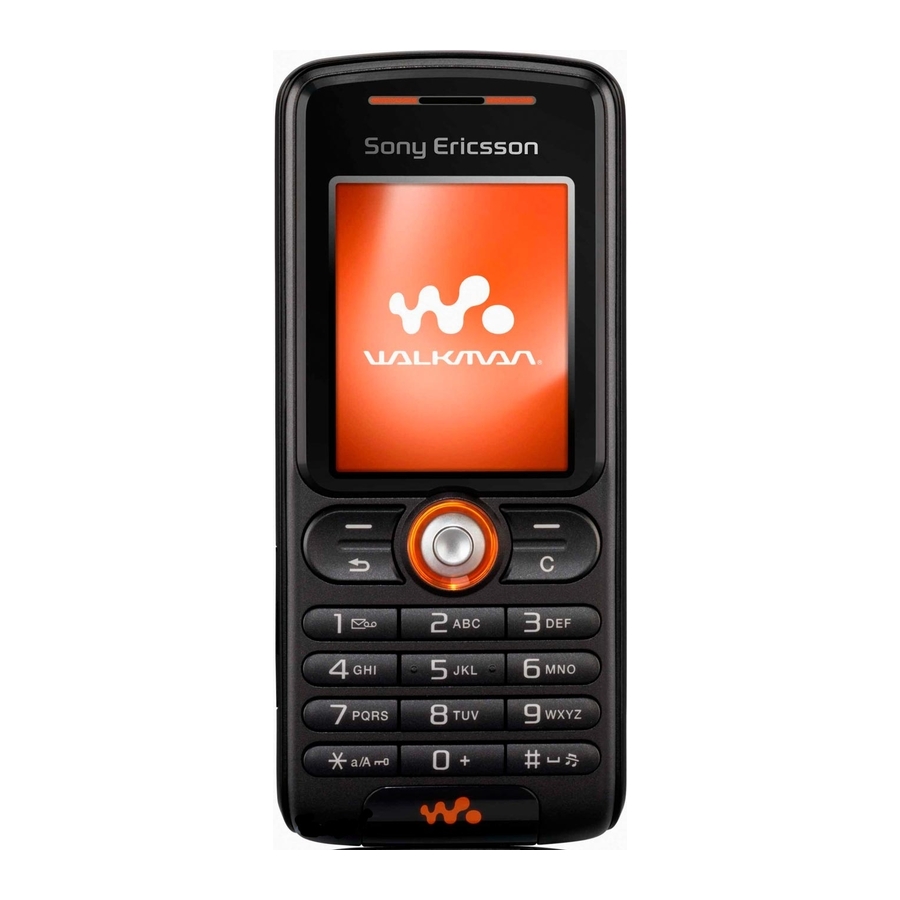
Sony Ericsson Walkman W200 Technical Specification
Hide thumbs
Also See for Walkman W200:
- Manual do utilizador (94 pages) ,
- Bukana mosebedisi (91 pages) ,
- User manual (84 pages)
Advertisement
Quick Links
Sony Ericsson W200
The affordable Sony Ericsson W200 lets you fill your day with
music without emptying your wallet. The W200 is fun, easy-to-
use, with a cool set of music-related features that earn the W200
its place in the Sony Ericsson Walkman
Volume
Charger/ Audio/
USB connector
lineup.
®
Walkman
key
®
M2
Memory
™
Stick
slot
™
I
my sound system
Key Music Features
Walkman
Player
®
Using W200's Walkman
®
the Walkman
key on the W200's left side to go to the
®
Walkman
Player Now Playing screen. Play or pause
®
the current track by pressing the left soft key. Use the
navigation key to scroll through tracks of the selected
album or playlist. (You can also use the volume keys to
change tracks.) If you want to back out of the Now Playing
screen to view all your albums, artists or playlists, simply
press the Back key.
Stereo Portable Handsfree with Bass Reflex
Quality headphones are part of the Sony Ericsson
Walkman
experience, and the W200 is no exception.
®
The stereo handsfree included with the W200 uses Bass
Reflex, which works to maintain audio quality even when
you crank up the bass on the W200's equalizer. (To use
the equalizer, select More > Equalizer from the Now
Playing screen.)
Fast music transfer via USB with Disc2Phone software
The included Disc2Phone software and USB cable give
you the tools you need to easily rip and transfer music
from your PC to your Walkman
the USB cable to the W200 and your PC, and then select
File Transfer when it appears on the W200's screen. The
W200 will reboot, ready to transfer music files. Rip CD's
using Disc2Phone, then click the software's Transfer button
to start transferring. For more information on transferring
music, refer to the W200 user guide.
Expandable memory with Memory Stick Micro
The W200 comes with a "starter" 128 MB M2
Stick
. Between the M2
™
™
memory, you can store three to four CD's* worth of music
at great audio quality. If you want more music at your
fingertips, consider purchasing a higher capacity M2
Currently, M2
s are available in 256 MB, 512 MB, 1 GB,
™
even 4 GB!
*Subject to preloaded phone content. Actual number of CDs and/or
songs may vary based on file size, quality and format.
FM Radio
In addition to the Walkman
entertainment variety with an FM Radio*. Station presets
let you customize the W200's FM radio so you can quickly
scroll through and select your favorite stations.
*The portable handsfree cable works as the FM radio's antenna.
player couldn't be easier: Press
phone. Simply connect
®
(M2)
™
Memory
™
and the W200's internal
™
player, the W200 offers more
®
™
.
Advertisement

Summary of Contents for Sony Ericsson Walkman W200
- Page 1 Sony Ericsson W200 my sound system The affordable Sony Ericsson W200 lets you fill your day with Key Music Features music without emptying your wallet. The W200 is fun, easy-to- use, with a cool set of music-related features that earn the W200...
- Page 2 Screen images displayed are simulated or enhanced. The liquid identity logo is a trademark or registered trademark of Sony Ericsson Mobile Communications AB. Sony is a trademark or registered trademark of Sony Corporation. Ericsson is a trademark or registered trademark...



