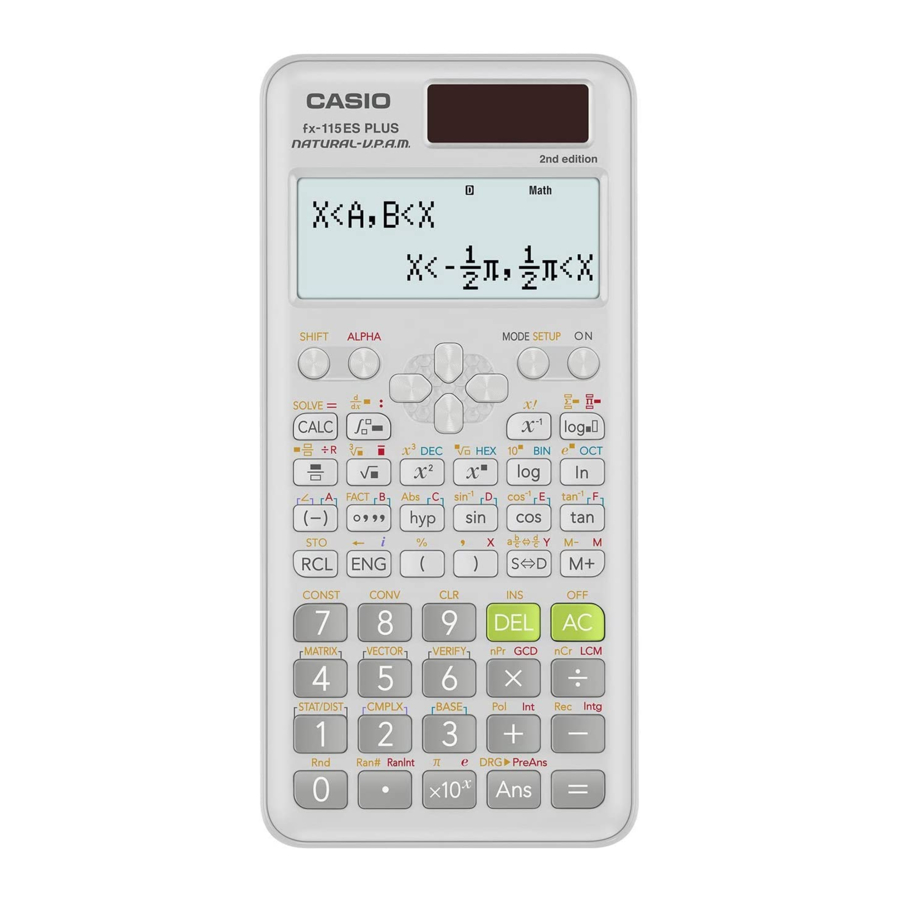Advertisement
Quick Links
www.casioeducation.com
QUICK START GUIDE
fx-115ES PLUS
Use the
W
key to turn the calculator on, and press
qC(OFF) to power the unit down.
w
The
key allows you to choose between the 11
different modes on the calculator. qw(SETUP)
allows you to make changes to the calculator settings.
To enter a fraction, press
numerator and denominator. The
calculation results between Standard and Decimal
forms.
z
Press
to input a negative value or variable.
Press
C
to clear out anything typed or the entire
screen.
2
nd
a
and enter your
n
key toggles your
EDITION
Advertisement

Summary of Contents for Casio fx-115ES PLUS
- Page 1 QUICK START GUIDE fx-115ES PLUS EDITION Use the key to turn the calculator on, and press qC(OFF) to power the unit down. key allows you to choose between the 11 different modes on the calculator. qw(SETUP) allows you to make changes to the calculator settings.
- Page 2 The following explains the meaning of each mode on the fx-115ES Plus 2nd Edition: MENU NAME DESCRIPTION COMP This mode performs general calculations. CMPLX This mode performs complex number calculations. STAT This mode performs statistical and regression calculations. BASE-N This mode performs calculations involving specific number systems (binary, octal, decimal, & hexadecimal).
- Page 3 2. To view the solution as a decimal, press n. Note: press again to see the entire decimal answer. Pressing once more will display the fraction solution again. To Find the Remainder of a Division Problem: 1. To find the remainder of 7 divided by 5, press 7Qa5=. fx-115ES PLUS 2nd Edition Quick Start Guide...
- Page 4 1 for the variable A. 1. Press 1qJz. Note: When you store the value for the variable, you do not need to press the key prior to pressing the variable key. fx-115ES PLUS 2nd Edition Quick Start Guide...
- Page 5 3Qz+Qx. 2. Press r. 3. Enter 5 for A by pressing 5=. 4. Enter 10 for B by pressing 10=. 5. The values of A and B can be used to solve additional expressions, without using r. fx-115ES PLUS 2nd Edition Quick Start Guide...
- Page 6 3. Enter the value for y by pressing 0=. 4. Enter the value for a by pressing 1=. 5. Enter the value of b by pressing z2=. 6. Enter an initial value for x, for this example, we will enter 1, by pressing 1=. 7. To exit SOLVE, press C. fx-115ES PLUS 2nd Edition Quick Start Guide...
-
Page 7: Stat Mode
1. To enter the data points above, press w32(A+BX). 2. Enter the x-values first, pressing = after each value. 170=173=179= 3. Use the arrows to move to the top of the y-column and enter the y-values, pressing after each value. 66=68=75= fx-115ES PLUS 2nd Edition Quick Start Guide... - Page 8 Statistics Menu. 3. Press 5(Reg) to find the coefficients for the linear regression equation. 4. Press 1(A)= to find the value of A. 5. To find the value of B, repeat the process. Press q152(B)=. 6. The values of the correlation coefficient (r), the estimated value of X , and the estimated value of Y can also be found. fx-115ES PLUS 2nd Edition Quick Start Guide...
- Page 9 2. Enter the coefficients for each term in each equation by pressing 1=2=3=2=3=4=. 3. Press to solve for the variables. 4. Press R to see the solution for y. 5. To solve additional simultaneous equations with two unknowns, press CC. fx-115ES PLUS 2nd Edition Quick Start Guide...
- Page 10 Equation screen. 2. Press to select a quadratic equation. 3. Enter the coefficients of each term and the constant by pressing 2=z3=z6=. 4. Press = to solve for the roots and the minimum. 5. Press to see the additional information fx-115ES PLUS 2nd Edition Quick Start Guide...
- Page 11 Note: Be sure to input the x variable (Q)) when generating a number table. All other variables will be handled as constants. for the domain -1 ≤ x ≤ 1, by step of 0.5 1. Enter the first function by pressing Q)d+a1$2=. 2. Enter the second function by pressing Q)dpa1$2=. 3. Enter the Start, End, and Step values by pressing z1=1=.5=. fx-115ES PLUS 2nd Edition Quick Start Guide...
- Page 12 Solve x + 2x – 3 < 0: 1. Press to select a quadratic inequality. 2. Press to select the less than inequality. 3. Enter the coefficients of each term and the constant by pressing 1=2=z3=. 4. Press = to display the solution set. fx-115ES PLUS 2nd Edition Quick Start Guide...
- Page 13 Verify whether is true or false: 1. Enter the equation by pressing 4s9$q6112. 2. Press to see if the statement is true or false. fx-115ES PLUS 2nd Edition Quick Start Guide...
- Page 14 NOTES fx-115ES PLUS 2nd Edition Quick Start Guide...
- Page 15 NOTES fx-115ES PLUS 2nd Edition Quick Start Guide...
- Page 16 See the complete line of Casio calculators www.casioeducation.com fx-115ES PLUS 2nd Edition Quick Start Guide...