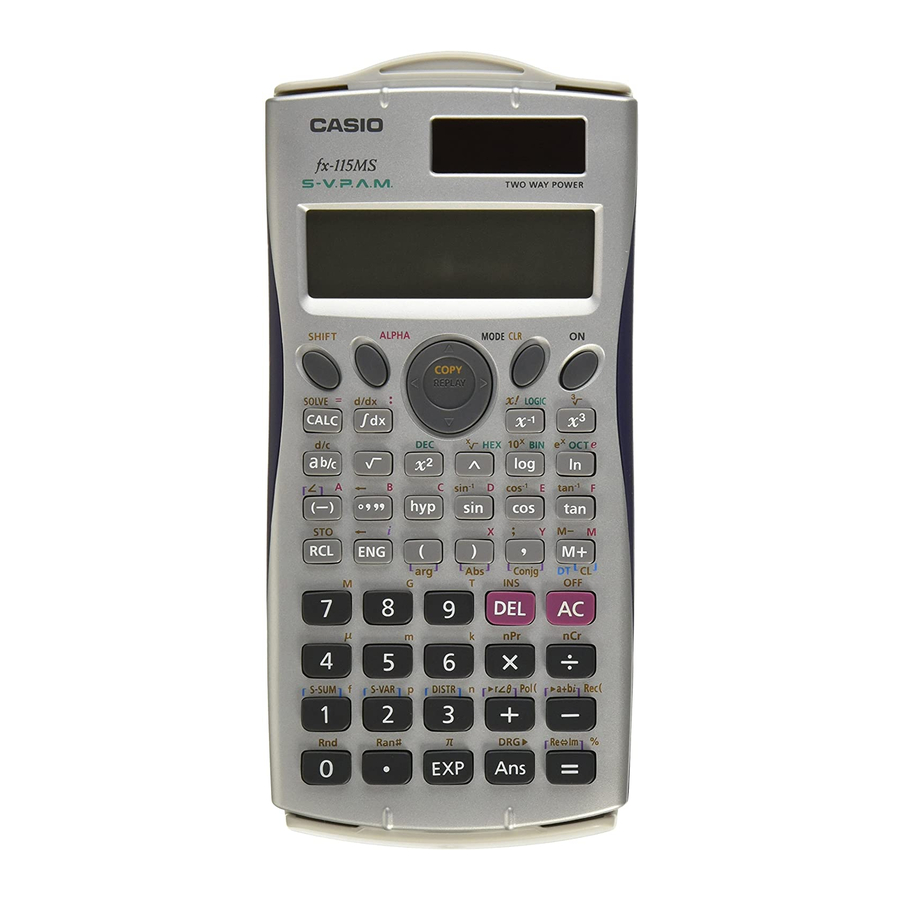
Casio fx-100MS User Manual
Additional functions
Hide thumbs
Also See for fx-100MS:
- Product catalogue (16 pages) ,
- User manual (42 pages) ,
- User manual (39 pages)
Summary of Contents for Casio fx-100MS
-
Page 1: Additional Functions
User’s Guide 2 (Additional Functions) kfx-912MS owners Please be sure to read the important notice of this manual. (fx-912MS) http://world.casio.com/edu_e/... - Page 2 Important! Please keep your manual and all information handy for future reference. CASIO ELECTRONICS CO., LTD. Unit 6, 1000 North Circular Road, London NW2 7JD, U.K.
-
Page 3: Table Of Contents
Normal Distribution ... 11 Differential Calculations ... 12 Integration Calculations ... 13 Power Supply ... 14 Specifications ... 16 See the “fx-95MS/fx-100MS/fx-115MS/fx-570MS/fx- 991MS User’s Guide” for details about the following items. Removing and Replacing the Calculator’s Cover/ Safety Precautions/ Handling Precautions/ Two-line Display/ Before getting started... -
Page 4: Before Getting Started
Before starting a calculation, you must first enter the correct mode as indicated in the table below. • The following table shows the modes and required operations for the fx-100MS and fx-115MS. fx-100MS and fx-115MS Modes To perform this type of... -
Page 5: Mathematical Expression Calculations And Editing Functions
BASE Mode. • You cannot make changes to the angle unit or other display format (Disp) settings while the calculator is in the BASE Mode. • The COMP, CMPLX, SD, and REG modes can be used in combination with the angle unit settings. -
Page 6: Kcalc Memory
(Input 8 for X? prompt.) • Note that the expression you store is cleared whenever you start another operation, change to another mode, or turn off the calculator. k SOLVE Function The SOLVE function lets you solve an expression using variable values you want, without the need to transform or simply the expression. -
Page 7: Scientific Function Calculations
Use the formula below to calculate initial velocity A for a height of B = 14 meters and a time of C = 2 seconds. Gravitational acceleration is D = 9.8 m/s (Result: A = 16.8 ) AC – (B?) (A?) (C?) (D?) - Page 8 (nano) p (pico) f (femto) • For displayed values, the calculator selects the engineer- ing symbol that makes the numeric part of the value fall within the range of 1 to 1000. • Engineering symbols cannot be used when inputting frac- tions.
-
Page 9: Complex Number Calculations
• Note that you can use variables A, B, C, and M only in the CMPLX Mode. Variables D, E, F, X, and Y are used by the calculator, which frequently changes their values. You should not use these variables in your expressions. -
Page 10: Kabsolute Value And Argument Calculation
k Absolute Value and Argument Calculation Supposing the imaginary number expressed by the rectangular form Gaussian plane, you can determine the absolute value ( and argument ( ) of the complex number. The polar form • Example 1: To determine the absolute value ( argument ( ) of 3+4 Imaginary axis 53.13010235 °) -
Page 11: Kconjugate Of A Complex Number
• You select rectangular form ( for display of complex number calculation results. (Disp) ):Rectangular form ): Polar form (indicated by “ k Conjugate of a Complex Number For any complex number ) is – • Example: To determine the conjugate of the complex number 1.23 + 2.34 A S R Base-... - Page 12 • You can use the following logical operators between values in Base- (logical sum), xor (exclusive or), xnor (exclusive nor), Not (bitwise complement), and Neg (negation). • The following are the allowable ranges for each of the available number systems. Binary Octal Decimal...
-
Page 13: Statistical Calculations
• Example 4: To convert the value 22 tal, and hexadecimal equivalents. Binary mode: l l l 1 Octal mode: Hexadecimal mode: • Example 5: To convert the value 513 equivalent. Binary mode: l l l 1 • You may not be able to convert a value from a number system whose calculation range is greater than the cal- culation range of the resulting number system. -
Page 14: Differential Calculations
• Input a value from distribution calculation you want to perform. P(t) • Example: To determine the normalized variate (→ = 53 and normal probability distribution P( following data: 55, 54, 51, 55, 53, 53, 54, 52 →t 0.284747398 , P( Differential Calculations The procedure described below obtains the derivative of... -
Page 15: Integration Calculations
• Internal integration calculations may take considerable time to complete. • Display contents are cleared while an integration calculation is being performed internally. , if you want. The calculator expression dx = + 8) p x K +... -
Page 16: Power Supply
Normally, calculators equipped with a solar cell alone can operate only when relatively bright light is present. The TWO WAY POWER system, however, lets you continue to use the calculator as long as there is enough light to read the display. • Replacing the Battery Either of the following symptoms indicates battery power is low, and that the battery should be replaced. -
Page 17: Auto Power Off
This calculator is powered by a single AA-size battery. • Replacing the Battery Dim figures on the display of the calculator indicate that battery power is low. Continued use of the calculator when the battery is low can result in improper operation. -
Page 18: Specifications
Approximately 3 years (1 hour use per day). Dimensions: fx-100MS: 20.0 (H) fx-115MS: 12.7 (H) Weight: fx-100MS: 133 g (4.7 oz) including battery fx-115MS: 105 g (3.7 oz) including battery Power Consumption: 0.0002 W Operating Temperature: 0°C to 40°C (32°F to 104°F) Important notice for fx-912MS owners... - Page 19 CASIO COMPUTER CO., LTD. 6-2, Hon-machi 1-chome Shibuya-ku, Tokyo 151-8543, Japan SA0206-D Printed in China CA 310074C-1...









