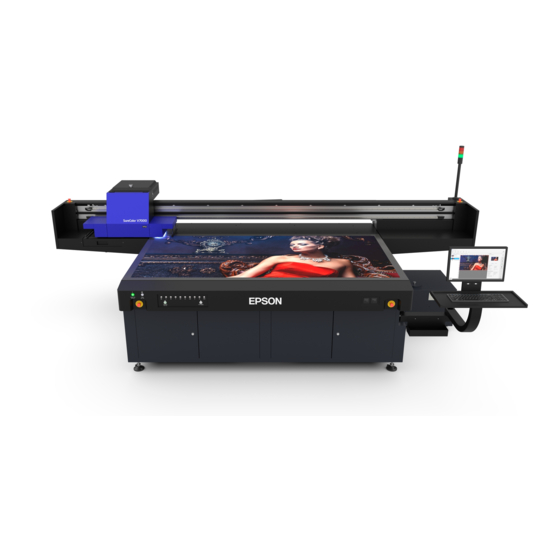Table of Contents
Advertisement
Quick Links
Advertisement
Table of Contents

Summary of Contents for Epson SC-V7000
- Page 1 Safety Precautions Original instructions...
-
Page 2: Table Of Contents
Contents Before Use..................3 Meaning of Symbols ..............................3 Handling the Printer Safely............4 Restrictions on Usage..............................4 User restrictions ....................................4 Location Restrictions..................................4 Notes on Installation..............................5 Notes on Handling ..............................6 Notes on the Power Supply............................8 Notes on Consumables.............................. -
Page 3: Before Use
Before Use Before Use To use this printer safely, make sure you read the instruction manuals before use. Using the printer in anyway not instructed in the instruction manuals may cause a malfunction or accident to occur. Store the instruction manuals close to the printer so that you can access it at any time. -
Page 4: Handling The Printer Safely
Handling the Printer Safely This section explains actions that you must perform to ensure that you use the printer safely and to prevent injury to workers and others and damage to property. Restrictions on Usage User restrictions This printer contains the following dangerous parts. Before using the printer, make sure you attend the appropriate training to fully understand the dangers involved. -
Page 5: Notes On Installation
Handling the Printer Safely Notes on Installation DDANGER Do not use the printer near hazardous materials. The printer is not constructed of explosion proof material. An explosion could occur if the printer is used in a location containing hazardous material. Install the printer in a well-ventilated room. -
Page 6: Notes On Handling
Otherwise, electric shock could occur. In the following situations, turn off the printer immediately and contact your local dealer or Epson support. Continuing to use the printer may cause fire or electric shock to occur. • If you hear an unusual noise •... - Page 7 Otherwise, injury, electric shock, or fire could occur. Do not use the printer if dust has accumulated inside the printer. Doing so could cause a fire or malfunction to occur. Contact your local dealer or Epson support to request cleaning for the inside of the printer.
-
Page 8: Notes On The Power Supply
• No parts of the power cord are hot • The power cord is not damaged If there are any issues with the printer, stop using it immediately and contact your local dealer or Epson support. Otherwise, a fire or electric shock may occur. -
Page 9: Notes On Consumables
Safety Data Sheet (SDS) and follow the instructions. You can download the safety data sheet from Epson's Website at www.epson.com. Post the guidelines described in the SDS in your workplace and ensure workers are aware of them. -
Page 10: Residual Safety Risks
Residual Safety Risks Performing any of the following while using the printer may cause an injury. Do not put your hands between the gantry Do not put your hands between the carriage and the carriage and media table If your hands get caught between the gantry and the If your hands get caught between the carriage and carriage, it may cause an injury. - Page 11 Handling the Printer Safely Do not put your hands between the carriage Do not put your hands between the gantry and ink receiver and the table If your hands get caught between the carriage and Getting caught between the carriage and the table the ink receiver, it may cause an injury.
- Page 12 Do not press the operation button by mistake Do not go near the operating range of the carriage If it is pressed by mistake, it may cause unexpected The carriage could hit you and cause an injury. accidents due to sudden operations. Do not look directly into the UV light •...
-
Page 13: Warning Labels
Handling the Printer Safely Warning Labels Warning labels are attached to the printer so that you can easily identify dangerous areas. The following explains the label meanings and locations. Label Meanings Number Symbol Meaning UV light warning High temperature warning Crushing warning Trapping warning Catching warning... -
Page 14: Label Attachment Positions
Label Attachment Positions Front Back... - Page 15 Handling the Printer Safely Left Right...
-
Page 16: Safety Equipment
Safety Equipment This printer comes with the following safety equipment. Emergency Stop Button Located on the front left/right of the printer and the left/right of the gantry. Press to stop the printer immediately. To release the emergency stop, turn the button clockwise. Next, press the power on ( ) button to return the printer to normal status. -
Page 17: Jam Detection Sensor
Handling the Printer Safely Jam Detection Sensor If the sensor touches media it generates an error and immediately stops operations. - Page 20 Date Company Name Representative ©Seiko Epson Corporation 2020. All rights reserved.