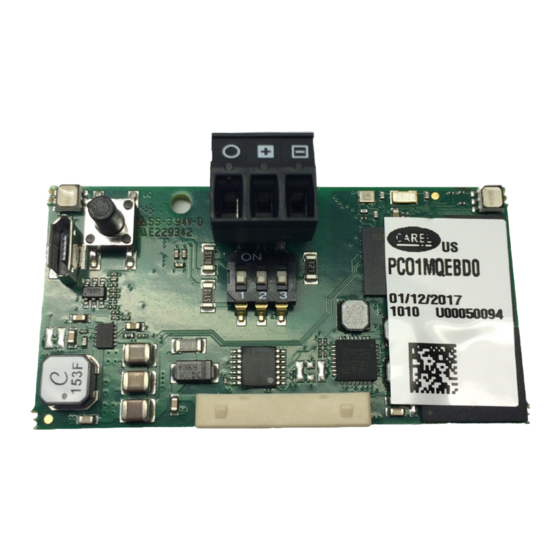
Daikin MicroTech II Installation And Maintenance Manual
Bacnet ms/tp communication module
Hide thumbs
Also See for MicroTech II:
- Operation and maintenance manual (44 pages) ,
- Installation and maintenance manual (70 pages) ,
- Installation and maintenance manual (104 pages)
Table of Contents
Advertisement
Quick Links
Installation and Maintenance Manual
MicroTech
®
BACnet
MS/TP Communication Module
®
ACZ
Air-Cooled Scroll Condensing Unit
AGS
Air-Cooled Global Screw
AGZ
Air-Cooled Global Scroll
HDC
Water-Cooled Dual-Compressor Centrifugal, Heat Recovery
HSC
Water-Cooled Single-Compressor Centrifugal, Heat Recovery
TGZ
Templifier
TSC
Water-Cooled Single-Compressor Centrifugal, Templifier
WCC
Water-Cooled Centrifugal, Dual Compressor Series Counterflow
WDC
Water-Cooled Centrifugal, Dual-Compressor
WGS
Water-Cooled Global Screw
WGZ
Water-Cooled Global Scroll
WMC
Water-Cooled Centrifugal, Magnetic Bearing
WPV
Water-Cooled Centrifugal, Single-Compressor
WSC
Water-Cooled Centrifugal, Single-Compressor
II Chiller
Water Heater
®
IM 906-4
Group: Controls
Part Number: IM 906
Date: May 2020
®
Advertisement
Table of Contents

Summary of Contents for Daikin MicroTech II
- Page 1 Installation and Maintenance Manual IM 906-4 Group: Controls Part Number: IM 906 Date: May 2020 MicroTech II Chiller ® BACnet MS/TP Communication Module ® Air-Cooled Scroll Condensing Unit Air-Cooled Global Screw Air-Cooled Global Scroll Water-Cooled Dual-Compressor Centrifugal, Heat Recovery Water-Cooled Single-Compressor Centrifugal, Heat Recovery Templifier Water Heater ®...
-
Page 2: Table Of Contents
Installation . . . . . . . . . . . . . . . . . . . . . . . . . . . . . . . . . . . 8 IM 906-4 • MICROTECH II CHILLER UNIT CONTROLLER... -
Page 3: Introduction
Introduction Reference Documents This manual contains information regarding the network integration system used with MicroTech II unit controllers on ® Daikin Applied chillers. It describes how to install or replace Company Number Title Source a BACnet MS/TP communication module on a MicroTech ®... -
Page 4: Hazardous Information Messages
9600, 19200, 38400 (default) 76800 bps (baud rate) to correct the interference at his or her own expense. Daikin disclaims any Additional Components liability resulting from any interference or for the correction thereof. -
Page 5: Component Data
The previous version (Figure 3) has a green EIA- MicroTech II chiller unit controller as shown in Figure 1. There 485 connector. have been two versions of the BACnet MS/TP communication... -
Page 6: Status Led
• Electrical connection error LED, the Green • Communication settings at the unit keypad are not and Red LED’s on compatible with other devices connected to the simultaneously will network appear Amber). IM 906-4 • MICROTECH II CHILLER UNIT CONTROLLER www.DaikinApplied.com... -
Page 7: Previous Hardware
(Figure Refer to the Restart or Reset the Communication Module section for detailed information about when and how to use the pushbutton. www.DaikinApplied.com IM 906-4 • MICROTECH II CHILLER UNIT CONTROLLER... -
Page 8: Installation
2. Locate the serial card slot on the controller (Figure BACnet MS/TP communication module or replace an existing Figure 6: Serial Card Slot in Unit Controller module on the MicroTech II chiller unit controller. CAUTION Electrostatic discharge hazard. Can cause equipment damage. - Page 9 9, Step 3). NOTE: Previous hardware version is shown below. However, the installation process for current version hardware is identical. Figure 9: Inserting the Communication Module Step 2 Step 1 Step 3 www.DaikinApplied.com IM 906-4 • MICROTECH II CHILLER UNIT CONTROLLER...
-
Page 10: Replacing A Communication Module
P3 jumpers (previous hardware) as shown in Figure 11. This step is only required if it is the first or last unit on the network. Do not activate switches or insert the jumpers on intermediate units. IM 906-4 • MICROTECH II CHILLER UNIT CONTROLLER www.DaikinApplied.com... - Page 11 Note that no wire is connected to Pin 1 (GND). 13. (Optional) Install the ferrite-lined plastic enclosure on the network cable for noise reduction (Figure 13). Figure 14: Network Cable Routing and Connections www.DaikinApplied.com IM 906-4 • MICROTECH II CHILLER UNIT CONTROLLER...
-
Page 12: Network Configuration
BACnet Communication Module reboot option. Several key parameters require the use of Daikin Applied’s Use this tab to read and configure the BACnet properties of the objects in the BACnet device. Clicking BACnet Configuration Tool. -
Page 13: Installation And Setup
5. Using the keypad, verify the “Protocol=” on the Network Windows Requirements Config menu of the unit controller is set to BACnet. Refer to the appropriate MicroTech II chiller unit controller The BACnet Configuration Tool is compatible with Windows XP operation manual (sSee Reference Documents on page and newer operating system versions. -
Page 14: Launch And Use The Bacnet Configuration Tool
Max Info Frames and Max Master fields become populated with values (Figure 18). 4. Verify that the Daikin Applied BACnet Configuration Win7 Figure 18: Configuration Tool Communicating Properly v2.30 or newer BACnet Device appears and the BACnet Device tab is selected (Figure 17). - Page 15 76800. However, this does not mean that there is an issue with the module. If necessary, to reconnect to the communication module after making the change, please refer to the Reset Factory www.DaikinApplied.com IM 906-4 • MICROTECH II CHILLER UNIT CONTROLLER...
- Page 16 Default: No measure must also be changed via the unit controller keypad/display. Read Object List Button Select the object to read from the drop-down arrow (appears on the top of all tabs). IM 906-4 • MICROTECH II CHILLER UNIT CONTROLLER www.DaikinApplied.com...
-
Page 17: Verify Bacnet Communication
Read a few minutes later and confirm if some of the temperature measurement values have changed slightly over time. Figure 20: Open Test Tab and Select Object ID www.DaikinApplied.com IM 906-4 • MICROTECH II CHILLER UNIT CONTROLLER... -
Page 18: Download Bacnet Firmware Files
ReadProperty or WriteProperty request to the device object (in this case, the chiller unit controller). The BACdoor OEM Client Status displays the status of BACnet packets as they are being exchanged among the BACnet IM 906-4 • MICROTECH II CHILLER UNIT CONTROLLER www.DaikinApplied.com... -
Page 19: Bacnet Ms/Tp Mac Layer Select Options
Figure 24: BACdoor OEM Client Library Configuration BACnet MS/TP MAC Layer Select Options NOTE: Use the BACnet MS/TP MAC Layer Status portion of the BACnet Configuration Tool for diagnostic purposes only as it impacts BACnet MS/TP operation. www.DaikinApplied.com IM 906-4 • MICROTECH II CHILLER UNIT CONTROLLER... -
Page 20: Restart Or Reset The Communication Module
Refer to Table 7 performed without the pushbutton being pressed. acceptable ranges and full descriptions of these parameters. Refer to the appropriate MicroTech II Chiller Unit Controller Operation Manual for unit settings and MicroTech II Parameter Factory Default... -
Page 21: Troubleshooting
Follow these general procedures if you can control the • Check that the MAC Layer Type MicroTech II chiller unit controller from the keypad/display, but has been set to MS/TP are not able to communicate with the unit via the network. -
Page 22: Parts
MicroTech II BACnet MS/TP Communication Module Field Kit 350147407 Kit includes: BACnet communication module circuit board, network connector, and IM 906 To find your local parts office, visit www.DaikinApplied.com call 800-37PARTS (800-377-2787). IM 906-4 • MICROTECH II CHILLER UNIT CONTROLLER www.DaikinApplied.com... - Page 23 IM 906-4 • MICROTECH II CHILLER UNIT CONTROLLER...
- Page 24 Daikin Applied Training and Development Now that you have made an investment in modern, efficient Daikin equipment, its care should be a high priority. For training information on all Daikin HVAC products, please visit us at www.DaikinApplied.com and click on Training, or call 540-248-9646 and ask for the Training Department.










