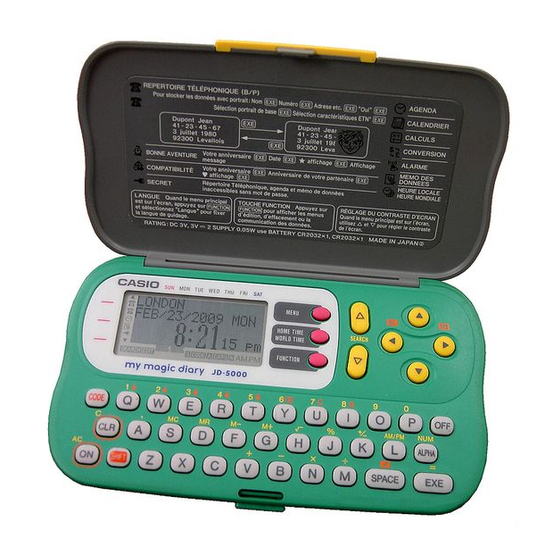Advertisement
Advertisement

Summary of Contents for Casio JD-5000
- Page 1 (without price) JD-5000 (LX-171) JUL. 1993 JD-5000(BU) INDEX...
-
Page 2: Table Of Contents
CONTENTS SCHEMATIC DIAGRAM....................1 SPECIFICATIONS ......................3 LSI PIN FUNCTION ....................... 4 OPERATION CHECK ....................7 TO SAVE THE DATA TO OTHER MACHINE ............... 8 EXPLODED VIEW ....................... 11 PARTS LIST ........................ 13... -
Page 3: Schematic Diagram
1. SCHEMATIC DIAGRAM — 1 —... -
Page 4: Specifications
2. SPECIFICATIONS Display: Liquid crystal display Memory Capacity: 6,144 bytes Power Supply: Two lithium batteries (CR2032) ... Main and Back-up Power Consumption: 0.05W Battery Life: Main battery: Approximately 7,000 hours (1 hour use per day) Back-up battery: Approximately 3 years after the low main battery warning appears on the display Auto Power Off: Approximately 6 minutes after last key operation... -
Page 5: Lsi Pin Function
3. LSI PIN FUNCTION CPU (HC3000-03-F1) Pin No. Signal In/Out Function VREG3 Power supply for RAM / 3(V) – Not used 3 ~ 5 KO10 ~ 12 Not used 6 ~ 14 KO1 ~ 9 Key scan signal Not used 16 ~ 22 KI1~7 Key input signal... - Page 6 Pin No. Signal In/Out Function 75 ~ 77 PORT4~6 For data communication 78 ~ 82 – Not used 83, 84 PI, PO In/Out Main clock terminal DUMMY – Not used 86, 87 XI, XO In/Out Clock terminal DUMMY – Not used 89 ~ 184 S1 ~ S96 Segment signal for display...
- Page 7 Pin No. Signal In/Out Function Low battery detection VDB < 4.4[V] ⇒ Low battery message 238, 239 VREG1, 4 – VREG1: 2.6 [V] VREG4: 5.0 [V] 240 ~ 243 VT1 ~ VT4 – VT1 : 1.0[V] VT2 : 2.9[V] VT3 : 2.0[V] VT4 : 3.9[V] VLCD 5.8 [V]...
-
Page 8: Operation Check
4. OPERATION CHECK STEP OPERATION DISPLAY NOTE Caution! MENU T h e c h e c k p a d i s This is TEST located left side of the Then short in the check pad To Escape battery switch. about two seconds. -
Page 9: To Save The Data To Other Machine
CASIO's SB-62 Data Communication Cable is available as an option. You can use this to connect My Magic Diary to another My Magic Diary unit, or to a CASIO SF-A10, SF-A20, or SF-A30. Data can be shared among all of these products. - Page 10 To send all the data in a mode, starting from the main menu: 1. Start from the main menu. 2. Press FUNCTION. Then use to highlight "Communication." Press EXE. 3. Use to highlight "Send Data." Press EXE. 4. Use to highlight "Mode Data." Press EXE. 5.
- Page 11 Features and Functions Telephone Directory Mode Use this to keep names, phone numbers, and addresses. There are two storage areas, so you can keep school and personal data separate. You can also include fun faces of the people whose names and addresses you keep. Schedule Mode Stores the date, time, and type of each appointment.
- Page 12 6. EXPLDED VIEW...
-
Page 13: Parts List
PARTS LIST — 13 —... - Page 14 — 14 —...
- Page 15 8-11-10, Nishi-Shinjuku Shinjuku-ku, Tokyo 160, Japan Telephone: 03-3347-4926...