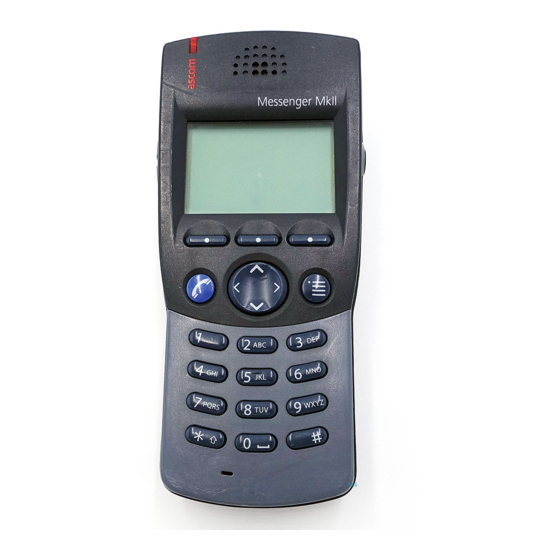
ASCOM 9d24 Mkll User Manual
Hide thumbs
Also See for 9d24 Mkll:
- Quick reference manual (58 pages) ,
- Datasheet (3 pages) ,
- User manual (52 pages)
Table of Contents
Advertisement
Quick Links
Advertisement
Table of Contents

Summary of Contents for ASCOM 9d24 Mkll
- Page 1 TD 92333GB User Manual 9d24 Mkll Cordless Telephone 2007-02-07/ Ver. D...
-
Page 2: Table Of Contents
1.1 Abbreviations and Glossary ................1 1.2 System 9d ......................1 1.3 Versions ......................1 2 Descriptions ......................3 2.1 The 9d24 Mkll Cordless Telephone ..............3 2.2 Battery ....................... 4 2.3 EX-approved battery ..................5 2.4 Chargers ......................5 2.4.1 Desktop Charger .................. - Page 3 User Manual TD 92333GB 9d24 Mkll Cordless Telephone 3.11 Turn Audible Signals On/Off ................14 3.12 Lock/Unlock the Keypad ................. 14 3.13 Lock/Unlock the Handset ................14 3.14 Switch the Handset On .................. 14 3.15 Call menu ...................... 14 3.15.1 Start a New Call during Conversation ............. 15 3.15.2 Transfer call ...................
- Page 4 User Manual TD 92333GB 9d24 Mkll Cordless Telephone 5.6 Acoustic Localisation Signal ................24 5.7 Delay Time before Warning for No-movement and Man-down Alarms ..... 24 5.8 Alarm with Data ....................24 5.9 Automatic Call after an Alarm ................24 5.9.1 Connection method Speech Monitoring ...........
- Page 5 User Manual TD 92333GB 9d24 Mkll Cordless Telephone 8.4.3 Edit a Service ................... 37 8.4.4 Delete a Service ..................37 8.5 Settings ......................37 8.5.1 Change the Volume ................. 38 8.5.2 Change the Ring Signal ................38 8.5.3 Key Beep On/Off ..................38 8.5.4 Vibrator On/Off ..................
- Page 6 11.6 Change the Clip ..................... 54 11.7 Attach Pull-cord Protection Plug ..............54 12 Trouble Shooting....................55 12.1 Error message ....................55 Document History ......................56 Appendix A: 9d24 Mkll Functionality with a 9d23 SIM......... 57 Index ........................58 2007-02-07/ Ver. D...
-
Page 7: Introduction
Calling Name Identification Presentation System 9d The 9d24 Mkll Cordless Telephone is part of a system that integrates Messaging, Personal alarm and Voice on a DECT platform. Hereby a system with digital voice quality, unique messaging and alarm possibilities is created. - Page 8 TD 92333GB 9d24 Mkll Cordless Telephone There are five versions of the Cordless Telephone, 9d24 Mkll Talker, 9d24 Mkll Messenger with messaging functions, 9d24 Mkll Protector with additional alarm functions and two intrinsically safe versions 9d24 MkII EX-Messenger and 9d24 MkII EX-Protector.
-
Page 9: Descriptions
The alpha and numeric characters printed on the exterior of the 9d24 Mkll Handset have been tested and found resistant to chipping, fading or wearing off when the handset is treated with common cleaners and disinfectants or perspiration. -
Page 10: Battery
User Manual TD 92333GB 9d24 Mkll Cordless Telephone Display The display is a illuminated 128 x 64 pixels LCD, covered by anti-reflex treated plastic glass for maximum readability. Keypad The keypad is illuminated, which makes it possible to operate the handset in dark environments. -
Page 11: Ex-Approved Battery
User Manual TD 92333GB 9d24 Mkll Cordless Telephone EX-approved battery Note: The 9d24 MkII EX-Messenger and 9d24 MkII EX-Protector shall be used with special EX-approved batteries (P/N 660121). The EX-approved battery should be marked with the text: "Battery charging or replacement is NOT permitted in hazardous area."... -
Page 12: Icons And Text In The Display
User Manual TD 92333GB 9d24 Mkll Cordless Telephone for handsets and/or batteries in each rack (see Data Sheet Charging Rack TD 92382GB). Handsets with pull-cord alarm can be charged in the Charging Rack without removing the pull-cord catch. As the handset cannot distinguish between a Desktop Charger and Charging Rack, it is recommended that the alert signal is silenced when placed in a rack. - Page 13 User Manual TD 92333GB 9d24 Mkll Cordless Telephone The “New voice mail” icon appears when a new voice mail exists. The symbol will remain until all voice mails has been listened to and/ or removed. “New message” icon appears when a new message is received. The number on the right side of the icon shows the total number of unread messages.
-
Page 14: Keys And Buttons
User Manual TD 92333GB 9d24 Mkll Cordless Telephone “Read message” icon is added in front of read messages in the message list. “Interactive message” icon is added in front of not read interactive messages in the message list. “Read interactive message” icon is added in front of read interactive messages in the message list. -
Page 15: Call Key
User Manual TD 92333GB 9d24 Mkll Cordless Telephone 2.6.3 Call Key The Call key is used for connecting and disconnecting calls. 2.6.4 Soft keys Max. seven characters can be used for naming a Soft key. Door Soft keys Figure 5. Soft keys The three Soft keys are located just beneath the display and the function of each Soft key is indicated by text in the display just above the keys. -
Page 16: Alpha Numeric Keys
User Manual TD 92333GB 9d24 Mkll Cordless Telephone 2.6.9 Alpha Numeric Keys In some applications you have the possibility to write letters as well as numbers, which is indicated by the “ABC” icon. Pressing the numerical keys will now give you access to the alphabet plus some special characters according to the picture beneath. -
Page 17: Headset
User Manual TD 92333GB 9d24 Mkll Cordless Telephone 2.7.3 Headset A headset is recommended if you frequently use the phone and/or want to have both hands free. The handset has a special headset connector that is waterproof. The headset comes in three versions; with microphone integrated in the cable, with microphone on a boom and with hearing protection (Peltor). -
Page 18: Answer A Call
User Manual TD 92333GB 9d24 Mkll Cordless Telephone It is possible to turn on/off the tone sender in a predialled number by making a long press on the -key. Tone sender on will be indicated with a “T” in the number and off with “- ”. -
Page 19: End A Call
User Manual TD 92333GB 9d24 Mkll Cordless Telephone information. In the settings menu , you can enable Quick Answer, see 8.5.16 Enable/Disable Quick Answer on page 42. End a Call Press the Call key . When a headset is connected to the handset, the button on the headset can be used to end the call. -
Page 20: Increase/Decrease The Speaker Volume During A Call
User Manual TD 92333GB 9d24 Mkll Cordless Telephone 3.10 Increase/Decrease the Speaker Volume during a Call Press the upper part of the Volume button to increase the volume and press the lower part to decrease the volume. 3.11 Turn Audible Signals On/Off In stand-by mode a long press on the Mute button changes between audible signals on/ off and the icon appears/disappears. -
Page 21: Start A New Call During Conversation
User Manual TD 92333GB 9d24 Mkll Cordless Telephone 3.15.1 Start a New Call during Conversation The purpose of this option is to allow users to place another call while placing the ongoing call on hold. If the “New call data” parameter in the SIM is programmed, the call menu will contain the option “New call”. -
Page 22: Call Back
This will replace the “R” Soft key while in a call. Messaging Note: 9d24 Mkll Messenger and 9d24 Mkll Protector only. Message List Up to twenty messages can be stored in the message list (including the queue), if the total number of characters does not exceed 6000. -
Page 23: Message Queuing And Message Priority
User Manual TD 92333GB 9d24 Mkll Cordless Telephone Delete the received message Press the Soft key “Delete” when the message is viewed on the display or marked in the Message list. The question “Delete message?” is shown; press “Yes”. Message queuing and message priority This function is default set to On, i.e. -
Page 24: Prioritisation Between Call Information And Messages
User Manual TD 92333GB 9d24 Mkll Cordless Telephone If a new message with a higher priority is received while another message is read the new message will replace the old message in the display. The old message will be placed in the queue. -
Page 25: Restriction When Displaying A Message
User Manual TD 92333GB 9d24 Mkll Cordless Telephone Restriction when displaying a message. It is possible to prevent the Menu from being opened when displaying a message. This is set by the SIM parameter “Restrict menu”. Receive a Text Message during a Call During a connected call a new message is indicated by a beep. -
Page 26: Sms (Short Message Service)
4.12 Interactive Messaging Note: 9d24 Mkll Messenger and 9d24 Mkll Protector incl. EX-versions only. Interactive Messaging (IM) is a function that extends basic messaging. It makes it possible for a user of a handset to access information from a client application in the system. -
Page 27: Mobile Data
Interactive Messaging is a system dependent function. 4.13 Mobile Data Note: 9d24 Mkll Messenger and 9d24 Mkll Protector only. 4.13.1 Send Mobile Data It is possible to send user entered data from the handset by pressing a pre-programmed Hot key or Soft key, or selecting a Service. -
Page 28: Alarm Operation
Mute button is pressed/released to open/close the speech channel. Alarm Operation Note: 9d24 Mkll Protector only. Push-button Alarm Press the red alarm button twice within two seconds to activate the alarm. An information text is displayed, default “Personal Alarm” is displayed. The alarm is sent to the alarm central that distributes it further. -
Page 29: Pull-Cord Alarm
User Manual TD 92333GB 9d24 Mkll Cordless Telephone Activate the no-movement alarm again When the no-movement alarm has been sent, it is activated again by pressing a key or by moving the handset. Pull-cord Alarm Note: The handset has to be equipped with the optional Pull-cord alarm sensor. The 9d24 MkII EX-Protector can not be equipped with Pull-cord alarm. -
Page 30: Man-Down Alarm
Automatic Call after an Alarm Note: 9d24 Mkll Protector only. The handset can be programmed to call a predefined telephone number directly after an alarm. One Hot key in the handset must be programmed with the specific telephone number. -
Page 31: Connection Method Speech Monitoring
User Manual TD 92333GB 9d24 Mkll Cordless Telephone of handsets. The handset can be configured to call the same number for all types of alarms or to call different numbers depending on the alarm type. A Hot key in the handset automatically is triggered when an alarm is activated.The specific Hot key must be programmed to dial the phone number, see 8.5.9 Edit a Hot key... -
Page 32: Navigate The Menu
User Manual TD 92333GB 9d24 Mkll Cordless Telephone Navigate the Menu Contacts Modes Services Messages Settings Text in the bottom row of the display explains Back Save the function of each Soft key. Navigation key Soft keys Menu key Figure 9. Menu tabs and the keys used for menu handling. -
Page 33: Menu Tree
User Manual TD 92333GB 9d24 Mkll Cordless Telephone Menu Tree Messages Tab Message list > > Message 1 Message 1 (time/date) > Message 2 > Message 20 Send SMS Figure Contacts Tab Local phonebook > Name: ..> Entry 1 Number: .. -
Page 34: Modes Tab
Auto Answer > Loud Auto loud Soft key Name: ... Switch off Only available in 9d24 Mkll Protector versions. Not available in 9d24 Mkll Talker versions. 7.5 Settings Tab on page 29 for more information. Services Tab > Service 1 Data send >... -
Page 35: Settings Tab
Man-down alarm Pull-cord alarm Edit alarm data Change system Demo Mess 1 Demo Mess 2 RSSI Only available in 9d24 Mkll Protector versions. Not available in 9d24 Mkll Talker versions. Not available in 9d24 Mkll Protector versions. 2007-02-07/ Ver. D... -
Page 36: Customizing The Menu Tree
User Manual TD 92333GB 9d24 Mkll Cordless Telephone Customizing the Menu Tree The menu tree can be customized by hiding some of the functions that are available. Which functions that should be hidden are decided with settings in the SIM. The... -
Page 37: Menu Operation
User Manual TD 92333GB 9d24 Mkll Cordless Telephone Menu Operation A parameter setting in the SIM card determines if changes that are made from the menu is saved on the SIM card. If changes are not saved on SIM, they will be discarded when the handset is restarted. -
Page 38: Contacts
User Manual TD 92333GB 9d24 Mkll Cordless Telephone Delete all Messages Open the desired message, see 8.1.1 Message List and press “Options”. “Delete all” will appear. Press “Select”; the question “Delete all messages?” will appear. Press “Yes” (“No” will take you back one step); “All messages deleted” is shown and after one second you will automatically be back in stand-by mode. -
Page 39: Delete An Entry In The Local Phonebook
User Manual TD 92333GB 9d24 Mkll Cordless Telephone Press Navigation key and enter the number. It is possible to turn on/off the tone sender in the entered number by making a long press on the -key. Tone sender on will be indicated with a “T” in the number and off with “-”. -
Page 40: Delete A Number In The Call List
User Manual TD 92333GB 9d24 Mkll Cordless Telephone Press Navigation key and mark “Call list” and open it by pressing the Navigation . (This is the same call list that is reached by pressing Navigation key stand-by mode.) The first number in the list is marked. -
Page 41: Change Modes
User Manual TD 92333GB 9d24 Mkll Cordless Telephone Normal Mode The Normal mode is the default mode. In charger Mode The In charger mode is activated when the handset is placed in the charger and deactivated when removed, it cannot be manually selected. Your last selected mode is automatically chosen when the handset is removed from the charger. -
Page 42: Switch The Handset Off
User Manual TD 92333GB 9d24 Mkll Cordless Telephone Press Navigation key and choose the answering method you want. You can choose; Ordinary, Auto, Loud or Auto loud. • Ordinary; press the Call key or the middle Soft key for loudspeaking function. -
Page 43: Create A New Service
User Manual TD 92333GB 9d24 Mkll Cordless Telephone Press “Select”; the service will be activated. If data is sent, the text “Sending” is shown. The handset will automatically return to the list and the selected service is marked. 8.4.2 Create a new Service... -
Page 44: Change The Volume
User Manual TD 92333GB 9d24 Mkll Cordless Telephone The alternatives in Settings are; Alert signals, Alarm settings, Soft key, Hot key, General and System. • In Alert signals you can change your settings for all audible signals and the vibrator. -
Page 45: Deactivate/Activate No-Movement Alarm
User Manual TD 92333GB 9d24 Mkll Cordless Telephone Mark “Alert signals” and press Navigation key Mark “Vibrator” and press “Change”; the Vibrator checkbox is marked/unmarked. 8.5.5 Deactivate/Activate No-movement alarm Select the Settings tab and press the Navigation key to enter Settings. -
Page 46: Edit A Hot Key
User Manual TD 92333GB 9d24 Mkll Cordless Telephone Phone call: Press “Select”. Choose how to end the call, Ordinary, Auto disconnect or PTT. Press “Select”. Enter phone number and press “Save”. It is possible to turn on/off the tone sender in the entered number by making a long press on the -key. -
Page 47: Lock The Handset Manually
User Manual TD 92333GB 9d24 Mkll Cordless Telephone Press Navigation key and choose between Small and Medium. Press “Select”. Small/Medium is shown and the handset automatically returns to the list of general settings. Note: The 9d24 MkII EX-Messenger and 9d24 MkII EX-Protector can only show Medium Text Size. -
Page 48: Enable/Disable Quick Answer
User Manual TD 92333GB 9d24 Mkll Cordless Telephone Mark “General” and press Navigation key Mark “Auto key lock” and press “Change”. The Auto key lock checkbox is marked/ unmarked. In stand-by mode a locked keypad is indicated by the “Locked keypad”... -
Page 49: Advanced Functions
User Manual TD 92333GB 9d24 Mkll Cordless Telephone Navigation key and step to “Information”. Press Navigation key to view information about: • IPDI: The unique global GAP identity number for the SIM card. • IPEI: The unique global GAP identity number for the handset. -
Page 50: Adjustment Of Audio Parameters
User Manual TD 92333GB 9d24 Mkll Cordless Telephone Rename a system Enter the menu and press Navigation key to select the Settings tab Press the Navigation key to enter “Settings”. Press Navigation key , step to “System” and press Navigation key Select “Register”... -
Page 51: Field Upgrade
User Manual TD 92333GB 9d24 Mkll Cordless Telephone Field Upgrade The 9d24 MkII Messenger and 9d24 MkII Talker can both be upgraded. The 9d24 MkII Messenger can be upgraded to a 9d24 MkII Protector and the 9d24 MkII Talker can be upgraded to a 9d24 MkII Messenger or a 9d24 MkII Protector. - Page 52 User Manual TD 92333GB 9d24 Mkll Cordless Telephone Figure 11. Take hold of the upper part of the top front and slightly lift it (2) so that the top front starts to come off from the handset. Remove the top front (3).
-
Page 53: Updating Software
User Manual TD 92333GB 9d24 Mkll Cordless Telephone Figure 12. Put the new top front in place on the handset. Figure 13. Make sure that the top front is well mounted. Press with your thumbs on the top front as shown in... -
Page 54: Downloading Software
User Manual TD 92333GB 9d24 Mkll Cordless Telephone 9.5.1 Downloading Software To be able to download the 9d24 MkII software a Desktop Programmer for 9d24 is needed. The desktop programmer is delivered with a Power Supply and a CD containing required software and documentation. -
Page 55: Changing Sim Parameters
User Manual TD 92333GB 9d24 Mkll Cordless Telephone Place the handset in the slave slot to the left of the master slot, see figure below. Make sure that the handset locks into position. "Erase memory" is shown in the slave handset display. Then the copying process starts. -
Page 56: Operation Notice
User Manual TD 92333GB 9d24 Mkll Cordless Telephone Operation Notice 10.1 Accessibility and Voice Quality The base network is not always available. If you do not get in contact with your system, contact your system administrator. For best voice quality, avoid positioning near computer, radio or similar. -
Page 57: Charge The Battery
User Manual TD 92333GB 9d24 Mkll Cordless Telephone The document above and the EC Declaration of Conformity can be found at http:// www.ascom.com/ws/solutions_ws/products_ws.htm and http://www.iecex.com 11.2 Charge the Battery The battery requires charging when the battery icon in the handsets display is empty. -
Page 58: Charging Spare Batteries
User Manual TD 92333GB 9d24 Mkll Cordless Telephone 11.2.1 Charging Spare Batteries Spare batteries can be charged in the wall-mounted Charging Rack equipped with the battery pack adapter. Figure 12. Figure 16. Inserting a battery in the Charging Rack equipped with an adapter. -
Page 59: Fasten The Battery
User Manual TD 92333GB 9d24 Mkll Cordless Telephone Pull the screw and battery out OPEN Figure 17. Use the Battery Pack Opener to remove the battery. Note: Avoid using a screwdriver as it may damage the screw. 11.4 Fasten the battery Make sure the screw is in horizontal position. -
Page 60: Change The Sim Card
SIM card and slide it into position. 11.6 Change the Clip A hinge-type belt clip is mounted on the 9d24 Mkll Cordless Telephone at delivery. The clip can be replaced with a covering plate that is in the delivery or a swivel-type belt clip that can be ordered separately. -
Page 61: Trouble Shooting
User Manual TD 92333GB 9d24 Mkll Cordless Telephone Trouble Shooting Problem Solution The handset do Check that the correct battery type is used. "Only to not start be used in RAID2-XXXXX" should be printed on the label on the battery, see 2.2 Battery... -
Page 62: Document History
User Manual TD 92333GB 9d24 Mkll Cordless Telephone Document History For details, see change bars in the document. Version Date Description Minor editorial changes. 2.2 Battery New chapter 2.4 New icons 3.14 Call menu New menu 9.1.1 New functions, Alcatel deleted 2007-02-07 Chapter 3.5: Decline an incoming call - New chapter. -
Page 63: Appendix A: 9D24 Mkll Functionality With A 9D23 Sim
• Pull-cord alarm works but has to be activated every time the handset is restarted. Hot keys The 9d23 and 9d24 Mkll do not have the same set of Hot key functions. When the Hot keys on a 9d23 SIM are programmed with functions, the following applies:... -
Page 64: Index
User Manual TD 92333GB 9d24 Mkll Cordless Telephone Index Numerics 9d24 Messenger ..... 2, 16, 20–21, 45 9d24 MkII EX_Protector........2 9d24 MkII EX-Messenger......... 2 9d24 Protector 2, 16, 20–22, 24, 28–29, 44–45 9d24 Talker........2, 28–29, 45 Alarm Module ........22, 24, 43 software version........







