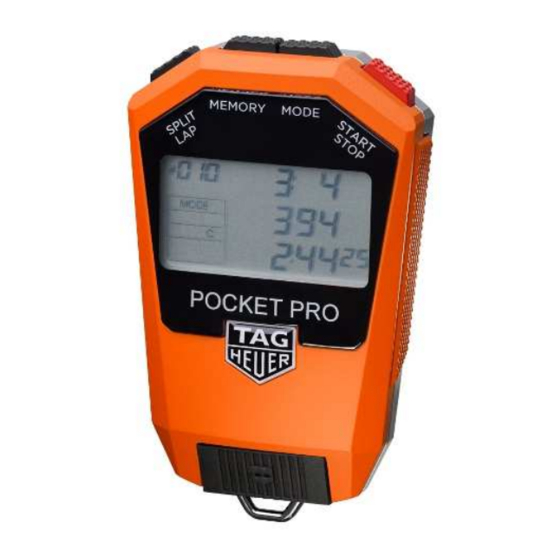
Summary of Contents for TAG Heuer POCKET PRO ATHLETICS HL400-A
- Page 1 POCKET PRO HL400-A ATHLETICS User Manual Version 09/2015 TAGHeuer Timing Page 1 / 20...
-
Page 2: Table Of Contents
Contents Table Concept Standard Timing Mode 2.1. LCD description 2.2. General 2.2.1. How to navigate the different modes 2.2.2. Power 2.2.3. Time Memory 2.2.4. Delete Memory 2.3. Date Mode 2.4. STOPWATCH mode 2.5. Count Down mode (CD) 2.5.1. Count Down timing 2.6. -
Page 3: Concept
Concept The Pocket Pro Athletics App, Pocket Pro HL400-A, gives users access to timekeeping functions dedicated to training in athletics The three specifics modes provide the user the ability to time and monitor activities including the Beep/Bleep test, Interval Training and Sprint Training Together with its integrated USB connector;... -
Page 4: Standard Timing Mode
Standard Timing Mode Several standard timing modes are available including: Date / Time / Count Down / Stopwatch More specific event orientated modes are also available, see section 3 2.1. LCD description 1. Sequence Number of athlete / Memory status 2. -
Page 5: Power
2.2.2. Power The Pocket Pro functions with an internal battery. It can be recharged when by connecting to a PC (USB cable) or by a (USB – 5VDC) power supply When not used for 36hours, the Pocket Pro will switch OFF automatically (LCD OFF) To wake up the Pocket Pro, just press any button It is also possible to switch OFF manually the Pocket Pro by simultaneously pressing MODE... -
Page 6: Delete Memory
2.2.4. Delete Memory To delete the memory, press simultaneously START/STOP MEMORY buttons Warning You will receive a request for you to “confirm Delete Memory”! Once this step is made, all times are irretrievably deleted 2.3. Date Mode This mode allows you to update the date of the Pocket Pro To set the date: Press the MEMORY... -
Page 7: Stopwatch Mode
2.4. STOPWATCH mode This timing mode allows the timekeeper to make a Start/Finish, with split time (SPLIT) and lap time (LAP) with 1/100th second precision Number of split / Memory status Running status Split time Lap Time Running time The time displayed is up to 59’59.99’’ (1 hour) SPLIT Split time, or cumulative time (SPLIT/LAP... -
Page 8: Count Down Timing
Number of split / Memory status Running status Counter Count Down (max 59:59.9) 2.5.1 Set Count Down To change the Count-Down value, the memory first has to be deleted To set the Count-Down value: Press the MEMORY button: the first digit will flash and icon is ON Press the SPLIT/LAP... -
Page 9: Time Mode
2.6. TIME Mode This timing mode allows you to memorize the time of day at each split This mode is very useful as a back-up system during a timing session and functions similarly to other timing systems working at “time-of-day” such as the CP545 Chrono- Printer, Mini Timer or Start Clock In Time mode, you have the running time on the top line of the LCD and the time of day on the bottom line of the LCD... -
Page 10: Timing
2.6.4. Timing Once the Synchronization is made, the icon appears To memorize the time of day, press the SPLIT/LAP button The time on the LCD will stay and the passing counter (top-left) is increased To see the time of the day running, press the MEMORY button TAGHeuer Timing... -
Page 11: Specific Athletics Timing Modes
Specific Athletics Timing Modes Pocket Pro Athletics has 3 specific modes available for athletics training sessions A: Sprint Training with up to 4 split times In this mode, you set the number of split times you want to time between start and finish It is also possible to change automatically (or manually) the athlete sequence number (run session) - Page 12 Pre-Session Configuration Button Memory: Select the digit to set Button Split/Lap: Change value of digit Button Mode Validate the changes Training Session Button Start/Stop : Start, split and Finish Button Split/Lap Change run / athlete (in Manual configuration) Button Memory Allows you to recall and view split times 1 &...
- Page 13 Example Training session with Start / Finish and 2 split times Move to next session : Manual Mode A Setting: Splits : 2 Restart : Manual Button START/STOP Competitor n° 001 Start training Running time (line 1) = (2.78 sec) Button START/STOP Impulse for Split time n°...
-
Page 14: Interval Test (Mode B)
3.2. Interval Test (mode B) Sports training routine consisting of several workouts (up to 3) and repetitions (up to 9 times) 1. Sequence Number of athlete / Memory status 2. Battery / Mode Setting / Running status 3. Timing Mode 4. -
Page 15: Multi Stage Training Beep/Bleep Test (Mode C)
3.3. Multi Stage Training Beep/Bleep Test (mode C) This mode allows you to measure the performance and estimated oxygen uptake of an athlete. Each athlete attempts to run to the pace of the beep test which means constantly increasing their velocity over different levels of difficulty until they either complete every level or can no longer keep in sync with the pace of the beep Pocket Pro records the level, shuttle, and overall time for every athlete taking part in the test... -
Page 16: Recommendations
IMPORTANT A slightly damp cloth is recommended for cleaning the Pocket Pro Download a new version of Firmware Program downloads and new releases of the TAG Heuer firmware “up loader” are available free of charge on our website www.tagheuer-timing.com For this operation, you need to have: •... -
Page 17: Technical Specification
LCD 3 lines of 6 characters Battery level / Timing Mode Size of characters 7mm height Accuracy 1/100 second Memory 800 stored times Temperature range –20°C to +60°C 6.2. USB Connector Description TAG Heuer Photocell TAGHeuer Timing Page 17 / 20... -
Page 18: Quick Guide
Quick Guide Reset memory Buttons: Start/Stop + Memory Change mode: Clear Memory (Start/Stop + Memory) Button: Mode Power off Buttons: Memory + Mode (hold down together for 5 seconds) Recall recorded times Button: Memory Setting (Date / Time / CD) Button: Memory to select the digit Button: Split/Lap to change value Button: Mode to validate the selection... -
Page 19: Notes
Notes TAGHeuer Timing Page 19 / 20... - Page 20 TAG Heuer PROFESSIONAL TIMING 6A Louis-Joseph Chevrolet 2300 la Chaux-de-Fonds Switzerland Tel : 032 919 8000 Fax : 032 919 9026 E-mail: info@tagheuer-timing.com http: //www.tagheuer-timing.com TAGHeuer Timing Page 20 / 20...

