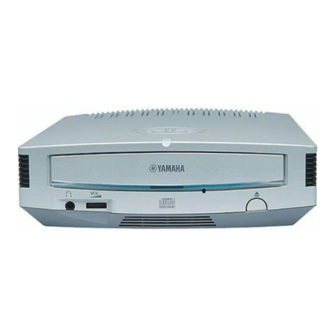
Table of Contents
Advertisement
Quick Links
Advertisement
Table of Contents

Summary of Contents for Yamaha CD Recordable/Rewritable Drive CRW-F1UX
- Page 2 This product, when installed as indicated in the instructions contained in this manual, meets FCC requirements. Modifications not expressly approved by Yamaha may void your authority, granted by the FCC, to use the product. 2. IMPORTANT: When connecting this product to accessories and/or another product use only high quality shielded cables.
- Page 3 Laser Product Class: Class 1 Laser Diode Properties Wavelength: 779 789 nm – Pulse Durations and Max. Output at the Objective Lens of the Laser Pickup Unit DC Erase Mode: Max. 20 mW (Continuous), Write Mode: Max.62 mW (Max. Cycle 111 ns, Min. Cycle 30 ns at Max. Speed) Laserprodukt-Klasse: Klasse 1 Eigenschaften der Laserdiode Wellenlänge: 779...
- Page 5 OWNER’S MANUAL...
-
Page 6: Safety Precautions
Contact the store of purchase or your nearest Yamaha dealer (listed at the back of this manual). Be sure that the devices are electrically grounded to avoid the risk of electrical shock. - Page 7 Prior to cleaning the drive, always unplug the computer or do not handle the plug with wet hands to avoid the risk of electrical shock. Use the included AC adapter to avoid the risk of fire or malfunction. Clean the AC power plug regularly to avoid the risk of fire due to insulation failure such as humidity.
- Page 8 Have the device serviced regularly to avoid internal dust buildup that can cause malfunction, damage or fire. For service information and service charges, contact the store of purchase or your nearest Yamaha dealer (listed at the back of this manual).
- Page 9 WARRANTY YAMAHA AND ITS SUPPLIERS ACCEPT NO LIABILITY FOR ANY PROBLEMS THAT OCCUR AS A RESULT OF ANY OPERATIONS CARRIED OUT OTHER THAN THOSE STATED IN THE MANUAL FOR THIS PRODUCT, OR THE LOSS OR THE DAMAGE OF ANY DATA CAUSED AS A RESULT OF USING THIS PRODUCT.
-
Page 10: Table Of Contents
Table of Contents Features of the CRW-F1UX Drive ... 1 Names and Functions of Parts... 3 Front Panel... 3 Rear Panel ... 4 Precautions on Use ... 5 Handling Discs... 5 Copyright ... 5 Disclaimer of Indemnity ... 5 Compatible Discs... 6 System Requirements ... -
Page 11: Features Of The Crw-F1Ux Drive
Features of the CRW-F1UX Drive Advanced Audio Master Quality Recording (High quality audio writing mode) Audio Master Quality Recording enables you to create high quality audio CDs that can be played back beautifully on any compatible device including car stereos. In addition, the data quality of your CDs can be preserved for a long time. - Page 12 Features of the CRW-F1UX Drive CD-MRW (CD Mount Rainier ReWriting) CD-MRW is a new standard of packet writing. Compared to the ordinary packet writing, CD-MRW provides many useful functions such as background formatting. (P. 37) USB interface (USB 2.0) The CRW-F1UX drive uses USB 2.0 that provides high-speed data transfer capability (max.
-
Page 13: Names And Functions Of Parts
Names and Functions of Parts Front Panel Disc tray Holds the disc. It is opened or closed by pressing the eject button. (P. 21) Power LED Lights when the drive is turned on. Manual eject hole Forcibly opens the disc tray when the tray cannot be opened by pressing the eject button. -
Page 14: Rear Panel
Names and Functions of Parts Rear Panel LINE OUT jacks (L/R) Connect a device such as external speakers or a sound card. Power switch (STANDBY/ON) Turns the power on/off. (P. 13, 16) DC-IN connector Connects the included AC adapter. (P. 14) USB port Connects the included USB cable. -
Page 15: Precautions On Use
RW drive, take due care not to infringe the copyright. Disclaimer of Indemnity • Yamaha assumes no liability for the loss of any profits incurred as a result of the loss or corruption of data written on a CD-R or CD-RW, for any loss or damage... -
Page 16: Compatible Discs
Precautions on Use Compatible Discs For the latest information about compatible discs, refer to the following website. YAMAHA CD-R/RW Drive website URL: http://www.yamaha.co.jp/english/product/computer/ Disc shape Circular disc 12 cm, 8 cm Card-type disc Discs confirmed by Yamaha Note Do not use any irregular shaped discs such as heart-shaped or star-shaped discs to avoid the risk of malfunction. - Page 17 A CD-R/RW drive without the logo may not recognize a High Speed CD-RW disc, resulting in computer malfunction. Refer to the Yamaha website to check the disc compatibility prior to using a YAMAHA CD-R/RW drive without the logo for a High Speed CD-RW disc.
- Page 18 Precautions on Use Ultra Speed CD-RW discs Orange Book Part3 Vol.3-compliant discs Writing/Rewriting speed The writing speed settings are available in writing software. 10X, 16X, 24X Note • 24X-speed writing/rewriting is enabled with the Partial CAV method. • Some writing/rewriting speed settings may not be available depending on the specification of a disc.
-
Page 19: System Requirements
System Requirements The CRW-F1UX drive is designed to operate in the following computer environment. If your computer does not meet these requirements, the CRW-F1UX drive may not operate or write at the maximum speed. Computer (PC/AT compatible) • CPU: Pentium II-class or higher, 300 MHz or faster •... - Page 20 To fully utilize the CRW-F1UX drive, a USB 2.0 port and EHCI (Enhanced Host Controller Interface) compliant driver are required. If a computer has a USB port with USB 1.1 specifications, Yamaha recommends that a USB 2.0 interface card be installed in the computer.
- Page 21 USB cable The USB standard for maximum length of cable between devices is five meters. The length of the included USB cable is one meter. Operating system Windows 98 Second Edition, Windows Me, Windows 2000 Professional, Windows XP (Home Edition/Professional Edition) CD writing software The CRW-F1UX drive requires CD writing software to write onto a CD-R/RW disc.
-
Page 22: Preparing The Crw-F1Ux Drive
Preparing the CRW-F1UX Drive Serial Number The serial number, printed on the label on the bottom of your CRW-F1UX drive, is required when you have a question about the drive or need user support services. Please write the serial number down in the space below. It may be difficult to check the serial number after setting up the drive or for any other reason. -
Page 23: Connect The Crw-F1Ux Drive
Note Place the CRW-F1UX drive horizontally. 1 Connect the CRW-F1UX Drive Remove all additional USB devices connected to the computer, and turn on the computer. Be sure that the power switch of the CRW-F1UX drive is turned off (STANDBY). - Page 24 Preparing the CRW-F1UX Drive Connect the included USB cable to the CRW-F1UX drive. The included USB cable has two types of plugs: Series A plug and Series B plug. Series A plug Insert the Series B plug (with a quadratic section) of the included USB cable to the USB port of the CRW-F1UX drive.
- Page 25 Connect the included power cable to the AC adapter ( ). Connect the other end of the power cable to the wall socket ( ). Power cable (included) Note • Use the included AC adapter only. Do not use other adapters. •...
- Page 26 Preparing the CRW-F1UX Drive Turn on the power switch of the CRW-F1UX drive. Note When turning on the CRW-F1UX drive, be sure that the power LED lights. (P. 3) Connect the included USB cable to the computer. Connect the Series A plug (with a rectangular section) of the included USB cable to the USB port of the USB interface card.
-
Page 27: Install The Device Drivers
Note • The CRW-F1UX drive needs to be connected to the USB port on the computer. The drive connected to the computer via a USB hub may not operate properly. • When the CRW-F1UX drive is connected to a USB 1.1-compliant port on the computer, the drive operates with USB 1.1 specifications. - Page 28 Preparing the CRW-F1UX Drive Check that the following icons are shown. “YAMAHA CRW-F1E USB Device” in the “DVD/CD-ROM drives” item. “USB Mass Storage Device” in the “Universal Serial Bus controllers” item. Figure 1 Figure 2 (scroll down) The drive name is not shown or there is The CRW-F1UX drive has not been recognized properly.
-
Page 29: Install Cd Writing Software
Control Panel options on the left side of the window. Check that the following icons are shown. “YAMAHA CRW-F1E” in the “CDROM” item. “USB CD-ROM” in the “Storage device” item. “USB Mass Storage Device” in the “Universal Serial Bus controllers” item. -
Page 30: Connecting/Disconnecting The Crw-F1Ux Drive To/From The Computer
Connecting/Disconnecting the CRW-F1UX Drive to/from the Computer The CRW-F1UX drive can be connected/disconnected whether the computer and the drive are turned on or off (hot plug). However, follow the steps below to disconnect the CRW-F1UX drive from the computer turned on or to turn off the drive connected to the computer. Quit the writing software and the playback software such as Windows Media Player if they are activated. -
Page 31: Loading/Ejecting A Disc
Loading/Ejecting a Disc Prior to the operation, check that the CRW-F1UX drive is turned on. Open the disc tray by pressing the eject button. Place the disc onto the disc tray properly with its label facing upward. Or remove the disc from the disc tray carefully so not to damage it. Close the disc tray by pressing the eject button or by gently pushing the disc tray into the drive. - Page 32 Loading/Ejecting a Disc Manually Ejecting a Disc If the disc tray fails to open for some reason, such as a power failure, follow the steps below to remove the disc from the drive. Note Frequent use of this operation may cause malfunction of the drive. Prepare a thin pin-like object, such as a straightened paper clip.
-
Page 33: Troubleshooting
Troubleshooting Refer to the YAMAHA CD-R/RW Drive website for the latest support information, including the troubleshooting guide. YAMAHA CD-R/RW Drive website URL: http://www.yamaha.co.jp/english/product/computer/ Europe URL: http://www.yamaha-it.de/ The CRW-F1UX drive is not turned on when the power switch is ON. (The power LED does not light.) - Page 34 If the CRW-F1UX drive does not operate properly with any USB port, contact the store of purchase or your nearest Yamaha dealer (listed at the back of manual). The disc tray does not open when you press the eject button.
- Page 35 Does the drive accept other discs (audio CD, CD-ROM, blank CD-R disc, etc.)? If a specific disc is ejected, the disc itself may be damaged or deformed. If all discs are ejected, contact the store of purchase or your nearest Yamaha dealer (listed at the back of this manual).
- Page 36 For Windows XP In the Device Manager dialog box (P. 17), select YAMAHA CRW-F1E Properties and then Properties tab. Uncheck “Enable digital CD audio for this CD-ROM device” in the “Digital CD Playback”...
- Page 37 Start “Windows Media Player.” In the menu bar, select Tools, Options, Devices tab, CD-RW Drive, and Properties. Select “Analog” in the “Playback” item. For Windows Me Follow step 1 and 2 on page 26, and uncheck “Enable digital CD audio for this CD-ROM device.”...
- Page 38 If the drive does not accept any compatible discs (and the status LED does not light), contact the store of purchase or your nearest Yamaha dealer (listed at the back of this manual). The error message “Buffer Underrun” is displayed.
- Page 39 For Windows XP Windows XP includes the CD writing function as a standard feature. Disable the function when the other software that supports the CRW-F1UX drive is used. Select My Computer, YAMAHA CRW-F1UX drive icon (Right-click), and Properties. Note Generally, “CD-RW Drive” is displayed at the side of the icon. The display may vary depending on the computer environment.
-
Page 40: Firmware
Check the firmware version with the CD writing software. For Windows 98 Second Edition/Me In the Device Manager dialog box (P. 19), select YAMAHA CRW-F1E to display the YAMAHA CRW-F1E Properties dialog box, and then select the Settings tab. The revision number varies depending on the default firmware version. -
Page 41: Crw-F1Ux Drive Specifications
CRW-F1UX Drive Specifications Supported Formats CD-DA CD TEXT CD-ROM Mixed Mode CD-ROM (CD-ROM+CD-DA) CD-ROM XA Photo CD Video CD CD-i CD EXTRA CD-MRW includes multisession proper disc required proper application software required proper application software may be required depending on the format Writing Methods Writing/Reading Writing... - Page 42 CRW-F1UX Drive Specifications Data Transfer Rate (Mode 1) Interface Burst Transfer Rate Data Buffer Size Average Access Time Sector Size Installing Style Disc Loading Type Audio Out Power Consumption Operating Environment Dimensions (includes projection) Weight 150KB/s (1X) to 6,600KB/s (44X) USB 2.0/1.1 USB 2.0 (HIGH SPEED MODE): 480 Mbps (max.) USB 1.1 (FULL SPEED MODE): 12 Mbps (max.)
- Page 43 AC adapter (LSE0107A1236) Rated Input Voltage Rated Input Current Rated Output Voltage Rated Output Current Terminal Output Polarity Operating Environment Dimensions (includes projection) Weight (excludes the power cable) AC 100 to 240 V 1.0 A or less DC 12 V 3.0 A DC 12 V Temperature: 5 to 35 ºC...
- Page 44 CRW-F1UX Drive Specifications Safety/EMC Compliance The CRW-F1UX drive conforms to the following specifications. Country/ Region Category Safety Canada Safety Safety Australia New Zealand Japan Safety Note that the specifications of the CRW-F1UX drive are subject to change without notice due to improvements. Compliance Specifications Item Standard...
-
Page 45: Technical Notes
Technical Notes Buffer Underrun Protection Function CD-R/RW drives are equipped with a buffer memory, which temporarily stores data that is being transferred. When the buffer memory becomes empty due to a delay of data transfer for any reason, a writing error happens. Such condition is defined as buffer underrun, and such an error is defined as a buffer underrun error. -
Page 46: Writing Methods
Technical Notes Writing Methods Disc-at-Once (DAO) This method is used to write all data onto a disc in one operation. It writes multiple pieces of data without placing a space between data, starting with the innermost track of the disc. Once data is written by this method, no data can be added to the same disc even if there is free space available on the disc. - Page 47 Packet Writing This method is used to record data onto a disc on a file-by-file basis. This method divides a track into small segments called “packets” so that data can be written on a packet-by-packet basis, which means that you can write data in much the same way as you copy data to a floppy or hard drive.
- Page 48 Technical Notes Constant Linear Velocity (CLV) The disc rotation speed is adjusted to keep the data transfer rate constant while writing/reading data. Constant Angular Velocity (CAV) The data transfer rate is adjusted to keep the disc rotation speed constant while writing/reading data.
- Page 49 Distributors and Head Offices / Vertriebs- und Hauptgeschäftsstelle Distributeurs et sièges sociaux / Distribuidores y Casas matrices If you have any questions, please contact the store of purchase or your nearest Yamaha dealer listed below. Contact Yamaha Corporation Japan from outside of the listed countries.










