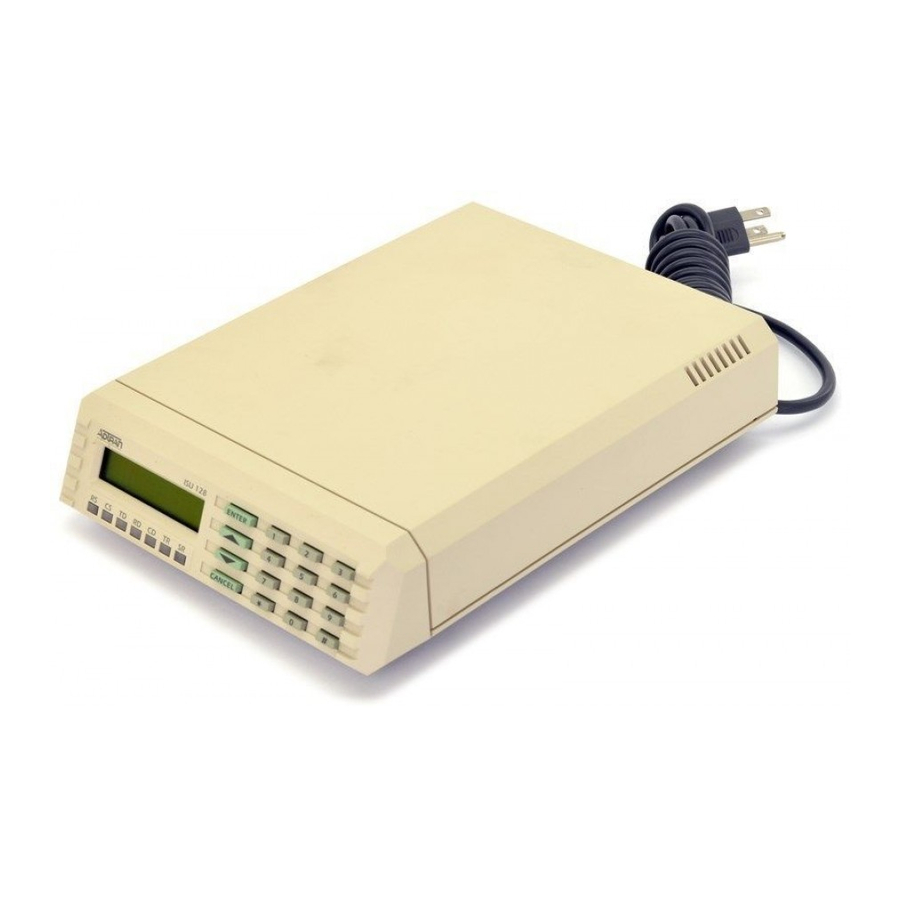Table of Contents
Advertisement
Quick Links
Using an ADTRAN Terminal Adapter with Cisco
Routers
Document ID: 28080
Contents
Introduction
Prerequisites
Requirements
Verify
Troubleshoot
Introduction
ADTRAN ISDN terminal adapters (TAs) can be used to provide basic rate interface (BRI) connectivity to
routers without BRI interfaces. The TA (connected to the serial port) terminates the BRI call and transmits the
data to the router as a synchronous data stream.
This document outlines how to ADTRAN ISU" TAs to work with Cisco routers. We recommend that you
refer to the product documentation on the ADTRAN
Prerequisites
Requirements
Verify that the BRI circuit is working correctly. You may wish to use the circuit on a router with a BRI port to
test the circuit prior to deploying it in this configuration. Also verify and test the peer device to ensure that it
functions properly.
For some applications, the ADTRAN ISU must support synchronous Multilink PPP (MPPP). The ISUs that
support synchronous MP include the ISU Express (Part Numbers 1200.081L5, 1200.081L6, and 1202.081
L6), ISU 2x64 (1200.051L1 and 1200.051L2), and the second generation ISU 128 (1202.029L2 and
1202.029L3.)
To use MPPP on a Cisco router, the software revision of the ISU must be up to date. A list of minimum
software revisions is presented by product in the table below:
web site prior to proceeding.
Advertisement
Table of Contents

Summary of Contents for ADTRAN ISU 128
-
Page 1: Table Of Contents
BRI interfaces. The TA (connected to the serial port) terminates the BRI call and transmits the data to the router as a synchronous data stream. This document outlines how to ADTRAN ISU" TAs to work with Cisco routers. We recommend that you refer to the product documentation on the ADTRAN web site prior to proceeding. -
Page 2: Components Used
1200.081L6 K.28 ISU Express L6 1202.081L6 D.43 Note: Since requirements may change, verify the firmware requirements with Using ADTRAN ISUs With Cisco Routers Components Used The information in this document is based on the software and hardware versions below. •... -
Page 3: Dtr Dialing
300 ppp authentication chap The ADTRAN must be configured for DTR dialing, multilink PPP, and so on, and have the destination phone number programmed. Both B−channels are dialed by the ADTRAN. Keypad Dialing Some TAs have keypads on them to allow for interactive dialing directly from the TA. With this method, the user must input the number to dial in the TA keypad every time a connection is to be made. -
Page 4: Configuration Example Using V.25Bis
TA, as functionality, features and configuration parameters may have changed. Connect the ADTRAN TA to a PC. This step is necessary so that you can access the TA and configure the various parameters prior to hooking it up to the router. -
Page 5: Router Configuration And Testing
HD unit 1, RS−232 DTE cable cpb = 0xE3, eda = 0x940, cda = 0x800 You should also verify that the connector type setting on the ADTRAN (option 16 in the example above) matches the cabling used. Configure the router as follows:... -
Page 6: Troubleshooting Commands
192.168.180.22 255.255.255.255 Serial1 dialer−list 1 protocol ip permit Note: For the TA to bring up both channels, you have to store the second number in the ADTRAN, or use [phonenumber1]&[phonenumber2] in the Cisco dialer map statement (recommended). The serial interface is just one point−to−point interface, so having multiple dialer maps does not affect multilink... -
Page 7: Debug Output
Serial1: Attempting to dial 5551111&5551112 !−−− Call is dialed out using Serial1 !−−−(which is connected to the ADTRAN). !−−− Remember that ADTRAN handles the ISDN L1−L3, so ISDN messages !−−− will not be visible on the router. Se1 UNKNOWN(0x00FF): LCP not open, discarding packet. -
Page 8: Troubleshooting Procedure
(LDN) have been correctly configured and accepted by the Telco. Initiate a test connection to the peer using the keypad on the ADTRAN. This can help ensure that the ISDN circuit, and ISDN related configuration on the TA is correct. - Page 9 © 2014 − 2015 Cisco Systems, Inc. All rights reserved. Terms & Conditions | Privacy Statement | Cookie Policy | Trademarks of Cisco Systems, Inc. Updated: Nov 19, 2007 Document ID: 28080...