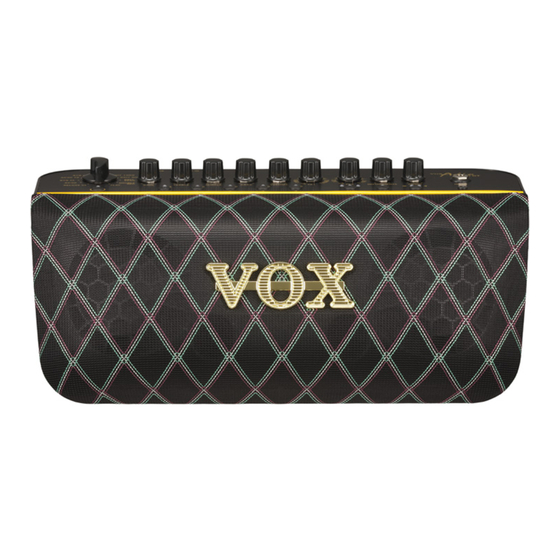
Advertisement
Quick Links
Adio Air Bluetooth MIDI Q&A
Q. Can I change the display name of the devices connected by Bluetooth MIDI?
A. No, this is not possible with the Adio Air GT/BS.
Q. Can I send and receive Program Change or Control Change with Bluetooth MIDI?
A. No, this is not possible. The Adio Air GT/BS transmits and receives only System Exclusive
messages.
Q. What is the range of the Bluetooth MIDI?
A. It's about 5 metres. (Varies by environment.)
Q&A (iOS)
Q. Can I connect to an iPhone/iPad by Bluetooth MIDI?
A. Yes, provided you have iOS8 and later and is compatible with Bluetooth LE.
Q. The Bluetooth MIDI device is not displayed on the BLUETOOTH MIDI DEVICES screen of
Tone Room.
A.
-
Please check the compatibility.
-
Make sure that the Bluetooth MIDI device is turned on.
-
Please check if the Bluetooth MIDI device is connected to another device or not. If the
Bluetooth MIDI LED of Adio Air GT / BS is lit, then it cannot be used since it's already
connected to another device.
-
The Bluetooth item in the "Settings" menu will not be displayed until you pair a Bluetooth
MIDI device. Please confirm this on the BLUETOOTH MIDI DEVICES screen of Tone Room.
Q. I can't connect the Bluetooth MIDI devices even though it appears on BLUETOOTH MIDI
DEVICES screen of Tone Room.
A. Tap the "Settings" app and select "Bluetooth".
If the Bluetooth MIDI devices is on the list, tap the "i" button, and the select "Forget This
Device". Please try connecting again using Tone Room.
Q. Do I have to connect Bluetooth MIDI device to an iPhone/iPad every time when it is turned on?
A. Yes, iOS requires this for now.
Q. Can I connect multiple Bluetooth MIDI devices to an iPhone/iPad?
A. Yes, you can. However, it is not possible to handle multiple devices simultaneously in Tone
Room.
Q&A (Android)
Q. Can I connect to an Android by Bluetooth MIDI?
A. Yes, provided the OS is Android 6.0.1 or later and your device is compatible with Bluetooth
LE. However, since each manufacturer has customized Android devices, it is not always
possible to use Bluetooth MIDI even if the above conditions are met.
Advertisement

Summary of Contents for Vox Adio Air GT
- Page 1 Make sure that the Bluetooth MIDI device is turned on. Please check if the Bluetooth MIDI device is connected to another device or not. If the Bluetooth MIDI LED of Adio Air GT / BS is lit, then it cannot be used since it's already connected to another device.
- Page 2 ₋ Please check if the Bluetooth MIDI device is connected to another device or not. If the Bluetooth MIDI LED of Adio Air GT / BS is lit, then it cannot be used since it's already connected to another device.
- Page 3 A. Yes, you can. However, it is not possible to handle multiple devices simultaneously in Tone Room. Q&A (Win) Q. Can I connect to a Windows PC by Bluetooth MIDI? A. Yes, you can. Please install the VOX BLE-MIDI Driver. System requirements: Microsoft Windows 8.1 or later (32-bit / 64-bit) Bluetooth LE compatible system Can I use the Bluetooth MIDI feature using USB Bluetooth Adaptors in the market? A.
- Page 4 Bluetooth feature. Q. Can I use multiple Bluetooth devices on one PC? A. Yes, you can do so by installing the VOX BLE-MIDI Driver. However, it is not possible to handle multiple devices simultaneously in Tone Room.















