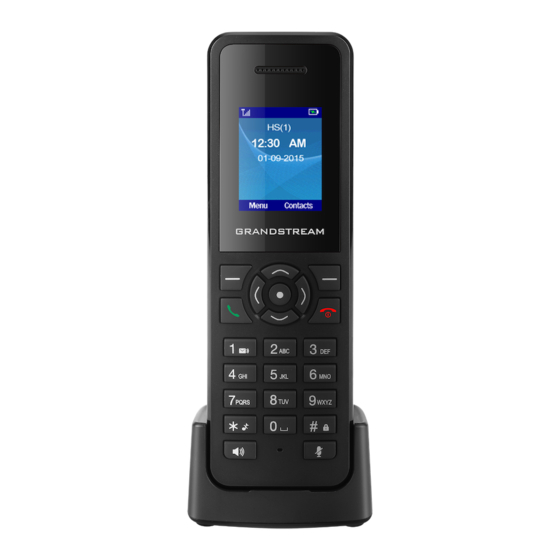
Grandstream Networks DP720 Quick Installation Manual
Dect cordless hd handset
Hide thumbs
Also See for DP720:
- User manual ,
- Administration manual (82 pages) ,
- Quick start manual (68 pages)
Advertisement
Available languages
Available languages
Quick Links
FCC Warning:
This device complies with Part 15 of the FCC Rules. Operation is sub-
ject to the following two conditions: (1) This device may not cause
harmful interference, and (2) this device must accept any interfer-
ence received, including interference that may cause undesired
operation. Any Changes or modifications not expressly approved by
the party responsible for compliance could void the user's authority
to operate the equipment.
Grandstream Networks, Inc.
126 Brookline Ave, 3rd Floor
Boston, MA 02215. USA
Tel : +1 (617) 566 - 9300
Fax: +1 (617) 249 - 1987
www.grandstream.com
FCC ID: YZZ-DP720
For Warranty and RMA information, please visit
www.grandstream.com
DP720
DECT Cordless HD Handset
Quick Installation Guide
Advertisement

Summary of Contents for Grandstream Networks DP720
- Page 1 126 Brookline Ave, 3rd Floor Boston, MA 02215. USA Tel : +1 (617) 566 - 9300 Fax: +1 (617) 249 - 1987 www.grandstream.com DP720 FCC ID: YZZ-DP720 DECT Cordless HD Handset Quick Installation Guide For Warranty and RMA information, please visit www.grandstream.com...
- Page 2 Content English............1 Español............5 Français............9 Deutsch............13 Italiano............17 Pусский............21 Português............25 Polski ............29...
- Page 3 Emergency Services. It OVERVIEW is Your responsibility to purchase SIP-compliant The DP720 is a DECT cordless IP phone that allows users to mo- Internet telephone service, properly configure bilize their VoIP network throughout any business, warehouse, the DP720 to use that service, and periodically retail store and residential environment.
-
Page 4: Dp720 Handset Description
1. Access to DP720 menu → Registration → Register. Off-hook or Power key Dial key 2. Select “Base 1” and press “Subscribe” softkey. 3. DP720 will search for nearby base stations and will dis- Alphanumeric play RFPI code and base station name of the discovered keypad DP750/DP752. - Page 5 -10 °C to 50 °C (14F to 122F). médica (“Servicio de Emergencia(s)”) o cualquier • No exponga el DP720 en entornos fuera del rango de otro tipo de servicio de emergencia. Usted debe humedad de 10-90% RH (Sin Condensación).
- Page 6 • O, presione el botón de Subscribir/Voceo en la base DP750/DP752. 2. Registro del Auricular. Cuelgue Descolgar o o tecla de 1. Acceda al menú DP720 → Registro → Registrar . tecla de encendido marcación 2. Seleccione “Base 1” y presione la tecla “Subscribir”. Teclado 3.
- Page 7 Vous devez prendre des dis- PRÉSENTATION positions supplémentaires pour assurer l’accès aux Le DP720 est un téléphone IP sans fil DECT qui permet aux util- services d’urgence. Il est de votre responsabilité de isateurs de mobiliser leur réseau VoIP dans tous les environne- vous abonner à...
- Page 8 Marche-Arrêt 2. Sélectionnez «Base 1» et appuyez sur la touche Clavier 3. Le DP720 recherchera les stations de bases voisines et af- Alphanumérique fichera le code RFPI des DP750/DP752 découverts. 4. Appuyez sur “Souscrire” pour apparier avec la station de...
- Page 9 SIP-kompatiblen Internet-Telefondienst ÜBERBLICK kaufen, den DP720 sachgemäß für diesen Dienst Das DP720 ist ein DECT-IP Telefon für bestmögliche, mobile Un- konfigurieren und Ihre Konfiguration regelmäßig ternehmenskommunikation in unterschiedlichsten Bereichen, testen, um sicherzustellen, dass sie wie erwartet wie Lager&Logistik, Einzelhandel, und nahezu allen Büroumge- funktioniert.
- Page 10 • Oder, drücken Sie die Anmelde-/Page-Taste an der nach unten, Bestätigungstaste links, rechts) DP750/DP752 Basisstation. 2. Mobilteilanmeldung 1. Wechseln Sie am DP720 Mobilteil auf Menü → Anmeldung Auflegen und Abheben oder → Anmelden. An/Aus Taste Wahltaste 2. Wählen Sie “Basis1” aus und drücken Sie die Softtaste “An- melden”.
- Page 11 Internet conforme al protocollo SIP, con- Il DP720 è un cordless IP DECT che permette di dare mobilità a tutti gli utenti in qualsiasi ambiente lavorativo, dall'ufficio, figurare in modo opportuno il DP720 per utiliz- al magazzino, all'uso residenziale.
- Page 12 2. Selezionare “Base 1” e premere il tasto “Registra”. Tastierino 3. Il DP720 ricercherà le stazioni base nelle vicinanze e visu- alfanumerico alizzerà il codice RFPI del DP750/DP752 scoperto. 4. Premere “Sottoscrivi” per accoppiare con il DP750/DP752 visualizzato.
-
Page 13: Меры Предосторожности
МЕРЫ ПРЕДОСТОРОЖНОСТИ DP720 не настроен заранее для поддержки и • Не пытайтесь вскрывать, разбирать или изменять устройство. осуществления экстренных вызовов в больницу, • Не используйте адаптер питания сторонних производителей. • Не подвергать устройство воздействию температуры вне правоохранительные органы, учреждения диапазона от -10 °C до 50 °C (от 14F до 122F). - Page 14 вниз, влево, ввода вправо) • Или, нажмите кнопку Сопряжение/Вызов на базовой станции DP750/DP752. 2. Регистрация трубки Кнопка приёма 1. Перейдите по пути DP720 меню → Регистрация → Кнопка окончания вызова или вызова или Зарегистрировать. набора питания 2. Выберите “База 1” и нажмите кнопку “Сопряжение”.
- Page 15 Você deverá tomar providências adicionais para SÍNTESE acessar serviços de emergência. É da sua respon- O DP720 é um telefone IP DECT sem fio que permite aos sabilidade adquirir serviço de telefonia via Internet usuários deslocar a sua rede VoIP através de qualquer am- compatível com o protocolo SIP, configurar cor-...
- Page 16 Register. 2. Selecione “Base 1” e pressione a tecla “Subscribe”. Teclado alfanu- 3. O DP720 buscará a estação base mais próxima e mostrará mérico na tela o código RFPI do DP750/DP752 encontrado. 4. Pressione “Subscribe” (softkey esquerdo) para emparelhar Tecla de mute com o DP750/DP752 mostrado.
-
Page 17: Środki Ostrożności
-10°C do 50°C (14°F do 122°F). działały wymagane jest podjęcie dodat- • Nie należy wystawiać urządzenia DP720 na działanie wilgotności wykraczającej poza zakres 10–90% RH (bez konden- kowych działań dla Połączeń Alarmowych. sacji). Obowiązkiem kupującego jest zakup odpow- OMÓWIENIE iedniej usługi SIP oraz konfiguracja i test w celu... - Page 18 • Ewentualnie naciśnij przycisk subskrypcji/strony na wyboru/OK prawo) stacji bazowej DP750/DP752. 2. Rejestracja słuchawek 1. Uzyskaj dostęp do menu DP720 → Registration (Rejestrac- Klawisz On-hook Klawisz Off-hook lub Power ja) → Register (Zarejestruj). lub Dial 2. Wybierz pozycję „Base 1” (Stacja 1), a następnie naciśnij przycisk programowalny „Subscribe”...










