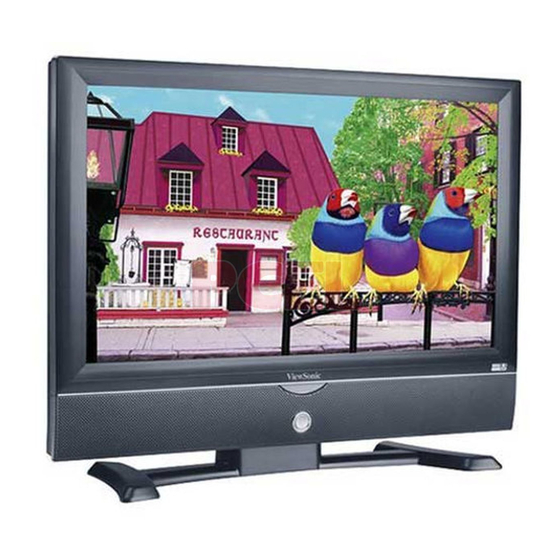Summary of Contents for ViewSonic N3250w
- Page 1 ViewSonic ® N3250w LCD TV Display - User Guide - Guide de l’utilisateur - Guía del usuario ViewSonic ®...
-
Page 2: Table Of Contents
Rear View of the Product...7 Remote Control...8 Installation...19 Basic Operation...27 OSD Functions Source Input-TV, AV, S-Video, YCbCr Mode...28 Source Input-VGA, HDMI, YPbPr Mode...46 Other Information Specifications...49 Troubleshooting...50 Customer Support...51 Limited Warranty...52 Appendix Safety Guidelines...53 Compliance Information for U.S.A...54 ViewSonic N3250w 1... -
Page 3: Product Registration
ViewSonic, the three birds logo, OnView, ViewMatch, and ViewMeter are registered trademarks of ViewSonic Corporation. Disclaimer: ViewSonic Corporation shall not be liable for technical or editorial errors or omissions contained herein; nor for incidental or consequential damages resulting from furnishing this material, or the performance or use of this product. -
Page 4: Important Product Safety Instructions
Do not attempt repair yourself. Your warranty does not cover repair or attempted repair by anyone not authorized by ViewSonic. If your N3250w will not be used for a long period of time, unplug the power cord and remove the batteries from the remote control. -
Page 5: Antenna Installation Instructions
LCD display screen or case. Some chemical cleaners have been reported to damage the screen and/or case of the LCD display. ViewSonic will not be liable for damage resulting from use of any ammonia or alcohol-based cleaners. ViewSonic... -
Page 6: Getting Started
Getting Started Congratulations on your purchase of a ViewSonic Save the original box and all packing material for future shipping needs. Package Contents Your LCD TV display package includes: LCD TV Display RCA A/V Cable VGA Cable Quick Start Guide ®... -
Page 7: Front View Of The Product
Volume Up Increase volume or adjust a highlighted increasingly control while in OSD menu. MENU Turn OSD menu ON/OFF. CH Down Channel down/ Scroll down. CH Up Channel up/ Scroll up. ENTER Confirm selection. Power button Remote control receiver ViewSonic N3250w... -
Page 8: Rear View Of The Product
Connect the external video devices with progressive component output to these jacks. Earphone output (light blue) PC Audio input (light green) YPbPr signal Audio input (left/right) Connect the external audio into this jack. Audio output Connect this port to your external speaker. ViewSonic N3250w... -
Page 9: Remote Control
Remote Control ViewSonic N3250w... - Page 10 OSD menu display (For certain models) Display menu, hold for 2~3 seconds to exit OSD menu. Change channel for TV only Play/ Stop/ Pause/ Record/ Forward/ Rewind Shortcut buttons for: Videos, Music, Pictures and Radio Menu ViewSonic and CH+ N3250w...
- Page 11 To reset remote and access default settings press and hold desire device button for roughly six seconds and enter three digit reset code 000. Replace batteries if remote control keys are not functioning properly, this is a normal behavior that indicates batteries are low. ViewSonic N3250w Default Setting ViewSonic Samsung Sony...
- Page 12 LED will turn on, enter pre-programmed code. LED will blink to indicate pre- programmed code was captured code was captured correctly. Pre-Programmed Code Notes Record the three digit codes for your device here: _________ _________ _________ _________ Device Buttons _________ _________ _________ _________ ViewSonic N3250w...
- Page 13 LED will blink to indicate pre-programmed code was captured correctly. ViewSonic N3250w For example, to control a Sony DVD player with a code of 027 under the AUX key a 2 must be added in the beginning of the pre-programmed code making it 2027.
-
Page 14: Code Tables
Pre-Programmed Code Tables ViewSonic LCD TV’s and Plasmas BRAND CODE N1700W N1300 N1500 N1750W N2010 N2010-E N2700W N2750W N3020W N3200W N3200W-E VPW4255 VPW5500 N2000 N3000W DVD Players-1 BRAND CODE Aiwa 001, 033, 051, 118 Aiba 002, 037 Apex 046, 059, 060, 062, 063,... - Page 15 Ferguson 006, 017, 025 Finlandia Finlux 006, 013 Fuba 005, 012, 014, 015, 019 Fujitsu Galaxis 031, 040, 041 General Instruments 048, 049 Goodmans Granada ViewSonic N3250w Grundig Hanseatic Hirschmann Hisawa Hitachi Hughes Huth Intertronic Janeil Johansson Kathrein Kreiselmeyer Kyostar...
- Page 16 064, 074, 075, 076, 077, 081, 087, 091, 092, 093 Pioneer 094, 095 Proscan 070, 104, 107 Realistic Sagem Samsung Scientific Atlanta 069, 096, 097, 098 Signature Sprucer Starcom 080, 105 Stargate Tocom 067, 085 United Cable Universal 071, 072, 073 Zenith ViewSonic N3250w...
- Page 17 Dimensia Electrohome Emerson Fisher Fuji Funai Gerrard Go Video Goldstar Gradiente Harman Kardon Harwood Hitachi ViewSonic N3250w JC Penney CODE 101, 144, 145 Jensen 005, 126 Kenwood 059, 105, 120 124, 125 Kodak 083, 138 131, 151 Lloyds 127, 130...
- Page 18 077, 117, 118, 119 Zenith 055, 064, 090, 093, 116, 135, 143, 147 BRAND CODE Next Vision N4 Next Vision N5 Next Vision N5-2 Next Vision N5-2E Next Vision N6 Next Vision HD10 Next Vision HD12 BRAND CODE WMA100 ViewSonic N3250w...
- Page 19 Sansui 013, 081 Sanyo 066, 068 Scientific Atlanta 027 Sharp 010, 084 Sherwood 011, 071 Sony 000, 012, 046, 060, 067 Starcom Technics 014, 043, 047, 074 ViewSonic N3250w Thomson Toshiba Uher Yamaha Zenith 015, 016 017, 018, 061, 072,077...
-
Page 20: Installation
When the remote control will not to be used for an extended period, remove the batteries. 2. Connecting with the antenna Make sure the power is off before installing N3250w. Connect the LCD TV to TV antenna terminal or CATV box by 75-ohm coaxial cable. RF Cable or Adapter... - Page 21 3. Connect Audio Cable Connect Video/Audio cables from compatible devices into the back panel of N3250w. OPTIONAL: To connect an external amplifier, connect the L/R RCA cable from the TV AUDIO OUT port to the appropriate AUDIO IN port on a compatible amplifier as shown on the right.
- Page 22 S-Video model: YCbCr model: S-Video Cable (Cable not supplied) Audio in Cable (Cable not supplied) YCbCr Cable (Cable not supplied) Audio in Cable (Cable not supplied) DVD Palyer or VCR ViewSonic N3250w...
- Page 23 Note: To receive the sound from DVD, please turn on Sound Menu of OSD for selecting HDMI audio to YCbCr. However, the input source should be in in HDMI (see Page 44). ViewSonic N3250w YPbPr Cable (Cable not supplied) Audio Cable...
- Page 24 5. Connect to the PC VGA (15pin D-Sub): Connect the VGA cable from VGA output of PC to the VGA terminal input of N3250w. PC up to 1280 x 1024, or 1360 x 768 is the preferred resolution. DVD Palyer...
- Page 25 Connect the Audio In cable (green) from audio output of your PC to the audio input terminal (green) of N3250w. HDMI: Connect the HDMI cable from HDMI output of PC to the DVI terminal input of N3250w. ViewSonic N3250w HDMI Cable (Cable not supplied)
-
Page 26: Connect Power Cable
Connect Earphone from compatible devices into the back panel of N3250w. 6. Connect power cable Connect the power cord to the N3250w then to a properly grounded AC outlet. Turn on the AC Switch on the back of N3250w AC Switch... - Page 27 ON. 8. Select input source for your LCDTV display, via either OSD menu or Remote control The Source key of N3250w is the shortcut key for input selection. TV key of remote control is a shortcut for TV selection. ViewSonic...
-
Page 28: Basic Operation
8 or press 8 only. Ex: Your desired number is 110. Press 100 press 1 Retnrn to last channel, press RECALL. to move the cursor bar, and select button to select your desired channel. press 0. ViewSonic directly. N3250w... -
Page 29: Osd Functions
: A D J U S T How to adjust the desired items: to move cursor bar up and down press ENTER to confirm the selection. ViewSonic N3250w to select your desired item, and Source Input: AV, S-Video, YCbCr Page 1 PICTURE MENU... - Page 30 SETUP MENU Page 5 SOUND MENU Page 6 PARENTAL CONTROL S U B : VG A E N T E R : E N T E R M E N U : N E X T PAG E ViewSonic N3250w...
- Page 31 The input sources in TV/ AV/ S-Video/ YCbCr mode are VGA YPbPr and HDMI. To select PIP or POP screen with MODE: main screen, select “Disable.” ViewSonic N3250w ENTER to input the desired item. Source Input: AV, S-Video, YCbCr Page 1 PICTURE MENU...
- Page 32 To set the position of sub-screen. This function only acts on PIP. PIP POSITION: POP Screen VG A P I P M A I N 1 0 0 M E N U : N E X T PAG E ViewSonic N3250w...
- Page 33 When selecting POP, it will show the other items to offer the adjusting function— SUB INPUT, MODE, AUDIO, and SWAP. Press MENU again to get into next Menu (SETUP MENU). ViewSonic N3250w VG A P O P M A I N...
- Page 34 PIP/POP MENU Page 4 SETUP MENU Page 5 SOUND MENU Page 6 PARENTAL CONTROL C O L O R 1 E N G L I S H M E N U : N E X T PAG E ViewSonic N3250w...
- Page 35 Auto Scan to preset them. To set a name for the channel with 0~9 and A~Z. LABEL: ViewSonic N3250w M T S T V / C AT V S E L E C T AU TO S C A N...
- Page 36 Press MENU again to get into next Menu (SOUND MENU). to select the “blank,” which is the last in the E N T E R : E N T E R M E N U : N E X T PAG E to adjust it. ViewSonic to move N3250w...
- Page 37 To turn SRS(WOW) on/off. SRS WOW: To adjust the tru bass. Tru Bass: Press MENU again to get into next Menu (PARENTAL CONTROL). ViewSonic N3250w Source Input: AV, S-Video, YCbCr Page 1 PICTURE MENU Page 2 INPUT SELECT Page 3...
- Page 38 Page 1 PICTURE MENU Page 2 INPUT SELECT Page 3 PIP/POP MENU Page 4 SETUP MENU Page 5 SOUND MENU Page 6 PARENTAL CONTROL O F F M E N U : N E X T PAG E ViewSonic N3250w...
- Page 39 : A D J U S T 5. Use remote control to enter four digit numbers to set the new password. ViewSonic N3250w O F F - - - - M E N U : N E X T PAG E...
- Page 40 4. Select your TV Rating. X X X X - - - - M E N U : N E X T PAG E O F F M E N U : N E X T PAG E ViewSonic N3250w...
- Page 41 7 and above General audience TV-G ViewSonic N3250w E N T E R : E N T E R M E N U : N E X T PAG E to select the rating grade you expect to block.
- Page 42 : S E L E C T O F F M E N U : N E X T PAG E E N T E R : E N T E R M E N U : N E X T PAG E ViewSonic N3250w...
- Page 43 The Movie Ratings are defined as following General audience Parental guidance suggested Parents strongly cautioned. PG-13 ViewSonic N3250w Restricted No one 17 and under limited NC-17 Adult audience only...
- Page 44 1 6 : 9 1 2 8 0 x 7 6 8 M E D I U M M E N U : N E X T PAG E to adjust the item. (When to show the current ViewSonic N3250w...
- Page 45 Try to select the other one. Press MENU again to get into next Menu (INPUT SELECT). ViewSonic N3250w B R I G H T N E S S C O N T R A S T I M AG E H .
- Page 46 To select the color temperature between warm 1 6 : 9 M E D I U M M E N U : N E X T PAG E to adjust the item. . (It is . (It is . (It is inactive in ViewSonic N3250w...
-
Page 47: Source Input-Vga, Hdmi, Ypbpr Mode
TV, AV, S-Video, and YCbCr. About the operation, please refer to page 30~32. Press MENU again to get into next Menu (SETUP MENU). ViewSonic N3250w I N P U T S E L E C T M A I N : VG A... - Page 48 : S E L E C T : A D J U S T ViewSonic C O L O R 1 E N G L I S H M E N U : N E X T PAG E N3250w...
- Page 49 To adjust the tru bass. Tru Bass: HDMI AUDIO (Override): YCbCr (It is only active in HDMI mode). ViewSonic N3250w S O U N D M E N U VO L U M E B A S S T R E B L E...
-
Page 50: Other Information
10% to 90% (no condensation) To 40,000 feet (12,000m) 808 mm (W) x 623 mm (H) x 243 mm (D) 31.8" (W) x 24.5" (H) x 9.6" (D) 19.8 kg (43.6 lb) UL, FCC-B (Doc-B) <200W (green LED) <5W (red LED) ViewSonic N3250w... -
Page 51: Troubleshooting
Press the Volume + key on your remote controller. Remote control doesn’t work Make sure batteries been inserted correctly. Batteries could be weak, replace batteries. NO picture in PC mode Set PC to “1024 x 768” or “1360 x 768” @ 60 Hz signal timing. ViewSonic N3250w... -
Page 52: Customer Support
NOTE: You will need the product serial number. Contry/ Web site Region United States viewsonic.com/support Canada viewsonic.com/support T = Telephone Email F = FAX T: (800) 688-6688 service.us@ F: (909) 468-1202 viewsonic.com T: (800) 688-6688 service.ca@ F: (909) 468-1202 viewsonic.com ViewSonic N3250w... -
Page 53: Limited Warranty
How long the warranty is effective: ViewSonic N3250w is warranted for one (1) year for all parts including the light source and one (1) year for all labor from the date of the first consumer purchase. -
Page 54: Appendix
If you have any questions concerning which proper power cord to use, please consult with the dealer from whom you have purchased the produc Switzerland ... SEV Britain ... BASE/BS Japan ... Electric Appliance Control Act Figure A2 Maximum Current Rating of Unit 10 Amps 12 Amps 12 Amps 10 Amps 12 Amps ViewSonic N3250w... -
Page 55: Compliance Information For U.s.a
If a BNC cable is going to be used, use only a shielded BNC(5) cable. Also, any unauthorized changes or modifications not expressly approved by the party responsible for compliance could void the user's authority to operate this device. ViewSonic N3250w... - Page 56 ViewSonic ®...