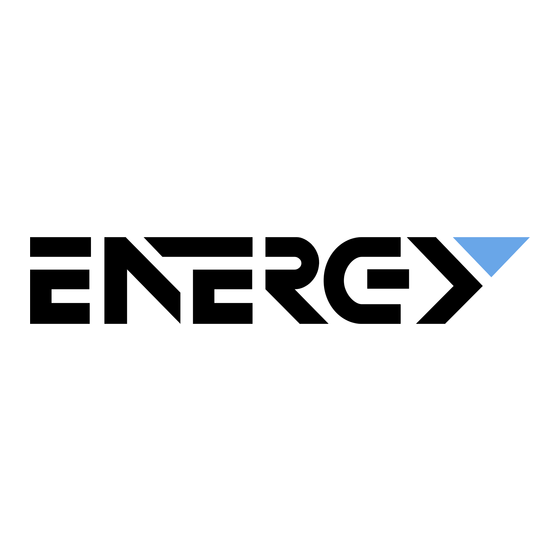
Table of Contents
Advertisement
Quick Links
Advertisement
Table of Contents

Summary of Contents for Energy GPV3KTL
- Page 1 GPV 3KTL/4KTL/5KTL >Single-Phase string inverters Differernt color optons available Supports up to 150%DC/AC ratio Fast installation with no led opening necessary Dual MPPT for flexible installation Small and light thanks to compact design IP65 for outdoor use...
- Page 2 GPV 3KTL/4KTL/5KTL Technical data GPV3KTL GPV4KTL GPV5KTL DC Input Max.PV array power 4500Wp STC 6000Wp STC 7500Wp STC Max. input voltage 550V MPP voltage range/rated input voltage 80~550V/360V Min. input voltage Initial feed-in voltage 100V Max. operetion input current per MPPT 12A/12A Max.
-
Page 3: Table Of Contents
Table of Contents 1 Notes on this Manual ..................... 1 1.1 General Notes ..................1 1.2 Area of validity ..................1 1.3 Target group ..................1 1.4 Symbols used in this manual ............2 2 Safety ......................... 3 2.1 Intended use ..................3 2.2 Important safety information ............ - Page 4 5.4.3 Second protective grounding connection..........22 5.5 DC Connection ................... 22 5.5.1 Requirements for the DC Connection..........23 5.5.2 Assembling the DC connectors............. 23 5.5.3 Disassembling the DC connectors............25 5.5.4 Connecting the PV array................ 26 5.6 Conmunication equipment connection ........27 5.6.1 Mounting the WiFi or GPRS Stick............27 5.6.2 Connect the network cable..............28 5.6.3 Connect the smart meter cable.............
- Page 5 9.5.3 Efficiency curve (GPV4KTL)..............44 9.5.4 Efficiency curve (GPV5KTL)..............45 9.6 Power reduction ................45 9.6.1 Power reduction with increased ambient temperature (GPV3KTL).46 9.6.2 Power reduction with increased ambient temperature (GPV3.6KTL) ..........................46 9.6.3 Power reduction with increased ambient temperature (GPV4KTL).47 9.6.4 Power reduction with increased ambient temperature (GPV5KTL).47...
-
Page 7: Notes On This Manual
It converts the direct current (DC) from a photovoltaic (PV) array to grid-compliant alternating current (AC) and feeds it into the utility grid. 1.2 Area of validity This manual describes mounting, installation, commissioning and maintenance of the following Gsmart inverters: GPV3KTL GPV3.6KTL GPV4KTL GPV5KTL 1.3 Target group This manual is for qualified electricians only, who must perform the tasks exactly as described. -
Page 8: Symbols Used In This Manual
1.4 Symbols used in this manual The safety precautions and general information are used in this manual as follows: DANGER indicates a hazardous situation which, if not avoided, will result in death or serious injury. WARNING indicates a hazardous situation which, if not avoided, can result in death or serious injury. -
Page 9: Safety
II, in accordance with IEC 61730, application class A. Do not connect any sources of energy other than PV modules to the inverter. 4. PV modules with a high capacitance to ground must only be used if their coupling capacitance is less than 1.0μF. -
Page 10: Important Safety Information
2.2 Important safety information Danger to life due to electric shock when live components or cables are touched • All work on the inverter must only be carried out by qualified personnel who have read and fully understood all safety information contained in this manual. •... - Page 11 Risk of injury due to electric shock and fire caused by high leakage current • The inverter must be reliably grounded in order to protect property and personal safety. Risk of injury due to electric shock Touching an ungrounded PV module or array frame can cause a lethal electric shock.
-
Page 12: Symbols On The Label
Capacitors discharge. Before opening the covers, the inverter must be disconnected from the grid and PV array. Wait at least 5 minutes to allow the energy storage capacitors to fully discharge. Observe the documentation. Observe all documentation supplied with the product. -
Page 13: Unpacking
3 Unpacking 3.1 Scope of delivery Object Description Quantity Inverter 1 piece Wall mounting bracket 1 piece Mounting accessory kit: Wall anchors and hexagon bolts (3×) 1 set M4×10 mm screw (2×) DC connector 2 pairs AC Plug connector 1 piece WLAN (optional) 1 piece ( optional ) Magnetic ring... -
Page 14: Mounting
3.2 Checking for transport damage Thoroughly inspect the packaging upon delivery. If you detect any damage to the packaging which indicates the inverter may have been damaged, inform the responsible shipping company immediately. We will be glad to assist you if required. 4 Mounting 4.1 Requirements for mounting Danger to life due to fire or explosion... - Page 15 Avoid exposing the inverter to direct sunlight, rain and snow to ensure optimal operation and extend service life. The mounting method, location and surface must be suitable for the inverter's weight and dimensions. If mounted in a residential area, we recommend mounting the inverter on a solid surface.
-
Page 16: Mounting The Inverter
12. Never mount the inverter tilted forward or sideways. 13. Never mount the inverter horizontally. 14. Mount the inverter at eye level to make it easy to operate and to read the display. The electrical connection area must point downwards. 4.2 Mounting the inverter Risk of injury when lifting the inverter, or if it is dropped The weight of Solplanet inverter is max. - Page 17 Risk of injury due to damaged cables There may be power cables or other supply lines (e.g. gas or water) routed in the wall. • Ensure that no lines are laid in the wall which could be damaged when drilling holes.
- Page 18 3. Holding the inverter and attach it tilted slightly downwards to the wall bracket. 4. Check both sides of the heat sink to ensure that it is securely in place. 5. Push the inverter as far as possible and attach it to both sides of the wall bracket...
- Page 19 using the M4 screws. If a second protective conductor is required in installation site, ground the inverter and secure it so that it cannot drop from the housing (see section 5.4.3 “Second protective grounding connection”). Dismante the inverter in reverse order.
-
Page 20: Electrical Connection
5 Electrical Connection 5.1 Safety Danger to life due to high voltages of the PV array When exposed to sunlight, the PV array generates dangerous DC voltage which is present in the DC conductors and the live components of the inverter. Touching the DC conductors or the live components can lead to lethal electric shocks. -
Page 21: System Layout Of Units Without Integrated Dc Switch
5.2 System layout of units without integrated DC switch Local standards or codes may require that a separate DC isolator should be installed next to the inverter. The separate DC isolator must disconnect each PV string of the inverter so that the entire inverter can be removed if the inverter is faulty. We recommend the following electrical connection: 5.3 Overview of the connection area... -
Page 22: Ac Connection
Object Description DC SWITCH: switch on or off for PV-load. DC input: plug-in connector to connect the strings. COM: connect the monitoring device with communication cable. GPRS or WiFi (optional): transmit and receive GPRS or Wi-Fi signal. AC OUTPUT: plug-in connector, connect the grid. 5.4 AC connection 5.4.1 Conditions for the AC connection Cable Requirements... - Page 23 The higher grid impedance of the AC cable makes it easier to disconnect from the grid due to excessive voltage at the feed-in point. The maximum cable lengths depend on the conductor cross-section as follows: Maximum cable length Conductor cross-section GPV3KTL GPV3.6KTL GPV4KTL GP5KTL 4 mm² 6 mm²...
- Page 24 point in a building. In installations involving long outdoor cable routing, additional measures to reduce overvoltage category IV to overvoltage category III are required. AC circuit breaker In PV systems with multiple inverters, protect each inverter with a separate circuit breaker.
- Page 25 Safety in accordance with IEC 62109 when the grounding conductor monitoring is deactivated. In order to guarantee safety in accordance with IEC 62109 when the grounding conductor monitoring is deactivated, carry out one of the following measures: • Connect a copper-wire grounding conductor with a cross-section of at least 10 mm²...
-
Page 26: Grid Connection
5.4.2 Grid connection Procedure: Danger to life due to high voltages in the inverter Touching the live components can lead to lethal electric shocks. • Before performing the electrical connection, ensure that the AC circuit-breaker is switched off and cannot be reactivated. Switch off the miniature circuit-breaker and secure it against being inadvertently switched back on. - Page 27 nsert the crimped conductors L, N and PE into the corresponding terminals and tighten the screw with a Torx screwdriver(TX 8, torque: 1.4Nm). Ensure that all conductors are securely in place in the screw terminals on the bush insert. Assemble the locking cap, threaded sleeve and swivel nut together. When doing so, hold the bush insert firmly by the locking cap , This ensures that the threaded sleeve can be screwed firmly onto the bush insert.
-
Page 28: Second Protective Grounding Connection
5.4.3 Second protective grounding connection If additional grounding or equipotential bonding is required locally, you can connect additional grounding to the inverter. This prevents touch current if the grounding conductor on the AC connector fails. Procedure: 1. Insert the grounding conductor into the suitable terminal lug and crimp the contact. 2. -
Page 29: Requirements For The Dc Connection
5.5.1 Requirements for the DC Connection Requirements for the PV modules of a string: • PV modules of the connected strings must be of: the same type, identical alignment and identical tilt. • The thresholds for the input voltage and the input current of the inverter must be adhered to (see Section 10.1 "Technical DC input data"). - Page 30 properties: External diameter: 5 mm to 8 mm Conductor cross-section: 2.5 mm² to 6 mm² Qty single wires: at least 7 Nominal voltage: at least 600V Procedure: Strip 12 mm off the cable insulation. Route the stripped cable all the way into the DC connector. Ensure that the stripped cable and the DC connector have the same polarity.
-
Page 31: Disassembling The Dc Connectors
it open. • Remove the cable and go back to step 2. Push the swivel nut up to the thread and tighten (torque: 2 Nm). 5.5.3 Disassembling the DC connectors Danger to life due to high voltages on DC conductors When exposed to sunlight, the PV array generates dangerous DC voltage which is present in the DC conductors. -
Page 32: Connecting The Pv Array
3. Carefully pull the DC connector apart. 4. Release the clamping bracket. To do so, insert a flat-blade screwdriver (blade width: 3.5 mm) into the clamping bracket and lever it open. 5. Remove the cable. 5.5.4 Connecting the PV array Destruction of the inverter due to overvoltage If the voltage of the strings exceeds the maximum DC input voltage of the inverter, it can be destroyed due to overvoltage. -
Page 33: Conmunication Equipment Connection
4. Check whether the DC connector has the correct polarity. If the DC connector is equipped with a DC cable having the wrong polarity, the DC connector must be reassembled. The DC cable must always have the same polarity as the DC connector. 5. -
Page 34: Connect The Network Cable
label on the modular can be seen. 5.6.2 Connect the network cable Danger to life due to electric shock when live components are touched. • Disconnect the inverter from all voltage sources before connect the network cable. The inverter can be destroyed by wrong communication wiring •... - Page 35 Pin6-------RX_RS485B Pin7-------+7V Pin8-------+7V The network cable meeting the EIA/TIA 568A or 568B standard must be UV resistant if it is to be used outdoors. Cable requirement : - Shielding wire - CAT-5E or higher - UV-resistant for outdoor use - RS485 cable maximum length 1000m Procedure: 1.
-
Page 36: Connect The Smart Meter Cable
Damage to the inverter due to moisture and dust penetration • If the cable gland are not mounted properly, the inverter can be destroyed due to moisture and dust penetration. All the warranty claim will be invalid. • Make sure the cable gland has been tightened firmly. 6. -
Page 37: Communication
2. Loosen the swivel nut of the cable gland on the communication plate, remove the sealing plug and lead the stripped cable through the cable gland and communication plate, press the latch of the smart meter terminal and insert the stripped cable accordingly. -
Page 38: System Monitoring Via Wlan
For connecting the network cable, please refer to the relative instruction at section 6.1. For more information, please contact the Service. 6.2 System monitoring via WLAN User can monitor the inverter through the external WIFI stick with WLAN module . The connection diagram between the inverter and internet with a WLAN connection is shown as follows. -
Page 39: Inverter Demand Response Modes (Dred)
In order to achieve remote monitoring reliably, please visit website ( http:// http://pro.gsmarte.com ) for detailed information. As shown above, we offer a remote monitoring platform called “GSMARTE”. You can install the “GSMARTE” application on a smart phone using Android or an iOS operating systems. -
Page 40: Active Power Control With Smart Meter
Pin1-------- DRM 1/5 Pin2------- DRM 2/6 Pin3------- DRM 3/7 Pin4------- DRM 4/8 Pin5------- RefGen Pin6------- Com/DRM0 Pin7--------N/A Pin8------- N/A If DRMs support is required, the inverter should be used in conjunction with AiCom. the Demand Response Enabling Device (DRED) can be conneted to the DRED port on AiCom via RS485 cable. -
Page 41: Commissioning
6.5 Earth fault alarm This inverter complies with IEC 62109-2 clause 13.9 for earth fault alarm monitoring. If an Earth Fault Alarm occurs, the red color LED indicator will light up. At the same time, the error code 38 will be sent to the GSMARTE. (This function is only available in Australia and New Zealand) 7 Commissioning Risk of injury due to incorrect installation... -
Page 42: Mechanical Checks
④ Check the PV array’s insulation to ground with a multimeter: make sure that the insulation resistance to ground is greater than 1 MOhm. Danger to life due to the presence of AC voltage • Only touch the insulation of the AC cables. •... -
Page 43: Overview Of The Panel
Usually, there are three states during operation: Waiting: When the initial voltage of the strings is greater than the minimum DC input voltage but lower than the start-up DC input voltage, the inverter is waiting for sufficient DC input voltage and cannot feed power into the grid. Checking: When the initial voltage of the strings exceeds the start-up DC input voltage, the inverter will check feeding conditions at once. -
Page 44: Disconnecting The Inverter From Voltage Sources
Object Description Normal (Green LED) Communication (Blue LED) Fault (Red LED) Green LED: The green LED is lit when the inverter is operating normally. The green LED is off The inverter is not feeding into the grid. The inverter is equipped with a dynamic power display via the green LED. Depending on the power, the green LED pulses fast or slow.If the power is less than 45% of power,the green LED pulses slow.If the power is greater than 45% of power and less than 90% of power ,the green LED pulses fast.The green LED is glowing when the... -
Page 45: Technical Data
Remove the AC connector from the jack. Use a suitable measuring device to check that no voltage is present at the AC connector between L and N and L and 9 Technical Data 9.1 DC input data Type GPV3KTL GPV3.6KTL GPV4KTL GPV5KTL 4500Wp... -
Page 46: Ac Output Data
Isc PV(absolute 18A/18A maximum) Number of independent MPP inputs Strings per MPP input Max. inverter backfeed current to the array 9.2 AC output data Type GPV3KTL GPV3.6KTL GPV4KTL GPV5KTL Rated active power 3000W 3680W 4000W 5000W Max. apparent AC 3000VA... -
Page 47: General Data
Feed-in phase / connection phase Harmonic distortion <3% (THD) at rated output 9.3 General data General data GPV3KTL/ 3.6KTL/4KTL / 5KTL communication: ● /● / ○ / ○ WIFI/Meter/RS485/GPRS Display Earth Fault Alarm cloud based, audible and visible(AU) Zero power output... -
Page 48: Safety Regulations
DUAL BOOST+H6.5 Topology <1W Self-consumption (night) WLAN 802.11 b / g / n Radio technology 2.4 GHz Radio spectrum <5W Standby power 9.4 Safety regulations Protective devices GPV 3KTL/ 3.6KTL/4KTL / 5KTL DC isolator ● PV iso / Grid monitoring ●... -
Page 49: Efficiency
In all cases the efficiency refers to the standardized power output ). (according to EN 50524 (VDE 0126-13): 2008-10, cl. 4.5.3). ac,r Notes: Values are based on rated grid voltage, cos(phi) = 1 and an ambient temperature of 25℃. 9.5.1 Efficiency curve (GPV3KTL) -
Page 50: Efficiency Curve (Gpv3.6Ktl)
Efficiency Max. efficiency / European weighted efficiency 97.85% / 97.33% MPPT efficiency 99.9% 9.5.2 Efficiency curve (GPV3.6KTL) Efficiency Max. efficiency / European weighted efficiency 97.85% / 97.45% MPPT efficiency 99.9% 9.5.3 Efficiency curve (GPV4KTL) -
Page 51: Efficiency Curve (Gpv5Ktl)
Efficiency Max. efficiency / European weighted efficiency 97.85% / 97.53% MPPT efficiency 99.9% 9.5.4 Efficiency curve (GPV5KTL) Efficiency Max. efficiency / European weighted efficiency 97.85% / 97.6% MPPT efficiency 99.9% 9.6 Power reduction In order to ensure inverter operation under safe conditions, the device may automatically decrease power output. -
Page 52: Power Reduction With Increased Ambient Temperature (Gpv3Ktl).46
Notes: Values are based on rated grid voltage and cos (phi) = 1. 9.6.1 Power reduction with increased ambient temperature (GPV3KTL) GPV 3KTL 9.6.2 Power reduction with increased ambient temperature (GPV3.6KTL) -
Page 53: Power Reduction With Increased Ambient Temperature (Gpv5Ktl).47
GPV3.6KTL 9.6.3 Power reduction with increased ambient temperature (GPV4KTL) GPV4KTL 9.6.4 Power reduction with increased ambient temperature (GPV5KTL) -
Page 54: Tools And Torque
GPV5KTL The power reduction curve is tested at normal air pressure! Different air pressure condition will cause different test result 9.7 Tools and torque Tools and torque required for installation and electrical connections. Tools, model Object Torque Torque screwdriver, T25 Screws for the cover 2.5Nm Screw... -
Page 55: Troubleshooting
Stick Hand-tight Open end of 33 Swivel nut of M25 cable gland Hand-tight Socket wrench Open end of 15 Swivel nut of sunclix connector 2.0Nm Wire stripper Peel cable jackets Crimping tools Crimp power cables Hammer drill, Drill holes on the wall drill bit of Ø10 Rubber mallet Hammer wall plugs into holes... - Page 56 fluctuations occur. If this fault is caused by frequent fluctuations, try to modify the operating parameters after informing the grid Presumable operator first. Fault •Check the grid voltage and grid connection on inverter. • Check the grid voltage at the point of connection of inverter.
-
Page 57: Maintenance
reliable. If this fault occurs often, contact the service. •Check whether the airflow to the heat sink is obstructed. •Check whether the ambient temperature around the inverter is too high. 41, 42 • Disconnect the inverter from the grid and the PV array 43, 44 and reconnect after 3 minutes. - Page 58 Risk of injury due to hot heat sink • The heat sink may exceed 70℃ during operation. Do not touch the heat sink during operation. • Wait approx. 30 minutes before cleaning until the heat sink has cooled down. • Ground yourself before touching any component. Clean the heat sink with compressed air or a soft brush.
-
Page 59: Recycling And Disposal
• Low Voltage Directive 2014/35/EU.(L 96/357-374, March 29, 2014)(LVD). • Radio Equipment Directive 2014/53/EU (L 153/62-106. May 22. 2014) (RED) Gsmart (Ningbo) Energy Storage Technology Co., Ltd. confirms herewith that the inverters described in this document are in compliance with the fundamental requirements and other relevant provisions of the abovementioned directives. -
Page 60: Contact
• Warranty card Service Contact Our regional services contact information can be found at : http://www.gsmarte.com/ Gsmart (Ningbo) Energy Storage Technology Co., Ltd Fax: +86-400-101-858 Email: gsmarte@126.com Web: http://www.gsmarte.com/ add.: No.20 Meishen Road, Meilin Street, Ninghai County, Ningbo City, Zhejiang, PRC... - Page 61 For Gsmart inverter WARRANTY We, Gsmart (Ningbo) Energy Storage Technology Co., Ltd. (the “Gsmart”), give the following limited Standard Warranties against defects set out in these Terms and Conditions. These Warranties apply only for the following hybrid trademark or brand (each an “Inverter”) that were originally manufactured by Gsmart:...
- Page 62 If the products are replaced within the warranty period, the remaining warranty period will be automatically transferred to the replacement products. In this event, you will not receive a new certificate. In the events of defects in the material or workmanship of the product within the warranty period, the system can be monitored via internet and the end-ustomer informed.
- Page 63 Exclusions Any defect caused by the following situations will not be covered by this warranty (the Dealers or Distributors are responsible and authorized by Gsmart for the following investigation): “Warranty Card” not being sent back to Distributor/Dealer or Gsmart; The Product has been modified, its design has been changed or parts have been replaced by parts not approved by Gsmart;...
- Page 64 How to Make a Warranty Claim In the case of a faulty product during the agreed warranty period, the end-user must stop using the Product or the system .Please report defective products with a brief error description and send your warranty card to our service department by email to process the warranty claim.
- Page 65 This Warranty shall form part of the purchase contract in respect of the Product between us and the end-user and shall be complied with by both parties. CONTACT DETAILS If any questions, please contact : 1) Product holder company name: Gsmart (Ningbo) Energy Storage Technology Co., Ltd Contact number: +86-400-101-8585 Email: service@sylbattery.com Address: No.23 Xingke Middle Road,Meilin,Ningbo City,Zhejiang,315609,China Website: http://www.gsmarte.com...





