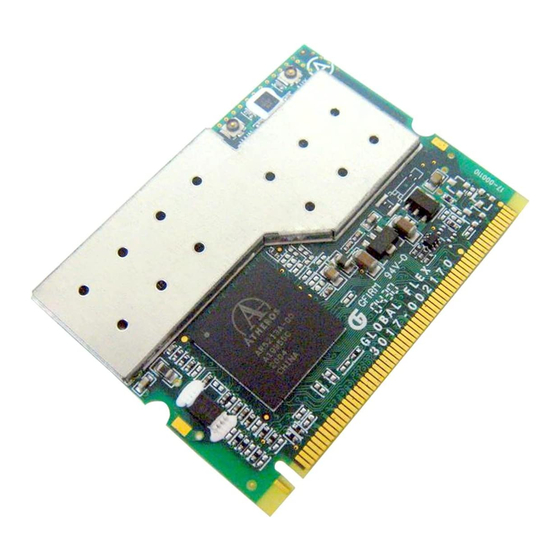Advertisement
Quick Links
Read Me First BEFORE You
Turn on the Computer
Updating the Atheros
AR5004X/AR5004G Wireless
Network Adapter Software on
Your Toshiba Computer
For systems with the Atheros AR5004X/AR5004G
wireless network adapter, turning the wireless
antenna switch on or off while your computer is in
Suspend or Hibernation Mode may prevent the
wireless device from operating when you Resume
using the computer.
To correct this situation, you will need to update the
wireless adapter driver using the following
procedure:
1
Log onto the computer with Administrator
privileges.
If you are recovering your system using the Recovery
media that shipped with your computer, be sure to use this
procedure to update the wireless network adapter driver
after completing the recovery.
®
(continued on back)
Advertisement

Summary of Contents for Toshiba ATHEROS AR5004G
- Page 1 Turn on the Computer Updating the Atheros AR5004X/AR5004G Wireless Network Adapter Software on Your Toshiba Computer For systems with the Atheros AR5004X/AR5004G wireless network adapter, turning the wireless antenna switch on or off while your computer is in Suspend or Hibernation Mode may prevent the wireless device from operating when you Resume using the computer.
- Page 2 Updating the Atheros® AR5004X/AR5004G Wireless Network Adapter Software on Your Toshiba Computer Insert the “Atheros AR5004X/AR5004G Wireless Network Adapter Software CD V1.00” (shipped with your system) into your computer’s optical drive. Select Start, Control Panel, Performance and Maintenance, and then System.