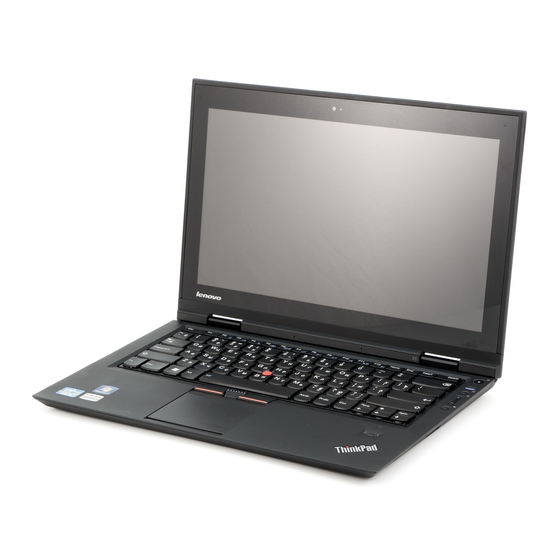
Lenovo ThinkPad X1 User Manual
Hide thumbs
Also See for ThinkPad X1:
- (199 pages) ,
- Benutzerhandbuch (195 pages) ,
- Guía del usuario (191 pages)
Advertisement
Quick Links
Advertisement

Summary of Contents for Lenovo ThinkPad X1
- Page 1 ThinkPad X1 Tablet User Guide...
-
Page 2: Setting Up The Tablet
Press the power button to turn on the tablet as shown b. Your tablet has a built-in kickstand. By flipping the kickstand open, you can use the tablet in either Stand Mode or Stylus Mode. kickstand ThinkPad X1 Tablet User Guide... - Page 3 3. SIGN IN TO WINDOWS 10 a. Press the power button to turn on the tablet. Login screen to Windows10 will appear. b. Just push ENTER button to login ‘ENTER’ c. Tablet now ready to use ThinkPad X1 Tablet User Guide...
-
Page 4: Using The Multi-Touch Screen
Use the touch gestures to interact with your tablet. 5. CONNECT TO WIFI a. Touch the Wifi icon as shown at the right bottom of the screen. b. Choose any preferred network and connect to Wifi. ‘CONNECT’ ThinkPad X1 Tablet User Guide... -
Page 5: Shut Down The Tablet
6. SHUT DOWN THE TABLET a. Touch the ‘Power’ icon as shown at the menu. b. Select ‘Shut Down’ c. Windows 10 will shut down in 10-20 seconds. ThinkPad X1 Tablet User Guide...







