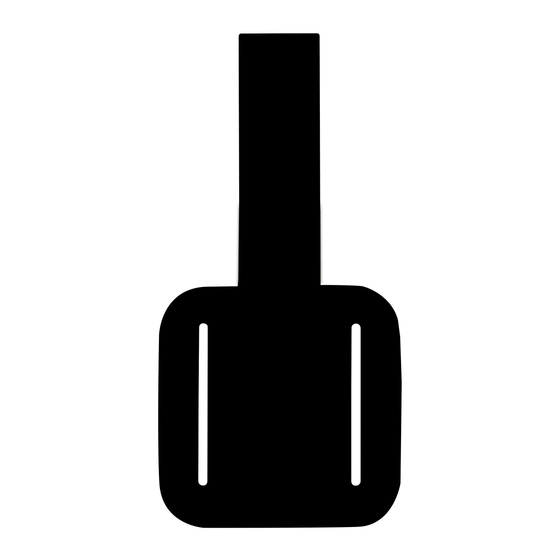
Advertisement
Quick Links
Belt clip
1
Hold the plastic square and the silicone pouch so that the nibs of
the square face the open front of the pouch.
Insert the perforated tab of the square into the slot of the pouch as
shown.
2
Insert the SA28 player into the pouch as shown.
3
Hold the belt clip upside down and push the protrusion through the
perforation of the tab.
4
Turn the belt upright to ensure that the pouch is securely fastened.
Armband
1
Hold the silicone pouch with the open front facing you.
Extend the armband and hold it with the Velcro side facing away
from you.
2
Begining from the back of the pouch, thread the buckle of the
armband through the slots in the pouch as shown.
3
Thread the end of the armband through the buckle and secure it
by folding it back onto the Velcro. Insert the SA28 player into the
pouch as shown.
pac020 instruction 20080603.indd1 1
1
2
4
3
2
1
3
13-06-08 10:47:07
Advertisement

Summary of Contents for Philips PAC020/93
- Page 1 Belt clip Hold the plastic square and the silicone pouch so that the nibs of the square face the open front of the pouch. Insert the perforated tab of the square into the slot of the pouch as shown. Insert the SA28 player into the pouch as shown. Hold the belt clip upside down and push the protrusion through the perforation of the tab.
- Page 2 帶夾 握住塑料方塊和硅膠袋,使方塊的凸出部分朝向機袋的前開口。 如圖所示,將方塊的穿孔卡舌插入机袋的插槽。 如圖所示,將 SA28 播放機裝入機袋。 倒置帶夾,將突出部分推入並穿過卡舌的穿孔。 旋轉帶夾使其豎立,確保機袋已捆綁牢固。 臂環 握住硅膠袋,使前開口朝向您。 展開臂環,令維可牢綁帶一面朝向其它方向。 如圖所示,從機袋背面開始,將臂環的帶扣穿過機袋中的穿 孔。 將臂環的末端穿過帶扣,並折回到維可牢綁帶上將其固緊。 如圖所示,將 SA28 播放機裝入机袋。 pac020 instruction 20080603.indd2 2 13-06-08 10:47:07...









