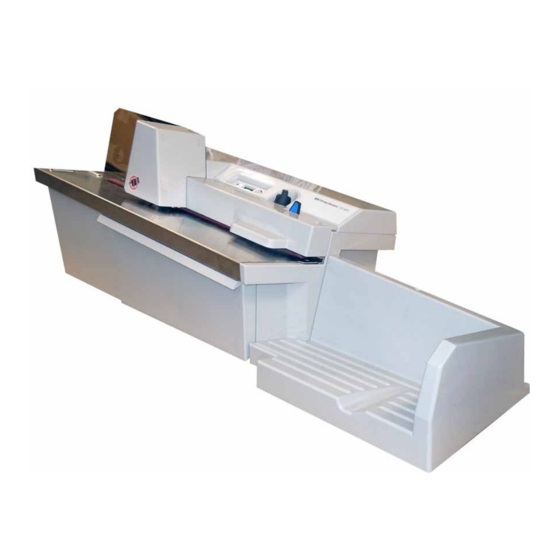Summary of Contents for Pitney Bowes DL400
- Page 1 DL400 Letter Opener ™ Operator Guide DL08/DL09 Operator Guide US English Edition SV 60614 RevA February 14, 2012...
- Page 2 ©2012 Pitney Bowes Inc. SV60614 RevA (February, 2012) Due to publication lead times and continuing product development, this manual may not reflect final product release configurations and recommended service procedures. Equipment and material specifications as well as performance features are subject to change without notice. Available product features may vary, depending on machine model, system software level and system setup.
-
Page 3: Important Safety Notes
• Read all instructions before attempting to operate the equipment. • Use this equipment only for its intended purpose. • Use only Pitney Bowes approved supplies, in particular aerosol dusters. Improper storage and use of aerosol dusters or flammable aerosol dusters, can cause an explosive-like condition that could result in a personal injury and/or property damage. -
Page 4: Compliance Information
It is certified that the equipment complies with all applicable Directives of the European Union. For a formal Declaration of Conformity please contact Pitney Bowes. It is certified that the equipment complies with all applicable Directives of the European Union. For a formal Declaration of Conformity please contact Pitney Bowes. - Page 5 Friday, 8:00 AM - 8:00 1 Elmcroft Road the telephone PM ET Stamford, CT 06926 prompts Canada 1-800-672-6937 Monday through Pitney Bowes Canada www.pitneybowes.ca and follow Friday, 8:00 AM - 8:00 5500 Explorer Drive the telephone PM ET Mississauga, ON L4W 5C7 prompts...
- Page 7 1 • DL400 Letter Opener ™ System Overview ........................1-2 Cut /No Cut Function ......................1-2 Counter Function ......................1-2 System Components ......................1-3 Operation ..........................1-4 Nip Arm Removal / Installation .....................1-5 Nip Arm Removal ......................1-5 Cutter Adjustment .........................1-6 Adjusting the Cutter Depth ....................1-6 Output Bin Position .......................1-7...
-
Page 8: System Overview
The counter displays the count for individual pieces of mail processed in either the Cut or No Cut mode. Even if power is lost to the machine or the machine is turned OFF, the DL400 Letter Opener will maintain the count total. Once the Counter is reset, the previous count is lost. The condition of the mail and the cleanliness of the machine can effect the accuracy of the count. -
Page 9: System Components
Indicator Envelope Feed Hopper LED Count Indicator Window Counter Reset Button Cut/No Cut Selector Knob Cutter Depth Level Nip Arm Assembly On/Off Switch Feed Thumper Chip Bin Output Bin Figure 1.1 DL400 Main System Components Operator Guide | SV60614 RevA... -
Page 10: Operation
Refer to the above figure for component locations. 1. Connect the power cord to the DL400 and into an AC supplied outlet. NOTE: When you first connect the power cable, the Chip Bin Full indicator light will flash. This is because the machine cannot determine if the chip bin is full and needs to be emptied. - Page 11 Figure 1.3 Lift Up and Remove The DL400 will not operate until the Nip Arm is properly installed. Also, the nip arm assembly must be removed if you want to increase/decrease the cut depth from the factory setting. Setting the cut depth is described in this manual.
-
Page 12: Cutter Adjustment
1-6 | DL400 Letter Opener Cutter Adjustment The cutter on the DL400 can be adjusted to accommodate different mail types, allowing for a deeper or shallower cut than what the cutter adjust lever provides. Adjusting the Cutter Depth 1. Remove the nip assembly (see the Nip Arm Removal/Installation in this manual previously). - Page 13 DL400 Letter Opener | 1-7 Output Bin Position You can adjust the position of the output bin, if needed, for processing larger envelopes. The output bin can be in one of three positions: • against the machine • one inch away •...
-
Page 14: Routine Maintenance
Any non-flammable commercially available cleaning solution may be used to clean the machine. When cleaning the DL400, Do not use aerosol cleaners or compressed air because of the flammable nature of many of these products. There is a risk of equipment malfunction and/or injury associated with the use of aerosol cleaners on OPEX equipment prior to the operation of equipment. -
Page 15: Physical Specifications
Max Wet Bulb Temperature 80° F (27° C) NOTE: The DL400 Letter Opener is designed to open most standard envelopes, as well as non-standard envelopes that have a rigid edge. On request, Pitney Bowes will test your non-standard envelopes. (A sample batch, including expected contents, must be provided.) - Page 18 SV60614 RevA ©2012 Pitney Bowes Inc. All Rights Reserved Printed in the USA 02/12...