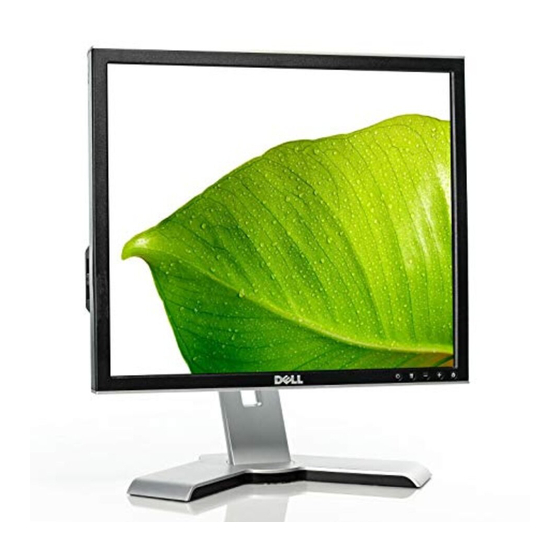
Table of Contents
Advertisement
Advertisement
Table of Contents

Summary of Contents for Dell 1907FPf
- Page 1 Service Manual Service Manual LCD Monitor 1907FPf - 0 -...
- Page 2 Copyright 2006 InnoLux Display. Corp. Ltd All Rights Reserved This manual may not, in whole or in part, be copied, Photocopied, reproduced, translated, or converted to any electronic or machine readable form without prior written permission of Foxconn Tech. Corp. Ltd. Dell 1907FFPf Service Manual...
-
Page 3: Table Of Contents
Service Manual Table of Contents CHAPTER 1- PRECAUTIONS & SAFETY NOTICES ............................3 SAFETY PRECAUTIONS..................................3 PRODUCT SAFETY NOTICE ................................3 SERVICE NOTES ..................................... 3 CHAPTER 2- SERVICE TOOLS & EQUIPMENT REQUIRED ........................4 CHAPTER 3- CIRCUIT THEORY..................................5 ....................................... 5 LOCK IAGRAM ................................. -
Page 4: Chapter 1- Precautions & Safety Notices
Service Manual Chapter 1- PRECAUTIONS & SAFETY NOTICES SAFETY PRECAUTIONS This monitor is manufactured and tested on a ground principle that a user’s safety comes first. However, improper used or installation may cause damage to the monitor as well as to the user. WARNINGS: This monitor should be operated only at the correct power sources indicated on the rating label on the rear cover of the monitor. -
Page 5: Chapter 2- Service Tools & Equipment Required
Service Manual Chapter 2- SERVICE TOOLS & EQUIPMENT REQUIRED 1. SIGNAL GENERATOR 2. MULTIMETER 3. SCREW DRIVER 4. OSCILLOSCOPE 5. Soldering IRON 6. SOLDER (Lead free, RoHS compliance) 7. Color Analyzer 8. Fox_VISP_Programmer 9. Fox_VEDID_Programmer... -
Page 6: Chapter 3- Circuit Theory
Service Manual Chapter 3- CIRCUIT THEORY 1. Block Diagram There are 4 pieces PCBA in monitor, one is power/inverter board which is single layer board, one is Interface board with USB HUB (1up/2down) which is two layers board, one is keypad board, one is USB transfer board located on side of monitor. -
Page 7: Electronic Circuit Theory
Service Manual 2. Electronic Circuit Theory 2.1Switching Mode Power Supply 2.1.1 AC Current Input Circuit CN850 is a connector for connecting Ac Power. F850 is a fuse to protect all the circuit Ac. Input voltage is from 90v to 264V. R850 and R851 in serial to prevent man from shock. L851 is used to clear up low frequency wave. -
Page 8: D-Sub Connector Pin Assignment
Service Manual The voltage signal on Pin2 of ZD4 sensed through R14 comes to Pin8 of U1, ISEN (Lamp Current Detection & Control). C12 is used to dump noise. Once the CCFLs are ignited and current is sensed through resistor R14 ,capacitor C12 performs the loop compensation function. The voltage at pin 1 controls the drive duty cycle of the power MOSFETs to regulate the CCFL current. -
Page 9: Factory Preset Timing Table
Service Manual U401 #115 (LBADC control Pin ) is defined as “DOWN ”. - Button “Menu” on front bezel connects to U401 (gm5621-LF) #113 through CN401 #6 via R427, U401 #113 ((LBADC control Pin ) is defined as “Menu”. Button “Select” on front bezel connects to U401 (gm5621-LF) #113 through CN401 #7 via R428, U401 #113 (LBADC control Pin ) is defined as “S elect”. -
Page 10: Power On/Off Sequency
Service Manual 3.2 Digital Standard Resolution Horizontal Frequency Vertical Frequency (KHz) (Hz) 640 x 480 31.469 59.940 800 x 600 37.879 60.317 VESA 1024 x 768 48.363 60.004 1280x1024 48.483 60.042 4. Power On/Off Sequency Hardware Power ON When power cord plug into AC socket, Power provides 12V. DC_5V, DC_3.3V generate from DC_12V through LDO U851.DC_5V is voltage for panel and USB IC U901, DC_3.3v is main voltage for U401. -
Page 11: Ac Outlet Pin Assignment
Service Manual 5. D-SUB Connector Pin Assignment Symbol Symbol Symbol Red_GND Green Green_GND DDC_SDA Blue Blue_GND Hsync PC+5V Vsync Cable Detect DDC_SCL 6. AC Outlet Pin Assignment Symbol Line Neutral CN850 7. DVI Connector Pin Assignment Pin# Symbol Description TX 2 - TMDS Negative differential input, channel 2 TX 2 + TMDS Positive... -
Page 12: Inner Connector Pin Assignment
Service Manual 8. USB Up stream Connector pin assignment (B type) Pin# Symbol Description VBUSPWR USB Cable detect, PC_+5V Ground SHELL Ground 9. USB Down stream connector pin assignment (A type) P902 Pin# Symbol Description PWR2 DD2M DD2P PWR1 DD1M DD1P Ground SHELL... - Page 13 Service Manual GND_LVDS LVDS Ground RXO2+ LVDS signal of even channel 2(+) RXO2- LVDS signal of even channel 2(-) RXO1+ LVDS signal of even channel 1(+) RXO1- LVDS signal of even channel 1(-) RXO0+ LVDS signal of odd channel 0(+) RXO0- LVDS signal of odd channel 0(-) 11.2 CN1, CN2, CN3, CN4 (Connect to Panel Backlight, SM02B-BHSS-1-TB or compatible connector)
-
Page 14: Key Parts Pin Assignments
Service Manual 12. Key Parts Pin Assignments 12.1 U401 (gm5621-LF) I/O Legend: P=Power, G=Ground, O=Output, I=Input, A=Analog Symbol Description AVSS_BIAS Analog ground for LVDS PLL and Bandgap VDD_OUT_33 Digital 3.3V supply for LVDS output RESERVED Reserved; Do not connect RESERVED Reserved;... - Page 15 Service Manual RESERVED Reserved; Do not connect RESERVED Reserved; Do not connect RESERVED Reserved; Do not connect VDD_OUT_33 Digital 3.3V supply for LVDS output VSS_OUT Digital ground for LVDS output PBIAS Panel backlight enable PWM0/GPO_4 I/O PWM0 output or optional general-purpose output GPO_4. Also used for bootstrap control GPIO_0 I/O General-purpose output GPO_0.
- Page 16 Service Manual RX0- Do not connect. AVDD_DVI_33 Analog VDD (3.3V) for DVI input. Reserved for gm2621 and gm2621; Do not connect. RXC+ Do not connect. RXC- Do not connect. AVSS_DVI Analog GND for DVI input. Reserved for gm2621 and gm2621; Do not connect.
- Page 17 Service Manual 125 GPIO_13 I/O General-purpose input/output 13 126 GPIO_14 I/O General-purpose input/output 14 127 PPWR Panel power enable 128 AVDD_BIAS_33 Analog 3.3V supply for LVDS PLL and Bandgap 12.2 U402 (Serial Flash) Symbol Description The device is enabled by a high to low transition on CE#. CE# must remain low for the duration of any command sequence.
- Page 18 Service Manual GR4/PAT_DIS1 Green indicator LED for ports 4 and 3. will be active low when LED support is enable via EEPROM or SMBus Amber indicator LED for port 3. signal will be active low. GR3/PRT_DIS0 Green indicator LED for ports 4 and 3. will be active low when LED support is enable via EEPROM or SMBus PARPWR_POL Port power polarity strapping determination for the active signal...
- Page 19 Service Manual monitors VBUS_DET to determine when to assert the internal D+ pull- up resistor. Ground VDD18 +1.8V core power Ground Not connected XTAL2 OCLKx 24MHz crystal This is the other terminal of the crystal, or left unconnected when an external clock source is used to drive XTAL1/CLKIN. XTAL/CLKIN 24MHz crystal or external clock input.
-
Page 20: Chapter 4- Disassembly & Assembly
Service Manual Chapter 4- Disassembly & Assembly Exploded Diagram... -
Page 21: Block
Service Manual 1907FPf Disassembly Block LP1903 DISASSEMBLY BLOCK foam,poron,adhesive*1 keypad board*1 button fuction key *1 FINAL ASSY*1 keypad support*1 front bezel *1 (I,Cross,M3*4,Zn-Cc)*1 usb cover*1 logo plate *1 usb board *1 STAND ASSY *1 (P,Cross,W/WAS,M3*6,Zn-Cc)* 1 vent left*1 light cover* 2... -
Page 22: Assembly Block
Service Manual Assembly Block LP1903 ASSEMBLY BLOCK chassis *1 CHASSIS ASSY *1 slide *1 mylar for chassis*1 spring *2 RCM19*1 fix-plate1 *1 I/F board *1 (P,cross,T.T-3*4,Zn)*1 FFC-CABLE*1 TAPE, ACE*1 (85x28mm) fix-plate2 *1 (P,Cross,W/WAS,M3*6,Zn-Cc)*3 (P,cross,T.T-3*4,Zn)*1 (BOLT,#4-40,NI)*4 power board *1 ubber silicon thermal conduct*2 EMI clip * 4 (P,Cross,W/WAS,M3*6,Zn-Cc)*3 (B,Cross,W/W(T)M4*6,Zn)*1... -
Page 23: Function Key Definitions
Service Manual Chapter 5- TEST AND ADJUSTMENT Function key Definitions Power Switch with power LED Power: On/Off, includes power indicator and Power ICON indicator Green- Active On Amber- DPMS Front Panel Controls 1- Input select: Select input signal 2- Menu: Call out OSD Menu and choose 3- (-): symbol molded into button, calls out brightness/Contrast, move down the highlight bar. -
Page 24: Burn-In Pattern
Service Manual With signal input, press “Power” button to turn off the monitor. Press “Menu” and “Auto/Plus” buttons together, and then press “Power” button to turn on the monitor. After power on, press “Menu” button to call out Main Menu (Fig.1). - Page 25 Connect the monitor and PC via a VGA cable. 6.1.2 Execute the programmer, “DELL 1x07 EDID – Analog”. The program will automatically force the resolution of the PC to be at 1024x768. By performing the 1x07FPf EDID, either “DDC Support” or “DDC NO SUPPORT” will be shown first. Only “DDC...
- Page 26 1. Click “browse” icon to choose 1707_A_6736.bin or 1907_A_6738.bin from the PC/Notebook. 2. Input the Monitor Serial Number: Input the serial number in the corresponding field. For example, digits are required for DELL serial number, such as “12345678901234567890”. After typing the digits, be sure to press “Enter” on the Keyboard to begin writing the EDID.
- Page 27 Service Manual PASS or FAILED will be shown in the right text window of having the EDID reprogrammed successfully or not. 4. Meanwhile, the ID, model name, and checksum of the monitor will be displayed in the right column. Serial number is optionally listed according as the EDID is flashed satisfactorily or not.
- Page 28 Connect the PC to the ISP board thru a parallel port cable. 6.2.3 Execute the programmer, “DELL 1x07 EDID – Digital” The program will automatically force the resolution of the PC to be at 1024x768. By performing the 1x07FPf EDID, “DDC NO SUPPORT” will be shown first. Only “DDC NO...
- Page 29 1. Click “browse” icon to choose 1707_D_6724.bin or 1907_D_6726.bin from the PC/Notebook. 2. Input the Monitor Serial Number: Input the serial number in the corresponding field. For example, digits are required for DELL serial number, such as “12345678901234567890”. After typing the digits, be sure to press “Enter” on the Keyboard to begin writing the EDID.
- Page 30 Service Manual PASS or FAILED will be shown in the right text window of having the EDID reprogrammed successfully or not. 4. Meanwhile, the ID, model name, and checksum of the monitor will be displayed in the right column. Serial number is optionally listed according as the EDID is flashed satisfactorily or not.
-
Page 31: Upload Firmware Via Vga Cable
Service Manual Upgrade Firmware to Serial via Flash Cable by Fox_VISP_Programmer 7.1 Connect the monitor and PC via a VGA cable. 7.2 Fox_VISP_Programmer enables users to upgrade the firmware of the monitor directly through the VGA cable of a PC. Please follow the steps for reprogramming the firmware: 1x07FPf Firmware Reprogram Procedure Only “DDC SUPPORT”... - Page 32 Service Manual 2. Click “Select Bin” icon to choose P1x07FPf_V4F01_Z5.1_6A6D.bin from the PC/Notebook: The path of the selected binary file will be shown in the “Message” text window. Meanwhile, the checksum of the binary file will be calculated and displayed. Click the “Auto Programming F2 key“...
-
Page 33: After Repair, To Ensure The Quality You Should Do The Following Test And Adjustment
Service Manual (Reprogramming Firmware Success) Ø If the firmware is reprogrammed successfully, “Command: Fast flash write successful” will be shown in the Message text window. The total flashing time will also be calculated. Ø The “successful update” condition will make the motherboard bring “ Do-Re-Mi” sound five times with the interval of 500ms. - Page 34 Service Manual Item Content Equipment Test OSD 1.Signal is set as 1280×1024@60Hz under General-1 Chroma 2. LCM button are from left to right, checking whether each function Signal Generator single function key and compound function key can be worked. Contrast Check 1.
- Page 35 3. Do “Auto Adjustment” 4. Shut down PC to check whether there’ s flicker on the center of the picture. ? ? Sound bar ? ? ? ? DELL DC 12V/1.5A 1. Use Sound bar to do the test 2. Install Sound bar,Audio in OSD from gray to white, Sound output...
-
Page 36: Chapter 6- Trouble Shooting
Service Manual Chapter 6- TROUBLE SHOOTING Common Acknowledge If you change the M/B, be sure that the U403, U301 and U402 these three components also changed to the new M/B because there was program inside. If not, please re-write EDID or upload firmware into serial flash(U402) via VGA Cable. - Page 37 Service Manual 1. No Power & Power LED Off: IIIIIIIIIIDDISI Is there DC 5V at L803 Check IF Board Is there DC16V at L853? Is the voltage at C854 in the range of 127V~373V? Check RT850, F850 Is the voltage at pin3 of U850 18V? Check R855 Is the voltage at pin6 of U850 0.8V? Check D852, D854...
- Page 38 Service Manual 2. Backlight can’t be turned on No Raster Is LED Green? Backlight cannot be turned on? Check T850 or F850 Is the voltage 16V at T1 PIN4? Check U1 pin6 Voltage is 5V Check Q7 or Q6 Check U1 pin1 Voltage is High Check T1/T2 pin8 and pin11 Open or Short Change T1/T2...
-
Page 39: Power Led Amber
Service Manual 3. Power LED Amber Is Power LED Amber? Do the Hsync. & Vsync. Signals exist Insert VGA Cable correctly in CN301 #13& #14 separately? Do the Hsync. & Vsync. Signals exist Check R310 & R311 in R310 & R311? Do the Hsync. -
Page 40: Backlight Can't Be Turned On
Service Manual 4. Backlight can’t be turned on No Raster LED Green Backlight cannot be turned on. Check T850 or F850 Is the voltage 12V at T1 PIN4? Check U1 pin6 Voltage is 5V Check Q7 or Q6 Check U1 pin1 Voltage is High Check T1/T2 pin8 and pin11 Open or Short Change T1/T2... -
Page 41: No Picture & Backlight On
Service Manual 5. No picture & Backlight on No picture & Backlight on Touch OSD Menu Button, Does OSD display? Is there R.G.B signal in Change D301, U401 #99, #96 #93? D302 & D303 Is there clock signal in U401 #109? Change X401 Check DC 5.0V on CN501#1, #2, #3... -
Page 42: At 32-Gray Scale Pattern, Color Lost In Some Scale
Service Manual 6. At 32-gray scale pattern, color lost in some scale Color lost in some scale at 32- gray scale pattern Re- insert the FFC Cable Change FFC Cable Change M/B... - Page 43 506070104500R MNL USER'S(CD), LP1903 506170600300R GUIDE,PRODUCT INFORMATION,LP1X03 506040007700R CUSHION,EPS,TOP, LP1903 506120301800R BAG,EPE+PE,L525xW700, LP1X03 506120301900R BAG,EPE+PE,L580xW500, LP1X03 506020009600R CARTON,DELL(WWW), LP1903 506440001500R LABEL,BLANK,165.1*101.6mmFOR CARTON 506380001500R TAPE,WRAPPING TYPE,3M-373,914000x72mm 0.13 713000069500R ASSY PACK,AIR CARGO, LP1903 713000069600R ASSY PACK,40HQ, LP1903 453070800150R PWR CORD 10A/125V BLK 6FT UL/CSA,SVT 3Cx...
- Page 44 RUBBER,SILICON,THERMAL CONDUCT20x10xt2.2 512004000100R SPACER,RCM19, LE1X13 714030004800R ASSY,BEZEL, LP1903 ROHS 501010204800R BEZEL,FRONT, LP1903 ROHS 501030100600R BUTTON,FUNCTION KEY, LP1703 ROHS 506102000600R LOGO PLATE,DELL, LE1X13 511501000200R FOAM,PORON,ADHESIVE,L18xW2.5xH1.5mm, LP1 714050004800R ASSY,BACK COVER, LP1903 ROHS 501020206400R COVER,BACK, LP1903 ROHS 501280200210R SHIELD,VENT(R), LP1903 ROHS 501280200200R SHIELD,VENT(L), LP1903 ROHS...
- Page 45 Service Manual 790581300710R PCBA,IF BOARD, LP1903-7G2 790581320A10R PCBA,IF BOARD,OTHRS,LP1903-AG2 629030005830R PROGRAM, LP1903-7G2 790581320A10R PCBA,IF BOARD,OTHRS,LP1903-AG2 430301000060R HRN ASS'Y 10P 80mm UL1007#26,RoHS FOXCONN,GREATLAND, CN601, 430301000080R HRN ASS'Y 10P 90mm UL1007#26, RoHS FOXCONN,GREATLAND, CN901, 440819015060R CON,D-SUB,FEM.15P RA W/O SCREW DV11201-H FOXCONN, CN301, 443842024060R CON,DVI-D RA 24+1P FEM.W/O SCR EW,QH1112 FOXCONN,ZJGHJ,...
- Page 46 Service Manual 411020046410R DIO MW4148-G 75V/0.15A (MMC) DO-213AA Ro MITSUBISHI, 411023004020R DIO MM4148 75V/0.15A SMD(FEC) DO-213AA,R FRONTIER, 411020046270R DIO RLS4148 75V/0.15A (ROHM) LL-34 RoHS ROHM, 411020026090R DIO BAV99 350mW 75V SOT-23(PEC RoHS PANJIT, 411020026210R DIO BAV99 350mW 70V SOT-23(PHI RoHS PHILIPS, D304,D328,D329,D330, 411020026390R...
- Page 47 Service Manual 414916047150R RES SMD (0603) 470Ω J,RT RoHS REV:A TA-I,WALSIN,YAGEO, R430, 414916115210R RES SMD (0603) 11.5KΩ F,RT,RoHS TA-I,WALSIN,YAGEO, R909, 414916100310R RES SMD (0603) 100KΩ F,RT RoHS TA-I,WALSIN,YAGEO, R905,R906,R414, 414916010550R RES SMD (0603) 1MΩ J,RT RoHS REV:A TA-I,WALSIN,YAGEO, R907, 414916033450R RES SMD (0603) 330KΩ...
- Page 48 Service Manual 414916022350R RES SMD (0603) 22KΩ J,RT,RoHS TA-I,WALSIN,YAGEO, R427,R431, 414916039350R RES SMD (0603) 39KΩ J,RT,RoHS TA-I,WALSIN,YAGEO, R429,R428, 414916082450R RES SMD (0603) 820KΩ J,RT,RoHS TA-I,WALSIN,YAGEO, R434,R435, 419314744060R C SMD(0603) X7R 0.47uF/16V K,RoHS DARFON,TDK,WALSIN,YAGEO, C908,C927, 414916033250R RES SMD (0603) 3.3KΩ J,RT,RoHS TA-I,WALSIN,YAGEO, R405, 412000358310R...
- Page 49 Service Manual 411050005090R DIO BRDG FL406 600V/4A(PEC)RoH S PANJIT, 411090034090R SCHTKY SB340-F 40V/3A DO-201AD(PANJIT)Ro PANJIT, D857, 411090034021R SCHTKY SR304F54-LF 40V/3A DO201AD(FEC)Ro FRONTIER, 412140002380R IC LTV817M-PR VDE (LITE-ON) P=10mm RoHS LITEON, I850, 412140001390R IC EL817M-B(EVERLIGHT)RoHS EVERLIGHT, 425000010710R COIL CHK 2.8uH T60-18 CHK-071,RoHS CHILISIN,FRONTIER, L801, 425000010700R...
- Page 50 Service Manual 430632120060R WFR 12P 2.54mm 180° ,HEADER,RoHS CVILUX,FOXCONN,JOWLE, CN5,CN6, 790582140000R PCBA,CONTROL/B,(INV.),SMD, LP1X03 790582101000R PCBA,CONTROL/B(PWR A-D),LP1X03 430632080010R WFR. 8P 2.54mm 90° ,HEADER,RoHS CVILUX,FOXCONN,JOWLE, CN852, 790582141000R PCBA,CONTROL/B(PWR A-D),SMD, LP1X03 790582102000R PCBA,CONTROL/B(PWR D-D),LP1X03 430632080010R WFR. 8P 2.54mm 90° ,HEADER,RoHS CVILUX,FOXCONN,JOWLE, CN854, 790582142000R PCBA,CONTROL/B(PWR D-D),SMD, LP1X03 735100007000R ASSY,H/S,D854, LP1X03 ROHS...
- Page 51 Service Manual 414833004540R RES MG HV 1/2W 3MΩ 2KV J,AT RoHS KAMAYA,KOA, R12,R15, 414730305540R RES MF HV 1/2Ws 3MΩ 3.5KV J,A T RoHS WELWYN, 415214220140R RES MF 1/8W 422Ω F,AT,RoHS QUEENMAO,TZAI YUAN, R14, 415214703140R RES MF 1/8W 470KΩ F,AT,RoHS QUEENMAO,TZAI YUAN, R850,R851,R865, 415310754540R RES MOF 1/8W 750KΩ...
- Page 52 Service Manual 418122111530R CAP CD NPO 220pF 50V J,VT,RoHS JNC,POE,SUCCESS(SEC), C812, 418210133030R CAP CD X7R 100pF 1KV K VT RoHS JNC,POE,SUCCESS(SEC), C875, 430613850290R FUSE TIME LAG 5A/250V,8.5x8mm,RoHS BELFUSE,WALTER,WICKMANN, F850, 412022002550R IC AME431BAJATB25Z TO-92-3(AME RoHS AME, 412022002830R IC AS431 TO-92 VT(A1SEMI)RoHS A1SEMI, 412022002840R IC TL431ACLPG TO-92 1%,VT(ON)RoHS...
- Page 53 Service Manual 410500050120R XSTR 2N7002K ESD N-C SOT-23, (VISHAY)RoH VISHAY, 410500070290R XSTR AP9971GM,N-CH,SO8(APEC) RoHS APEC, Q7,Q6, 410500060270R XSTR AO4826L DUAL N-CH SOIC8 (AOS)RoHS AOS, 411020026210R DIO BAV99 350mW 70V SOT-23(PHI RoHS PHILIPS, ZD1,ZD2,ZD3,ZD5,ZD6, 411020026020R DIO BAV99-LF 350mW 70V SOT-23 (FEC)RoHS FRONTIER, 412000377630R IC OZ9936GN SOIC8(O2 MICRO)RoHS...
- Page 54 Service Manual 411070033500R LED SMD 0603 Y/G HTL-19-22VYVG C/TR8(HON HONGTONG, LED1, 790580300000R PCBA,CONVERT/B(USB), LP1X03 ROHS 430631100030R WFR. 10P 2.0mm R/A HF5610ERoHS FOXCONN,JOWLE, CN102, 420421010481R CAP SD 100uF 16V M,105℃,CF,5x11,RoHS,2. CAPXON,SU'SCON,TEAPO, C101,C103, 442849001060R CON USB A,R/A,4 POS,UB11123-4R1-4F,RoHS CHANG RONG,FOXCONN, P001,P002, 790580340000R PCBA,CONVERT/B(USB),SMD,LP1X03 ROHS 790580340000R PCBA,CONVERT/B(USB),SMD,LP1X03 ROHS...
- Page 55 Service Manual...
-
Page 56: Attachment 2- Schematic
Service Manual Attachment 2- Schematic... - Page 57 Service Manual...
- Page 58 Service Manual...
- Page 59 Service Manual...
- Page 60 Service Manual...
- Page 61 Service Manual...
- Page 62 Service Manual...
- Page 63 Service Manual...
- Page 64 Service Manual...
- Page 65 Service Manual...
- Page 66 Service Manual...
- Page 67 Service Manual...
- Page 68 Service Manual...
- Page 69 Service Manual...
- Page 70 Service Manual...
-
Page 71: Attachment 3- Pcb Layout
Service Manual Attachment 3- PCB Layout Interface Board:... - Page 72 Service Manual...
- Page 73 Service Manual Power/Inverter Board:...
- Page 74 Service Manual Keypad Board:...
- Page 75 Service Manual...
- Page 76 Service Manual USB Control Board:...
- Page 77 Service Manual Inverter Control Board:...
- Page 78 Service Manual Power Control Board:...
- Page 79 Service Manual...
- Page 80 Service Manual...












