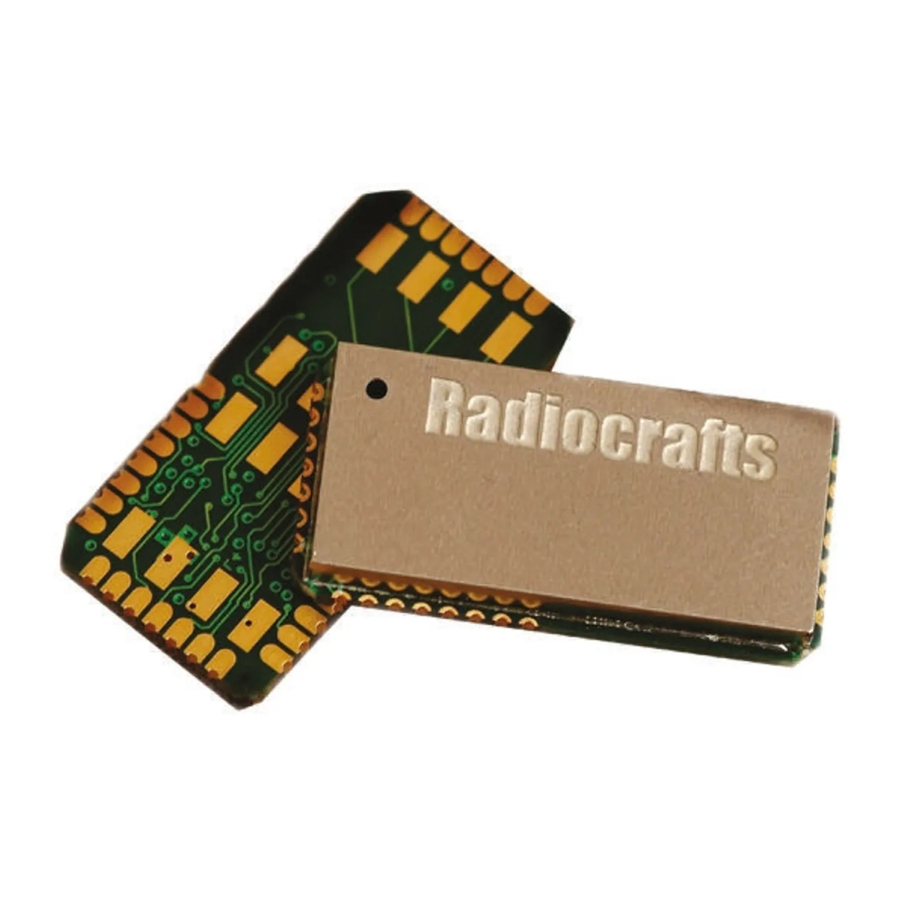
Table of Contents
Advertisement
Quick Links
Advertisement
Table of Contents

Summary of Contents for Radiocrafts RC232 Series
- Page 1 RC232™ User Manual RC12xx RC11xx(HP)-RC232 RC2500(HP)-RC232 RC17XX(HP)-RC232...
-
Page 2: Table Of Contents
Figure 1 – Block diagram ..........................4 Figure 2 – RC232 point to point Link ......................4 Figure 3 – Configuration mode flow diagram ....................5 Abbreviations Abbreviation Description RSSI Received Signal Strength Indicator Page 1 of 32 ©2019 Radiocrafts AS RC232 User Manual (ver 2.01) -
Page 3: Introduction
In most cases a simple quarter wavelength wire or a PCB track will do. Connect a piece of wire to the RF pin with length corresponding to the quarter of a wavelength. For space limited products, contact Radiocrafts and we will recommend the best antenna solution for your application. -
Page 4: Rc25
An overview of the command set used to configure the modules are found in chapter 2.2 and the commands are further described in Appendix A . 1.3 Optional custom specific version Custom variants of the RC232 protocol to meet certain requrements may be available. Please contact Radiocrafts. Page 3 of 32 ©2019 Radiocrafts AS... -
Page 5: Basic Functionality
UART interface on the RXD line. Figure 2 – RC232 point to point Link The addressing scheme provide point to opint and point to multipoint (broadcast) options. Page 4 of 32 ©2019 Radiocrafts AS RC232 User Manual (ver 2.01) -
Page 6: Uart Interface - Module Configuration
Figure 3 illustrates how to use the UART interface to enter configuration mode, change configuration parameters and return to IDLE mode. Figure 3 – Configuration mode flow diagram Page 5 of 32 ©2019 Radiocrafts AS RC232 User Manual (ver 2.01) -
Page 7: Uart Interface -Configuration Commands
The RC232™ protocol has a built in error detection based on a 16 bit CRC. The error detection can be enabled with CRC_MODE in the configuration memory. If a received packet contains an invalid checksum, it will be discarded and not sent to the host. Page 6 of 32 ©2019 Radiocrafts AS RC232 User Manual (ver 2.01) -
Page 8: Uart Flow Control
If the host cannot detect the CTS quickly enough during hardware handshake, it should be configured for two stop bits. Page 7 of 32 ©2019 Radiocrafts AS RC232 User Manual (ver 2.01) -
Page 9: Network Topology And Addressing Modes
Each node within the system has one unique UNIQUE_ID Point to point To send a packet to a specific node, set the destination address to the specific node’s UNIQUE_ID. Page 8 of 32 ©2019 Radiocrafts AS RC232 User Manual (ver 2.01) - Page 10 If a broadcast is to be made, set the destination address to the BROADCAST_ID. By default the BROADCAST_ID is 0xFF (decimal 255), but this can be changed in the configuration. Remember that the BROADCAST_ID cannot be the same as any UNIQUE_ID. Page 9 of 32 ©2019 Radiocrafts AS RC232 User Manual (ver 2.01)
-
Page 11: Timing
RC232 USER MANUAL 3 Timing The timing information varies between module families and can be found in their respective datasheets. Page 10 of 32 ©2019 Radiocrafts AS RC232 User Manual (ver 2.01) -
Page 12: Power Management
It is also important that the low power mode retains settings so that you spend a minimum time “on” every time you wake up the module to send a packet. The Radiocrafts modules offer several configuration options to allow the module to be “off” for an extensive part of the time: SLEEP_MODE = 0x00, using Config-pin and Z-command to control SLEEP mode. -
Page 13: Power Cycling
It is not recommended to turn off the module as an alternative to using SLEEP mode. The combination of very low SLEEP current and fast startup gives a lower overall current consumption. For RC12xx – please see the datasheet. Page 12 of 32 ©2019 Radiocrafts AS RC232 User Manual (ver 2.01) -
Page 14: Encryption And Decryption (Rc17Xxhp Only)
Also the Initialization Vector must be the same. These are stored as INIT_VECTOR and DEFAULT_KEY, both 16 bytes long. 5.1 Enabling Encryption and decryption You need to set both ENCRYPT_FLAG and DECRYPT_FLAG to have a successfull link. Page 13 of 32 ©2019 Radiocrafts AS RC232 User Manual (ver 2.01) -
Page 15: Appendix Aconfiguration Command Details
0x50 Output Power This command is used to change the volatile paramter RF_POWER in RAM. Argument Options Returns Power Level Prompt (>) See datasheet for output power levels. Page 14 of 32 ©2019 Radiocrafts AS RC232 User Manual (ver 2.01) -
Page 16: Received Signal Strength Indicator
The TEMP value increases with increased temperature in 1 °C steps and has an accuracy of +/- 2 °C. The temperature is given by: T = TEMP(dec) – 128 [°C] (example: TEMP=0x98 equals +24 °C) Page 15 of 32 ©2019 Radiocrafts AS RC232 User Manual (ver 2.01) - Page 17 SLEEP state when SLEEP_MODE = 0x00. CONFIG pin must be held LOW while issuing this command. To exit sleep mode, release CONFIG pin. Argument Options Returns (none) (none) (none) Page 16 of 32 ©2019 Radiocrafts AS RC232 User Manual (ver 2.01)
- Page 18 Test mode 1 – TX Carrier 0x31 Note! Before using test mode 1 you need to send a normal package so that Argument Options Returns (none) (none) Prompt (>) Page 17 of 32 ©2019 Radiocrafts AS RC232 User Manual (ver 2.01)
- Page 19 1 and 2. ‘3’ 0x33 RX mode, TX off Argument Options Returns (none) (none) Prompt (>) ‘4’ 0x34 IDLE. Radio OFF. Argument Options Returns (none) (none) Prompt (>) Page 18 of 32 ©2019 Radiocrafts AS RC232 User Manual (ver 2.01)
-
Page 20: Appendix Bconfiguration Memory
When the max packet lenght is 1023 bytes, ✔ ✔ ✔ ✔ PACKET_LENGHT 0x0F 0x80 PACKET_LENGTH = PACKET_LENGTH_L PACKET_LENGHT_H:PACKET_LENGHT_L. When PACKET_LENGTH_H is not available, the maximum packet length is 127. Page 19 of 32 ©2019 Radiocrafts AS RC232 User Manual (ver 2.01) - Page 21 Packet end character 0x00 CHARACTER 0x00 None (default) 0x0A 0x0D ‘Z’ 0x5A ✔ ✘ ✘ ✘ MAC_MODE 0x13 0x01 0x00 Transparent 0x01 Buffered Transparent means using RXEN and TXEN Page 20 of 32 ©2019 Radiocrafts AS RC232 User Manual (ver 2.01)
- Page 22 ✔ ✔ ✘ DID3 0x23 Destination ID 3 0x01 ✘ ✔ ✔ ✘ DID4 0x24 Destination ID 4 0x01 ✔ ✔ ✔ ✔ 0x28 0xFF Broadcast Address 0xFF Page 21 of 32 ©2019 Radiocrafts AS RC232 User Manual (ver 2.01)
- Page 23 Use to enable LED0/LED1 for RX/TX packet indication. 0x00 0x01 0x00 Disabled 0x01 RX/TX indicator ✘ ✘ ✘ ✔ ENCRYPT_FLAG 0x3E Default setting for encryption, enabled when set 0x00 Disabled 0x01 Enabled Page 22 of 32 ©2019 Radiocrafts AS RC232 User Manual (ver 2.01)
- Page 24 0x49 / 0x4B 0x4C / 0x4E RC17xx/RC17xxHP 0x96 / 0x98 0x99 / 0x9B Note! Actual HW revision marked on the module label may be higher than the revision indicated here. Page 23 of 32 ©2019 Radiocrafts AS RC232 User Manual (ver 2.01)
- Page 25 0x9B / 0x9D 0x9E / 0xA0 ✘ ✘ ✘ ✔ SERIAL_NUMBER 0xA9 8 bytes reserved for serial number for traceability. The – number is programmed by Radiocrafts during test. 0xB0 Page 24 of 32 ©2019 Radiocrafts AS RC232 User Manual (ver 2.01)
-
Page 26: Appendix Cconfiguration Memory Defaults
0x78 0x80 RC1210: 0x0A RC1230: 0x11 RC1240: 0x36 RC1244: 0x54 RC1250: 0x31 RC1280: 0x29 RC1290: 0x1A RC1290: 0x04 RC1230: 0x02 RC1250: 0x02 RC1244: 0x03 0x08 0x0E 0x80 0xF0 Page 25 of 32 ©2019 Radiocrafts AS RC232 User Manual (ver 2.01) - Page 27 RC11xxHP-RC232, HW, 2.00, FW 1.34 0x00 0x08 0x10 0x18 0x20 0x28 0x30 0x38 PART_NUMBER (XX) (XX) 0x40 0x48 HW_REV_NO 0x50 FW_REV_NO 0x58 0x60 0x68 0x70 0x78 RC1170HP: 0x04 RC1190HP: 0x1A Page 26 of 32 ©2019 Radiocrafts AS RC232 User Manual (ver 2.01)
- Page 28 0x60 0x68 0x70 0x78 RC2500HP-RC232, HW, 1.00, FW 1.34 0x00 0x08 0x10 0x18 0x20 0x28 0x30 0x38 PART_NUMBER 0x40 0x48 HW_REV_NO 0x50 FW_REV_NO 0x58 0x60 0x68 0x70 0x78 Page 27 of 32 ©2019 Radiocrafts AS RC232 User Manual (ver 2.01)
- Page 29 0x58 0x60 0x68 0x70 0x78 0x80 PART_NUMBER (XX) (XX) 48 0x88 0x90 HW_REV_NO 0x98 FW_REV_NO 0xA0 SERIAL_NUMBER 0xA8 0xB0 0xB8 0xC0 0xC8 0xD0 0xD8 0xE0 0xE8 0xF0 0xF8 Page 28 of 32 ©2019 Radiocrafts AS RC232 User Manual (ver 2.01)
- Page 30 0x60 0x68 0x70 0x78 0x80 PART_NUMBER (XX) 30 0x88 0x90 HW_REV_NO 0x98 FW_REV_NO 0xA0 SERIAL_NUMBER 0xA8 0xB0 0xB8 0xC0 0xC8 0xD0 0xD8 0xE0 0xE8 0xF0 0xF8 RC1780HP: 0x3D Page 29 of 32 ©2019 Radiocrafts AS RC232 User Manual (ver 2.01)
- Page 31 0x40 0x48 0x50 0x58 0x60 0x68 0x70 0x78 0x80 PART_NUMBER 0x88 0x90 HW_REV_NO 0x98 FW_REV_NO 0xA0 SERIAL_NUMBER 0xA8 0xB0 0xB8 0xC0 0xC8 0xD0 0xD8 0xE0 0xE8 0xF0 0xF8 Page 30 of 32 ©2019 Radiocrafts AS RC232 User Manual (ver 2.01)
-
Page 32: Document Revision History
RC232 USER MANUAL Document Revision History Document Revision Changes First release Rewritten to new company standard. 2.01 Removed timing information to avoid redundancy, as this information is present in datasheets Page 31 of 32 ©2019 Radiocrafts AS RC232 User Manual (ver 2.01) - Page 33 Radiocrafts AS customers using or selling these products for use in such applications do so at their own risk and agree to fully indemnify Radiocrafts AS for any damages resulting from any improper use or sale.

