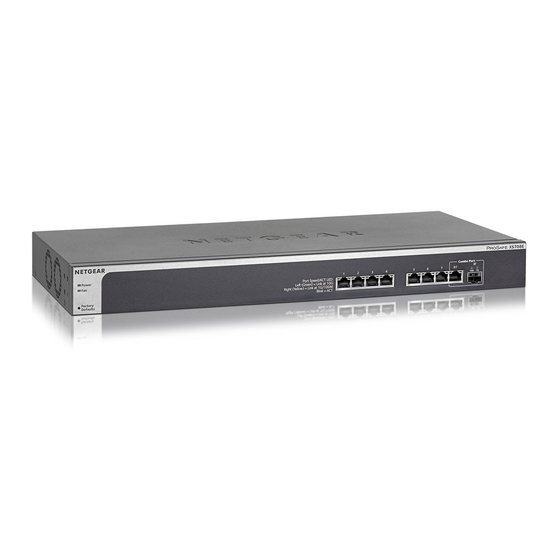Advertisement
Quick Links
Installation Guide
10-Gigabit Ethernet Smart Managed Plus Switch
XS708Ev2 and XS716E
Package Contents
•
Switch (XS708Ev2 or XS716E)
•
Power cord (varies by region)
•
Rack-mount kit
•
Installation guide
Connect the Switch to Your Network
ReadyNAS
XS708Ev2 switch
Server
Workstation
Power LED
Left Port LEDs
Right Port LEDs
On
10 Gbps Link
Off
Activity (blinking)
No link (off)
Fan
Fan failure (on)
Normal (off)
Access the Switch
Smart Managed Plus switches are plug-and-play, so they can be used without any
configuration. You can also configure and manage additional advanced features
of the switch either by using your computer's web browser or by installing the
ProSAFE Plus Configuration Utility on your Windows-based computer.
Web Browser Access
You can configure a switch when it is connected only to your computer
(off-network), or connected to your computer and your network (on-network).
To use your web browser to configure your switch:
1. If you are configuring the switch off-network, record your computer's
TCP/IP configuration settings, and then configure the computer with a static
IP address of 192.168.0.210 and with 255.255.255.0 as the subnet mask.
If you are unsure how to do this, visit
Static IP address on computer.
2. Open a web browser and enter the IP address of the switch.
1 Gbps/100Mbps link
If the switch is off-network or connected to a network with no DHCP server
(such as a router), use the switch's default IP address, http://192.168.0.239. If
Activity (blinking)
the switch is connected to a network with a DHCP server, use the IP address
No link (off)
that the DHCP server assigned to the switch.
If you are unsure how to determine the IP address of the switch, you can use
the NETGEAR Insight mobile app, ProSAFE Plus Utility, or NETGEAR Switch
Discovery Tool.
3. Enter the password.
The default password is password.
4. Click the Login button.
You can now configure additional options for the switch in the local browser
interface.
5. When you finish configuring an off-network switch, return your computer to
its original TCP/IP settings and connect the switch to your network using an
Ethernet cable.
netgear.com/support
and search for
Advertisement

Summary of Contents for NETGEAR XS708Ev2
-
Page 1: Access The Switch
DHCP server assigned to the switch. If you are unsure how to determine the IP address of the switch, you can use Fan failure (on) the NETGEAR Insight mobile app, ProSAFE Plus Utility, or NETGEAR Switch Package Contents Discovery Tool. -
Page 2: Specifications
4. When prompted, enter the password. Operating temperature 32°–122°F (0°–50°C) 5. To log in to your NETGEAR account, tap LOG IN and enter your credentials. The default password is password. Operating humidity 10%–90% relative humidity, noncondensing The NETGEAR Insight app can discover the switch and display its IP address.