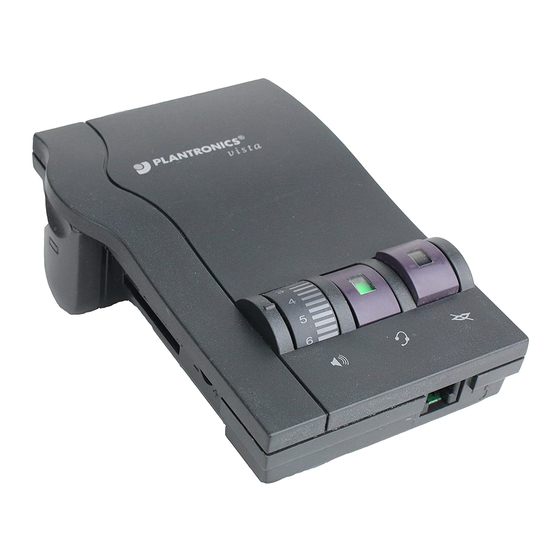
Plantronics Vista M12 User Manual
Universal modular amplifier
Hide thumbs
Also See for Vista M12:
- User manual (47 pages) ,
- Quick start user manual (2 pages) ,
- Brochure (2 pages)
Advertisement
Quick Links
Download this manual
See also:
User Manual
Plantronics Vista™
Universal Modular
Amplifier M12
User Guide
TROUBLE SHOOTING GUIDE
PROBLEM: I cannot hear callers/callers cannot hear me
Possible cause
Remedy
Check that the ba eries are correctly
Ba ery problem
installed and that the cover is fi ed
properly.
Incorrect se ng
Refer to the compa bility chart and
of the 6‐posi on
set to the correct posi on.
switch
Adjust to the recommended level as
Check transmit
shown on the compa bility chart and
level
make a test call.
Rotate the volume control on the top
Low receive
of the Vista. To increase the volume,
volume
turn the dial to a higher number.
Cables not
Check the connec ons to your
plugged in
telephone and headset. Refer to the
correctly
user guide for instruc ons.
To use the Vista with your headset,
Headset/handset
make sure that the green indicator is
se ng incorrect
showing on the switch.
Mute func on
Your voice is muted if the green
switched on
indicator is showing on the switch.
PROBLEM: Caller cannot hear you clearly
Possible cause
Remedy
Your voice seems
Only set the transmit level to the level
unclear to your
needed for your voice to be heard
callers
clearly. Do not set this level too high.
KEY
1.
Receiver Volume Control
2.
Headset/Handset Selector Switch
3.
Mute
4.
Headset Port
5.
Transmit Volume Control
6.
Security Cover
7.
Slide Switch
8.
Ba ery Cover
9.
Handset Port
10. Ba ery Installa on
11. Push in and Slide down
12. Ba ery Compartment
13. Screwdriver
14. Telephone Port
15. Install Ba eries
16. Adjust Volume Dial
17. On
18. Off Hook
19. Listen to Dial Tone
20. Set Receive Volume
Advertisement

Summary of Contents for Plantronics Vista M12
- Page 1 TROUBLE SHOOTING GUIDE PROBLEM: I cannot hear callers/callers cannot hear me Plantronics Vista™ Possible cause Remedy Universal Modular Check that the ba eries are correctly Ba ery problem installed and that the cover is fi ed properly. Amplifier M12 Incorrect se ng Refer to the compa bility chart and of the 6‐posi on set to the correct posi on. switch User Guide Adjust to the recommended level as Check transmit shown on the compa bility chart and level make a test call. Rotate the volume control on the top Low receive of the Vista. To increase the volume, volume turn the dial to a higher number. Cables not Check the connec ons to your plugged in telephone and headset. Refer to the ...
- Page 2 INSTRUCTIONS 1 INSTRUCTIONS 2 Connec ng the Adapter to your Telephone and Headset Installing Ba eries Unplug the handset coiled cable from the telephone base The ba eries on your Adapter may need to be installed and plug it into the port labelled with the handset symbol before you can use your headset. You should disconnect on the Adapter. your telephone from the network before doing this. Insert the coiled cable from the Adapter port labelled with To install the ba eries, remove the ba ery cover on the the telephone symbol into the handset cord port on your side of the Adapter by pressing on the grips and pushing telephone. down. To connect your headset, put the two halves of the Quick Put the ba eries into the compartment as shown on the Disconnect™ (QD) connector together. Your headset and inside of the ba ery compartment and replace the cover. Adapter are both supplied with QD connectors (see cover The Adapter has a low ba ery indicator which gives three diagram). beeps when you begin a call. If you hear this then replace Refer to your headset user guide for further informa on the ba eries as soon as possible. on your headset. Note: The telephone must be disconnected from the Se ng the 6‐Posi on Switch network before installing the Adapter. Your telephone may ...













