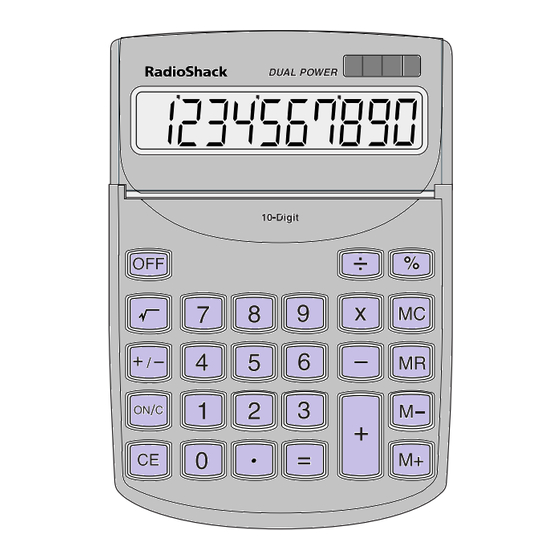Summary of Contents for Radio Shack EC-2037
- Page 1 Cat. No. 65-534 OWNER’S MANUAL Please read before using this equipment. EC-2037 10-Digit Dual-Powered Metal Case Desktop Calculator with Tilt Display...
- Page 2 Percentage Calculation — simplifies discount, percentage change, and tax calculations. Automatic Power-Off — conserves battery power by turning off your calculator if you do not press a key for about 5 minutes. Square Root Function — quickly computes the square root of the displayed number.
-
Page 3: Table Of Contents
CONTENTS Operation ... 4 Turning the Calculator On and Off ... 4 Using the +/– Key ... 4 Correcting Entry Errors ... 5 Estimating Calculation Results ... 6 Calculation Examples ... 7 Mixed Calculations ... 7 Constants ... 8 Percentage ... 9 Add-On ... -
Page 4: Operation
When the number is negative, – appears on the left side of the display. Press to turn on your ON/C calculator, then tilt the display to the best viewing angle. To clear a calculation from the display, press again. ON/C... -
Page 5: Correcting Entry Errors
CORRECTING ENTRY ERRORS If you enter an incorrect value, press correct value and continue your calculation. If you press an incorrect function key ( the correct function key and continue your calculation. appears in the lower left corner when: • A calculation result exceeds 10 digits to the left of the deci- mal point. -
Page 6: Estimating Calculation Results
Estimating Calculation Results If you perform a calculation that results in an overflow error, you can estimate the correct result (to 10 significant digits) by fol- lowing these steps. 1. Count the number of digits displayed to the left of the deci- mal point. -
Page 7: Calculation Examples
CALCULATION EXAMPLES You can perform basic calculations (addition, subtraction, and so on) with this calculator as you would with most other calcula- tors. The following sections include examples of more ad- vanced calculations. Mixed Calculations Example: 256 + 378 – 223... -
Page 8: Constants
Constants For multiplication, the first value you enter is the constant. For addition, subtraction, and division, the second value you enter is the constant. Constant: You Press: You See: 3 + 6 = 50 – 5 = 48 ÷ 2 =... -
Page 9: Percentage
Percentage Example: 20% of 720 is 144. You Press 20 % Add-On Example: 30% added to 540 is 702. You Press 540 + 30 % Discount Example: 800 discounted by 20% is 640. You Press 800 – 20 % You See 144. -
Page 10: Reciprocal
Reciprocal Example: = 0.125 You Press 1 ÷ 8 = Exponent Example: 7 = 117649 You Press = = = = = Square Example:4 = 16 You Press You See 0.125 You See 649. You See... -
Page 11: Square Root
To add a value to memory, enter the number or calculation you want to add, then press . The calculator totals the current cal- culation and adds that value to memory. To subtract a value from memory, enter the number or calcula- tion you want to subtract, then press . - Page 12 Example: 2392 + 576 ————— – 73 = –64.61582 786 – 432 You Press ON/C MC 786 M+ 432 M– 2392 + 576 ÷ – 73 = You See M 786. M 432. 392. 968. M 354. M 8.38418079 M –64.61581921...
-
Page 13: Care
CARE To enjoy your RadioShack EC-2037 calculator for a long time: • Keep the calculator dry. If it gets wet, wipe it dry immedi- ately. • Use and store the calculator only in normal temperature environments. • Handle the calculator gently and carefully. Don’t drop it. -
Page 14: Replacing The Battery
REPLACING THE BATTERY Although your calculator uses solar power most of the time, the backup battery will eventually become weak and need replac- ing. If the display speed slows down in a dimly-lit room, replace the battery with a RadioShack 389A type button-cell battery. -
Page 15: Specifications
SPECIFICATIONS Power Source ... Solar Panel Operating Temperature ... 32° to 104°F Dimensions (HWD) ... 6 Weight (with Battery) ... 6.7 oz Battery Life ... About 3000 Hours Specifications are typical; individual units might vary. Specifica- tions are subject to change and improvement without notice. or One 389A Button-Cell Battery (0°... - Page 16 Limited Ninety-Day Warranty This product is warranted by RadioShack against manufacturing defects in material and work- manship under normal use for ninety (90) days from the date of purchase from RadioShack company-owned stores and authorized RadioShack franchisees and dealers. EXCEPT AS PROVIDED HEREIN, RadioShack MAKES NO EXPRESS WARRANTIES AND ANY IMPLIED WARRANTIES, INCLUDING THOSE OF MERCHANTABILITY AND FITNESS FOR A PAR- TICULAR PURPOSE, ARE LIMITED IN DURATION TO THE DURATION OF THE WRITTEN...