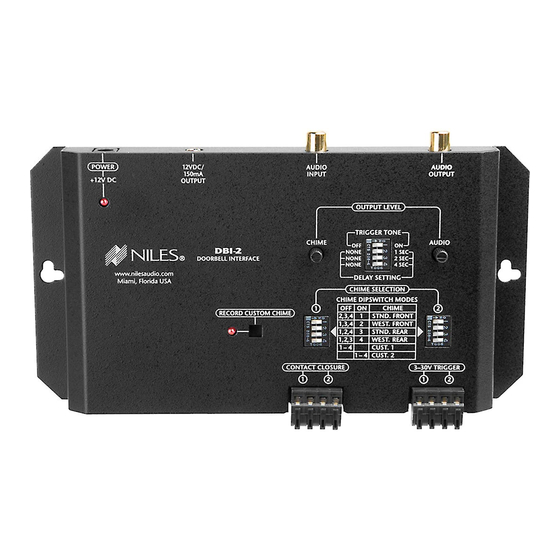
Advertisement
Advertisement
Table of Contents

Summary of Contents for Niles dbi-2
- Page 1 I N S T A L L A T I O N G U I D E D o o r b e l l I n t e r f a c e DBI-2...
- Page 2 Niles. With proper installation and operation, you should enjoy years of trouble-free use. Niles manufactures the industry’s most complete line of custom installation components and accessories for audio/video systems. To see the complete Niles product assortment, visit us on the www.nilesaudio.com Internet at:...
-
Page 3: Table Of Contents
TABLE OF CONTENTS Introduction Features and Benefits Parts Guide Operation Overview Product Overview Installation Considerations Installation Installation Settings Specifications Limited Warranty Warranty Registration nIleS aUDIo corPoratIon – 1-800-bUY-HIfI – 1-305-238-4373 nIleS aUDIo corPoratIon – 1-800-bUY-HIfI... -
Page 4: Introduction
Niles MultiZone and similar control systems. The DBI-2 includes a choice of four pre-recorded and two custom recordable chimes to provide the appropriate doorbell chime for any home. A UL-listed, universal voltage power supply is included for... -
Page 5: Features And Benefits
FEATURES AND BENEFITS • Provides doorbell chimes to Niles MultiZone and similar control systems • Four selectable preprogrammed chimes and two user recorded sound options • Two doorbell inputs, triggered by voltage or contact closure via a screwless two piece connector • Both doorbell inputs support standard or lighted doorbell buttons • Separate level adjustments provided for chime and page pass through • One gold-plated mono audio sensing input • One gold-plated mono audio output • UL-listed in-line power supply with universal voltage capability • Two-year limited warranty nIleS aUDIo corPoratIon – 1-800-bUY-HIfI – 1-305-238-4373... -
Page 6: Parts Guide
• One (1) DBI-2 Doorbell Interface • One (1) Set of Rubber Feet • One (1) Universal Voltage Power Supply • One (1) Installation Guide After unpacking and before installation, the installer should carefully inspect the contents. If any damage is discovered due to shipping, the installer should contact Niles Audio for assistance (see back cover contact information). -
Page 7: Operation Overview
Triggers for two individual chimes (Chime Selection 1 & Chime Selection 2) are provided for a front and rear door. • Both doorbell connections support standard and lighted doorbell buttons in any combination and provide the voltage to light the button when required. nIleS aUDIo corPoratIon – 1-800-bUY-HIfI – 1-305-238-4373... -
Page 8: Product Overview
PRODUCT OvERvIEw 1 ) Screw Holes for Mounting (screws not included) 2 ) DC Power Jack and red LED Power Indicator 3 ) 12V DC 150mA Voltage Trigger Output when Chime is Activated 4 ) Chime Output Level Adjustment 5 ) RCA Audio Input 6 ) RCA Audio Output 7 ) Trigger Tone and Delay Settings 8 ) Audio Output Level Adjustment 9 ) Door 2 Chime Selection DIP Switches... - Page 9 PRODUCT OvERvIEw (Continued) Figure 1 nIleS aUDIo corPoratIon – 1-800-bUY-HIfI – 1-305-238-4373...
-
Page 10: Installation Considerations
INSTALLATION CONSIDERATIONS • Included mounting wings and rubber feet provide for either tabletop or screw down mounting (see Figure 1 on page 7). • T he included UL-listed, universal voltage power supply provides power to the DBI-2 (see Figure 2 on page 10). • The DBI-2 connects to the Paging Input of a Niles MultiZone Control System using a standard audio cable with male RCA connectors (see Figure 2 on page 10). • A paging system connects to the Audio Input of the DBI-2 using an RCA audio cable (see Figure 2 on page 10). • Doorbell momentary contact closure and momentary voltage triggers connect to the DBI-2 using two conductor wire (see Figure 2 on page 10). -
Page 11: Installation
The DBI-2 can be either mounted on the back of a cabinet or on a wall using screws (not included). Also, it can be placed on a shelf using the included adhesive rubber feet (see Figure 1 on page 7). - Page 12 Activating Amplifiers Paging and Custom Chime and Audio Chime Recording Power Chime Supply Selection Dip Switches Contact Closure DBI-2 Custom Chime Voltage Record Button Front Doorbell Rear Doorbell Designated as Chime 1 Designated as Chime 2 wIRING LEGEND Audio 2 Conductor...
- Page 13 Figure 3 Existing Chime Existing Existing Doorbell Button Transformer wIRING LEGEND DBI-2 Single Conductor DBI-2 3-30V Trigger nIleS aUDIo corPoratIon – 1-800-bUY-HIfI – 1-305-238-4373...
-
Page 14: Installation Settings
INSTALLATION SETTINGS Contact Closure Triggers - Contact closure trigger inputs provide for two independent chime trig- gers. Buttons for these triggers may be standard (no light) or lighted. When triggered, the selectable trigger tone, assigned delay and chime are executed. 3V-30V Voltage Triggers - Voltage trigger inputs provide for two independent chime triggers. When triggered, the selectable trigger tone, assigned delay and chime are executed. - Page 15 Turning switch 1 ON enables a trigger tone that activates the audio sensing of the Paging Input of a Niles MultiZone System. Switches 2, 3 and 4 ON enable delay times. The delay time provided for each switch is indicated in the table.
- Page 16 If you choose to use a laptop as your source, start with the vol- ume at full and adjust for the best sound quality. As the DBI-2 depends on externally adjusted record levels, some trial and error may be required to obtain an exact match between a Custom Chime and...
-
Page 17: Specifications
• I f you wish to stop recording early, press the RECORD CUSTOM CHIME button RECORD CUSTOM CHIME button SPECIFICATIONS Power Supply Audio Chime: 100 Hz ~ 3 kHz, +/- 3 dB Input: 100-240V AC 50-60 Hz 0.5 A Output: 12V DC 1.25 A Audio Pass Through: 20 Hz ~ 20 kHz, +/- 0.5 dB Trigger Inputs Unit Dimensions 7-7/8" W x 4-1/8" H x 1" D Voltage Trigger Input: 3V-30V AC/DC Contact Closure Inputs: < 10 ohms 20 cm W x 10.5 cm H x 2.5 cm D nIleS aUDIo corPoratIon – 1-800-bUY-HIfI – 1-305-238-4373... -
Page 18: Limited Warranty
NILES dealer (with proof of purchase – claims made without proof of purchase will be denied) who will test the product and if necessary, forward it to NILES for service. If there are no authorized NILES dealers in your area, you must contact NILES to receive a factory Return Authorization Number. -
Page 19: Warranty Registration
REGISTRATION CARD DBI-2 Model Purchased __________________________________ Serial Number _________________________________ Date Purchased (month/day/year) ______________________ Dealer Name and Location ________________________ ❍ Dr. ❍ Miss ❍ Mr. ❍ Mrs. ❍ Ms. Name ____________________________________ Address ____________________________________________ City _______________________________State __________Zip ___________ Tel ( )_________________ Please take a moment to fill out our warranty registration card. - Page 20 1 - 8 0 0 - B U Y - H I F I – w w w . n i l e s a u d i o . c o m ©2 01 0 niles audi o c orporati on. all r ights r eser ved . ni l es, the ni l es l og os, blend ing Hi gh f idelity and architecture, and Intelli control ar e regi stered trad emark s of nil es aud io corporation.








