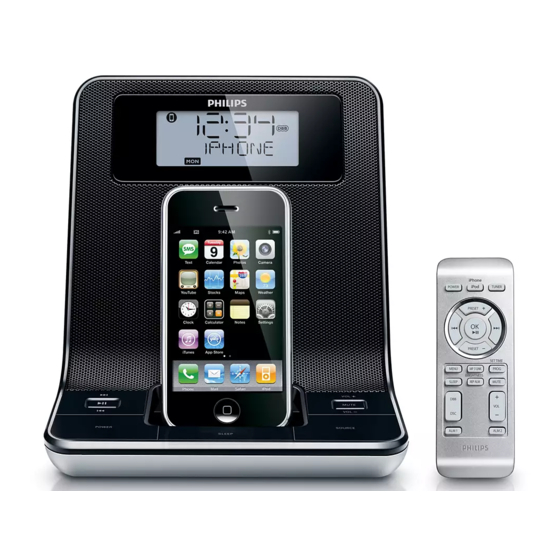
Philips DC320 User Manual
Philips docking entertainment system user manual
Hide thumbs
Also See for DC320:
- User manual (17 pages) ,
- Specifications (2 pages) ,
- Quick start manual (2 pages)
Table of Contents
Advertisement
Register your product and get support at
www.philips.com/welcome
Thank you for choosing Philips.
Need help fast?
Read your Quick Start Guide and/or
User Manual first for quick tips
that make using your Philips product
more enjoyable.
If you have read your instructions
and still need assistance,
you may access our online help at
www.philips.com/welcome
or call
1-888-PHILIPS (744-5477)
while with your product.
(and Model / Serial number)
EN User manual
ES Manual del usuario
FR Mode d'emploi
Philips vous remercie de
votre confiance.
Besoin d'une aide
rapide?
Le Guide rapide de début et Manuel de
l'utilisateur regorgent d'astuces destinées à
simplifier l'utilisation de votre produit Philips.
Toutefois, si vous ne parvenez pas à résoudre
votre probléme, vous pouvez accéder à
notre aide en ligne à l'adresse
www.philips.com/welcome
ou formez le
1-800-661-6162 (Francophone)
1-888-PHILIPS (744-5477) (English speaking)
Veillez à avoir votre produit à
portée de main.
(et model / serial nombre)
3
25
47
DC320
Gracias por escoger Philips
Necesita ayuda
inmediata?
Lea primero la Guía rápida del comienzo
o el Manual del usuario, en donde encontrará
consejos que le ayudarán a disfrutar
plenamente de su producto Philips.
Si después de leerlo aún necesita ayuda,
consulte nuestro servicio de
asistencia en línea en
www.philips.com/welcome
o llame al teléfono
1-888-PHILIPS (744-5477)
y tenga a mano el producto.
(y número de model / serial)
Advertisement
Table of Contents

Summary of Contents for Philips DC320
- Page 1 Thank you for choosing Philips. Need help fast? Read your Quick Start Guide and/or User Manual first for quick tips that make using your Philips product more enjoyable. If you have read your instructions and still need assistance, you may access our online help at www.philips.com/welcome...
- Page 2 Canada English: This digital apparatus does not exceed the Class B limits for radio noise emissions from digital apparatus as set out in the Radio Interference Regulations of the Canadian Department of Communications.This Class B digital apparatus complies with Canadian ICES-003. Français: Cet appareil numérique n’émet pas de bruits radioélectriques dépassant les limites applicables aux appareils numériques de Classe B prescrites dans...
- Page 3 Register online at www.philips.com/welcome today to get the very most from your purchase. Registering your model with PHILIPS makes you eligible for all of the valuable benefits listed below,so don't miss out. Register online at www.philips.com/welcome to ensure: *Product Safety Notification By registering your product, you'll receive notification - directly...
-
Page 5: Table Of Contents
Contents Important Safety Notice Your Docking Entertainment System Introduction What’s in the box Overview of the main unit Overview of the remote control Get started Connect power Set time and date Turn on Play Play from iPod/iPhone Play from an external device Listen to radio Tune to a radio station Program radio stations automatically... -
Page 6: Important
1 Important Safety Important Safety Instructions a Read these instructions. b Keep these instructions. c Heed all warnings. d Follow all instructions. e Do not use this apparatus near water. f Clean only with dry cloth. g Do not block any ventilation openings. Install in accordance with the manufacturer’s instructions. -
Page 7: Notice
Ensure that you always have easy access to the power cord, plug or adaptor to disconnect the apparatus from the power. Notice Any changes or modifications made to this device that are not expressly approved by Philips Consumer Lifestyle may void the user’s authority to operate the equipment. -
Page 8: Your Docking Entertainment System
2 Your Docking Entertainment System Congratulations on your purchase, and welcome to Philips! To fully benefit from the support that Philips offers, register your product at www.philips. com/welcome. Introduction With this unit, you can enjoy audio from the iPod, iPhone, other audio devices, or the radio. -
Page 9: Overview Of The Main Unit
Overview of the main unit a REPEAT ALARM/BRIGHTNESS CONTROL • Repeat the alarm. • Adjust the display brightness. b ALM 1/ALM 2 • Set the alarm timer. • Turn off the alarm tone. • View alarm settings. c DISPLAY • View the clock time and date. -
Page 10: Display Panel
• Start or pause iPod/iPhone play. • Skip to the previous/next audio file. • Search within an audio file. • Select a preset radio station. • Adjust time. g iPod/iPhone dock • Load an iPod/iPhone. h POWER • Turn on the unit or switch to standby mode. •... - Page 11 o MP3-LINK • Jack for an external audio device. p DC IN • Power supply socket. q FM antenna • Improve FM reception.
-
Page 12: Overview Of The Remote Control
Overview of the remote control a POWER • Turn on the unit or switch to standby mode. • Stop alarm. • Deactivate the sleep timer. b iPhone/iPod • Select iPhone or iPod source. c PRESET +/- • Select a preset radio station. •... - Page 13 e OK/ • Start or pause iPod/iPhone play. • Confirm selection. f MP3 LINK • Select external audio device source. g MENU • Select the iPhone/iPod menu. h SLEEP • Set the sleep timer. i DBB • Turn on or off dynamic bass enhancement. j DSC •...
-
Page 14: Get Started
Always follow the instructions in this chapter in sequence. If you contact Philips, you will be asked for the model and serial number of this apparatus. The model number and serial number are on the rear of the apparatus. -
Page 15: Set Time And Date
Connect the other end of the AC adaptor to the wall outlet. Set time and date In standby mode, press and hold SET TIME/PROG for 2 seconds. » [12 HR] begins to blink. Press to select 12/24 hour format. Press SET TIME/PROG to confirm. »... -
Page 16: Turn On
Turn on Press POWER. » The unit switches to the last selected source. Switch to standby Press POWER again to switch the unit to standby mode. » The time and date (if set) appear on the display panel. 4 Play Play from iPod/iPhone You can enjoy audio from iPod/iPhone through this unit. -
Page 17: Play From An External Device
Press SOURCE repeatedly to select iPod/iPhone source. » The connected iPod/iPhone plays automatically. • To pause/resume play, press • To skip to a track, press • To search during play, press and hold resume normal play. • To go back to previous iPod/iPhone menu, press scroll through the menu, press PRESET +/-. -
Page 18: Listen To Radio
5 Listen to radio Note • Only FM radio reception is available on this unit. Tune to a radio station • Position the antenna as far as possible from TV, VCR or other radiation source. Note • For optimal reception, fully extend and adjust the position of the antenna. Press TUNER to select FM tuner. -
Page 19: Program Radio Stations Manually
Program radio stations manually You can program a maximum of 20 preset radio stations. Tune to a radio station. Press SET TIME/PROG to activate the program mode. Press PRESET +/- to select a number. Press SET TIME/PROG to confirm. Repeat the above steps to program other stations. •... -
Page 20: Set The Sleep Timer
• If you set iPhone/iPod playlist as the sound source, you must create a playlist in iTunes called “PHILIPS” and import it to your iPhone/iPod. • If no playlist is created in the iPod/iPhone or there is no song in the playlist, the unit will wake to songs in the iPod/iPhone. -
Page 21: Adjust Display Brightness
To deactivate sleep timer Press SLEEP repeatedly until [SLP OFF] (Sleep off ) is displayed. » When the sleep timer is deactivated, Adjust display brightness Press BRIGHTNESS/REP ALM repeatedly to select different levels of display brightness. 7 Adjust sound Adjust volume level During play, press VOL +/- to increase/decrease the volume level. -
Page 22: Product Information
8 Product information Note • Product information is subject to change without prior notice. Specifications Amplifier Rated Output Power Frequency Response Signal to Noise Ratio MP3 link Tuner Tuning Range Tuning grid Sensitivity - Mono, 26dB S/N Ratio - Stereo, 46dB S/N Ratio Search Selectivity Total Harmonic Distortion Signal to Noise Ratio... -
Page 23: Troubleshooting
If you encounter problems when using this apparatus, check the following points before requesting service. If the problem remains unsolved, go to the Philips web site (www.philips.com/welcome). When you contact Philips, ensure that the apparatus is nearby and the model number and serial number are available. - Page 24 Timer does not work • Set the clock correctly. • Switch on the timer. Clock/timer setting erased • Power has been interrupted or the power plug has been disconnected. • Reset the clock/timer.
- Page 25 © 2010 Koninklijke Philips Electronics N.V. All rights reserved. DC320_37_UM_V3.0...





