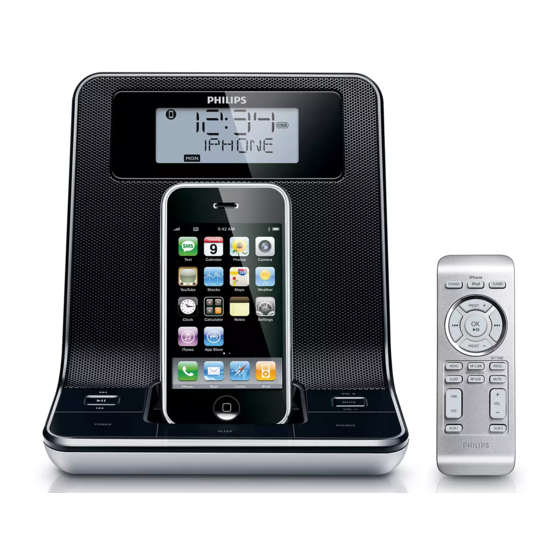Summary of Contents for Philips DC320/98
- Page 1 Register your product and get support at www.philips.com/welcome DC320 User manual ZH-TW 使用手冊...
-
Page 3: Table Of Contents
Contents 1 Important Safety Notice 2 Your Docking Entertainment System Introduction What’s in the box Overview of the main unit Overview of the remote control 3 Get started Connect power Set time and date Turn on 4 Play Play from iPod/iPhone Play from an external device 5 Listen to radio Tune to a radio station... -
Page 4: Important
1 Important Safety Important Safety Instructions a Read these instructions. b Keep these instructions. c Heed all warnings. d Follow all instructions. e Do not use this apparatus near water. f Clean only with dry cloth. g Do not block any ventilation openings. Install in accordance with the manufacturer’s instructions. -
Page 5: Notice
Notice Any changes or modifications made to this device that are not expressly approved by Philips Consumer Lifestyle may void the user’s authority to operate the equipment. Environmental information All unnecessary packaging has been omitted. We have tried to make the packaging easy to... -
Page 6: Your Docking Entertainment System
2 Your Docking Entertainment System Congratulations on your purchase, and welcome to Philips! To fully benefit from the support that Philips offers, register your product at www.philips.com/welcome. Introduction With this unit, you can enjoy audio from the iPod, iPhone, other audio devices, or the radio. The radio, iPod, or iPhone can be set as the alarm timer. -
Page 7: Overview Of The Main Unit
Overview of the main unit a REPEAT ALARM/BRIGHTNESS CONTROL • Repeat the alarm. • Adjust the display brightness. b ALM 1/ALM 2 • Set the alarm timer. • Turn off the alarm tone. • View alarm settings. c DISPLAY • View the clock time and date. -
Page 8: Overview Of The Remote Control
VOL +/- • Adjust volume. l Display panel • Show current status. m DSC • Select a preset sound setting. n DBB • Turn on or off dynamic bass enhancement. o MP3-LINK • Jack for an external audio device. p DC IN •... -
Page 9: Get Started
Always follow the instructions in this chapter in sequence. If you contact Philips, you will be asked for the model and serial number of this apparatus. The model number and serial number are on the rear of the apparatus. Write the numbers here: Model No. -
Page 10: Set Time And Date
Connect one end of the AC adaptor to the DC IN socket on the main unit. Connect the other end of the AC adaptor to the wall outlet. Set time and date In standby mode, press and hold SET TIME/PROG for 2 seconds. »... -
Page 11: Play
4 Play Play from iPod/iPhone You can enjoy audio from iPod/iPhone through this unit. Compatible iPod/iPhone Apple iPod and iPhone models with a 30-pin dock connector: • iPod classic, iPod touch, iPod nano, iPod 5th generation (video), iPod with color display, iPod mini. -
Page 12: Listen To Radio
5 Listen to radio Note • Only FM radio reception is available on this unit. Tune to a radio station • Position the antenna as far as possible from TV, VCR or other radiation source. Note • For optimal reception, fully extend and adjust the position of the antenna. -
Page 13: Other Features
Repeat steps 5-6 to set the alarm volume. • If you set iPhone/iPod playlist as the sound source, you must create a playlist in iTunes called “PHILIPS” and import it to your iPhone/ iPod. • If no playlist is created in the iPod/iPhone or there is no song in the playlist, the unit will wake to songs in the iPod/iPhone. -
Page 14: Adjust Display Brightness
To deactivate sleep timer Press SLEEP repeatedly until [SLP OFF] (SLP off) is displayed. When the sleep timer is deactivated, » disappears on the display. Adjust display brightness Press BRIGHTNESS/REP ALM repeatedly to select different levels of display brightness. 7 Adjust sound Adjust volume level During play, press VOL +/- to increase/ decrease the volume level. -
Page 15: Product Information
8 Product information Note • Product information is subject to change without prior notice. Specifications Amplifier Rated Output Power 2 x 6 W RMS Frequency Response 125 Hz - 16 kHz, ±3 dB Signal to Noise Ratio >55 dB MP3 link 500 mV RMS 10 kohm Tuner... -
Page 16: Troubleshooting
If you encounter problems when using this apparatus, check the following points before requesting service. If the problem remains unsolved, go to the Philips web site (www. philips.com/welcome). When you contact Philips, ensure that the apparatus is nearby and the model number and serial number are available.