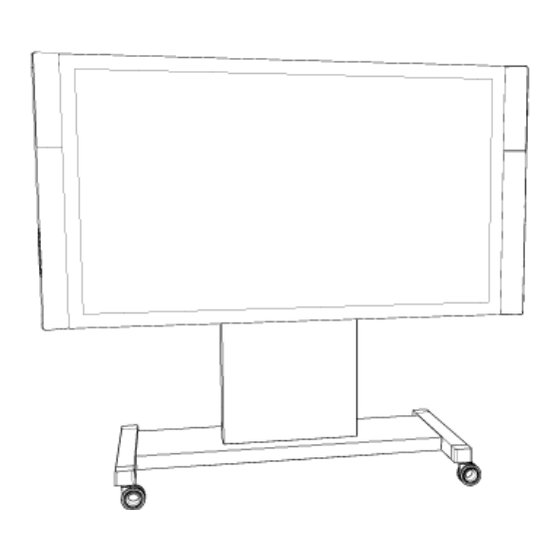Advertisement
Quick Links
Microsoft Surface Hub
Rolling Stand Assembly and Mounting
Guide (55"/84")
Important safety warnings
Before assembling and mounting Microsoft Surface Hub on the rolling stand, read these
important safety warnings.
This symbol identifies safety and health messages in this device guide
WARNING: Read safety and health information
Read this guide for important safety and health information. Keep all printed guides for
future reference. Failure to follow instructions and properly set up, use, and care for this
product can increase the risk of serious injury or death, or damage to the device or
devices. For an online version of this guide and additional support, safety and health
information go to:
WARNING: Installation experts—knowledge
Improper handling or installation could result in injury or death. To avoid hazards related
to improper installation, ensure the installation is performed by people who have read
and understand the installation instructions prior to beginning.
WARNING: Minimum number of installers
©2015 Microsoft. Microsoft, the Microsoft logo, and the Microsoft Surface Hub logo are trademarks of the Microsoft
group of companies. Microsoft Corporation One Microsoft Way Redmond, WA 98052-6399 USA
www.surface.com/support/surface-hub
Advertisement

Summary of Contents for Microsoft Surface Hub 55 inch
- Page 1 WARNING: Minimum number of installers ©2015 Microsoft. Microsoft, the Microsoft logo, and the Microsoft Surface Hub logo are trademarks of the Microsoft group of companies. Microsoft Corporation One Microsoft Way Redmond, WA 98052-6399 USA...
- Page 2 ©2015 Microsoft. Microsoft, the Microsoft logo, and the Microsoft Surface Hub logo are trademarks of the Microsoft group of companies. Microsoft Corporation One Microsoft Way Redmond, WA 98052-6399 USA...
- Page 3 Do not overtighten as this may cause damage and weaken the holding strength. ©2015 Microsoft. Microsoft, the Microsoft logo, and the Microsoft Surface Hub logo are trademarks of the Microsoft group of companies. Microsoft Corporation One Microsoft Way Redmond, WA 98052-6399 USA...
-
Page 4: Safety Symbol
Push near the middle. Never apply force at the top. Push, don’t pull. ©2015 Microsoft. Microsoft, the Microsoft logo, and the Microsoft Surface Hub logo are trademarks of the Microsoft group of companies. Microsoft Corporation One Microsoft Way Redmond, WA 98052-6399 USA... -
Page 5: Specifications
5mm hex key (55” only) 6mm hex key (84” only) 13mm wrench ©2015 Microsoft. Microsoft, the Microsoft logo, and the Microsoft Surface Hub logo are trademarks of the Microsoft group of companies. Microsoft Corporation One Microsoft Way Redmond, WA 98052-6399 USA... -
Page 6: Parts List
(2 each) Column Studs 35mm screws (2 each) Securing Screws ©2015 Microsoft. Microsoft, the Microsoft logo, and the Microsoft Surface Hub logo are trademarks of the Microsoft group of companies. Microsoft Corporation One Microsoft Way Redmond, WA 98052-6399 USA... -
Page 7: Assembly And Mounting Instructions
Once you have put nuts on all of the column studs, fully tighten all of the nuts. ©2015 Microsoft. Microsoft, the Microsoft logo, and the Microsoft Surface Hub logo are trademarks of the Microsoft group of companies. Microsoft Corporation One Microsoft Way Redmond, WA 98052-6399 USA... - Page 8 B. Use the 25mm puck screws to attach the mounting pucks to the back of the Surface Hub. C. Tighten the screws fully. Do not overtighten. ©2015 Microsoft. Microsoft, the Microsoft logo, and the Microsoft Surface Hub logo are trademarks of the Microsoft group of companies. Microsoft Corporation One Microsoft Way Redmond, WA 98052-6399 USA...
- Page 9 Once the pucks are seated, the Surface Hub will be supported by the rolling stand. ©2015 Microsoft. Microsoft, the Microsoft logo, and the Microsoft Surface Hub logo are trademarks of the Microsoft group of companies. Microsoft Corporation One Microsoft Way Redmond, WA 98052-6399 USA...
- Page 10 • Do not release your display panel until you are certain that it is properly seated. ©2015 Microsoft. Microsoft, the Microsoft logo, and the Microsoft Surface Hub logo are trademarks of the Microsoft group of companies. Microsoft Corporation One Microsoft Way Redmond, WA 98052-6399 USA...
- Page 11 Surface Hub off the rolling stand. ©2015 Microsoft. Microsoft, the Microsoft logo, and the Microsoft Surface Hub logo are trademarks of the Microsoft group of companies. Microsoft Corporation One Microsoft Way Redmond, WA 98052-6399 USA...
- Page 12 Set aside and store the handles. ©2015 Microsoft. Microsoft, the Microsoft logo, and the Microsoft Surface Hub logo are trademarks of the Microsoft group of companies. Microsoft Corporation One Microsoft Way Redmond, WA 98052-6399 USA...
- Page 13 Set the hard power switch to "On" (see the Setup Guide in your Welcome Kit). ©2015 Microsoft. Microsoft, the Microsoft logo, and the Microsoft Surface Hub logo are trademarks of the Microsoft group of companies. Microsoft Corporation One Microsoft Way Redmond, WA 98052-6399 USA...
- Page 14 Your Surface Hub is mounted and ready to set up. See the Setup Guide in your Welcome Kit. ©2015 Microsoft. Microsoft, the Microsoft logo, and the Microsoft Surface Hub logo are trademarks of the Microsoft group of companies. Microsoft Corporation One Microsoft Way Redmond, WA 98052-6399 USA...