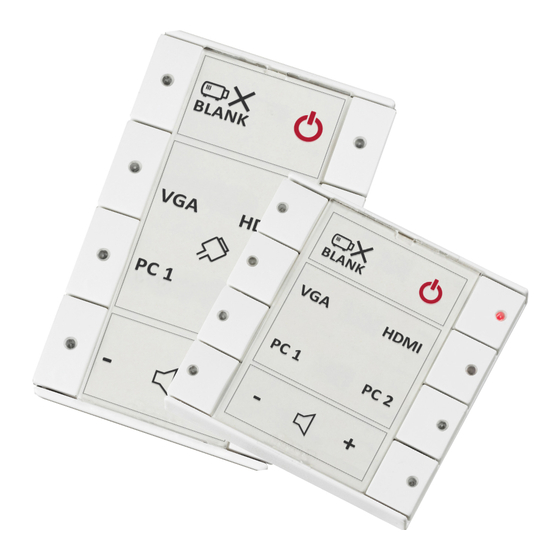
Table of Contents
Advertisement
Quick Links
Download this manual
See also:
Installation Manual
Advertisement
Table of Contents

Summary of Contents for Neets echo plus
- Page 1 Neets Control – EcHo Plus EcHo Plus EU P/N: 310-0152 EcHo Plus DK P/N: 310-0252 User Manual...
-
Page 2: Foreword
Foreword The purpose of this document is to describe how to install and configure the Neets Control – EcHo Plus, hereafter the EcHo Plus. COPYRIGHT - All information contained in this manual is the intellectual property of and copyrighted material of Neets. All rights are reserved. You may not allow any third party access to content, information or data in this manual without Neets’... -
Page 3: Important Safety Instructions
Contact your local Neets reseller or distributor. • If the equipment has slots or holes in the enclosure, these are provided to prevent overheating of sensitive components inside. -
Page 4: Table Of Contents
Quick guide to the EcHo Plus ........ -
Page 5: Description
With EcHo Plus anyone can start up a presentation without complicated procedures. Simply press ONE button and you are ready to begin! EcHo Plus is a perfect choice for the classroom, meeting or conference room and is easy to install. EcHo Plus can control devices through IR, RS232 or even LAN. -
Page 6: Specifications
1 KHz to 150 KHz Storage temperature -20 °C to 50 °C Storage moisture Non-condensing Product number Operation temperature 0 °C to 30 °C 310-0152 EcHo Plus EU Operation moisture Non-condensing 310-0252 EcHo Plus DK Approvals IEC/EN 61000-6-1 IEC/EN 61000-6-2... -
Page 7: Quick Guide To The Echo Plus
Quick guide to the EcHo Plus Buttons, indicators and connectors are available on the front and rear panels. These are shown below: Front: A/V MUTE PC 1 BLUERAY PC 2 SCREEN Number: Description Push buttons for controlling the AV setup... -
Page 8: Connections And Controls
A two way port is used for devices on which you want to use reply (e.g. your projector). RX-1 TX-1 To connect the EcHo Plus you must wire the RS-232 cable as TX-2 I/O 3 I/O 2 shown here. This is a female 9 pin SUB-D connector that will fit... -
Page 9: Rs-232/Ir Port
If additional cable length is needed in your application, please use the NEB extender to allow placement of the devices up to 40 meters from the EcHo Plus. See the Neets website for details on the NEB Extender. Page 9 of 12... -
Page 10: Lan Port
LAN port The network connector integrates the system into a local area network. Please connect the EcHo Plus to your LAN if using any RX-1 of the LAN features of the product. TX-1 I/O 3 TX-2 I/O 2 Neets Control... -
Page 11: Ir Receiver
Troubleshooting Error indication using LEDs If there is a fault in either the configuration or the EcHo Plus unit, this will be A/V MUTE indicated on the front button LED indicators. Button LEDs 1-4 are used to indicate the error; the LED indicators are numbered as shown. - Page 12 Flashing Check LAN connection to the Neets network Flashing unit. Firmware upgrade One or more of the Neets network units used in Neets network unit the current project needs a firmware upgrade before it will work with this project. Flashing...
