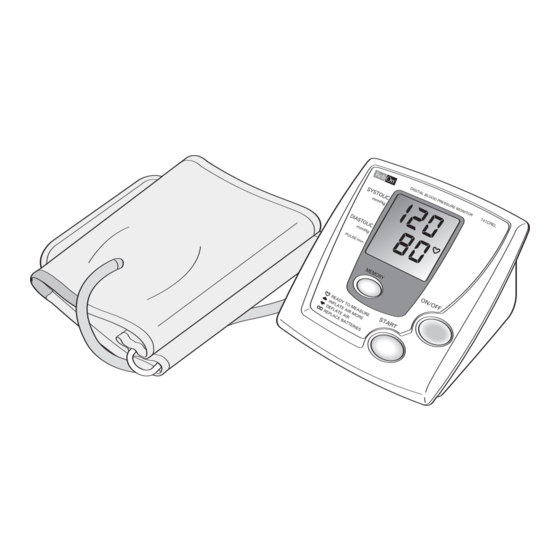Summary of Contents for ReliOn HEM-741CREL
-
Page 1: Automatic Inflation
HEM-741CREL Rev A 4/20/05 11:43 AM Page 1 INSTRUCTION MANUAL AUTOMATIC INFLATION BLOOD PRESSURE MONITOR HEM-741CREL Model... -
Page 2: Table Of Contents
HEM-741CREL Rev A 4/20/05 11:43 AM Page 2 TABLE OF CONTENTS Before Using the Monitor Introduction ......... .3 Important Safety Notes . -
Page 3: Introduction
The ReliOn ® HEM-741CREL digital blood pressure monitor uses the oscillometric method of blood pressure measurement. This means the monitor detects your blood’s movement through your brachial artery and converts the movements into a digital reading. An oscillometric monitor does not need a stethoscope so the monitor is simple to use. -
Page 4: Important Safety Notes
Do not use a cellular phone near the unit. It may result in operational failure. Changes or modifications not approved by the ReliOn Healthcare will void the user warranty. Do not disassemble or attempt to repair the unit or components. -
Page 5: Before Taking A Measurement
HEM-741CREL Rev A 4/20/05 11:43 AM Page 5 BEFORE TAKING A MEASUREMENT 1. Avoid eating, smoking, and exercising for 30 minutes before taking a measurement. Rest for at least 15 minutes before taking the measurement. 2. Stress raises blood pressure. Avoid taking measurements during stressful times. -
Page 6: Know Your Unit
HEM-741CREL Rev A 4/20/05 11:43 AM Page 6 KNOW YOUR UNIT Systolic Blood Pressure Display Diastolic Blood Pressure Heart Symbol /Pulse Display Air Jack AC Adapter Jack Air Plug ON/OFF Button START Button MEMORY Button Cuff Tube Arm Cuff Cuff Tab... -
Page 7: Battery Installation / Replacement
HEM-741CREL Rev A 4/20/05 11:43 AM Page 7 BATTERY INSTALLATION / REPLACEMENT 1. Slide the battery cover off in the direction of the arrow. 2. Install 4 “AA” size batteries so + (positive) and – (negative) polarities match the polarities of the battery compartment as indicated. -
Page 8: Using The Ac Adapter
HEM-741CREL Rev A 4/20/05 11:43 AM Page 8 USING THE AC ADAPTER Use only the authorized Omron AC Adapter, Model Number HEM-ADPT1, with this monitor. Use of any other adapter may cause damage to the monitor and will void the user warranty. -
Page 9: Applying The Arm Cuff
HEM-741CREL Rev A 4/20/05 11:43 AM Page 9 APPLYING THE ARM CUFF Pile Material 1. If the cuff is assembled correctly, the sewn Sewn Hook hook material will be on the outside Material of the cuff loop and the metal D-ring will not touch your skin. - Page 10 HEM-741CREL Rev A 4/20/05 11:43 AM Page 10 APPLYING THE ARM CUFF 4. Pull the cuff so that the top and bottom edges are tightened evenly around your arm. 5. When the cuff is positioned correctly, press the sewn hook material FIRMLY against the pile side of the cuff.
-
Page 11: Taking A Measurement
HEM-741CREL Rev A 4/20/05 11:43 AM Page 11 TAKING A MEASUREMENT Be sure to read “How to Apply the Arm Cuff” before taking a measurement. 1. Press the ON/OFF button. a) All display symbols appear for approximately Initial LCD Test one second. - Page 12 HEM-741CREL Rev A 4/20/05 11:43 AM Page 12 TAKING A MEASUREMENT 3. When the correct pressure value is reached, the cuff starts to deflate automatically. As the cuff deflates, decreasing numbers appear on the display. The Heart Symbol Indicated Measuring Value Drops ) flashes at every heartbeat.
-
Page 13: Using The Memory Function
HEM-741CREL Rev A 4/20/05 11:43 AM Page 13 HOW TO USE THE MEMORY FUNCTION This monitor has a memory capable of storing fourteen (14) sets of readings. Every time you complete the measurement, the monitor automatically stores the blood pressure reading and pulse rate. -
Page 14: Care And Maintenance
HEM-741CREL Rev A 4/20/05 11:43 AM Page 14 CARE AND MAINTENANCE To keep your digital blood pressure monitor in the best condition and protect the unit from damage follow the directions listed below: Clean the monitor with a soft dry cloth. Do not use any abrasive or volatile cleaners. -
Page 15: Error Indicators
HEM-741CREL Rev A 4/20/05 11:43 AM Page 15 ERROR INDICATORS Error Symbol Correction Cause Remove arm cuff. Wait 2-3 Cuff under-inflated. minutes and take another measurement. Repeat steps listed under “How To Take A Measurement”. Inflate the cuff Movement during... -
Page 16: Fcc Statement
HEM-741CREL Rev A 4/20/05 11:43 AM Page 16 FCC STATEMENT Note: POTENTIAL FOR RADIO/TELEVISION INTERFERENCE (for U.S.A. only) This product has been tested and found to comply with the limits for a Class B digital device, pursuant to part 15 of the FCC rules. -
Page 17: Warranty Information
Your ReliOn ® HEM-741CREL Automatic Blood Pressure Monitor, excluding the monitor cuff, is warranted to be free from defects in materials and workmanship appearing within 5 years, when used in accordance with the instructions provided with the monitor. The monitor cuff is warranted to be free from defects in materials and workmanship appearing within one year, when the monitor is used in accordance with the instructions provided with the monitor. -
Page 18: Specifications
HEM-741CREL Rev A 4/20/05 11:43 AM Page 18 SPECIFICATIONS Model: ReliOn ® HEM-741CREL Display: LCD Digital Display Measurement Range: Pressure: 0 to 280 mmHg Pulse: 40-180/min. Accuracy/Calibration: Pressure: ±3mmHg or 2% of reading Pulse: ±5% of reading Inflation: Automatic by electric pump... -
Page 19: Notes
HEM-741CREL Rev A 4/20/05 11:43 AM Page 19 NOTES... - Page 20 HEM-741CREL Rev A 4/20/05 11:43 AM Page 20 Manufactured for: OMRON HEALTHCARE, INC. 1200 Lakeside Drive Bannockburn, Illinois 60015 www.omronhealthcare.com Made in China Copyright © 2005 Omron Healthcare, Inc. 741CRELINST Rev A...
- Page 21 HEM-741CREL Rev A 4/20/05 11:43 AM Page S1 MANUAL DE INSTRUCCIONES MONITOR DE PRESIÓN ARTERIAL DE INFLADO AUTOMÁTICO HEM-741CREL Modelo...
- Page 22 HEM-741CREL Rev A 4/20/05 11:43 AM Page S2 TABLA DE CONTENIDO Antes de usar el monitor Introducción ........E3 Notas de seguridad importantes .
-
Page 23: Introducción
Los monitores oscilométricos no necesitan un estetoscopio, lo cual facilita su uso. El Monitor de presión arterial de inflado automático ReliOn ® HEM-741CREL ha sido diseñado para uso residencial. -
Page 24: Notas De Seguridad Importantes
No utilice teléfonos celulares cerca del aparato, ya que podría ocasionar fallas en el funcionamiento. Todo cambio o modificación que no se encuentre aprobado por ReliOn Healthcare provocará la anulación de la garantía del usuario. No desarme ni intente reparar la unidad o alguno de sus componentes. -
Page 25: Antes De Medir La Presión Arterial
HEM-741CREL Rev A 4/20/05 11:43 AM Page S5 ANTES DE MEDIR LA PRESIÓN ARTERIAL 1. Evite comer, fumar y hacer ejercicios físicos 30 minutos antes de hacer la medición. Descanse al menos 15 minutos antes de hacer la medición. 2. El estrés aumenta la presión arterial. Evite medir su presión arterial cuando esté... -
Page 26: Conozca Su Unidad
HEM-741CREL Rev A 4/20/05 11:43 AM Page S6 CONOZCA SU UNIDAD Visor de la presión arterial sistólica Símbolo del corazón Visualización de la presión arterial diastólica y del pulso Entrada para el transformador de CA Entrada del tubo de aire Botón ON/OFF... -
Page 27: Instalación Y Reemplazo De Las Pilas
HEM-741CREL Rev A 4/20/05 11:43 AM Page S7 INSTALACIÓN Y REEMPLAZO DE LAS PILAS 1. Retire la tapa del compartimiento para pilas en la dirección que indica la flecha. 2. Coloque 4 pilas de tamaño “AA” de modo que las polaridades positiva (+) y negativa (–) coincidan con... -
Page 28: Uso Del Adaptador De Ca
HEM-741CREL Rev A 4/20/05 11:43 AM Page S8 USO DEL ADAPTADOR DE CA Use sólo el adaptador de CA Omron autorizado, número de modelo HEM-ADPT1, con este monitor. El uso de cualquier otro adaptador puede causar daño al monitor y anulará la garantía del usuario. -
Page 29: Cómo Colocar El Brazalete
HEM-741CREL Rev A 4/20/05 11:43 AM Page S9 CÓMO COLOCAR EL BRAZALETE Velcro (lado suave) 1. Si el brazalete está colocado correctamente, Velcro (lado el cierre tipo Velcro quedará en la parte áspero) externa del brazalete y el anillo metálico en "D"... - Page 30 HEM-741CREL Rev A 4/20/05 11:43 AM Page S10 CÓMO COLOCAR EL BRAZALETE 4. Jale del brazalete de manera que los extremos superior e inferior queden ajustados en forma pareja alrededor del brazo. 5. Cuando el brazalete se encuentre en la posición correcta, presione el lado áspero del Velcro...
-
Page 31: Cómo Hacer La Medición
HEM-741CREL Rev A 4/20/05 11:43 AM Page S11 CÓMO HACER LA MEDICIÓN Antes de medir la presión arterial, recuerde leer la sección “Cómo colocar el brazalete”. 1. Presione el botón ON/OFF (Encendido/Apagado). a) Todos los símbolos aparecen en el visor durante... - Page 32 HEM-741CREL Rev A 4/20/05 11:43 AM Page S12 CÓMO HACER LA MEDICIÓN 3. Cuando el brazalete alcanza el valor adecuado, comienza a desinflarse automáticamente. A medida que se desinfla, aparecen números El valor Medición decrecientes en el visor. El símbolo indicado del corazón (...
-
Page 33: Uso De La Función De Memoria
HEM-741CREL Rev A 4/20/05 11:43 AM Page S13 USO UTILIZAR LA FUNCIÓN DE MEMORIA El monitor tiene una memoria que puede almacenar catorce (14) series de mediciones. Cada vez que se completa una medición, el monitor guarda automáticamente los valores de pulso y las mediciones de presión arterial. -
Page 34: Cuidado Y Mantenimiento
HEM-741CREL Rev A 4/20/05 11:43 AM Page S14 CUIDADO Y MANTENIMIENTO Para conservar su monitor digital de presión arterial en perfecto estado y protegerlo contra daños, siga las instrucciones que se detallan a continuación: Limpie el monitor con un paño suave y seco. No utilice limpiadores abrasivos ni volátiles. -
Page 35: Indicadores De Error
HEM-741CREL Rev A 4/20/05 11:43 AM Page S15 INDICADORES DE ERROR Símbolo de error Causa Corrección Brazalete inflado Retire el brazalete. Espere entre 2 y 3 insuficientemente. minutos y realice otra medición. Repita los pasos mencionados en “Cómo hacer la Movimiento durante medición”. -
Page 36: Declaración De La Fcc
HEM-741CREL Rev A 4/20/05 11:43 AM Page S16 DECLARACIÓN DE LA FCC NOTA: POSIBILIDAD DE INTERFERENCIA EN RADIO / TELEVISIÓN (para los EE.UU. únicamente) Las pruebas a las que se sometió este producto comprobaron que cumple con las limitaciones establecidas para dispositivos digitales Clase B, de conformidad con la sección 15 de las Normas FCC. - Page 37 11:43 AM Page S17 INFORMACIÓN ACERCA DE LA GARANTÍA Garantías limitadas Su Monitor automático de presión arterial, modelo HEM-741CREL ReliOn ® , sin incluir el brazalete, está garantizado contra defectos de material y mano de obra que surjan en un periodo de 5 años, cuando se le emplee según las instrucciones suministradas junto con el...
-
Page 38: Especificaciones
HEM-741CREL Rev A 4/20/05 11:43 AM Page S18 ESPECIFICACIONES Modelo: ReliOn ® HEM-741CREL Visor: Visor digital LCD Espectro de medición: Presión: de 0 a 280 mmHg Pulso: de 40 a 180/min. Precisión/Calibrado: Presión: ±3mmHg ó 2% de la medición Pulso: ±5% de la medición Inflado: Automático mediante bomba eléctrica... -
Page 39: Notas
HEM-741CREL Rev A 4/20/05 11:43 AM Page S19 NOTAS... - Page 40 HEM-741CREL Rev A 4/20/05 11:43 AM Page S20 Fabricado para: OMRON HEALTHCARE, INC. 1200 Lakeside Drive Bannockburn, Illinois 60015 www.omronhealthcare.com Hecho en China Copyright © 2005 Omron Healthcare, Inc. 741CRELINST Rev A...