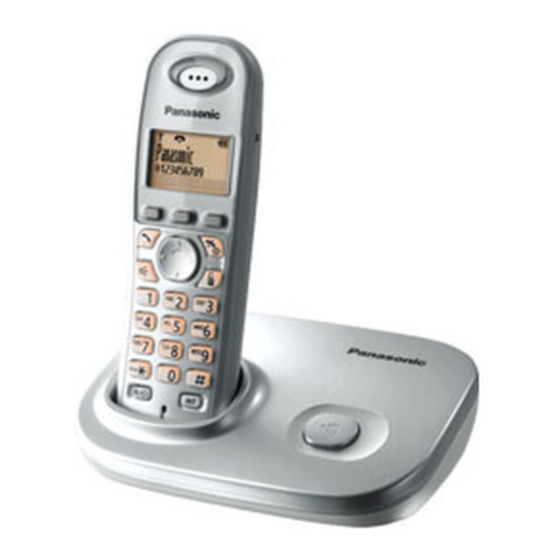Table of Contents
Advertisement
Quick Links
Model shown is KX-TG7301.
This unit is compatible with Caller ID. You must subscribe to the appropriate
service offered by your service provider/telephone company.
Charge the batteries for about 7 hours before initial use.
Please read these operating instructions before using the unit and save
them for future reference.
Operating Instructions
Model No.
Digital Cordless Answering System
Model No.
Digital Cordless Phone
KX-TG7301NZ
KX-TG7302NZ
KX-TG7321NZ
KX-TG7322NZ
Advertisement
Table of Contents

Summary of Contents for Panasonic KX-TG7301NZ
-
Page 1: Operating Instructions
Charge the batteries for about 7 hours before initial use. Please read these operating instructions before using the unit and save them for future reference. Operating Instructions Digital Cordless Phone KX-TG7301NZ Model No. KX-TG7302NZ Digital Cordless Answering System KX-TG7321NZ Model No. -
Page 2: Table Of Contents
Table of Contents Introduction Product information ....3 Accessory information ... . . 4 For your safety ....6 Important safety instructions . -
Page 3: Introduction
Product information Thank you for purchasing a Panasonic digital cordless phone. Important: L The suffix (NZ) in the following model numbers will be omitted in these instructions: KX-TG7301NZ/KX-TG7302NZ/KX-TG7321NZ/KX-TG7322NZ Notable differences between the models KX-TG7301 series Base unit Model No. Part No. -
Page 4: Accessory Information
Introduction Feature differences Model No. Answering system KX-TG7301 KX-TG7302 KX-TG7321 KX-TG7322 *1 Intercom calls can be made between the handsets. *2 Intercom calls can be made between the handsets by purchasing and registering one or more optional handsets (page 5). Accessory information Supplied accessories Accessory item/Part number... -
Page 5: Expanding Your Phone System
Additional/replacement accessories Please contact your nearest Panasonic dealer for sales information. Accessory item DECT repeater Replacement battery information: L Replace batteries only with a nickel metal hydride (Ni-MH) type of battery. This model requires 2 AAA (R03) batteries for every handset. For best performance, we recommend using Panasonic rechargeable batteries (Model No. -
Page 6: For Your Safety
Introduction For your safety To prevent severe injury and loss of life/property, read this section carefully before using the product to ensure proper and safe operation of your product. WARNING Power connection L Use only the power source marked on the product. - Page 7 L Never touch uninsulated telephone wires or terminals unless the telephone line has been disconnected at the network interface. L Use caution when installing or modifying telephone lines. L The AC adaptor is used as the main disconnect device. Ensure that the AC outlet is installed near the product and is easily accessible.
-
Page 8: Important Safety Instructions
SAVE THESE INSTRUCTIONS For best performance Base unit location/avoiding noise The base unit and other compatible Panasonic units use radio waves to communicate with each other. L For maximum coverage and noise- free communications, place your base unit: – at a convenient, high, and central... - Page 9 L Do not place heavy objects on the power cord or top of the product. L When you leave the product unused for a long period of time, unplug the product from the power outlet. L The product should be kept away from heat sources such as radiators, cookers, etc.
-
Page 10: Preparation
Preparation Controls Base unit ■ KX-TG7301/KX-TG7302 A Charge contacts B {x} (Locator) Base unit ■ KX-TG7321/KX-TG7322 A B CD F G H A Charge contacts B Speaker C {■} (Stop) D {4} (Erase) E {^} (Volume up) {V} (Volume down) {7} (Repeat) {8} (Skip) F {6} (Play) -
Page 11: Display
Using the navigator key The handset navigator key can be used to navigate through menus and to select items shown on the display by pressing {^}, {V}, {<}, or {>}. To adjust the receiver or speaker volume, press {^} to increase the volume, or press {V} to decrease the volume repeatedly while talking. -
Page 12: Connections
(C). Base unit L Use only the supplied Panasonic AC adaptor PQLV207AL. L Use only the supplied telephone line cord. Using another telephone line cord may not allow the unit to work properly. -
Page 13: Battery Installation And Replacement
Charger Available for: KX-TG7302/KX-TG7322 L Use only the supplied Panasonic AC adaptor PQLV209AL. Hooks (220–240 V AC, 50/60 Hz) Note: L The AC adaptor must remain connected at all times. (It is normal for the adaptor to feel warm during use.) -
Page 14: Battery Charge
Preparation Firmly press the notch on the handset cover and slide it in the direction of the arrow. Insert the batteries negative (T) end first. Close the handset cover. Rechargeable Ni-MH ONLY Important: L If the handset does not automatically turn on after installing/replacing batteries, press {ih} for about 1 second, or place the handset on the... -
Page 15: Wall Mounting
Battery level Battery icon Battery level High Medium L When flashing: Needs charging. Panasonic Ni-MH battery performance (supplied batteries) Operation Operating time In continuous use 17 hours max. Not in use 150 hours (standby) max. Note: L It is normal for batteries not to reach full capacity at the initial charge. -
Page 16: Symbols Used In These Operating Instructions
Preparation Symbols used in these operating instructions Symbol Meaning The words in the brackets indicate button names on the handset and base unit. Example: Unit keys: {C}, {ih} Proceed to the next operation. “ ” The words in quotations indicate the menu on the display. - Page 17 Note: L To correct a digit, press {<} or {>} to move the cursor to the digit, then make the correction. L The date and time may be incorrect after a power failure. In this case, set the date and time again. Preparation...
-
Page 18: Making/Answering Calls
Making/Answering Calls Making calls Lift the handset and dial the phone number. L To correct a digit, press {C/T}. When you finish talking, press {ih} or place the handset on the base unit or charger. Using the speakerphone Dial the phone number, and press {s}. -
Page 19: Useful Features During A Call
Adjusting the handset ringer volume Press {^} or {V} repeatedly to select the desired volume while the handset is ringing for an incoming call. Note: L You can also program the handset ringer volume beforehand (page 23). Useful features during a call Mute While mute is turned on, you can hear... -
Page 20: Key Lock
Making/Answering Calls Key lock The handset can be locked so that no calls or settings can be made. Incoming calls can be answered, but all other functions are disabled while key lock is To turn key lock on, press K (middle soft key) for about 3 seconds. -
Page 21: Phonebook
Handset phonebook The phonebook allows you to make calls without having to dial manually. You can add 100 names and phone numbers. Adding entries n (left soft key) i K {V}/{^}: “New Entry” i M Enter the party’s name (16 characters max.;... -
Page 22: Copying Phonebook Entries
Available for: KX-TG7321/KX-TG7322 You can copy phonebook entries to the phonebook of another compatible Panasonic handset. Copying an entry Find the desired entry (page 21). {V}/{^}: “Copy” i M Enter the handset number you wish to send the phonebook entry to. -
Page 23: Programming
Programmable settings You can customise the unit by programming the following features using the handset. Programming by scrolling through the display menus K (middle soft key) Press {V} or {^} to select the desired top-menu. i M Press {V} or {^} to select the desired item in sub-menu 1. i M L In some cases, you may need to select from sub-menu 2. - Page 24 Programming Top-menu Sub-menu 1 Base Unit Setup Ringer Volume <Medium> Recall/Flash <600 msec.> Area Code Base Unit PIN <0000> Repeater Mode <Off> *1 If you program these settings using one of the handsets, you do not need to program the same item using another handset. *2 If you select one of the melody ringer tones, the ringer tone continues to play for several seconds even if the caller has already hung up.
-
Page 25: Special Instructions For Programmable Settings
Special instructions for programmable settings Alarm You can set one of 2 different alarm options (once or daily) at a time for each handset. An alarm sounds at the set time for 3 minutes. Important: L Set the date and time beforehand (page 16). -
Page 26: Registering A Unit
L If you change the PIN, please make note of your new PIN. The unit will not reveal the PIN to you. If you forget your PIN, contact your nearest Panasonic service centre. K (middle soft key) {V}/{^}: “Base Unit Setup” i {V}/{^}: “Base Unit PIN” i Enter the current 4-digit base unit PIN (default: “0000”). - Page 27 Increasing the range of the base unit You can increase the signal range of the base unit by using a DECT repeater. Please use only the Panasonic DECT repeater noted on page 5. Contact your Panasonic dealer for details. Important:...
-
Page 28: Caller Id Service
Caller ID Service Using Caller ID service Important: L This unit is Caller ID compatible. To use Caller ID features, you must subscribe to a Caller ID service. Contact your service provider/ telephone company for details. L For all local and national incoming calls, your display will show the area code (e.g. -
Page 29: Caller List
Caller list Important: L Only 1 person can access the caller list at a time. Viewing the caller list and calling back K (middle soft key) {V}/{^}: “Caller List” i M Press {V} to search from the most recent call, or press {^} to search from the oldest call. -
Page 30: Answering System
Answering System Answering system Available for: KX-TG7321/KX-TG7322 The answering system can answer and record calls for you when you are unavailable to answer the phone. You can also set the unit to play a greeting message but not to record caller messages. -
Page 31: Greeting Message
Greeting message When the unit answers a call, callers hear a greeting message. You can record your own greeting message or use a pre-recorded greeting message. Recording your greeting message You can record your own greeting message (2 minutes and 30 seconds max.). -
Page 32: Listening To Messages Using The Handset
Answering System Operating the answering system Operation {^} or {V} Adjust the speaker volume Repeat message (during playback) Skip message (during playback) {■} Stop playback Erase currently playing message *1 If pressed within the first 5 seconds of a message, the previous message is played. -
Page 33: Remote Operation
Erasing all messages K (middle soft key) {V}/{^}: “Answer System” i {V}/{^}: “Erase Message” i {V}/{^}: “Erase All” i M {V}/{^}: “Yes” i M i {ih} Calling back (Caller ID subscribers only) If caller information is received for the call, you can call the caller back while listening to a message. -
Page 34: Answering System Settings
Answering System Remote commands You can press dial keys to access certain answering system functions without waiting for the voice guidance to prompt you. Operation Repeat message (during playback) Skip message (during playback) Play new messages Play all messages Play greeting message Record greeting message Stop recording Stop playback... -
Page 35: Call Screening
{V}/{^}: “Answer System” i {V}/{^}: “Settings” i M {V}/{^}: “Number of Rings” i {V}/{^}: Select the desired setting. i M i {ih} For Telecom Call Minder or TelstraClear Message Mailbox service subscribers To receive Call Minder or Message Mailbox messages and use the unit’s answering system properly, please note the following: L “Call Minder”... - Page 36 Answering System {V}/{^}: Select the desired setting. i M i {ih}...
-
Page 37: Voice Mail Service
Voice mail service To receive Call Minder or Message Mailbox messages, please note the following: “Call Minder” and “Message Mailbox” are automatic answering services offered by your service provider/ telephone company. After you subscribe to this service, your service provider/telephone company’s Voice Mail system will answer calls for you when you are unavailable to answer the phone or when your line is busy. -
Page 38: Intercom/Locator
Intercom/Locator Intercom Intercom calls can be made between handsets. Note: L If you receive an outside call while talking on the intercom, you hear interrupt tones. To answer the call, press {ih}, then press {C}. L When paging the handset for an intercom call, the paged handset beeps for 1 minute. -
Page 39: Conference Calls
Conference calls 2 handsets can have a conference call with an outside party. The following 2 methods are available: – Another person presses {C} while one person is talking with an outside party (“Call share”, page 19). – One person pages another person during an outside call as follows. -
Page 40: Useful Information
Useful Information Character entry The dial keys are used to enter characters and numbers. Each dial key has multiple characters assigned to it. The available character entry modes are Alphabet (ABC), Numeric (0-9), Greek (F), Extended 1 (G), Extended 2 (H), and Cyrillic (I). - Page 41 Useful Information Extended 1 character table (N) L The following are used for both uppercase and lowercase: Extended 2 character table (O) L The following are used for both uppercase and lowercase: Cyrillic character table (P)
-
Page 42: Error Messages
Useful Information Error messages If the unit detects a problem, one of the following messages is shown on the display. Display message Answer Sys. Full Check Tel Line Error Failed Incomplete Memory Full No link to base. Reconnect AC adaptor. Use rechargeable battery. -
Page 43: Troubleshooting
Troubleshooting If you still have difficulties after following the instructions in this section, disconnect the base unit’s AC adaptor and turn off the handset, then reconnect the base unit’s AC adaptor and turn on the handset. General use Problem The unit does not work. I cannot hear a dial tone. - Page 44 Cancel unused handset registrations from the base unit (page 27). L You entered the wrong PIN. If you forget your PIN, contact your nearest Panasonic service centre. L Place the handset and the base unit away from other electrical appliances.
- Page 45 Making/answering calls, intercom Problem w is flashing. Noise is heard, sound cuts in and out. The handset does not ring. The base unit does not ring. I cannot make a call. *1 KX-TG7321/KX-TG7322 Cause/solution L The handset is not registered to the base unit. Register it (page 26).
- Page 46 Useful Information Caller ID Problem Caller information is not displayed. Caller information is slow to display. Time on the unit has shifted. Answering system (KX-TG7321/KX-TG7322) Problem The unit does not record new messages. Cause/solution L You must subscribe to a Caller ID service. Contact your service provider/telephone company for details.
- Page 47 3 days. After the handset/base unit are completely dry, reconnect the AC adaptor and telephone line cord. Insert the batteries and charge fully before use. If the unit does not work properly, contact your nearest Panasonic service centre. Useful Information...
-
Page 48: Specifications
Useful Information Specifications ■ Standard: GAP (Generic Access Profile) ■ Number of channels: 120 Duplex Channels ■ Frequency range: 1.88 GHz to 1.90 GHz ■ Duplex procedure: TDMA (Time Division Multiple Access) ■ Channel spacing: 1,728 kHz ■ Bit rate: 1,152 kbit/s ■... -
Page 49: Index
Index Additional handsets: 26 Alarm: 25 Answering calls: 18 Answering system: 30 Call screening: 30, 35 Erasing messages: 32, 34 Greeting only: 35 Listening to messages: 31, 32, 33 Number of rings: 34 Recording time: 35 Remote access code: 33 Remote operation: 33 Turning on/off: 30, 32, 34 Area code: 26... - Page 50 Notes...
- Page 51 Notes...
- Page 52 1-62, 4-chome, Minoshima, Hakata-ku, Fukuoka 812-8531, Japan Copyright: This material is copyrighted by Panasonic Communications Co., Ltd., and may be reproduced for internal use only. All other reproduction, in whole or in part, is prohibited without the written consent of Panasonic Communications Co., Ltd.