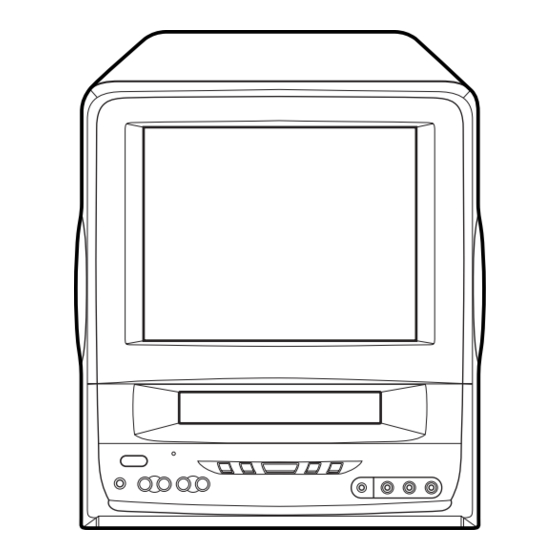Summary of Contents for Orion 10DT
- Page 1 Instruction manual Combination 10” TV and DVD Video Player TELETEXT Region discs only MODEL : 10DT Before operating the unit, please read this manual thoroughly.
- Page 2 IMPORTANT Unauthorized recording of copyright television programmes, films, video tapes and other materials may infringe on the rights of copyright owners and be contrary to copyright laws. WARNING To prevent fire or shock hazard, do not expose this equipment to rain or moisture. MAINS SUPPLY This unit is designed to operate from AC 240V 50Hz household mains supply or from DC 12 V car cigarette lighter socket.
-
Page 3: Table Of Contents
• 240V AC or 12V DC Operation • Auto Channel Memory • TELETEXT Function • On-Screen Programming • Picture Control Adjustments • Auto Power Shut Off • On Screen 5 Language Display • Sleep Timer DVD Player CONTENTS PREPARATION PRECAUTIONS ... 2 LOCATION OF CONTROLS ... -
Page 4: Precautions
PRECAUTIONS Under certain conditions, such as low humidity or walking across wool carpet, you may experience a static discharge when touching the unit. If this happens and it fails to function, follow the procedure below. Un-plug the unit from the AC outlet. It may take two to three hours for the static build up to clear. -
Page 5: Location Of Controls
Front STAND BY ( Sub Power ( button VOLUME Remote sensor VOLUME ▲/▼ buttons CHANNEL ▲/▼ buttons OPEN/CLOSE button Rear Indoor Aerial Holder OUTPUT DIGITAL AUDIO ANALOGUE AUDIO AUDIO OUT (L/R) jacks COAXIAL DIGITAL AUDIO OUT jack LOCATION OF CONTROLS Disc tray ) Indicator CHANNEL... -
Page 6: Remote Control
REMOTE CONTROL DISPLAY TV/DVD OPEN/CLOSE VOLUME CH/PAGE SELECT/ ENTER CH/PAGE SETUP/ MUTE DVD MENU RETURN MENU AUDIO ANGLE SUB TITLE CANCEL TITLE QUICK VIEW/ZOOM TEXT/MIX/TV SLEEP SLOW PAUSE/STILL PLAY MODE SLOW SEARCH/REVEAL PLAY SEARCH/SUB PAGE SKIP/HOLD STOP SKIP/F/T/B MARKER JUMP REPEAT A-B Sub Power on/off DISPLAY... - Page 7 BATTERY INSTALLATION Open the battery compart- ment cover in the direction of the arrow. BATTERY CAUTIONS • Use two “AAA/R03/UM-4” size penlight batteries for the remote control transmitter. • The batteries may last approximately one year depending on how much the remote control is used. For best performance it is recommended batteries be replaced on a yearly basis, or when remote operation becomes erratic.
-
Page 8: Aerial Connections/Power Sources
AERIAL CONNECTIONS/POWER SOURCES Connect an indoor or outdoor aerial to the aerial socket at the rear panel as shown below. For all aerial circuit problems, please consult your local dealer. (A) INDOOR AERIAL If an external aerial is not available, the telescopic aerial (supplied) may be used in areas of good TV reception. -
Page 9: Connection To Other Equipment
CONNECTION TO OTHER EQUIPMENT The exact arrangement you use to interconnect various video and audio components to the unit is dependent on the model and features of each component. Check the Owner's Manual provided with each component for the location of video and audio inputs and outputs. - Page 10 CONNECTION TO OTHER EQUIPMENT Input Selection If you connect the unit to a VCR, camcorder or games console, you can select this input by pressing the AV button. Press the TV/DVD button to select TV mode and then press the AV button repeatedly to select AV1 or AV2.
-
Page 11: Language Setting
This unit has 5 different languages for MENU set up which can be selected through ON Screen Display: English, German, French, Italian or Spanish. DISPLAY TV/DVD OPEN/CLOSE VOLUME CH/PAGE SELECT/ ENTER CH/PAGE SETUP/ MUTE DVD MENU RETURN MENU AUDIO ANGLE SUB TITLE CANCEL TITLE... -
Page 12: Presetting The Channels
PRESETTING THE CHANNELS Once you have connected up this unit, you will need to tune in the channels in order to watch TV stations. There are two ways that you can do this: DISPLAY TV/DVD OPEN/CLOSE VOLUME CH/PAGE SELECT/ ENTER CH/PAGE SETUP/ MUTE... - Page 13 DISPLAY TV/DVD OPEN/CLOSE VOLUME CH/PAGE SELECT/ ENTER CH/PAGE SETUP/ MUTE DVD MENU RETURN MENU AUDIO ANGLE SUB TITLE CANCEL TITLE QUICK VIEW/ZOOM TEXT/MIX/TV SLEEP SLOW PAUSE/STILL PLAY MODE SLOW PLAY SEARCH/REVEAL SEARCH/SUB PAGE SKIP/HOLD STOP SKIP/F/T/B MARKER JUMP REPEAT A-B PRESETTING THE CHANNELS MANUAL TUNING How to tune a station to channel 10 position.
- Page 14 PRESETTING THE CHANNELS OPEN/CLOSE DISPLAY TV/DVD VOLUME CH/PAGE SELECT/ ENTER CH/PAGE SETUP/ MUTE DVD MENU RETURN MENU AUDIO ANGLE SUB TITLE CANCEL TITLE QUICK VIEW/ZOOM TEXT/MIX/TV SLEEP SLOW PAUSE/STILL PLAY MODE SLOW SEARCH/REVEAL PLAY SEARCH/SUB PAGE SKIP/HOLD STOP SKIP/F/T/B MARKER JUMP REPEAT A-B TO CHANGE THE CHANNELS...
-
Page 15: Tv Operations
After completing the connection and presetting the channels, follow these steps for viewing. DISPLAY TV/DVD OPEN/CLOSE VOLUME CH/PAGE SELECT/ ENTER CH/PAGE SETUP/ MUTE DVD MENU RETURN MENU AUDIO ANGLE SUB TITLE CANCEL TITLE QUICK VIEW/ZOOM TEXT/MIX/TV SLEEP SLOW PAUSE/STILL PLAY MODE SLOW SEARCH/REVEAL PLAY... -
Page 16: Convenient Functions
CONVENIENT FUNCTIONS The following functions are available from the remote control handset only. DISPLAY TV/DVD OPEN/CLOSE VOLUME CH/PAGE SELECT/ ENTER CH/PAGE SETUP/ MUTE DVD MENU RETURN MENU AUDIO ANGLE SUB TITLE CANCEL TITLE QUICK VIEW/ZOOM TEXT/MIX/TV SLEEP SLOW PAUSE/STILL PLAY MODE SLOW SEARCH/REVEAL PLAY... -
Page 17: Picture Adjustments
The picture settings have been adjusted at the factory under optimum signal reception conditions. However, you can adjust for BRIGHTNESS, CONTRAST, COLOUR and SHARP- NESS to your preference. DISPLAY TV/DVD OPEN/CLOSE VOLUME CH/PAGE SELECT/ ENTER CH/PAGE SETUP/ MUTE DVD MENU RETURN MENU AUDIO... -
Page 18: Av Colour Adjusting
AV COLOUR ADJUSTING When connecting external equipment to the unit, the picture may become black and white. This can be corrected by selecting AV (Extension) Colour as follows. DISPLAY TV/DVD OPEN/CLOSE VOLUME CH/PAGE SELECT/ ENTER CH/PAGE SETUP/ MUTE DVD MENU RETURN MENU AUDIO... -
Page 19: Reception Of Interference
RECEPTION OF INTERFERENCE The most common types of television interference are as follows. IGNITION Black spots and horizontal streaks may appear, the picture may flutter or drift. This is usually caused by interference from car ignition system, neon lamps, electric drills or other electrical appliances. -
Page 20: Teletext
TELETEXT Most broadcasting stations offer a Teletext service in addition to their standard TV program. Teletext offers news, weather forecast, winning Lotto numbers, TV listings and other interesting news. The text is received page by page, as soon as you select the broadcasting station. A single page can be displayed on the screen. - Page 21 To call a teletext page Leaf through the pages with the PAGE (M M M M M /? ? ? ? ? ) - button (forward or backward). Note: You will not necessarily find a page for every page number you enter.
-
Page 22: Disc
DISC DVD discs must be Region 4 type to play on this unit. The loaded Disc (DVD and Audio-CD) will be recognized automatically. The suitable disc formats are: DVD-Video, CD, CD-R and CD-RW. Some CD-R/RW discs may be incompatible. Do not play DVD-ROM, DVD-Audio, VCD, CD-G or Photo CD to prevent accidental erasure of prerecorded material. Title When two or more movies are recorded on a disc, the disc is divided into two or more sections. -
Page 23: Preparation
PREPARATION/STATUS DISPLAY OF DISC The following pages describe the setup/operation in DVD mode. DISPLAY TV/DVD OPEN/CLOSE VOLUME CH/PAGE SELECT/ ENTER CH/PAGE SETUP/ MUTE DVD MENU RETURN MENU AUDIO ANGLE SUB TITLE CANCEL TITLE QUICK VIEW/ZOOM TEXT/MIX/TV SLEEP SLOW PAUSE/STILL PLAY MODE SLOW SEARCH/REVEAL PLAY... -
Page 24: Setting Language
SETTING LANGUAGE You can change the default settings to customise performance to your preference. DISPLAY TV/DVD OPEN/CLOSE VOLUME CH/PAGE SELECT/ ENTER CH/PAGE SETUP/ MUTE DVD MENU RETURN MENU AUDIO ANGLE SUB TITLE CANCEL TITLE QUICK VIEW/ZOOM TEXT/MIX/TV SLEEP SLOW PAUSE/STILL PLAY MODE SLOW SEARCH/REVEAL... -
Page 25: Playback Procedure
DISPLAY TV/DVD OPEN/CLOSE VOLUME CH/PAGE SELECT/ ENTER CH/PAGE SETUP/ MUTE DVD MENU RETURN MENU AUDIO ANGLE SUB TITLE CANCEL TITLE QUICK VIEW/ZOOM TEXT/MIX/TV SLEEP SLOW PAUSE/STILL PLAY MODE SLOW SEARCH/REVEAL PLAY SEARCH/SUB PAGE SKIP/HOLD STOP SKIP/F/T/B MARKER JUMP REPEAT A-B NOTES: •... -
Page 26: Special Playback
SPECIAL PLAYBACK Note: There may be a slight delay be- tween when you press the button and the function activating. DISPLAY TV/DVD OPEN/CLOSE VOLUME CH/PAGE SELECT/ ENTER CH/PAGE SETUP/ MUTE DVD MENU RETURN MENU AUDIO ANGLE SUB TITLE CANCEL TITLE QUICK VIEW/ZOOM TEXT/MIX/TV SLEEP... -
Page 27: Zooming
ZOOMING/LOCATING DESIRED SCENE DISPLAY TV/DVD OPEN/CLOSE VOLUME CH/PAGE SELECT/ ENTER CH/PAGE SETUP/ MUTE DVD MENU RETURN MENU AUDIO ANGLE SUB TITLE CANCEL TITLE QUICK VIEW/ZOOM TEXT/MIX/TV SLEEP SLOW PAUSE/STILL PLAY MODE SLOW SEARCH/REVEAL PLAY SEARCH/SUB PAGE SKIP/HOLD STOP SKIP/F/T/B MARKER JUMP REPEAT A-B NOTES:... -
Page 28: Repeat/Random/Program Playback And Repeat A-B
REPEAT/RANDOM/PROGRAM PLAYBACK AND REPEAT A-B Press PLAY MODE during playback or stop mode. Each time you press PLAY MODE, playback mode changes as follows. On screen Operation display → Title: Repeats the current title. ↓ Chapter: Repeats the current chapter. ↓... -
Page 29: Marking Desired Scenes
The unit stores the points that you want to watch again. You can resume playback from that scene. DISPLAY TV/DVD OPEN/CLOSE VOLUME CH/PAGE SELECT/ ENTER CH/PAGE SETUP/ MUTE DVD MENU RETURN MENU AUDIO ANGLE SUB TITLE CANCEL TITLE QUICK VIEW/ZOOM TEXT/MIX/TV SLEEP SLOW... -
Page 30: Changing Soundtrack Language/Subtitles
CHANGING SOUNDTRACK LANGUAGE/SUBTITLES DISPLAY TV/DVD OPEN/CLOSE VOLUME CH/PAGE SELECT/ ENTER CH/PAGE SETUP/ MUTE DVD MENU RETURN MENU AUDIO ANGLE SUB TITLE CANCEL TITLE QUICK VIEW/ZOOM TEXT/MIX/TV SLEEP SLOW PAUSE/STILL PLAY MODE SLOW PLAY SEARCH/REVEAL SEARCH/SUB PAGE SKIP/HOLD STOP SKIP/F/T/B NOTES: •... -
Page 31: Changing Angles
CHANGING ANGLES/TITLE SELECTION/DVD MENU DISPLAY TV/DVD OPEN/CLOSE VOLUME CH/PAGE SELECT/ ENTER CH/PAGE SETUP/ MUTE DVD MENU RETURN MENU AUDIO ANGLE SUB TITLE CANCEL TITLE QUICK VIEW/ZOOM TEXT/MIX/TV SLEEP SLOW PAUSE/STILL PLAY MODE SLOW PLAY SEARCH/REVEAL SEARCH/SUB PAGE SKIP/HOLD STOP SKIP/F/T/B MARKER JUMP REPEAT A-B... -
Page 32: Setting The Aspect Ratio Of Tv Screen
SETTING THE ASPECT RATIO OF TV SCREEN/SETTING ON SCREEN DISPLAY DISPLAY TV/DVD OPEN/CLOSE VOLUME CH/PAGE SELECT/ ENTER CH/PAGE SETUP/ MUTE DVD MENU RETURN MENU AUDIO ANGLE SUB TITLE CANCEL TITLE QUICK VIEW/ZOOM TEXT/MIX/TV SLEEP SLOW PAUSE/STILL PLAY MODE SLOW SEARCH/REVEAL PLAY SEARCH/SUB PAGE SKIP/HOLD... -
Page 33: Dynamic Range Control
DRC (Dynamic Range Control) ena- bles you to control the dynamic range so as to achieve a suitable sound for your equipment. DISPLAY TV/DVD OPEN/CLOSE VOLUME CH/PAGE SELECT/ ENTER CH/PAGE SETUP/ MUTE DVD MENU RETURN MENU AUDIO ANGLE SUB TITLE CANCEL TITLE QUICK VIEW/ZOOM... -
Page 34: Parental Control Setting
PARENTAL CONTROL SETTING Some discs are specified not suitable for children. Such discs can be limited not to play back with the unit. DISPLAY TV/DVD OPEN/CLOSE VOLUME CH/PAGE SELECT/ ENTER CH/PAGE SETUP/ MUTE DVD MENU RETURN MENU AUDIO ANGLE SUB TITLE CANCEL TITLE QUICK VIEW/ZOOM... -
Page 35: To Change The Parental Level
TO CHANGE THE PARENTAL LEVEL DISPLAY TV/DVD OPEN/CLOSE VOLUME CH/PAGE SELECT/ ENTER CH/PAGE SETUP/ MUTE DVD MENU RETURN MENU AUDIO ANGLE SUB TITLE CANCEL TITLE QUICK VIEW/ZOOM TEXT/MIX/TV SLEEP SLOW PAUSE/STILL PLAY MODE SLOW PLAY SEARCH/REVEAL SEARCH/SUB PAGE SKIP/HOLD STOP SKIP/F/T/B MARKER JUMP... -
Page 36: Temporary Disabling Of Rating Level By Dvd Disc
TEMPORARY DISABLING OF RATING LEVEL BY DVD DISC Depending on the DVD disc, the disc may try to temporarily cancel the rating level that you have set. It is up to you to decide whether to cancel the rating level or not. DISPLAY TV/DVD OPEN/CLOSE... -
Page 37: Language Code List
Enter the appropriate code number for the initial settings “AUDIO”, “SUBTITLE” and/or “MENU LANGUAGE” (see page 22). Language Name Code Language Name Code Language Name Code Language Name Code Abkhazian 1112 Fiji Afar 1111 Finnish Afrikaans 1116 French Albanian 2927 Frisian Amharic 1123... -
Page 38: Before Requesting Service
BEFORE REQUESTING SERVICE If your unit does not work properly check the following before calling a service engineer. SYMPTOMS POWER The Mains lead is not connected. Main power (ON) switch is OFF. No power. The DC car cord is not plugged into the cigarette lighter socket. -
Page 39: Specification
TELEVISION Picture Tube: Television System: Tuner: Receiving Channels: Aerial Input: Audio Output Power: Speaker: Signal system: Applicable disc: Audio characteristics: Frequency response: S/N Ratio: Harmonic distortion: Wow and flutter: Dynamic range: Output: Pickup: GENERAL Power Source: Power Consumption: Weight: Dimensions: Operating Temperature: REMOTE CONTROL UNIT Power Supply:... - Page 40 ORION ELECTRIC CO., LTD. (JAPAN) 03/08 K...
-
Page 41: Aerial Connections
Quick Set-up Sheet for MODEL : 10DT Aerial Connections Connect as follows. Indoor Aerial Note: Main power (ON/OFF) switch is on the rear panel and it is OFF when not in use for a long time. Power supply system To use a Household Power Supply Use the AC line cord provided for operation on AC. - Page 42 How to install the batteries Use battery type UM-4 (AAA-Size). Open the cover in direction of the arrow and take it off. Unit turning on Unit turning on Gerät einschalten OUTPUT SORTIE • RF IN DIGITAL ON OFF AUDIO COAXIAL MAIN POWER ANALOGUE L(G)
-
Page 43: Channel Preset
Channel preset Automatic tuning DISPLAY TV/DVD OPEN/CLOSE VOLUME CH/PAGE SELECT/ ENTER CH/PAGE SETUP/ MUTE DVD MENU RETURN MENU AUDIO ANGLE SUB TITLE CANCEL TITLE QUICK VIEW/ZOOM TEXT/MIX/TV SLEEP SLOW PAUSE/STILL PLAY MODE SLOW SEARCH/REVEAL PLAY SEARCH/SUB PAGE SKIP/HOLD STOP SKIP/F/T/B MARKER JUMP REPEAT A-B... - Page 44 Setting Setup language for DVD DISPLAY TV/DVD OPEN/CLOSE VOLUME CH/PAGE SELECT/ ENTER CH/PAGE SETUP/ MUTE DVD MENU RETURN MENU AUDIO ANGLE SUB TITLE CANCEL TITLE QUICK VIEW/ZOOM TEXT/MIX/TV SLEEP SLOW PAUSE/STILL PLAY MODE SLOW PLAY SEARCH/REVEAL SEARCH/SUB PAGE Playback DISPLAY TV/DVD OPEN/CLOSE VOLUME...