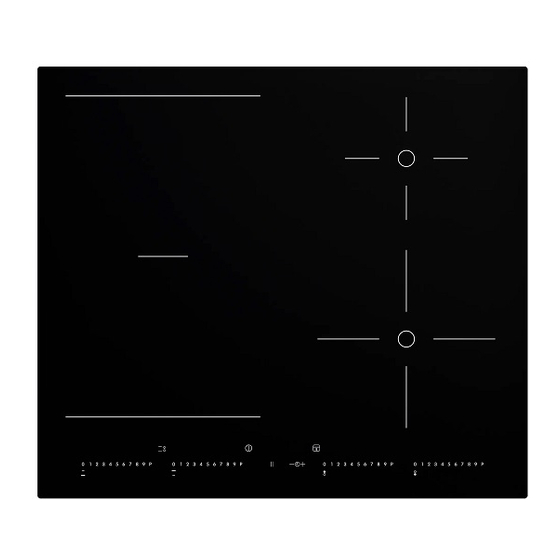
IKEA OTROLIG Manual
Hide thumbs
Also See for OTROLIG:
- Manual (80 pages) ,
- Assembly manual (16 pages) ,
- Assembly manual (16 pages)
Table of Contents
Advertisement
Quick Links
Advertisement
Table of Contents

Summary of Contents for IKEA OTROLIG
- Page 1 OTROLIG...
- Page 3 ENGLISH...
-
Page 4: Table Of Contents
Table of contents Safety information Technical Data Product description Installation and electrical connection Daily use Electrical connection for Australia Maintenance and cleaning Environmental concerns What to do if IKEA GUARANTEE Safety Information These instructions shall also be damage and electric shocks due available on website: www. to incorrect use of the appliance. ikea.com Make sure to comply with the Your safety and that of others is following: very important. - Page 5 ENGLISH - For installation to comply with if they are supervised or the current safety regulations, have been given instructions an omnipolar switch with on safe appliance use minimum contact gap of 3mm and if they understand the is required. hazards involved.
-
Page 6: Product Description
ENGLISH to be operated by means of - Metallic objects such as an external timer or separate knives, forks, spoons and lids remote control system. should not be placed on the - Unattended cooking on a hob surface since they can get hob with fat or oil can be hot. -
Page 7: Daily Use
ENGLISH Daily use Switching the hob ON/OFF Switching on and adjusting cooking zones To switch the hob on, press the Power indicator display button for approx. 2 seconds until the Selected cooking zone indication cooking zone displays light up. To switch off, press the same button until the displays switch off. - Page 8 ENGLISH Select the cooking zone to be used with the Flexi mode timer (an illuminated dot appears to the This function allows the cooking zone to be bottom right hand side of the heat setting used as two separate zones or as a single indicator on the display), press the button + extra large zone.
- Page 9 ENGLISH zone. Place the pot in the center of the single cover the center of the single cooking zone. zone and adjust the power level with the In case of big pot, oval, rectangular and slide touchscreen. elongated pans make sure to place the pans centered on the cooking zone.
- Page 10 ENGLISH zones simultaneously, but without overload At the time of purchase, the hob is set to problems. maximum power. 4 maximum power levels are available and After plugging the appliance into the showed on display: 2.5 – 4.0 – 6.0 – 7.2 electrical socket, in the first 60 seconds it is kW (7.2 kW is considered as max power of possible to set the required power level by...
-
Page 11: Maintenance And Cleaning 1
ENGLISH In case of an error when setting the power, the symbol appears in the display related to the first and the second cooking zone shows the set level and an acoustic signal sounds for about 5 seconds. In this case repeat the configuration procedure from the beginning. -
Page 12: What To Do If
ENGLISH What to do if ... Error code Problem Possible cause Solution The hob switches Continuous pressure Water or utensils on Clean the control off and after 30 on control panel control panel panel seconds emits an area acoustic signal every 4 seconds C81, C82 The control panel The internal Wait for the hob to switches off because... -
Page 13: Technical Data
ENGLISH Before calling the Authorized Service Centre: 1. Check “What to do if...” to see if you can eliminate the problem yourself • your full address; 2. Turn the hob on again to check if correct • your telephone number. operation has been restored. If any repairs are required, contact an 3. -
Page 14: Installation And Electrical Connection
ENGLISH Installation and electrical connection WARNING. Disconnect the appliance Example of bridge present (left) or absent from the mains power supply. (right) between N1 and N2 (check L1-L2 - The appliance must be installed by a and N1-N2 bridges in the wiring diagram) qualified technician who is fully aware of current safety and installation regulations. -
Page 15: Electrical Connection For Australia
ENGLISH 220-240 380-415 V 3N ~ 220-240 V ~ 380-415 V 2N ~ 220-240 V 380-415 V 2N ~ the voltage between (AU and UK) the voltage between 3 ~ (Belgium (NL only) phase and neutral phase and neutral only) the voltage between is 230 V is 230 V... -
Page 16: Environmental Concerns
ENGLISH Environmental concerns Disposal of packaging materials Energy saving tips The packaging material is entirely For optimum results, observe the following recyclable and marked with the recycling advice: symbol ( ). Do not dispose of the various Use pots and pans whose bottom packaging materials carelessly, but do so diameter is equal to that of the cooking responsibly and in full compliance with zone. -
Page 17: Ikea Guarantee
The range of appliances named LAGAN . faulty construction or material faults from Who will execute the service? the date of purchase from IKEA. IKEA has appointed Whirlpool (Australia) This guarantee applies to domestic use only. Pty Ltd as the authorised service network The products have been designed and partner. - Page 18 Transportation damages. If a customer supply voltage via connection to Supply transports the product to his home or Authority mains or alternative supply another address, IKEA is not liable for systems. any damage that may occur during • Consumable parts including batteries transport.
- Page 19 To make a claim under the guarantee of your appliance. contact IKEA Authorized Service Centre at the above address, the IKEA catalogue or refer to www.ikea.com.au for your local SAVE THE SALES RECEIPT! store customer service phone number, online Kindly keep all these details and email and opening times. Please describe...
- Page 20 400010813091 © Inter IKEA Systems B.V. 2015 19069 AA-1750523-1...













