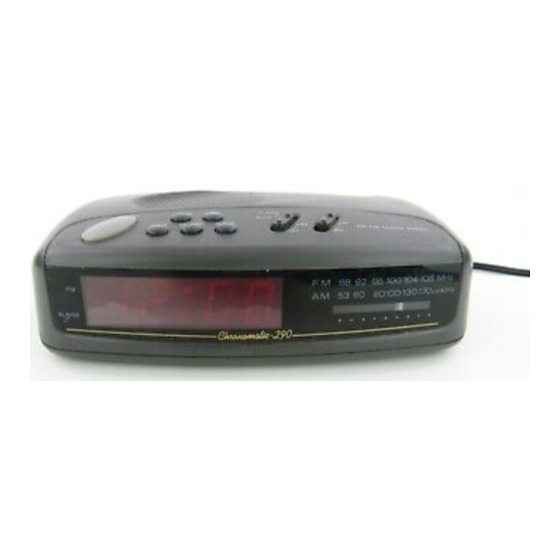
Advertisement
Quick Links
Chronomatic-280
The Chronomatic-280 AM/FM LED Alarm Clock Radio Provides these special
features:
Push Button Operation - makes the clock radio easy to use.
Sleep Timer - plays the radio for up to an hour and 59 minutes
Snooze Button - temporarily turns off the alarm for about
Dimmer - lets you adjust the display to suit the room's
Red Digital Display - makes the clock easy to read.
Battery Backup - keeps the clock and alarm running for up to eight
Battery Sentinel - lets you know when it is time to replace the
(120-1588)
before it automatically shuts off.
9 minutes so you can get a few extra minutes of
sleep.
lighting.
hours if power is interrupted.
back-up battery.
Features
Faxback Doc. # 3756
Advertisement

Summary of Contents for Radio Shack Chronomatic-280
- Page 1 (120-1588) Features Faxback Doc. # 3756 The Chronomatic-280 AM/FM LED Alarm Clock Radio Provides these special features: Push Button Operation - makes the clock radio easy to use. Sleep Timer - plays the radio for up to an hour and 59 minutes before it automatically shuts off.
-
Page 2: Connecting To Ac Power
INSTALLING THE BACK-UP BATTERY To keep the clock running during an AC power failure, install a 9-volt battery. We recommend Radio Shack's Enercell Extra Life battery (Cat. No. 23-583) for best performance. Notes: To prevent unnecessary drain on the back-up battery, install the battery after you plug in the AC power cord. - Page 3 Chronomatic-280 (120-1588) Operation Faxback Doc. # 3758 SETTING THE CLOCK Follow these steps to set the clock. While pressing and holding down TIME, press and hold HOUR or repeatedly press HOUR until the display shows the correct hour setting. The PM indicator lights for PM hours.
-
Page 4: Using The Snooze Feature
Slide OFF/AUTO/ALARM to OFF. While holding down ALARM SET, press and hold down or repeatedly press HOUR until the display shows the correct hour setting. Note: The PM indicator lights for PM hours. While holding down ALARM SET, press and hold down or repeatedly press MINUTE until the display shows the correct minute setting. - Page 5 For a playing time of 59 minutes or less, follow these steps. While holding down SLEEP, repeatedly press MINUTE until the display shows the desired minute setting. Release SLEEP. For a playing time of 1 hour or more, follow these steps. While holding down SLEEP, press HOUR.
- Page 6 (120-1588) Care and Maintenance Faxback Doc. # 3759 The Chronomatic-280 AM/FM LED Alarm Clock Radio is an example of superior design and craftsmanship. The following suggestions will help you care for the Chronomatic-280 so you can enjoy it for years.
-
Page 7: Fcc Information
If the interference goes away, the radio is causing the interference. Try to eliminate the interference by: Moving the radio from the receiver Contacting your local Radio Shack store for help If you cannot eliminate the interference, the FCC requires that you stop using the radio. (br/all-12/27/94)



