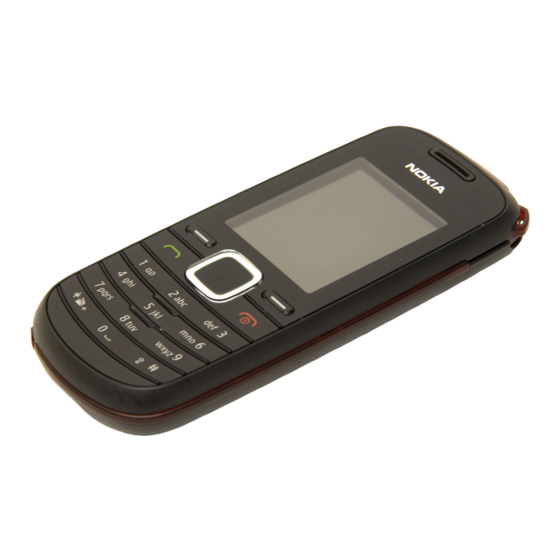
Nokia 1661 User Manual
Hide thumbs
Also See for 1661:
- User manual (80 pages) ,
- Service manual (15 pages) ,
- User manual (17 pages)
Table of Contents
Advertisement
Advertisement
Table of Contents

Summary of Contents for Nokia 1661
- Page 1 Nokia 1661/1662 User Guide Issue 1.0...
- Page 2 © 2009 Nokia. All rights reserved. Nokia, Nokia Connecting People, and Navi are trademarks or registered trademarks of Nokia Corporation. Nokia tune is a sound mark of Nokia Corporation. Other product and company names mentioned herein may be trademarks or tradenames of their respective owners.
- Page 3 THIS DOCUMENT OR WITHDRAW IT AT ANY TIME WITHOUT PRIOR NOTICE. The availability of particular products and applications and services for these products may vary by region. Please check with your Nokia dealer for details, and availability of language options.
-
Page 4: Table Of Contents
Write text....15 information..7 Text modes and text About your device input......15 ........7 Message......16 Network services Contacts.......17 ........7 Multi-phonebook Nokia support and ........18 contact information Flashlight....19 ........8 Accessories..20 Get started..10 Insert the SIM card Battery....23 and battery....10 Battery and charger Remove the SIM card information....23... - Page 5 ........27 How to get warranty service......39 Care and What is not covered? maintenance ........40 Other important ......28 notices......42 Limitation of Additional safety Nokia's liability information..30 ........43 Small children.....30 Statutory Operating obligations....44 environment....30 Medical devices..31 Implanted medical devices......31 Hearing aids.....32 Vehicles.......32 Potentially explosive environments.....33...
-
Page 6: Safety
Safety Read these simple guidelines. Not following them may be dangerous or illegal. Read the complete user guide for further information. SWITCH ON SAFELY Do not switch the device on when wireless phone use is prohibited or when it may cause interference or danger. - Page 7 ACCESSORIES AND BATTERIES Use only approved accessories and batteries. Do not connect incompatible products. WATER-RESISTANCE Your device is not water-resistant. Keep it dry.
-
Page 8: General Information
General information About your device The wireless device described in this guide is approved for use on the EGSM 900 and 1800 MHz networks. Contact your service provider for more information about networks. When using the features in this device, obey all laws and respect local customs, privacy and legitimate rights of others, including copyrights. -
Page 9: Nokia Support And Contact Information
Your device may also have a special configuration such as changes in menu names, menu order, and icons. Contact your service provider for more information. Nokia support and contact information Check www.nokia-asia.com/support or your local Nokia Web site for the latest version of this guide,... - Page 10 Nokia product. On the website, you can get information on the use of Nokia products and services. If you need to contact customer service, check the list of local Nokia contact centers at www.nokia-asia.com/contactus.
-
Page 11: Get Started
Get started Insert the SIM card and battery This phone is intended for use with the BL-4C battery. Always switch the device off and disconnect the charger before removing the battery. 1. Slide the back cover downwards (1), and remove 2. -
Page 12: Remove The Sim Card
Remove the SIM card Press the release spring (1), and slide out the SIM card (2). Charge the battery Your battery has been partially charged at the factory. If the device indicates a low charge, do the following: 1. Connect the charger to a wall outlet. -
Page 13: Switch On And Off
indicator appears on the display or before any calls can be made. Switch on and off Press and hold the end key. Use the phone only in its normal operating position. Your device may have internal and external antennas. As with any radio transmitting device, avoid touching the antenna area unnecessarily while the antenna is transmitting or receiving. -
Page 14: Your Phone
Your phone Keys and parts Flashlight Wrist strap eyelet Earpiece Display Selection keys Navi™ key; hereafter referred to as scroll key Call key End/Power key Keypad Charger connector Headset connector Microphone... -
Page 15: Main Features
Main features Select Menu and from the following: ● Messages — to create, send, open, and manage messages ● Contacts — to save names and phone numbers in the SIM card and phone memory ● Call register — to access phone numbers of missed, received, and dialled calls ●... -
Page 16: Loudspeaker
To answer an incoming call, press the call key. To reject the call without answering, press the end key. Loudspeaker If available, to use the loudspeaker or earpiece of the phone during a call, you may select Loudsp. or Hands.. Warning: Do not hold the device near your ear when the loudspeaker is in use, because the volume may be extremely loud. -
Page 17: Message
To change the word, press * repeatedly until the word you want appears. If ? is displayed after the word, the word is not in the dictionary. To add the word to the dictionary, select Spell, enter the word (using traditional text input), and select Tips for writing text: To add a space, press 0. -
Page 18: Contacts
Your device supports text messages beyond the limit for a single message. Longer messages are sent as two or more messages. Your service provider may charge accordingly. Characters with accents or other marks, and characters from some language options, take up more space, and limit the number of characters that can be sent in a single message. -
Page 19: Multi-Phonebook
To search for a contact, scroll down in the standby mode, and enter the first letters of the name. Scroll to the desired contact. 1. To save names and phone numbers to the contacts list, select Menu > Contacts > Add contact. -
Page 20: Flashlight
Multi-Phonebook > Manage contacts. Scroll to the desired contact, and select it. Mark the phonebooks in which you want to save the contact, and select Done > Yes. To rename the phonebooks, select Menu > Contacts > Settings > Multi-Phonebook > Rename phonebooks and the desired phonebook. -
Page 21: Accessories
Accessories Warning: Use only batteries, chargers, and accessories approved by Nokia for use with this particular model. The use of any other types may invalidate any approval or warranty, and may be dangerous. For availability of approved accessories, please check with your dealer. - Page 22 Nokia original accessories Warning: Use only batteries, chargers, and accessories approved by Nokia for use with this particular model. The use of any other types may invalidate any approval or warranty, and may be dangerous. For availability of approved accessories, check with your dealer.
- Page 23 Battery Type Battery Talk time Standby BL-4C Li-Ion Up to 8 Up to 472 hours hours Important: Battery talk and stand-by times are estimates and only possible under optimal network conditions. Actual battery talk and standby times depend on SIM cards, features used, battery age and condition, temperatures to which battery is exposed, network conditions, and many other factors, and may be significantly shorter than those...
-
Page 24: Battery
When the talk and standby times are noticeably shorter than normal, replace the battery. Use only Nokia approved batteries, and recharge your battery only with Nokia approved chargers designated for this device. Use of an unapproved battery or charger may present a risk of fire, explosion, leakage, or other hazard. - Page 25 indicator appears on the display or before any calls can be made. Always switch the device off and disconnect the charger before removing the battery. Unplug the charger from the electrical plug and the device when not in use. Do not leave a fully charged battery connected to a charger, since overcharging may shorten its lifetime.
-
Page 26: Nokia Battery Authentication Guidelines
Keep your battery out of the reach of small children. Nokia battery authentication guidelines Always use original Nokia batteries for your safety. To check that you are getting an original Nokia battery, purchase it from a Nokia authorised service... -
Page 27: Authenticate Hologram
Nokia battery, you should refrain from using it, and take it to the nearest Nokia authorised service centre or dealer for assistance. If authenticity cannot be verified, return the battery to the place of purchase. -
Page 28: What If Your Battery Is Not Authentic
Nokia authorised service centre or dealer for assistance. The use of a battery that is not approved by Nokia may be dangerous and may result in poor performance and damage to your device and its accessories. It may also invalidate any approval or... -
Page 29: Care And Maintenance
Care and maintenance Your device is a product of superior design and craftsmanship and should be treated with care. The following suggestions will help you protect your warranty coverage. ● Keep the device dry. Precipitation, humidity, and all types of liquids or moisture can contain minerals that will corrode electronic circuits. - Page 30 ● Do not drop, knock, or shake the device. Rough handling can break internal circuit boards and fine mechanics. ● Do not use harsh chemicals, cleaning solvents, or strong detergents to clean the device. ● Do not paint the device. Paint can clog the moving parts and prevent proper operation.
-
Page 31: Additional Safety Information
Additional safety information Small children Your device and its accessories may contain small parts. Keep them out of the reach of small children. Operating environment This device meets RF exposure guidelines when used either in the normal use position against the ear or when positioned at least 2.2 centimetres (7/8 inch) away from the body. -
Page 32: Medical Devices
Medical devices Operation of any radio transmitting equipment, including wireless phones, may interfere with the functionality of inadequately protected medical devices. Consult a physician or the manufacturer of the medical device to determine if they are adequately shielded from external RF energy or if you have any questions. -
Page 33: Hearing Aids
● Hold the wireless device to the ear opposite the medical device to minimise the potential for interference. ● Turn the wireless device off immediately if there is any reason to suspect that interference is taking place. ● Read and follow the directions from the manufacturer of their implanted medical device. -
Page 34: Potentially Explosive Environments
Only qualified personnel should service the device or install the device in a vehicle. Faulty installation or service may be dangerous and may invalidate any warranty that may apply to the device. Check regularly that all wireless device equipment in your vehicle is mounted and operating properly. -
Page 35: Emergency Calls
include areas where you would normally be advised to turn off your vehicle engine. Sparks in such areas could cause an explosion or fire resulting in bodily injury or even death. Switch off the device at refuelling points such as near gas pumps at service stations. - Page 36 conditions cannot be guaranteed. You should never rely solely on any wireless device for essential communications like medical emergencies. To make an emergency call: 1. If the device is not on, switch it on. Check for adequate signal strength. Depending on your device, you may also need to complete the following: ●...
-
Page 37: Certification Information (Sar)
Certification information (SAR) This mobile device meets guidelines for exposure to radio waves. Your mobile device is a radio transmitter and receiver. It is designed not to exceed the limits for exposure to radio waves recommended by international guidelines. These guidelines were developed by the independent scientific organisation ICNIRP and include safety margins designed to assure the protection of all persons,... -
Page 38: Manufacturer'slimited Warranty
Nokia or a Nokia authorised service company will in a commercially reasonable time remedy defects in materials, design and workmanship free of charge by repairing or, should Nokia in its absolute discretion deem it necessary, replacing the Product in accordance with this Limited Warranty (unless otherwise required by law). -
Page 39: Warranty Period
Warranty period The warranty period starts at the time of Product's original purchase by the first end-user. The Product may consist of several different parts and different parts may be covered by a different warranty period (hereinafter “Warranty Period”). The different Warranty Periods are: a) twelve (12) months for the mobile device and accessories (whether included in the mobile device... -
Page 40: How To Get Warranty Service
Nokia web pages where available. You must return your Product or the affected part (if it is not the entire Product) to a Nokia care centre or Nokia designated service location before the expiry of the Warranty Period. -
Page 41: What Is Not Covered
Product, including use that is contrary to the instructions provided by Nokia (e.g. as set out in the Product's user guide) and/or e) other acts beyond the reasonable control of Nokia. - Page 42 IMEI number has been removed, erased, defaced, altered or are illegible in any way and this shall be determined in the sole discretion of Nokia. 6. This Limited Warranty does not apply if the Product has been exposed to moisture, to dampness or to...
-
Page 43: Other Important Notices
Accordingly, Nokia does not accept responsibility for any delays in warranty repairs or for the inability of Nokia to complete warranty repairs that are caused by the operator's delay or failure to unlock any SIM-lock or other lock. -
Page 44: Limitation Of Nokia's Liability
All parts of the Product or other equipment that Nokia has replaced shall become the property of Nokia. If the returned Product is found not to be covered by the terms and conditions of the Limited Warranty, Nokia and its authorised service companies reserve the right to charge a handling fee. -
Page 45: Statutory Obligations
Limited Warranty that cannot be excluded, restricted or modified or cannot be excluded, restricted or modified except to a limited extent. If such statutory provisions apply, to the extent to which Nokia is able to do so, its liability... - Page 46 Note: Your Product is a sophisticated electronic device. Nokia strongly encourages you to familiarise yourself with the user guide and instructions provided with and for the Product.









