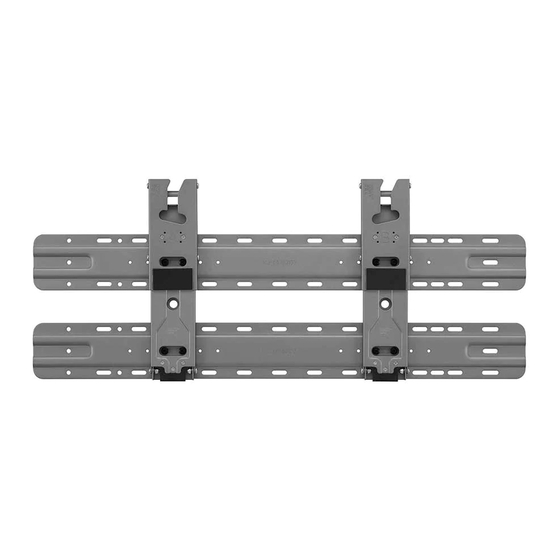Summary of Contents for LG WB21LMB
- Page 1 OWNER’S MANUAL Safety and Reference Wall Mount Bracket Please read this manual carefully before operating your set and retain it for future reference. WB21LMB www.lg.com *MFL71772404* Copyright 2021 LG Electronics Inc. All Rights Reserved. (2106-REV01)
- Page 2 Accessories 5-2) Separation distance be- tween TV and wall: 39 mm Guide Spacer TV protection Wall mount Fixing Screws Wall mount cushion B fixing 2 pcs. fixing screws 2 pcs. anchors (M6 x L45) 4 pcs. 4 pcs. Guide Spacer 2 pcs. Installation Guide paper Manual...
-
Page 3: Precautions For Safety
Precautions for Safety When installing the product on a wall, do not hang the power line - Professional installers should read or signal cables from the back of this manual carefully to ensure the TV. proper installation. This can damage the cords, re- - Professional installers should sulting in a fire, electrical shock or forward this manual to customers... - Page 4 Caution When drilling in the wall for installation, be sure to use drill Install the product according to bits and drills of the specified the instructions in the installa- diameter. Follow the instruc- tion manual. tions for the hole depth. Failure to install the product ac- Drilling and installing the product cording to the instructions in the...
-
Page 5: Before Installation
Before Installation Do not install the product near a fire sprinkler or detector, a • Do not use the product for any place where vibration or shock purpose other than installing the may occur or near a high-volt- TV on a wall. age wire or power source. - Page 6 If the product is not positioned LG is not responsible for problems against a wall, the product may be caused by improper installation of unstable or damaged.
-
Page 7: How To Install
How to install • If the wall is not made of concrete, the wall mount must be installed • The appearance of tools may differ on a rigid support. Never install the from the enclosed images. product on a plasterboard or wall •... - Page 8 For installation on concrete wall 1. Drill holes in anchor locations with Screws for fixing the wall mount a drill bit of Ø 8 mm to a depth of 80 mm to 100 mm. 2. Clean the drilled holes. For installation on wood stud Use the Ø...
- Page 9 3. Attaching the guide paper 4. Installing the Wall Mount to the wall Support Attach the guide paper to the wall • Install A on the left and B on the when determining the TV’s installa- right according to the markings on tion site.
- Page 10 5. Attaching the TV to the 2. Install the wall mount support at the location marked on the guide Wall Support paper. 5-2 is recommended for models - Install after checking the VESA with horizontal terminals, 5-1 is size for the model you purchased. recommended for models without horizontal terminals, and when installing by 5-2, side terminals are...
- Page 11 2. Attach the enclosed TV protective 4. Push the TV close to the wall. Be cushion A to the bottom of the sure to gently push the upper and flat surface behind the TV. (The lower parts of the TV so that the location may differ depending on pushing doesn't affect the TV.
- Page 12 5-2) Separation distance be- 5. Adjust the product’s position by hand so it’s horizontal. Hold the tween TV and wall: 39 mm left and right bottom sides of the TV and adjust it to the desired direction. 1. Fasten the enclosed TV guide spacers and guide spacer fixing screws to both sides of VESA.
- Page 13 3. After attaching the TV to the mount on the wall, fasten the screws fixed to the TV to the wall mount. 5. Adjust the product’s position by hand so it’s horizontal. Hold the left and right bottom sides of the TV and adjust it to the desired 4.
- Page 14 6. Plugging Additional Cables 2. Check the position of the cable from the side and plug it into the in While Using the TV TV. Position your body as close to 1. While holding the lower part the wall as possible behind the TV of the TV, pull the upper side of and organize the cables using the the TV so it does not affect the...
- Page 15 3. Push the TV close to the wall. Be sure to gently push the upper and lower parts of the TV so that the pushing doesn't affect the TV. Gently push the upper center of the TV once again until it's com- pletely pressed against the wall.
-
Page 16: Specifications
Specifications [Unit: mm] 73.7 9.2˚ 93.3 Model Name WB21LMB Width (mm) 73.7 Height (mm) 285.9 Depth (mm) Product 0.6 x 2 Weight (kg) Screws Dis- tance (mm) 200/300/400 (65’’ ) Max. Tensile Load (kg)