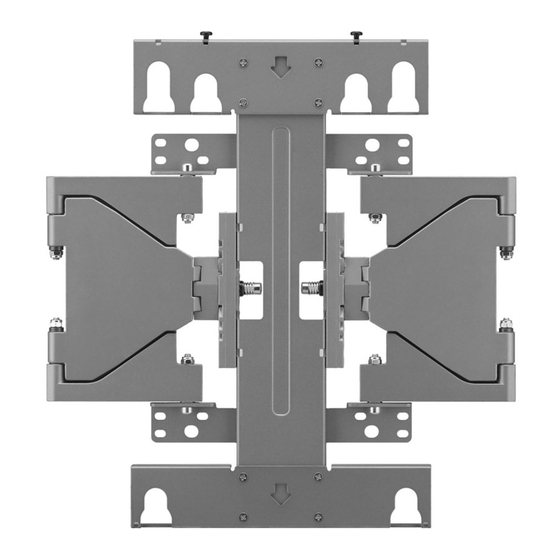
Advertisement
Table of Contents
- 1 Important Safety Instructions
- 2 Before Installation
- 3 Installation
- 4 How to Attach the Brackets for the Product to the TV
- 5 How to Attach to Masonry Walls
- 6 How to Install the Wall Mount
- 7 How to Assemble the Wall Mount Support and Display
- 8 How to Level the Display
- 9 How to Organize Cables and Attach Protective Cushions
- 10 Specifications
- Download this manual
Advertisement
Table of Contents

Summary of Contents for LG OTW150
- Page 1 Install Manual Wall mounting bracket Please read this manual carefully before operating your set and retain it for future reference. OTW150 www.lg.com P/NO: MFL63640589 (1503-REV01)
-
Page 2: Important Safety Instructions
COMPONENT Wall mount anchor 6 units Wall mount screw 6 units Install manual Safety clip 2 units Safety clip screw 2 units Set protection cushion (M4 X 12 mm) 4 units Two mounting screws Two top guide spacers Two bottom guide spacers for each type of guide spacer (Top : M6 X 35 mm Bottom : M6 X 29 mm) -
Page 3: Before Installation
The manufacturer is not responsible for issue from installing the product on an angled wall or on the ceiling. * Check that the accessories provided with the product are all included before installing. LG Electronics is not liable for any damage or loss of accessories after the package has been opened. -
Page 4: Installation
INSTALLATION - The picture may differ from the actual product. How to Attach the Brackets for the Product to the TV - If the screw will not fully tighten when using a guide spacer, recheck the assembly depth of the screw and refer to the technical service manual. -
Page 5: How To Install The Wall Mount
How to install the wall mount → If the screw cannot be assembled in the designated location inevitably, it can be assembled by rearranging to the closest location. But, do not change 2 or more locations from the designated spot. →... -
Page 6: How To Level The Display
How to level the Display - After installing the display, check to make sure it is level. (The product goes up or down according to the rotation direction of the screw.) ± 10 mm (Leveling) How to Organize Cables and Attach Protective Cushions - Organize the cables as shown in the illustration. -
Page 7: Specifications
SPECIFICATIONS [Unit: mm] Minimum Maximum 205 231 340 390 229.5 24.5 Model name OTW150 Width (mm) Height (mm) Depth (mm) 24.5 Product weight (kg) Max. tensile load (kg) - Page 8 The model and serial number of the product is located on Supported Displays the back or one side of the product. Record it below (Please contract the retailers or refer to the TV owner’s should you ever need service. manual for applicable models.) MODEL SERIAL...







