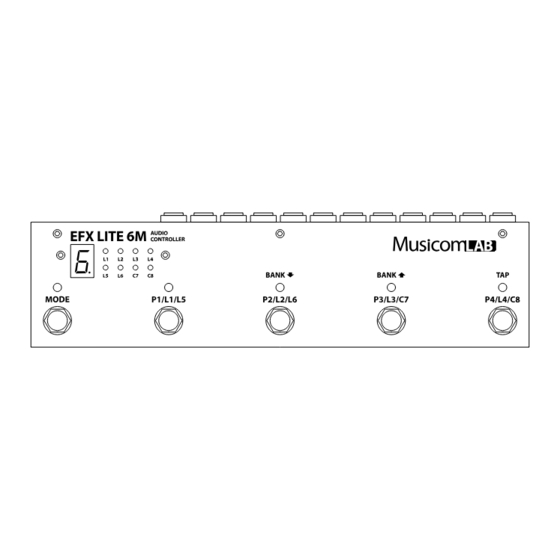
Advertisement
Advertisement
Table of Contents

Summary of Contents for Musicom Lab EFX LIRE6V
- Page 1 USER MANUAL ( Rev 1.0 )
-
Page 2: Basic Connection
1. Introduction The EFX LITE 6M Audio Controller is the ultimate floor-based switching system. It is a compact, easy to use, has 6 fully programmable loops and a MIDI foot controller. The EFX LITE 6M Audio Controller has 60 memory locations, configured as 15 banks of 4 presets, plus a global preset. -
Page 3: Mode Description
3. Mode Description The EFX LITE 6M Audio Controller utilizes two modes of operation: Preset Mode and Instant Access Mode. On power-up, the display will show its firmware version, upon which bank 1 and the global preset will be selected. 3.1 PRESET MODE The EFX LITE 6M Audio Controller has 60 presets, configured as 15 banks of 4 presets, plus a global preset which is common to all banks. - Page 4 Press the MODE switch. The display will show ' = ' And the 4 LEDs above the P1 ~ P4 switches will indicate the corresponding Loop5, Loop6, CC7 and CC8 as on or off. Press the P1 through P4 switches to turn the corresponding Loop5, Loop 6, CC7 and CC8 on or off. The corresponding LEDs will go on or off.
-
Page 5: Data Receive
restart. Follow the same procedure for Loop6. In case of the Loop6, The switches are MODE and P2. NOTE : The initial default setting is 'L' 6. Popping Noise Reduction Control The EFX LITE 6M Audio Controller is based on relay switching. This method is utilized to route the audio signal with absolutely no tone coloration or degradation. -
Page 6: Initial Default Setting
When the DATA receiving is successful and the EFX LITE 6M Audio Controller will automatically restart. 8. Initial Default Setting The initial default setting for the EFX LITE 6M Audio Controller may be reset with the following procedure. This procedure will erase all user data from the EEPROM memory. Apply power while holding the P1 and P4 switches down. -
Page 7: 10. Block Diagram
10. Block Diagram SND1 SND2 SND3 SND4 TUNER RTN1 RTN2 RTN3 RTN4 BUF IN LOOP 1 LOOP 2 LOOP 3 LOOP 4 LOOP 5 & LOOP 6 MUTE CONTROL MUTE OUT OUT x MUTE IN IN x RTN x SND x EFX LITE 6M Audio Controller User Manual...