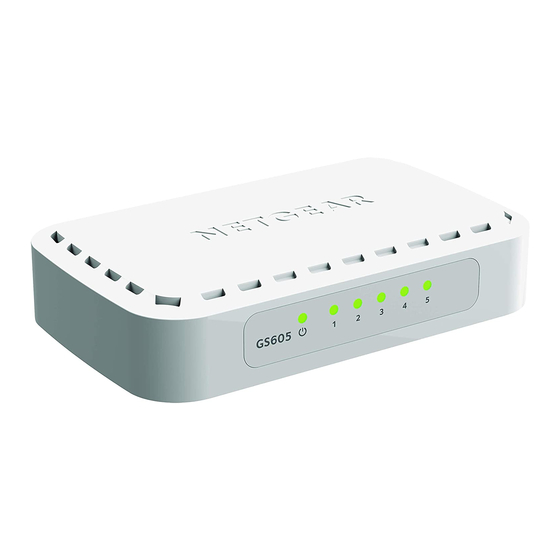
NETGEAR GS605 Installation Manual
Gigabit ethernet switch 10/100/1000 mbps
Hide thumbs
Also See for GS605:
- Brochure (2 pages) ,
- Installation manual (2 pages) ,
- Installation manual
Advertisement
Advertisement

Summary of Contents for NETGEAR GS605
- Page 1 Gigabit Ethernet Switch 10/100/1000 Mbps GS605 / GS608 Installation Guide...
-
Page 2: Installation Overview
(such as computers, file servers, print servers, printers, routers and hubs). Gigabit Ethernet Switch GS605 / GS608 You use the GS605 / GS608 switch to build a small network that enables you to have 10 Mbps, 100 Mbps and 1000 Mbps connections to other devices on the network. Using Gigabit Ethernet (1000 Mbps), you will be sending files across your network at speeds up to 2,000 Mbps due to the full-dulpex nature of Gigabit Ethernet. -
Page 3: Install Switch And Connect Other Devices
Well ventilated (especially if it is in a closet). Note: Neither the GS605 nor GS608 are designed to be stacked on top of other GS605 or GS608 switches. If you need several units in one location, use the vertical stand to position several units near each other. -
Page 4: Performance Specifications
In the interest of improving internal design, operational function, and/or reliability, NETGEAR reserves the right to make changes to the product described in this document without notice. NETGEAR does not assume any liability that may occur due to the use or application of the product(s) or circuit layout(s) described herein. -
Page 6: Technical Support
©2004 NETGEAR, Inc. NETGEAR, the Netgear logo, Auto Uplink, ProSafe and Everybody's connecting are trademarks or registered trademarks of Netgear, Inc. in the United States and/or other countries. Microsoft and Windows are registered trademarks of Microsoft Corporation in the United States and/or other countries.





